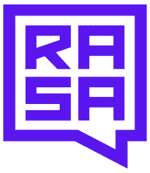CodeLobster is a great tool for PHP/HTML/CSS/JavaScript developers who are new to coding as well as professionals.
While there are a number of free IDEs available on the internet, CodeLobster manages to stand out as a reliable option due to its extensive plugin support and affordable pricing.
A free version of the tool is also available for developers who want a streamlined version of the app and don’t need too many additional features.
What does CodeLobster do?
If you are new to integrated development environments, CodeLobster is a software that helps programmers edit and create applications and web elements.
The software comes with a number of features that help with editing, programming and reinforcing PHP/HTML/CSS/JavaScript development.
The free version of CodeLobster includes the following features:
- HTML Editor
- HTML Code Inspector
- CSS Editor
- JavaScript Editor
- PHP Editor
- PHP Debugger
The free editor is very easy to use because of the Autocomplete feature which lets you select the right attributed by simply typing the first few letters of functions.
It can also be used without installing the editor via the portable version of the app.
There is no reason to commit all functions to memory either with all of them being integrated into the app to make it easy for developers.
Advanced features and plugins are available only in the paid version of CodeLobster which you can get from the official website.
Premium Features
CMS Integration: CodeLobster offers integration with popular platforms like Magento, Joomla, Drupal, and WordPress.
CodeLobster IDE is one of the best options for WordPress development, and it allows developers to code more efficiently. Things like arguments, tags, and functions are stored on the app, so users do not need to remember them.
There are standalone plugins available to install the IDE to WordPress and other platforms, but users need to have the premium license to get access to the features.
PHP and JavaScript Framework Integration: CodeLobster can integrate with popular PHP frameworks like CakePHP, Symfony, Phalcon and more.
Simply linking them to the PHP applications allows users to integrate the IDE. CodeLobster also integrates with popular JavaScript frameworks like BackboneJS, Meteor, Angular JS and more.
Code Highlights: All types of code highlights including mixed code is supported by CodeLobster.
PHP, JavaScript, HTML and other types of code are separated using different color schemes to make it easy for developers to read code and debug accordingly. You can choose which colors to use based on your personal preference.
You can choose which colors to use based on your personal preference.
Auto-Complete
HTML, PHP, CSS and JavaScript, and HTML5 come with autocompletion which means that you do not have to write parts of code over and over again.
Once the structure of the PHP code is recognized, the app starts predicting parts of code which you can insert instantly.
There is also an HTML/CSS inspector which allows you to select one more line of code and inspect them for any issues.
Context Help
Contextual help is available for all supported languages and users can simply hit the F1 key to seek assistance.
The application offers a detailed description of attributes, functions, and tags which can be quite useful for inexperienced programmers.
The dynamic help feature also pulls up important contextual links that you can check out if you are stuck with something or simply want to know more about specific topics.
PHP Debugger
PHP debugger allows users to execute scripts individually to monitor their output.
It is a very efficient way of identifying bugs and debugging them. Paired with the SQL Manager that allows users to add, delete and edit records or entire structures, debugging becomes a fairly simple process for CodeLobster users.
FTP
The app can be used via remote servers, which makes it easy for developers to work in a collaborative environment.
Using a multi-license key, users can setup the software for multiple systems at the same time making collaboration via FTP servers much easier.
Why Choose CodeLobster?
- A lightweight app that can be used without installation.
- Free version of the app is feature-rich and can be used by developers new to PHP.
- Pro version offers a number of plugins and advanced features targeted at professionals.
- Built-in developer tools.
- Syntax coding is available.
Support
CodeLobster offers support using its ticket system or via email. Support personnel is available round the clock and users can expect replies within 24 hours on working days.
The CodeLobster website also has a highly active forum where users share advice, discuss company news and more. Support staff and admins are also active in the groups to help users with any issues with the app.
Conclusion
CodeLobster is one of the best code platforms for PHP developers, and it is backed by a number of quality functions. The user interface is fully customizable, and you can add or remove panels to suit your productivity.
The SQL Manager, version control systems and plugin support all add up to form a great value-for-money package for anyone looking for a great IDE development tool.
The team behind the app keeps the software constantly updated to support the latest frameworks and introduce new plugins.
CodeLobster is ideal for developers who are new to PHP programming as well as professionals.
The free version of the app should be well suited for beginners while the Professional Edition is necessary if you want the bonus features which are very useful for development.
Codelobster was designed keeping scripting in mind for Windows systems, and it does its job very well, considering it is a very affordable app compared to the competition.
{“@context”:”https://schema.org”,”@type”:”FAQPage”,”mainEntity”:[{“@type”:”Question”,”name”:”Q1. Is CodeLobster Free?”,”acceptedAnswer”:{“@type”:”Answer”,”text”:”Yes, CodeLobster is a free software application. It is available for download from the official website.”}},{“@type”:”Question”,”name”:”Q2. What are the system requirements for CodeLobster?”,”acceptedAnswer”:{“@type”:”Answer”,”text”:”CodeLobster requires Windows Vista/7/8/10 or Server 2003/2008/2012/2016. It also requires .NET Framework 4.0 or higher.”}},{“@type”:”Question”,”name”:”Q3. How do I install CodeLobster?”,”acceptedAnswer”:{“@type”:”Answer”,”text”:”Installing CodeLobster is a simple process. Just download the setup file from the official website and run it. Follow the on-screen instructions to complete the installation.”}},{“@type”:”Question”,”name”:”Q4. How do I use CodeLobster?”,”acceptedAnswer”:{“@type”:”Answer”,”text”:”Using CodeLobster is easy. Just launch the application and start coding. The user interface is intuitive and easy to use.”}},{“@type”:”Question”,”name”:”Q5. What programming languages does CodeLobster support?”,”acceptedAnswer”:{“@type”:”Answer”,”text”:”CodeLobster supports a wide range of programming languages, including C, C++, Java, JavaScript, PHP, Python, and Ruby.”}},{“@type”:”Question”,”name”:”Q6. Does CodeLobster include a debugger?”,”acceptedAnswer”:{“@type”:”Answer”,”text”:”Yes, CodeLobster includes a debugger. This allows you to test your code and find errors.”}},{“@type”:”Question”,”name”:”Q7. What are the features of CodeLobster?”,”acceptedAnswer”:{“@type”:”Answer”,”text”:”CodeLobster includes many features, such as code completion, syntax highlighting, and code formatting. It also includes a debugger, which allows you to test your code and find errors.”}}]}