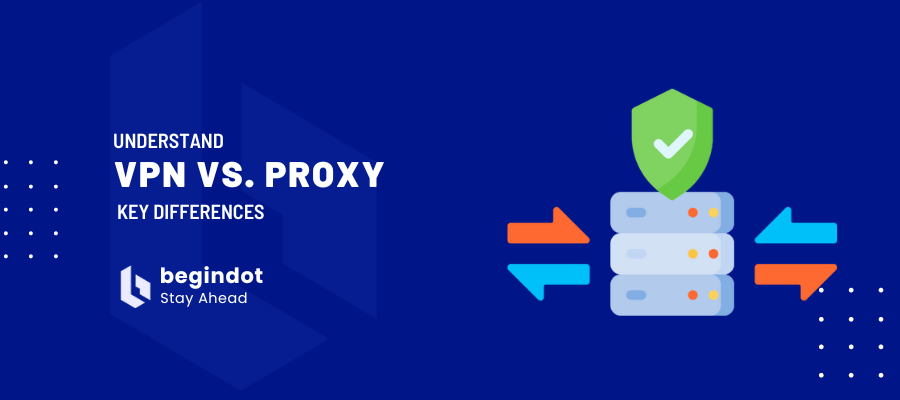VPN vs Proxy: Understanding the Differences and Best Uses
A VPN (Virtual Private Network) and a proxy server are tools used for online privacy and security. A VPN encrypts all internet traffic and routes it through a secure server, protecting data from eavesdroppers. A proxy server, meanwhile, acts as an intermediary, redirecting web requests while hiding the user’s IP address. Both are useful for accessing restricted content and enhancing privacy, benefiting users concerned with security and location-based restrictions.
What is a Proxy?
A proxy server acts as an intermediary between a user and the internet. It serves as a gateway, receiving requests from the user, forwarding them to the internet, receiving the response, and then sending it back to the user. This process helps in hiding the user’s IP address and providing various functionalities for security, privacy, and performance.
Types of Proxy Servers
- Forward Proxies: These proxies sit between the user and the internet, forwarding requests from the user to the internet.
- Reverse Proxies: These proxies sit between the internet and a server, forwarding requests from the internet to the server.
- Open Proxies: These are public proxies that can be used by anyone. They are often unsecured and can pose risks.
- Residential Proxies: These proxies use IP addresses assigned by Internet Service Providers (ISPs) to homeowners. They are more legitimate and harder to detect as proxies.
- Datacenter Proxies: These proxies use IP addresses provided by data centers. They are often used for tasks that require high-speed, automated requests.
- SSL Proxies: These proxies encrypt data between the user and the proxy server, enhancing security.
How Proxy Servers Work
When a user sends a request to access a website through a proxy server, the proxy server intercepts the request and forwards it on behalf of the user. The website, in turn, sends the response to the proxy server, which then forwards it to the user. This process makes it appear as though the request originated from the proxy server, hiding the user’s IP address.
Common Uses of Proxies
- Anonymity: Proxies can be used to hide a user’s IP address and location, providing anonymity while browsing the internet.
- Content Filtering: Proxies can be used to block access to certain websites or content, such as in a corporate or educational environment.
- Caching: Proxies can cache frequently accessed content, reducing load times and bandwidth usage.
- Security: Proxies can be used to add an extra layer of security by filtering out malicious traffic and preventing direct access to internal networks.
- Access Control: Proxies can restrict access to certain websites or content based on predefined rules.
- Load Balancing: Reverse proxies can distribute incoming traffic among multiple servers, improving performance and reliability.
What is a VPN?
A Virtual Private Network (VPN) extends a private network across a public network, enabling users to send and receive data across shared or public networks as if their computing devices were directly connected to the private network. This allows users to secure their data and maintain privacy online.
How VPNs Enhance Privacy and Security
- Encryption: VPNs encrypt data transmitted between the user’s device and the VPN server, ensuring that it cannot be intercepted by unauthorized parties.
- IP Address Masking: VPNs hide the user’s IP address by routing their internet traffic through the VPN server, making it difficult for websites and third parties to track their online activities.
- Bypassing Geo-restrictions: VPNs can be used to access region-locked content by connecting to a VPN server in a different location, thus masking the user’s actual location.
- Public Wi-Fi Security: VPNs protect users when connected to public Wi-Fi networks by encrypting their internet traffic, preventing hackers from intercepting sensitive information.
Understanding VPN Servers
- Types of VPN Protocols: VPNs use various protocols to establish a secure connection between the user’s device and the VPN server, including OpenVPN, L2TP/IPsec, and IKEv2.
- Server Locations: VPN providers offer servers in different locations worldwide, allowing users to choose a server based on their specific needs, such as accessing region-restricted content or improving connection speeds.
Benefits of Using a VPN
- Enhanced Privacy: VPNs mask the user’s IP address and encrypt their internet traffic, ensuring their online activities remain private.
- Improved Security: VPNs protect users from hackers and other malicious actors by encrypting their data and preventing unauthorized access.
- Access to Restricted Content: VPNs allow users to bypass geo-restrictions and access region-locked content from anywhere in the world.
- Secure Remote Access: VPNs enable users to securely access their organization’s network from remote locations, ensuring data remains protected.
- Reduced Tracking: VPNs prevent websites and third parties from tracking users’ online activities, enhancing their privacy.
- Safe Public Wi-Fi: VPNs encrypt internet traffic when connected to public Wi-Fi networks, protecting users from potential security threats.
What are the Key Differences Between a Proxy and a VPN?
- Definition: A proxy acts as an intermediary between a user and the internet, while a VPN extends a private network across a public network, allowing users to send and receive data as if their devices were directly connected to the private network.
- Functionality: Proxies primarily route internet traffic, while VPNs encrypt and route internet traffic, providing a higher level of security and privacy.
- Privacy Features: While both hide the user’s IP address, VPNs encrypt all internet traffic, including DNS requests and browsing history, providing a higher level of privacy compared to proxies.
- Speed and Performance: Proxies generally offer faster speeds since they don’t encrypt data, while VPNs may cause a slight decrease in speed due to encryption overhead.
- Security: VPNs are considered more secure than proxies since they encrypt all internet traffic, making it difficult for hackers to intercept sensitive information.
- Ease of Use: Proxies are easier to set up and use, requiring minimal configuration, while VPNs may require installation of software and more configuration.
- Compatibility: Proxies work at the application level and are compatible with most internet-enabled devices, while VPNs work at the operating system level and may require specific software or apps for compatibility.
- Cost: Proxies are often free or have lower costs compared to VPNs, which may require a subscription fee for access to premium services.
Comparison of Privacy Features
- Proxy: Hides the user’s IP address but does not encrypt internet traffic, leaving data vulnerable to interception.
- VPN: Encrypts all internet traffic, including DNS requests and browsing history, providing a higher level of privacy and security.
Differences in Speed and Performance
- Proxy: Generally offers faster speeds since it does not encrypt data.
- VPN: May cause a slight decrease in speed due to encryption overhead.
Proxy vs VPN: Which Is More Secure?
- Proxy: Offers basic security by hiding the user’s IP address but does not encrypt internet traffic, leaving data vulnerable to interception.
- VPN: Provides a higher level of security by encrypting all internet traffic, making it difficult for hackers to intercept sensitive information.
When Should You Use a Proxy?
- Enhancing Online Privacy: Proxies can be used to hide your IP address and online activities from websites and other online entities.
- Accessing Region-Locked Content: Proxies can help you access websites and content that are restricted based on your geographical location.
- Bypassing Internet Censorship: Proxies can be used to bypass internet censorship imposed by governments or organizations.
- Improving Security: Proxies can add an additional layer of security by masking your IP address and encrypting your internet traffic.
- Monitoring and Filtering Internet Traffic: Proxies can be used by organizations to monitor and filter internet traffic within their network.
Situations Ideal for Using Proxies
- Web Scraping: Proxies are commonly used for web scraping to avoid being blocked by websites.
- Anonymous Browsing: Proxies can be used for anonymous browsing, hiding your IP address and online activities from websites and other online entities.
- Accessing Blocked Content: Proxies can help you access websites and content that are blocked in your region or network.
- Load Balancing: Proxies can be used for load balancing, distributing traffic among multiple servers to improve performance and reliability.
- Enhancing Security: Proxies can add an additional layer of security by masking your IP address and encrypting your internet traffic.
Pros and Cons of Proxies
Pros:
- Anonymity: Proxies can hide your IP address and online activities from websites and other online entities.
- Access to Blocked Content: Proxies can help you access websites and content that are blocked in your region or network.
- Enhanced Security: Proxies can add an additional layer of security by masking your IP address and encrypting your internet traffic.
Cons:
- Speed: Proxies may slow down your internet connection due to the additional routing.
- Security Risks: Some proxies may pose security risks, such as exposing your data to malicious actors.
- Limited Functionality: Some proxies may have limited functionality, such as not supporting certain protocols or applications.
When Should You Use a VPN?
- Enhancing Online Privacy: VPNs can be used to hide your IP address and encrypt your internet traffic, protecting your privacy online.
- Accessing Geo-Restricted Content: VPNs can help you access websites and content that are restricted based on your geographical location.
- Secure Remote Access: VPNs can be used to securely access your organization’s network from remote locations.
- Bypassing Internet Censorship: VPNs can help you bypass internet censorship imposed by governments or organizations.
- Public Wi-Fi Security: VPNs can protect your data when connected to public Wi-Fi networks, preventing hackers from intercepting your information.
Best Scenarios for VPN Use
- Traveling: When traveling, VPNs can help you access geo-restricted content and secure your internet connection, especially when using public Wi-Fi.
- Working Remotely: VPNs can provide a secure connection to your organization’s network, allowing you to work remotely without compromising security.
- Online Banking and Shopping: VPNs can protect your sensitive information, such as bank details and credit card information, when conducting online transactions.
- Downloading and Streaming: VPNs can help you access region-locked content and protect your privacy when downloading or streaming media.
- Privacy-Conscious Users: VPNs are ideal for users who prioritize their online privacy and want to protect their personal information from being tracked or monitored.
VPNs for Secure Internet Access
- Encryption: VPNs encrypt your internet traffic, making it unreadable to anyone trying to intercept it.
- IP Address Masking: VPNs hide your IP address, making it difficult for websites and other online entities to track your online activities.
- Data Security: VPNs protect your data from being intercepted by hackers or other malicious actors when using public Wi-Fi networks.
- Online Anonymity: VPNs provide a level of anonymity online by masking your IP address and encrypting your internet traffic.
- Access to Restricted Content: VPNs allow you to bypass geo-restrictions and access websites and content that may be blocked in your region.
Can You Use a VPN and Proxy Together?
Yes, it is possible to use a VPN and proxy together to enhance your online security and privacy.
A VPN encrypts your internet traffic and routes it through a remote server, while a proxy acts as an intermediary between your device and the internet. Using them together can provide additional layers of security and privacy.
Advantages and Disadvantages of Combined Use
Advantages:
- Enhanced Security: Using a VPN and proxy together can provide multiple layers of encryption and security, making it harder for hackers to intercept your data.
- Improved Privacy: The combination of a VPN and proxy can help mask your IP address and online activities more effectively, enhancing your privacy.
- Access to Restricted Content: By using a VPN to access a proxy server in a different location, you can bypass geo-restrictions and access region-locked content.
Disadvantages:
- Complexity: Setting up and managing both a VPN and proxy can be more complex than using either one individually.
- Potential Speed Issues: Using both a VPN and proxy can potentially slow down your internet connection due to the additional routing and encryption.
- Cost: Using a VPN and proxy together may incur additional costs, as you may need to subscribe to both services.
How to Set Up VPN and Proxy Simultaneously
- Choose a VPN Service: Select a VPN service that meets your needs in terms of security, privacy, and speed.
- Choose a Proxy Service: Select a proxy service that is compatible with your VPN and offers the features you need.
- Configure VPN Settings: Set up your VPN according to the provider’s instructions, ensuring that it is properly configured and active.
- Configure Proxy Settings: Set up your proxy according to the provider’s instructions, ensuring that it is properly configured and active.
- Test the Connection: Test your connection to ensure that both the VPN and proxy are working correctly and that your IP address is masked.
Are There Free Options for VPNs and Proxies?
Yes, there are free options available for both VPNs and proxies.
Free VPNs and proxies often have limitations compared to their paid counterparts, such as slower speeds, fewer server locations, and limited bandwidth.
Pros and Cons of Free VPNs
Pros:
- Cost: Free VPNs do not require a subscription fee, making them an attractive option for users on a budget.
- Ease of Use: Free VPNs are often easy to set up and use, requiring minimal configuration.
- Basic Security: Free VPNs provide some level of security by encrypting your internet traffic and hiding your IP address.
Cons:
- Limited Features: Free VPNs often have limited features compared to paid options, such as fewer server locations and limited bandwidth.
- Privacy Concerns: Some free VPNs may collect and sell your data to third parties for advertising purposes, compromising your privacy.
- Security Risks: Free VPNs may not offer the same level of security as paid options, leaving your data vulnerable to interception.
- Speed and Performance: Free VPNs may have slower speeds and performance due to overcrowded servers and limited bandwidth.
Limitations of Free Proxy Servers
Pros:
- Cost: Free proxy servers do not require a subscription fee, making them a cost-effective option.
- Ease of Use: Free proxy servers are often easy to set up and use, requiring minimal configuration.
Cons:
- Security Risks: Free proxy servers may not offer the same level of security as paid options, leaving your data vulnerable to interception.
- Limited Functionality: Free proxy servers may have limited functionality, such as not supporting certain protocols or applications.
- Speed and Performance: Free proxy servers may have slower speeds and performance due to overcrowded servers and limited bandwidth.
- Privacy Concerns: Some free proxy servers may log your online activities and sell this information to third parties, compromising your privacy.