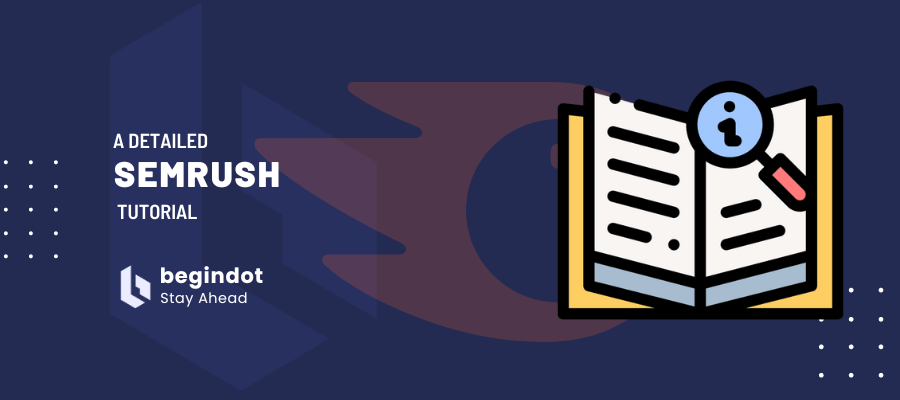Semrush detailed tutorial guide, extended free trial Pro or Guru account. This article gives you a clear idea of what you can achieve with Semrush software.
In this detailed Semrush guide, we will look at how it can help your business. We have listed 50 ways to use Semrush to grow your business.
No matter if you are a blogger or managing a million-dollar online business, Semrush is going to be of immense help to your business.
If you know and have a comprehensive understanding of the Semrush tools, you will be able to make much better decisions for your business.
Semrush is popularly known as a competitor analysis tool that you can use to do in-depth research on your competitors. However, it is a lot more than just a competitor analysis tool. We will look at how it can help your business in multiple ways.
SEMrush completes the picture of the overall digital marketing plan. From detailed SEO research tools to social media management tools, you have everything under one roof.
Semrush offers three different plans to choose from. The Pro plan ($119.95 per month), Guru Plan ($229.95 per month), and the Business plan (499.95 per month). We are using the Guru plan for writing this article.
So, without further ado, let’s get to understand the tool better.
Semrush Free Trial:Pro & Guru Account
Are you looking for a free Semrush account? Well, here’s your chance to get Semrush Pro or Guru account for an extended period of time for free with the trial.
So, before we move ahead with this Semrush tutorial, you can grab this extended free trial offer for Semrush. So, you can first get the offer and then follow this article step-by-step to understand how it works and how to make the best out of this amazing platform.
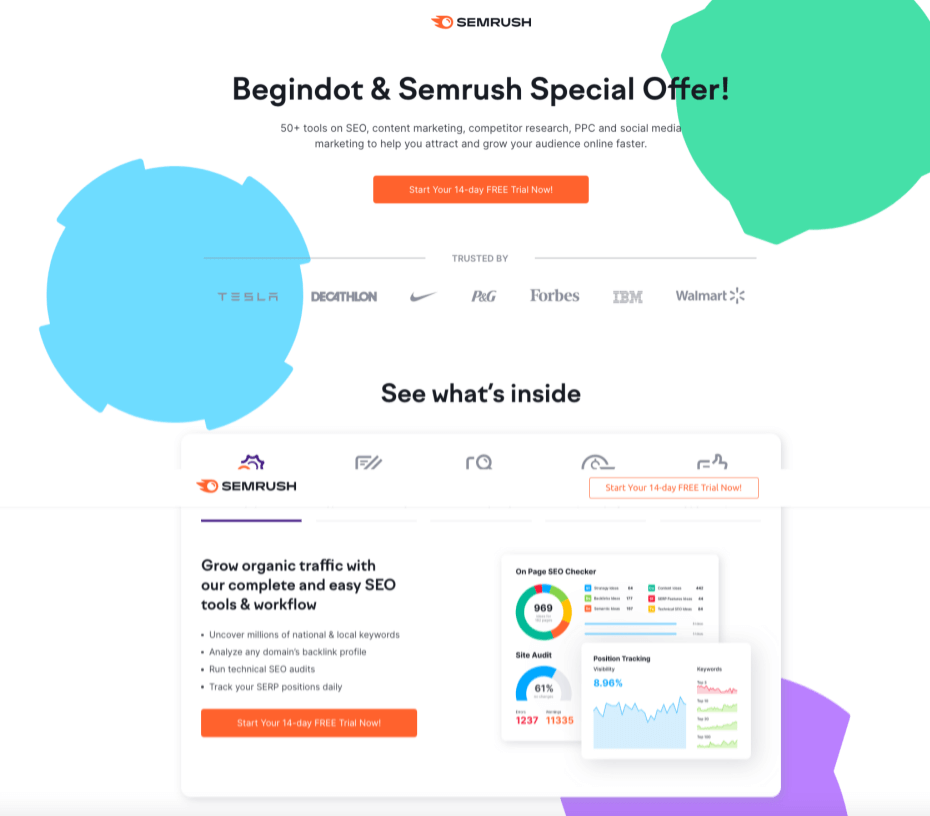
About Semrush
Started in the year 2008, SEMrush has grown over the years to become one of the leading Saas platforms for the online marketers. In 2020, they are serving more than 6 million online entrepreneurs. They have more than 900 employees in 4 countries and 7 offices. They have more than 20 billion keywords in their database and 818 million domains. They are tracking more an billion events every single day. Data by SEMRush- As of September, 2020
Understanding SEMrush Interface: A Detailed Guide
Once you sign up for any of the paid plans, you will be able to login into the platform. Now, let’s understand the interface if you are completely new to SEMrush.
You will see two sections of the platform. The toolkits will be on the left side while the data will be shown on the right.
There is a drop-down list at the left top, you will see the primary set of tools on that dropdown and the individual tools below that on the sidebar.
You will find the following tools on the drop-down.
- SEO Toolkit
- Advertising Toolkit
- Social Media Toolkit
- Content marketing Toolkit
- Competitive Research Toolkit
As you select any of these toolkits, you will see the tools within that group below on the sidebar. You can select all tools to see all the available tools on the sidebar.
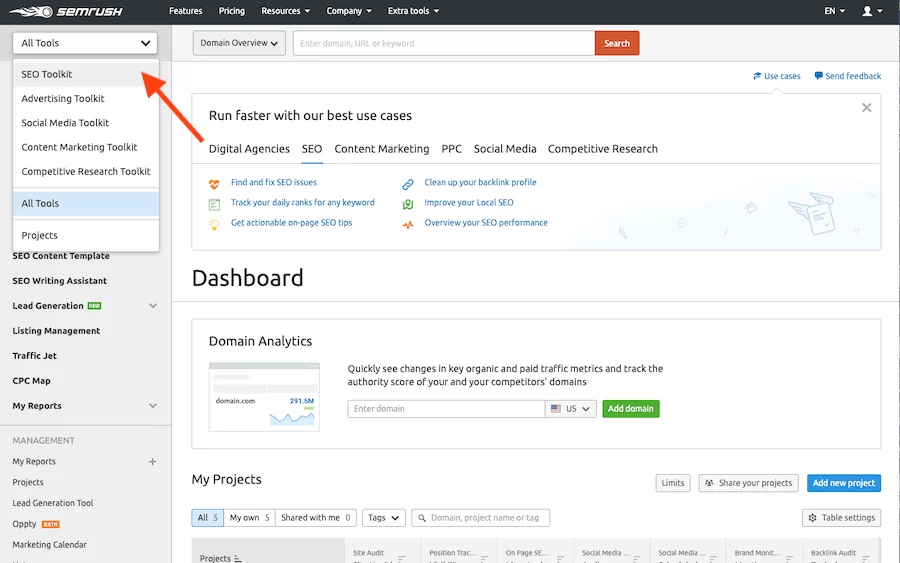
Optionally you can select any of the tools on the right-side drop-down that you see close to the search option to go to that tool quickly.
Please Note: We are using HubSpot.com as our example site for this article. As HubSpot is a high authority site and we will have enough data to cite examples of each report for this article. We are not affiliated with HubSpot.
ORGANIC RESEARCH
Do a detailed organic traffic analysis of any website by using the organic research tools offered by Semrush
1. Domain Overview
Let’s start our list of Semrush uses with the domain overview.
The domain overview tool that is part of the domain analytics toolkit gives you a quick idea of a domain. If you want to know about any website, the domain overview tool will give you a quick glimpse of the overall site.
You will get the idea of the domain strength, overall traffic to the site as well as the total number of backlinks to the site.
While these numbers might not be completely correct because of the way it analyses the data, it will give you a fair idea about the site.
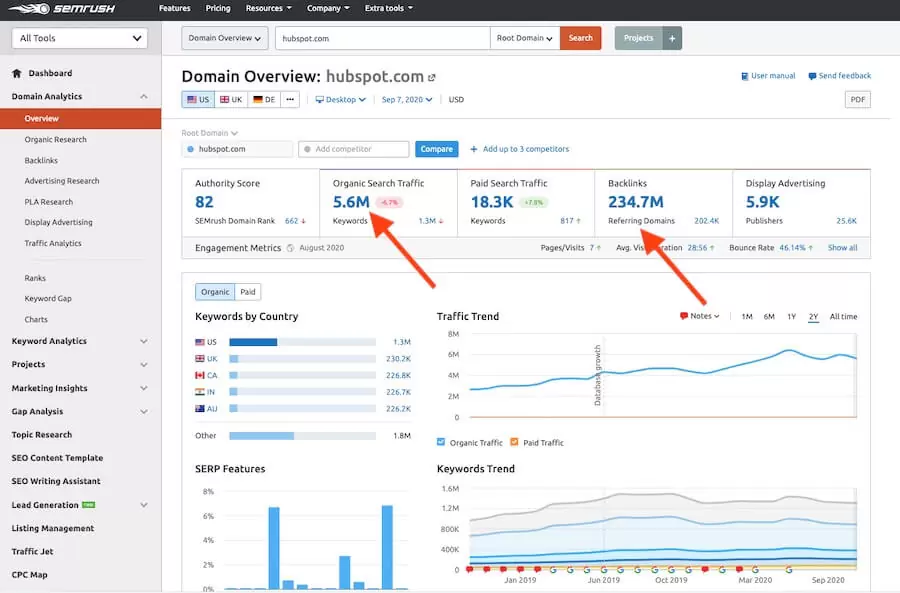
Report Path: Analytics >> Overview
2. Country Wise Analysis
In the Domain overview section, you will find the option to select a particular country to check how it is performing in that country.
You can check the overall organic traffic trend in any of the selected countries.
This will be useful if you are targeting a particular geo-location for your business.
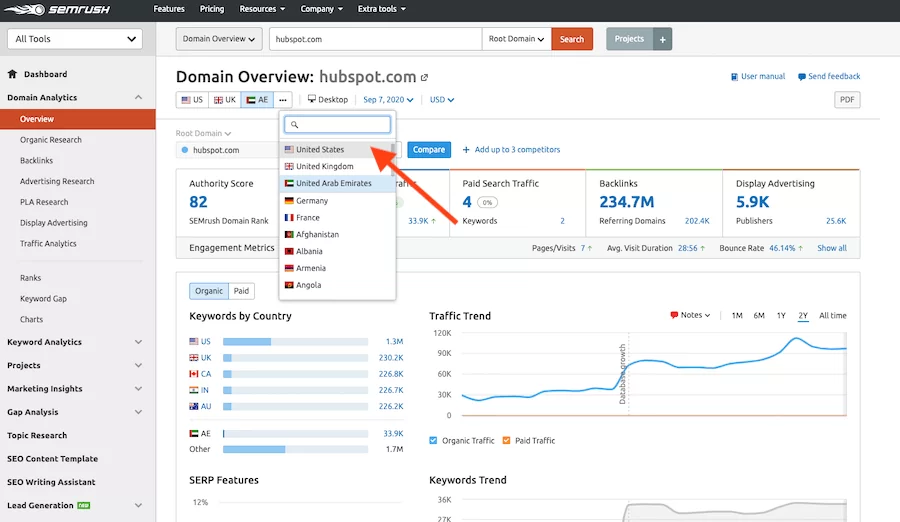
Report Path: Analytics >> Overview
3. Domain Authority Checker
Domain Authority is a number given to every site out of 100. The higher this number if the stronger your domain will be considered.
This number of primarily derived from the number of backlinks and referring domains for a site. Other than the number of backlinks, it also looks at the overall search traffic and the quality of the backlinks as well.
This domain authority number represents the overall influence of your brand. So, it gives an idea about the overall quality of the site, though it is not the perfect representation of any domain.
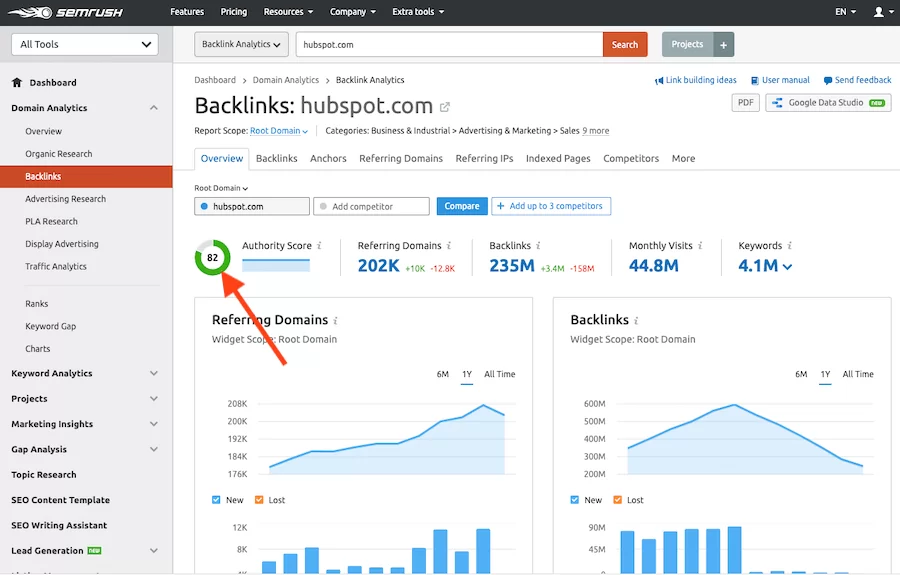
Report Path: Analytics >> Overview
4. Understand Overall Traffic Growth of a Site
In the Domain overview section, you will see a graph that represents the overall growth of a site over the years. You will see there was no decrease in growth at any point in time.
This graph will also give you an idea if there was any search engine penalty, you can understand that by looking at the sudden big dip in search traffic. (Though it is not a perfect representation of a penalty, there could be a possibility )
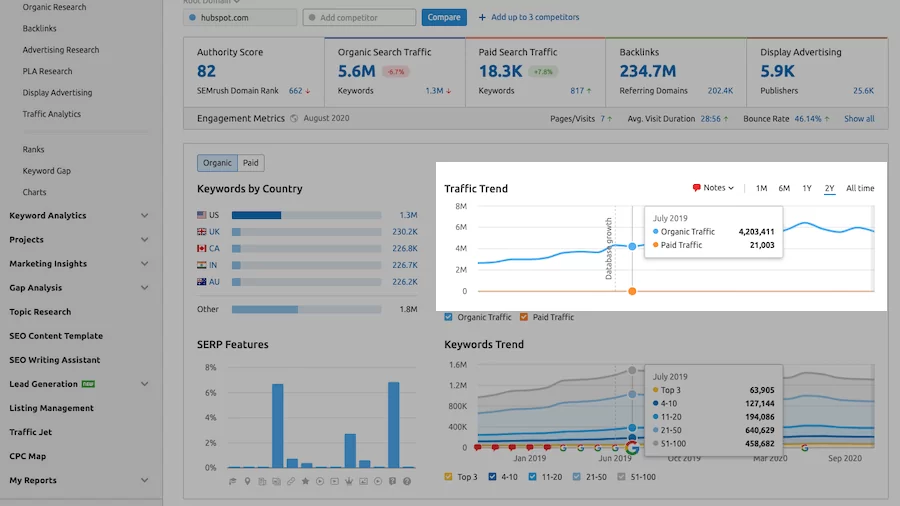
Report Path: Analytics >> Overview
5. Traffic Trend on Mobile Device
If you wish to know how your site is performing on mobile devices as far as organic traffic is concerned. You can change the device to Mobile and check the growth pattern.
As Google has already started with their mobile-first policy, you need to the performance of your site on mobile devices seriously.
Google will use the mobile version of the site (the content that a mobile crawler sees) for indexing purposes rather than the desktop version. If there is no mobile version, Googlebot will simply use the desktop version. However, if you have separate mobile pages, it now makes sense to ensure that they contain all your important content (where, in the past, they might have been stripped down versions of desktop pages).
6. Understand Overall Traffic Value
The “traffic cost” metric is very useful for marketers and site owners. It represents the overall value of the traffic that your site receives.
So, anyone can check the value of the overall organic traffic your site received, if you value it in terms of paid traffic (PPC).
How to Use This Matric: This metric can help you to come up with a valuation of any online properly if needed for any reason (it can be one of the parameters). Also, you can use this matric to procure sponsors for your business.
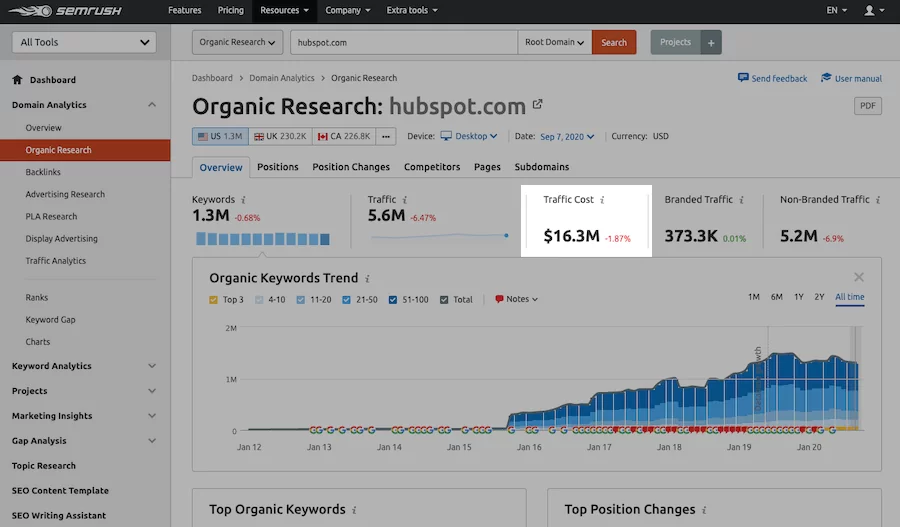
Report Path: Analytics >> Organic >> Overview
7. Top Organic Keywords at a Glance
In the Domain overview section, you will find the top organic keywords for that site. These are the keywords that bring in the maximum amount of traffic.
You can click on the view details button to go to the organic keywords report to check all the top keywords along with other important details.
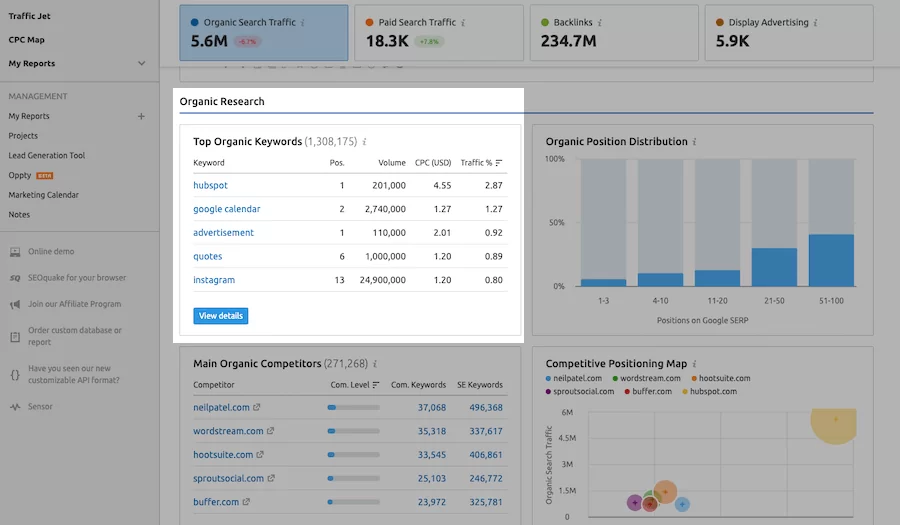
Report Path: Analytics >> Organic >> Overview
8. Top Pages in Organic Search
Get a quick glimpse of the top pages in the organic search for any domain that you make a search for. This report will give you a quick idea about the most popular pages of any site.
You can click on details and check all of their top pages that are receiving the maximum number of traffic.
Once you have the idea of the top pages of your competitors, you can work on a similar kind of content with much better quality and detail.
9. Organic Keywords Distribution
The organic keywords distribution graph is another very handy report that gives you a quick idea about how the important keywords for your businesses are distributed in the top 100 search results.
Meaning, your top pages are grouped depending on which position they appear for those keywords.
You can click on any of the groups, and it will take you to the details page for those keywords.
How to Use This Report: This report can be very useful while updating your content. For example, you can plan to update all those content (keywords) that are currently in positions 10-20 so that you can improve their position and bring them to the top 10 positions. Accordingly, you can work on the keywords placed on 21-50 and so on.
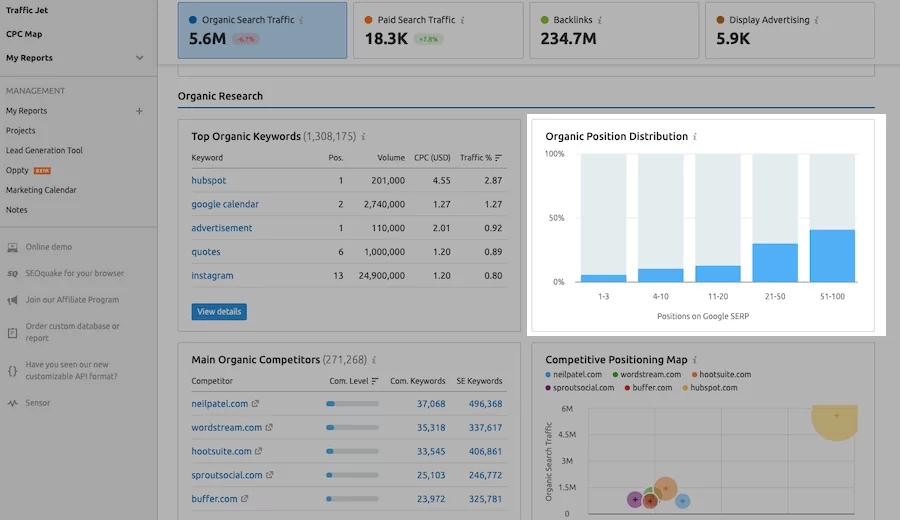
Report Path: Analytics >> Overview
10. Find Top Organic Competitors
When you make a search with any domain name, you will get a quick idea of the top organic competitors for that site.
If you are using this report for your own site, you can find the top organic competitors for your business, and then you can go with a detailed analysis of those sites to understand their best practices, their top pages, and backlink profile.
You can click on view details to know more about those sites and all other competitors for your business.
If you go back in time, there was no way to know the keyword or backlink strategy of your competitors. As Google Analytics was the only tool for website analytics; it was almost impossible to find the best traffic driving pages of any site.
But, now with tools like SEMrush; you will have all the important data of your competitors at your fingertips.
So, in a way; SEMrush will help you do 50% of your job. The rest 50% is to create better content than your competitors and surpass them in search results.
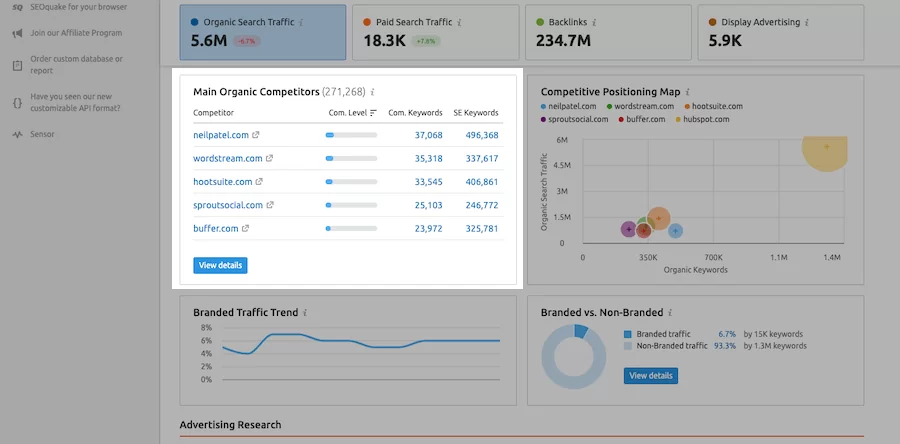
Report Path: Analytics >> Overview
11. Paid Ad Position Details
Like the organic posts, you get a detailed summary of the paid post distribution. You get the details of paid keyword details, the position distribution, main paid keywords, and all other important details.
You can click on it to check the details of each of those reports.
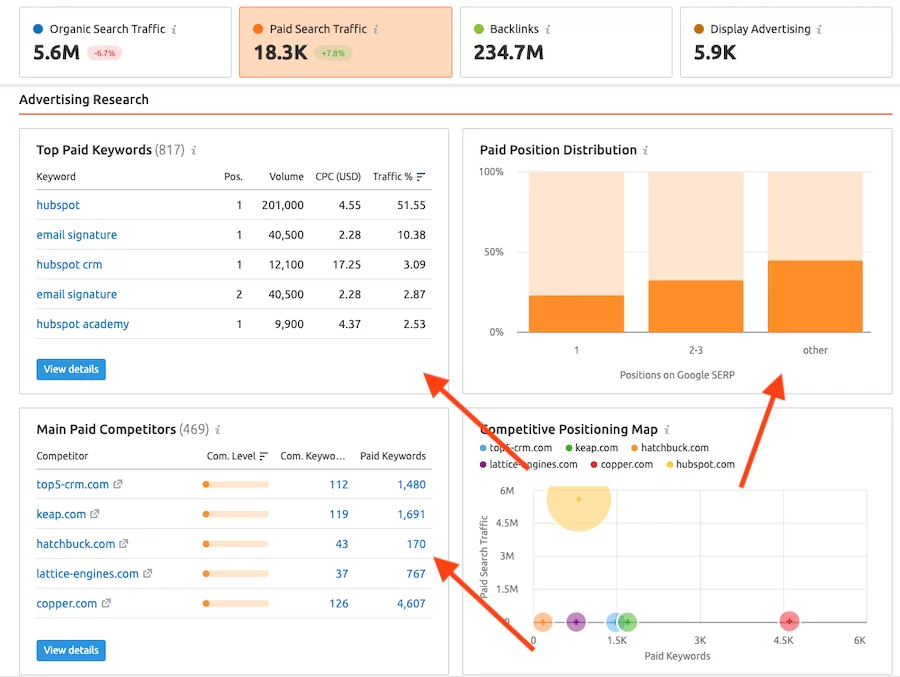
Report Path: Analytics >> Overview
12. Track Organic Search Positions
This is an important report that will give you a clear idea about all the important keywords that a site ranks for. This report will be very useful while tracking your competitors.
When you do your keyword research, what can be a better deal than finding all the important keywords of your competitors.
This is one of the quickest and simplest ways to find quality keywords for your business just by doing research on your competitors’ sites. This report will give you a clear idea about the top keywords that your competitors are ranking for, the total search volume for those keywords and the difficulty level to rank.
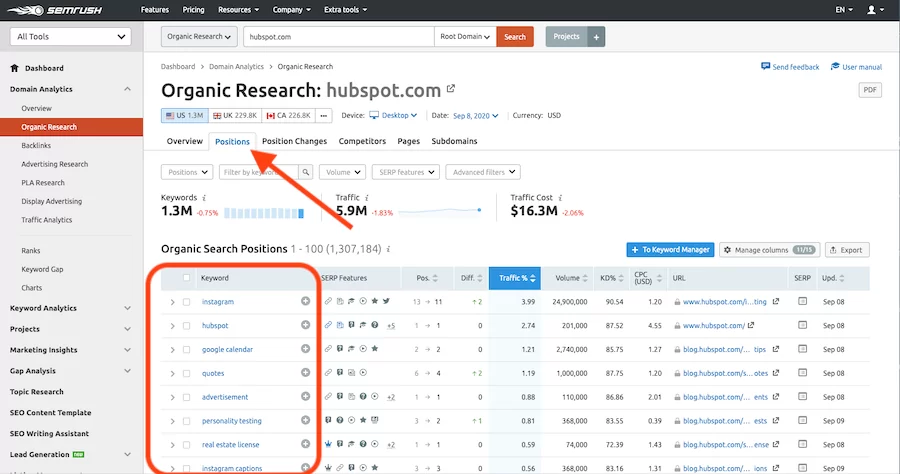
Repost Path: Analytics >> Organic Research >> Positions
13. Top Traffic keywords
You can find the top traffic keywords for any site. You can sort by the highest percentage of traffic and check the top keywords. You can also sort it by the total volume of traffic.
So, if you are starting a new site on any niche. You can check 5-6 of your competitors’ sites and find their top traffic pages to create similar content.
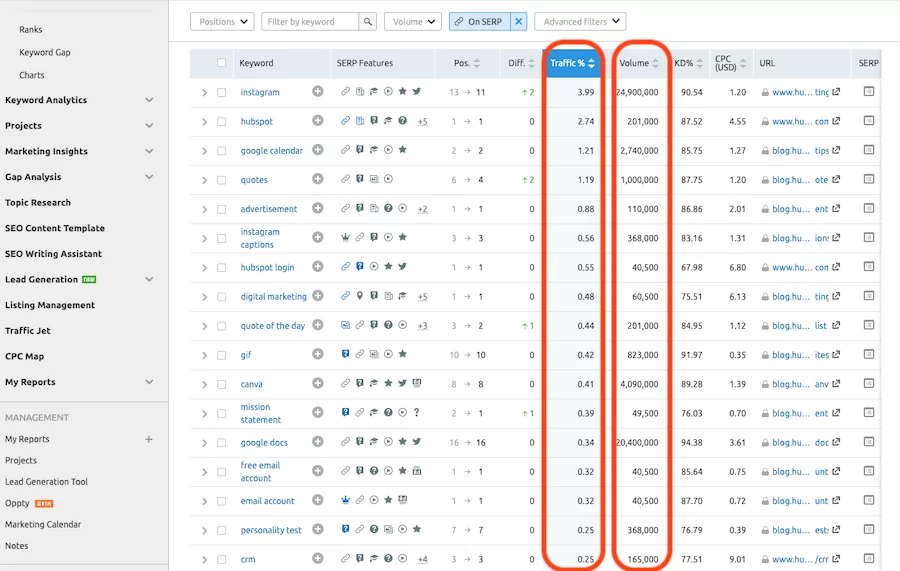
Repost Path: Analytics >> Organic Research >> Positions
14. Track Keyword Position Changes
Another important report to check is the keyword ranking changes. This report is effective because you can take proactive action by looking at this report.
If there is any big dip in ranking, you can work on those keywords to get your ranking back.
A certain amount of ranking fluctuation is normal, it happens with every site. You can keep an eye on changes that are unnatural.
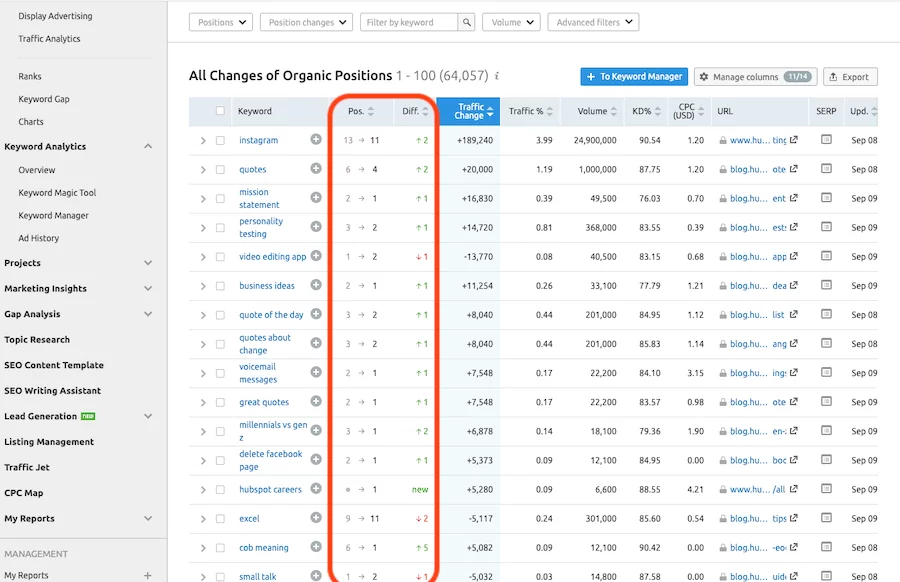
Repost Path: Analytics >> Organic >> Changes
You can start your keyword research with these organic research reports that will give you an in-depth idea of all the important keywords of any site. You can make a list of your competitor sites and start analyzing their top keywords, the top pages that bring most of the traffic and start working on those keywords.
BACKLINK ANALYSIS
One of the most important and useful features offered by SEMrush is access to the backlink profile of any website. You will have complete information about each of the backlinks created by your competitor sites.
15. Detailed Backlink Overview: SEMrush Guide
Before you start analyzing backlinks, you must have a clear idea of your competitors. (You can use the domain overview report to find your top competitors)
Once you have a clear idea about your competitors, you can start analyzing their backlink profiles.
Go to Analytics >> Backlinks >> Overview to check the overall backlink profile of any site.
- Get the total number of backlink
- Total number of referring domains
- Top anchor text used
You can click on those numbers to go to the detailed report page.
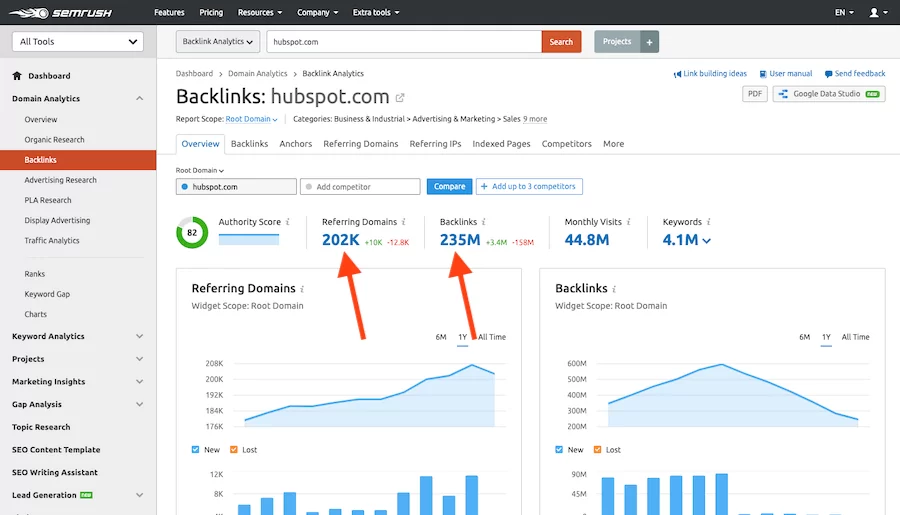
Repost Path: Analytics >> Backlinks >> Overview
16. Find Exact Pages for Those Links
You can go to the backlink page to find the exact pages that your competitors are getting the links from. This report will help you to find and understand if you will be able to replicate a similar link from the same source or not.
You have to understand the kind of link and how that site was able to acquire that link.
There could be many possibilities. It could be done just by outreach or there could be a possibility that your competitor owns some kind of product and the backlink source site showcased the product.
Once you have a clear understanding of the link type you can create a list of potential link sources that you can work on later.
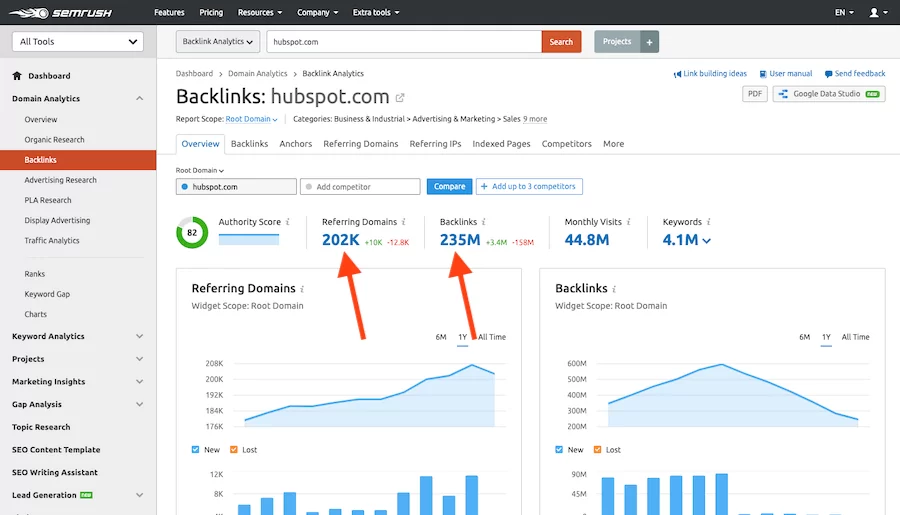
Repost Path: Analytics >> Backlinks >> Backlinks
17. Get Details of Link Type
When you go to the backlink details page, you get a number of other important details, such as
- Total follow links
- Total nofollow links
- Sponsored links
- Link through text
- Link through images
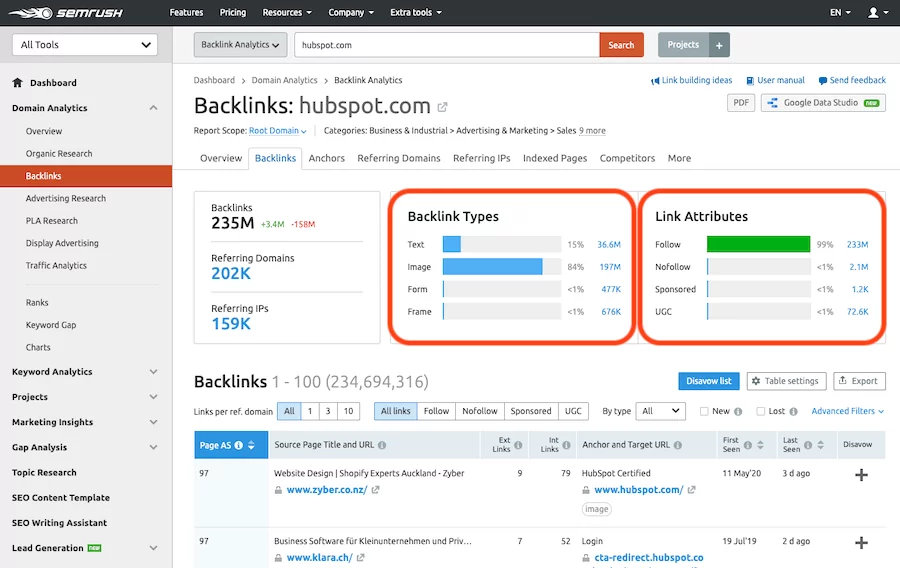
Repost Path: Analytics >> Backlinks >> Backlinks
18. Get Details of Referring Domains
Get the details of referring domains that are linking to any of your competitors’ sites. You can use this report to find the new backlinks to any site.
You can also use this report for your site to find the lost links. You will always be updated if your site has lost any valuable link, you can take immediate action to get back those links.
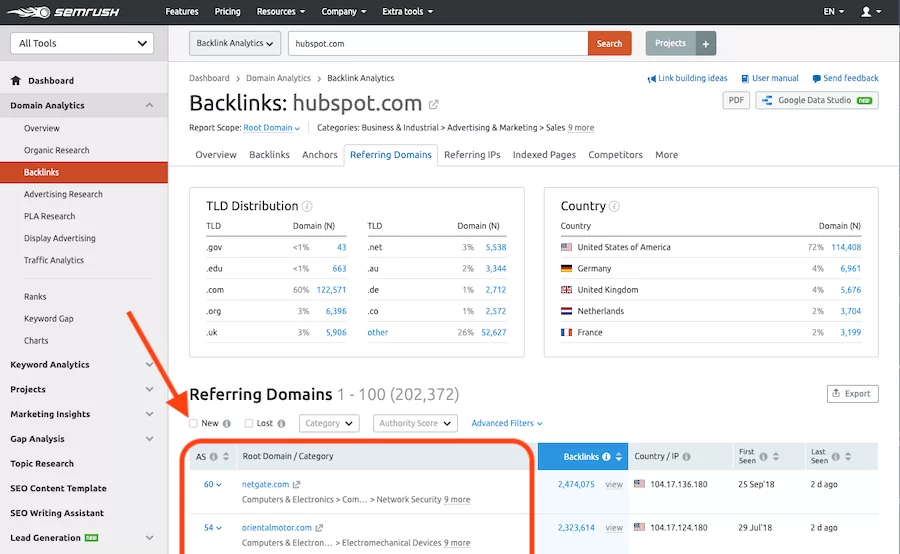
Repost Path: Analytics >> Backlinks >> Refdomains
19. Details of Backlinks
Once you go to the referring domain page, you can get the details of the backlinks from each of those domains.
You can click on the view button to check the details.
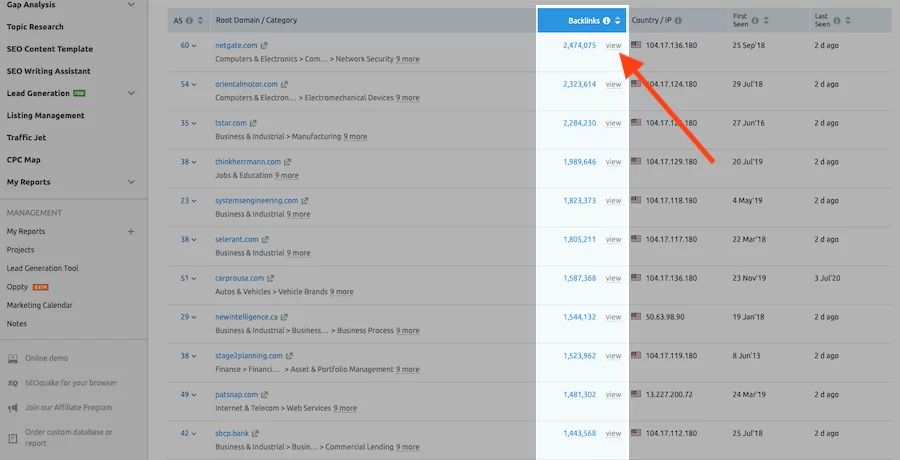
Repost Path: Analytics >> Backlinks >> Refdomains
20. Authority of Referring Domains
We all know how important backlinks are to improve ranking in search results. However, the quality of links are far more important than the quantity.
When you analyze the backlink of your own domain or your competitors’ site, the important aspect to look at is the authority of those linking domains.
As your site grows, you will surely have a mix of authority sites linking to your site as well as new lesser authoritative sites.
The important point is to obtain quality links from high-authority sites. Now, this is not as simple as it may sound. You can’t simply do an outreach campaign to get authoritative links, you have to earn those links with good-quality content.
Here are a few content types that can help you earn authoritative links.
- Create original research-related content
- Publish original statistics related content
- Breaking news
- Product launch-related articles
- A detailed guide on any important topic
- Trustable educational information
SEMrush offers you quick reports on the overall link profile and the authority of those referring domains. You can check the detailed report to dig deeper down into those reports.
Domain authority is a number given to each site out of 100. This number is derived from the overall backlink profile of a site, the quality of content, trust factor and other parameters.
Domain Authority Graph: In this graph below, the overall referring domains and grouped as per their authority score. You can click on any of these groups to find the details of those domains.
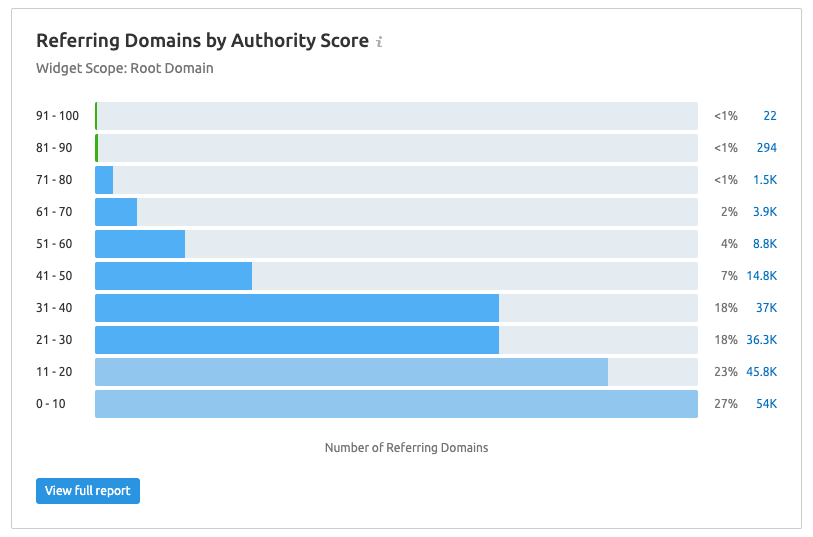
Repost Path: Analytics >> Backlinks >> Overview
21. Country Wise Referring Domains
If your business is targeting particular geolocation, it is important to have a backlink profile around that geolocation.
For example, if you are targeting the United States for your business; you must have a higher number of links from the United States. This will trigger search engines to rank your pages for that particular geo-location.
While this is not the only criterion to target geolocation, it is definitely one of the important aspects to look at.
If you are managing an Amazon affiliate store targeting US and Canada, having a stronger backlink profile in India might not be helping your business.
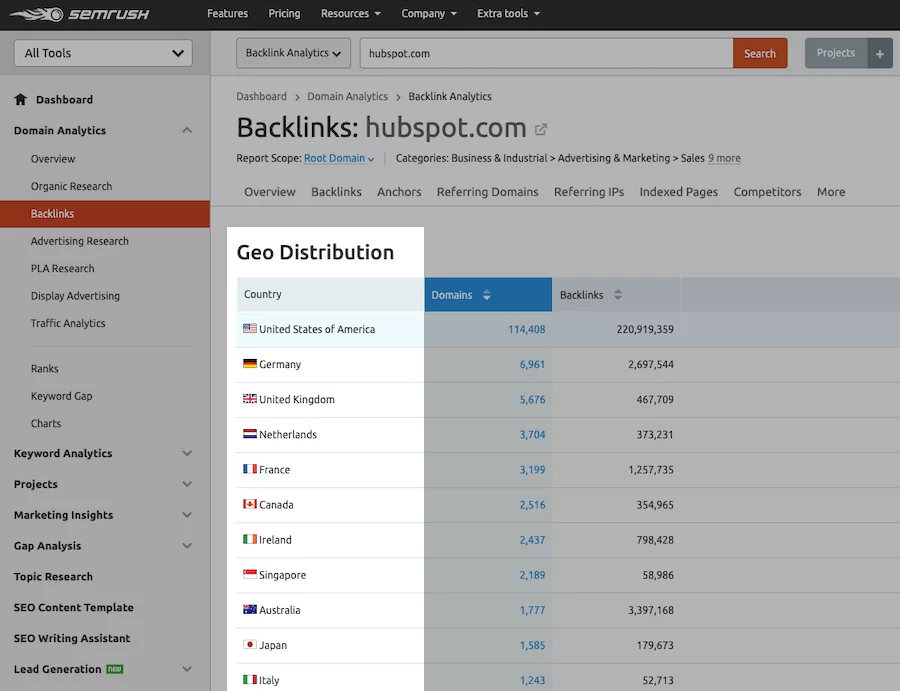
Repost Path: Analytics >> Backlinks >> Geo
22. Track Lost Backlinks
Backlink are every important component of the search algorithm. If you wish to rank for competitive keywords, you will have to acquire good quality backlinks to those pages.
At the same time, maintaining the old links that your site already acquired is equally important.
If you go to track all of your backlinks manually, it is not going to be possible if your site is already big and has thousands of links. So, the lost backlink report offered by SEMrush becomes very handy here. It will keep informing you about the lost backlinks for your site.
You can also have a quick look at the overall lost backlink pattern. SEMrush offers you a graph to understand it and you can view the details of all the lost backlinks and make your plan to get those links back.
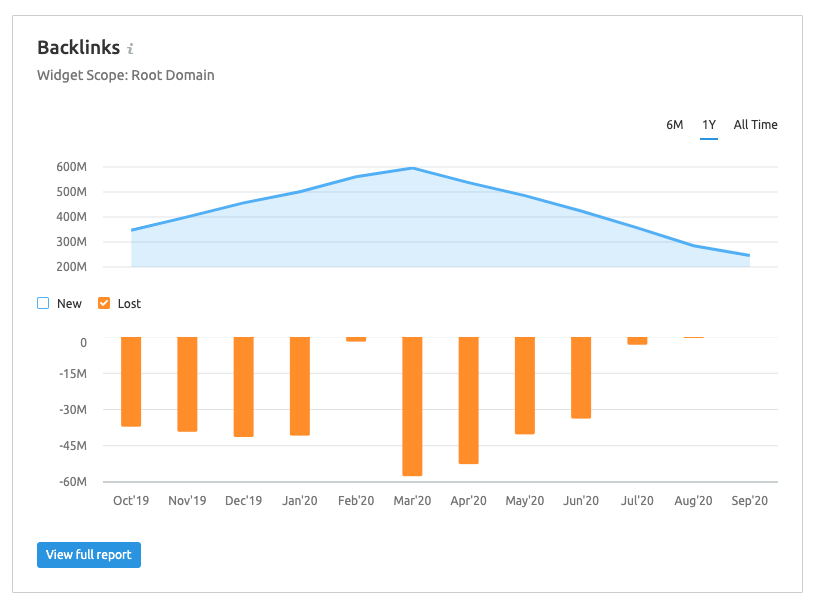
Repost Path: Analytics >> Backlinks >> Overview
23. Month Wise New & Lost Links
SEMrush gives you a quick overview of the new and lost referred domains for your site. Other than tracking the lost domains, you can use this report to check the pattern. If there is a sudden big increase in the referred domain or lost domain, you can analyze why it might have happened to keep your business safe.
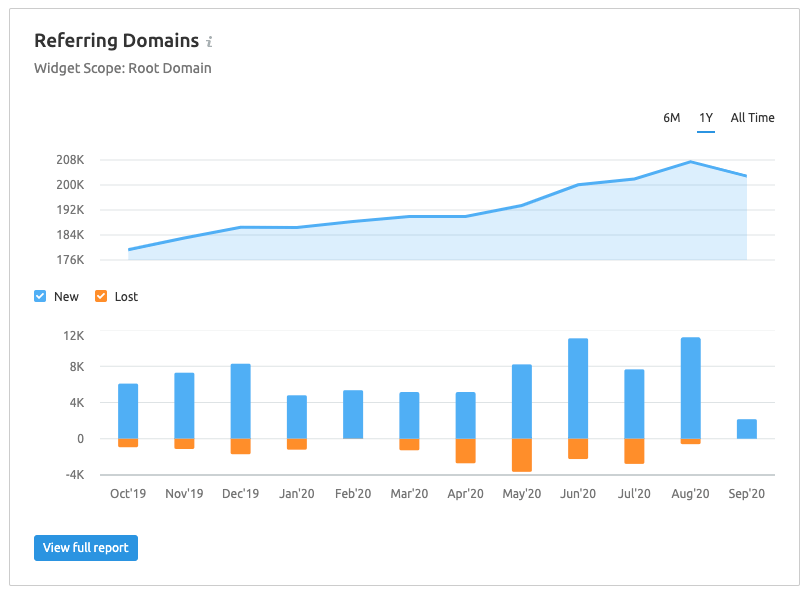
Repost Path: Analytics >> Backlinks >> Overview
So far we have checked all these reports for the root domain. If your site has multiple sub-domains you can check the backlinks and all other reports for the sub-domain as well. For example, many big sites have their blog in a sub-domain such as blog.hubspot.com.
24. Details of Anchor Distribution
If you are tracking your direct competitor, the anchor used to create the backlinks becomes very important. SEMrush gives you complete details of the anchor used.
Tip for Newbie: Using highly optimized anchor text should be avoided. You should have a variety of anchors when you create backlinks with an outreach campaign.
You can check the anchors used by any site in this path Analytics >> Backlinks >> Anchors
25. Compare Backlinks With Competitors
You can use the backlink profile of your site with your competitor site to understand where your site stands in terms of the overall backlink profile.
As you scroll down, you will find a number of details such as follow vs nofollow backlinks for each of your competitors.
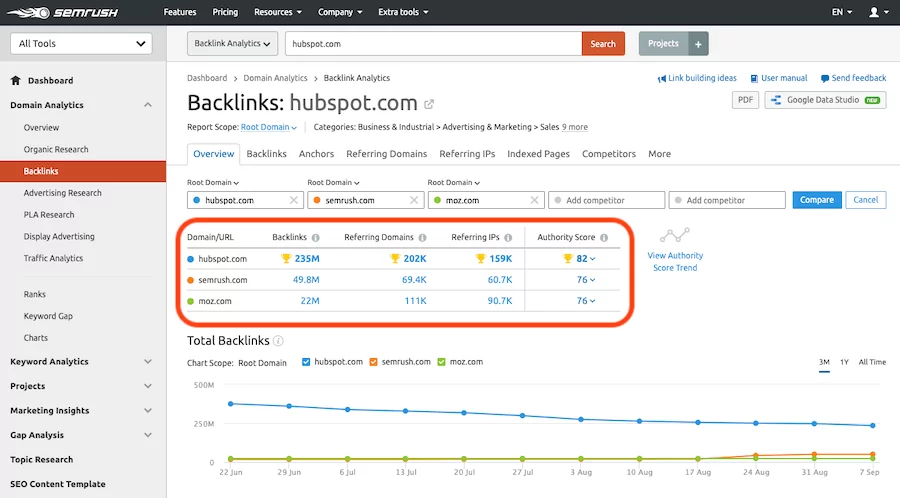
Repost Path: Analytics >> Backlinks >> Overview
LINK BUILDING
SEMrush is one of the best platforms to start your link-building campaign. It is a goldmine when it comes to finding link possibilities. You can start with the Link Building tool by adding your project before you start with your link-building campaign.
26. Link Building Report: SEMrush Guide
We have added our site using the add new project option, the system did all the required analysis and offered us over 2,500 new prospects that we can use to create links.
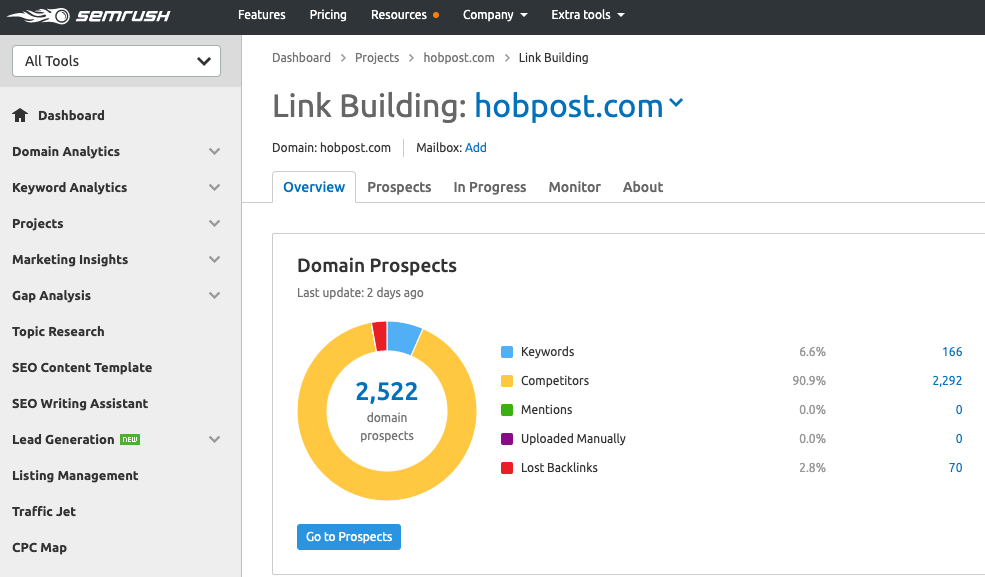
Repost Path: SEMrush >> Link Building
This can be a great starting point for your link-building campaign. As these sites have already linked to similar sites or similar content before; there is a high probability of conversion.
27. Start by Amazing Competitors Backlink Profile
Another starting point for your link-building campaign can be by analyzing the backlinks of your competitors. For this, first, you have to understand who all your primary competitors are.
We have mentioned finding competitors above in the article, so we will not go into those details here.
Once you have the list of your competitors, you can start analyzing the backlinks and referring domains of those sites.
I have explained this in the Backlink Analysts section above.
Narrow Down Your List
Once you have the list of prospects, you can analyze all the links to narrow down your list. You can do this by link type, follow, nofollow and all other different parameters that we explained above.
Once you have the final list of domains that you wish to work on, you can do a detailed analysis of those domains; their content and their link profile so that you have a better understanding of those sites that you plan to target for your link building campaign.
Here is a great advantage of using SEMrush for link building. Other than finding the link prospects, you can shortlist the sites that you wish to approach for a link. And then you can select emails right from the SEMrush dashboard. That means in a few clicks, the entire process from finding prospects to sending an email will be complete.
28. Sending Outreach Email
As mentioned above, you can complete the process of finding link prospects to sending outreach emails right from the SEMrush dashboard in three simple steps.
Step No 1. Create Your Prospect Report
First step is to create a link prospect report. With SEMrush, you can completely automate this process. As you add a new project to the list (your site) SEMrush will analyze your competitors, look for lost links and other details and create a report with the link prospects for your site.
Here I have added Hobpost and created this report of link prospects for our site.
Step No 2. Shortlink The Link Prospects
In the next step, you can click on the “Go to Prospects” or directly click on the prospects tab and check the details of the link prospects.
Here, you will see the details of the sites that you can reach out to get a link from.
In the right side, you will have the option to add each of those prospects “To In Process”
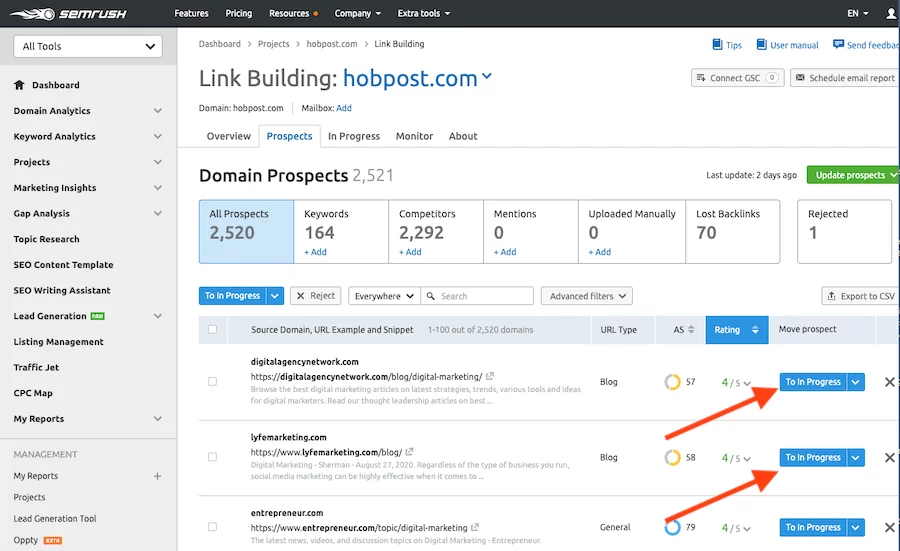
Repost Path: SEMrush >> Link Building
Step No 3. Send Emails
Now, move to the In Progress tab. Here you will see that the system has already found the emails related to those websites and you can send emails out in a click.
You can connect your email and send those outreach emails right from the SEMrush dashboard.
Before that, you have the option to edit the email content to add your custom email text.
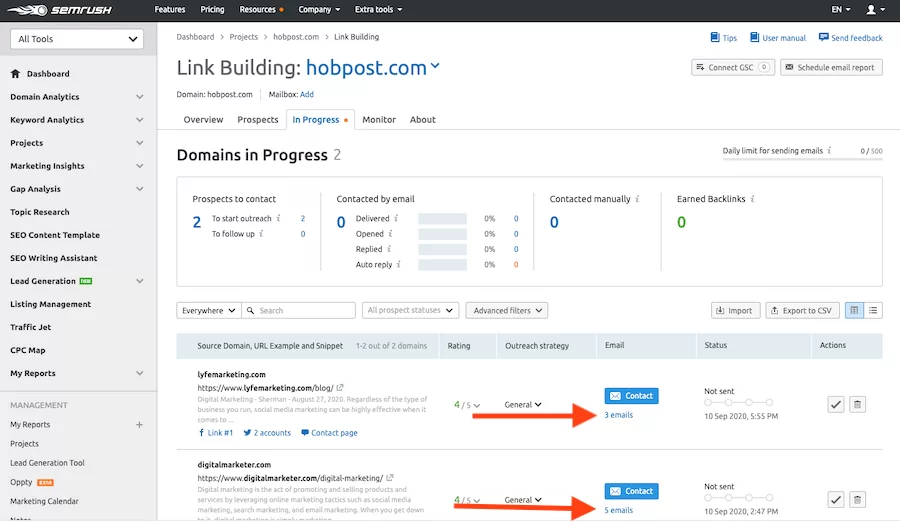
Repost Path: SEMrush >> Link Building
Once you send the email, you can use the Monitor tab to check the progress of your outreach campaign.
29. Link Gap Analysis: SEMrush Guide
The link gap analysis report could be another starting point for your link-building process.
Go to Analytics >> Gap >> Backlinks to check the gap in backlinks with your competitors. Add your site in the first box and then your competitors in the rest and start analyzing.
The Backlink Gap Analysis tool gives you the option to compare the backlink profile of your top competitors at once. So, you can quickly find out new link prospects for your business and start your outreach process.
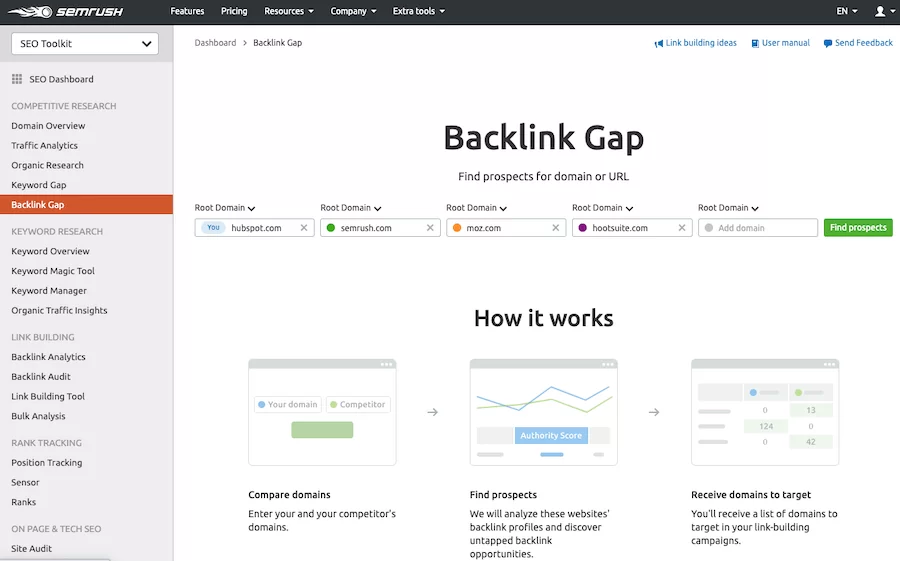
Repost Path: Analytics >> Gap >> Backlinks
Not only the root domain, but you can also use the backlink gap analysis tool for sub-domain as well as single page URLs.
30. Backlink Audit Tool
A very important tool for your business. You must keep an eye on your backlink profile to keep your business safe.
You probably have come across many big sites getting Google Penalty because of the toxic backlink profile. So, you must be on the top of the game in order to avoid such penalties for your business.
You will find the Backlink Audit tool in the Link Building section. You can go to the tool and your project to start the audit.
Click on the “New Backlink Audit” button in the top right corner to add your project.
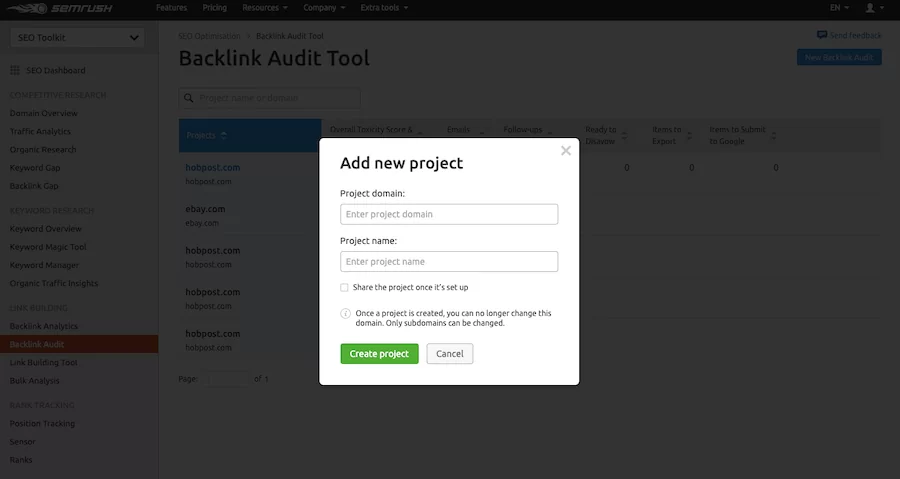
Repost Path: Link Building >> Backlink Audit
We have already added our site and gone through the audit.
The report gives you some really important details to keep an eye on.
Here is the summary for our site.
Now, the important section to look at is the “potentially toxic domains” part. These backlinks can be harmful. Our site is relatively new so the number of links are lesser than the toxic backlinks.
You can click on the toxic backlink section and check those links that could be harmful to your site.
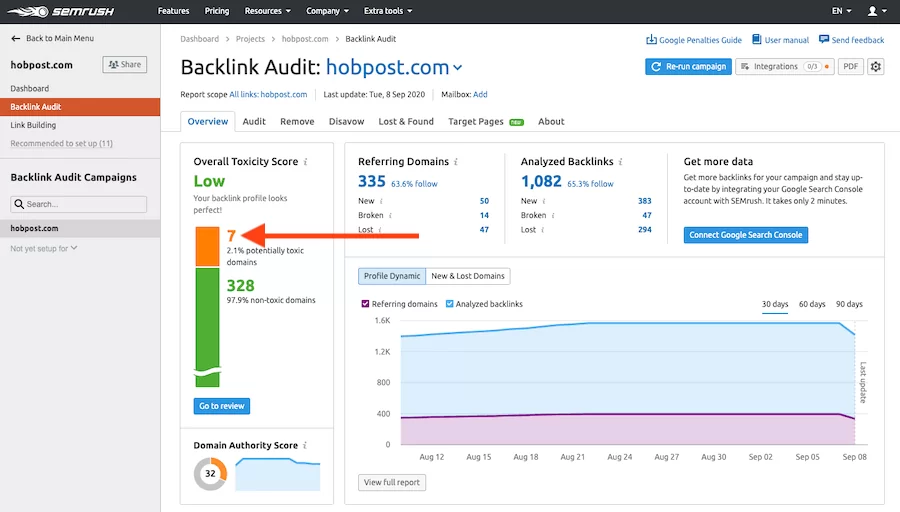
Repost Path: Link Building >> Backlink Audit >> Overview
31. Remove Toxic Backlinks
Keeping your backlink profile safe is extremely important. So, you need to do a regular audit of your backlink profile and consider removing the toxic links that might potentially harm your site.
We have already checked how to do the audit of your backlink profile in the step above. Now, the next step is to do an in-depth audit of those links and remove the bad links.
Here is an advantage of using SEMrush. It gives you a quick option to add backlinks that you believe to be harmful to your site to the remove list.
Please Note: SEMrush comes up with the toxic link using machine learning. Make sure to do a manual audit of those links before you make the final decision to remove those backlinks.
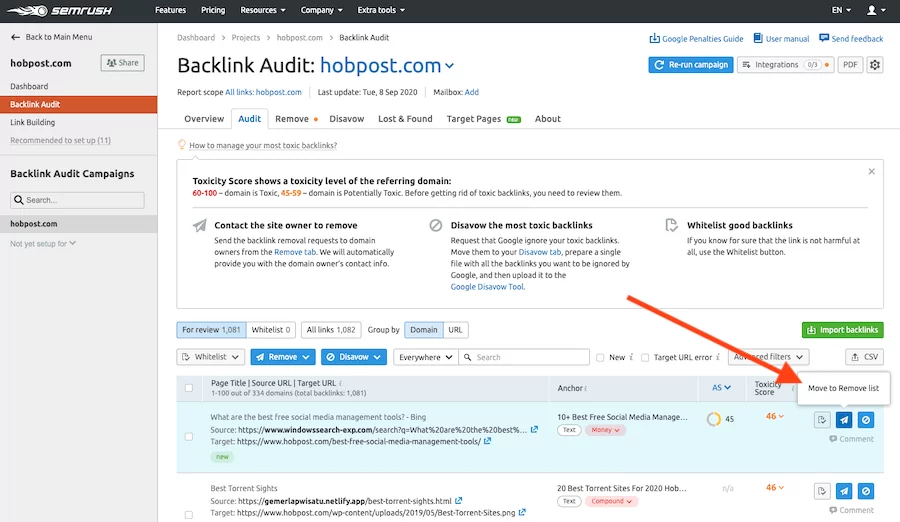
Repost Path: Link Building >> Backlink Audit >> Audit
Once you have the remove list ready, you can send emails to those site owners right from the SEMrush dashboard as you did for link building.
Adding Links to Disavow List
Additionally, you have the option to add those links to the Disavow list.
Not all the site owners that you approached for link removal will reply to your email or take action to remove those links. In fact, most will not take any action.
That is why you need this additional option to Disavow links.
If you are aware of what Disavow backlink is. It is a tool offered by Google where you can ask Google not to consider those links or domains that you have updated in the Disavow tool. This tool is offered by Google primarily because your site should not get affected by some action by a third party that you don’t have control on.
KEYWORD RESEARCH
SEMrush perfectly takes care of one of the most important processes to content creation “Keyword Research“. It offers a number of tools to keep you finding valuable keywords that you can work on.
The Keyword Research Toolset will give you an in-depth report of every keyword that you wish to analyze.
Let’s get started.
32. Keyword Overview: Detailed SEMrush Guide
You can start your keyword research journey by doing deep research on your seed keywords.
When we talk about Seed Keywords, these are the broad keywords that are most relevant to your business. For example, if you are into digital marketing business your Seed Keywords could be “Digital Marketing”, “Digital Marketing Tools” etc.
So, you can go to the Keyword Overview tool in the Keyword Research section in SEMrush and start with your primary keywords.
The summary page will give you a number of important information about the keyword such as:
- Total traffic volume for that keyword in the specific country you have selected
- Total global search volume
- Total organic search results
- Difficulty level to rank for that keyword
- CPC rate
- Keyword variations
- Top pages in search
- And more
You can use the keyword overview report to analyze any important keyword that you find around your business. This report will give in-depth knowledge about the particular keyword helping you to create much better content around it.
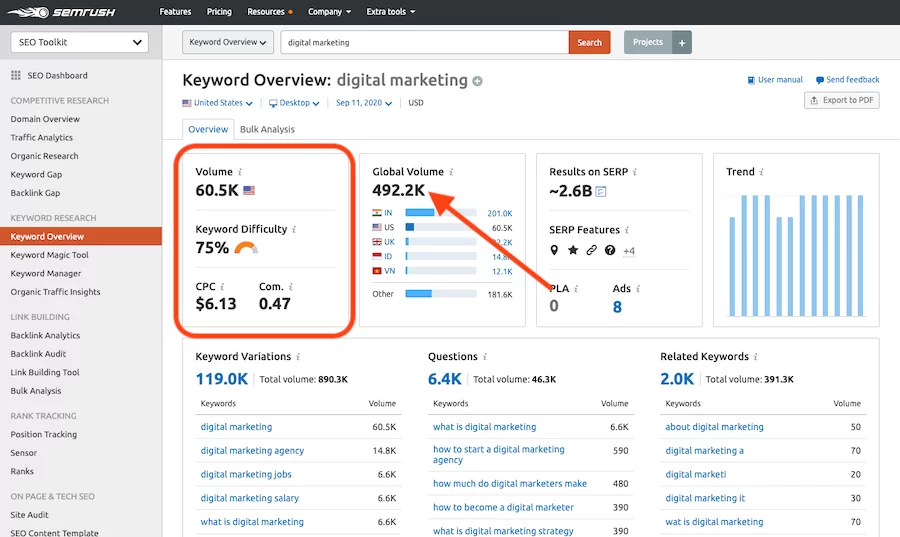
Repost Path: Analytics >> Keyword Overview
33. Understanding Keyword Volume & Difficulty
The keyword volume and the difficulty are the two most important elements to look at when you do your analysis on any keyword.
The keyword volume will give you an idea of the total potential search traffic for that particular keyword. It gives you the average monthly traffic volume for the keyword analyzed over the last 12 months.
So, you will have a clear idea about the amount of traffic you can expect if you are able to rank for that keyword.
Whereas the keyword difficulty will give you an idea of how easy or hard it is going to be to rank for that keyword. The difficulty is represented by a percentage.
So, if the percentage of difficulty for a keyword is 5% or 10%, it is relatively easier to rank when you compare it with a keyword with a difficulty level of 50% or more.
SEMrush presents the keyword difficulty in 4 groups.
- 0-39% Easy to rank
- 40-59% Possible to rank
- 60-79% Hard to rank
- 80-100% Very hard to rank
So, if your site is relatively new and has very limited authority; you should look at creating content with keywords on possible to rank level.
The idea is to find keywords with high volume and lesser difficulty levels. Depending on the niche of your site, it could be easy or hard to find such keywords. However, once you become an expert with the keyword research process; you are sure to find such keywords.
34. Find Keyword Variations
When you do research on any keyword, the SEMrush system will give you a number of keyword ideas related to the main keyword you are doing research on.
Now, these keywords are very helpful in multiple ways. You can use these related keywords when you work on the primary keyword as LSI keywords in your content body.
LSI (Latent Semantic Indexing) are the keywords that are closely related to the main topic keyword. When you use related keywords in your content body, it will give the search engine a clear idea about your content.
For example, we have done a search for the keyword “Earphone”
SEMrush suggested us a number of different keywords that we can work on such as Apple Earphones, Bluetooth Earphones, iPhone Earphones, and so on.
You can click on view all keywords and find a number of related keywords that you can work on. You can follow these processes to find valuable keywords that you can work on.
Once you get the keyword variations, you can do a detailed analysis on each of those keywords to find their volume and difficulty to rank.
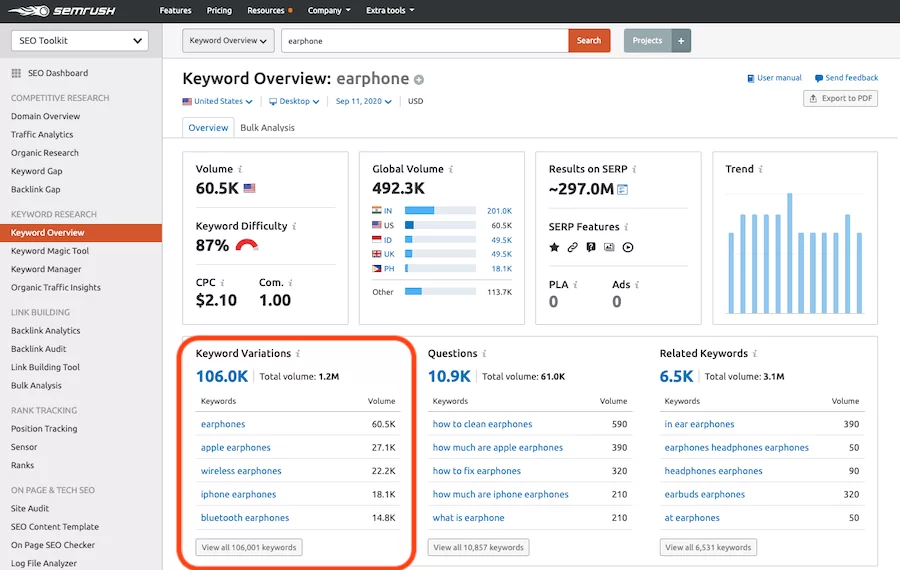
Repost Path: Analytics >> Keyword Overview
35. Keep an Eye on The Related Questions
Don’t ignore the questions section when you do your keyword research. These questions can be a goldmine when it comes to finding content ideas.
These are the questions that people are asking around the keyword.
You probably know question and answer platforms like Quora rank for thousands of keywords and get millions of traffic every month from search engines.
Even Google has introduced the question and answer section right on the SERP. This is because getting a clear answer to users’ questions is the primary objective of search engines and big content platforms.
Make sure to check all the questions SEMrush is displaying around a keyword to outline your content so that you can create an epic piece of content that answers all the questions.
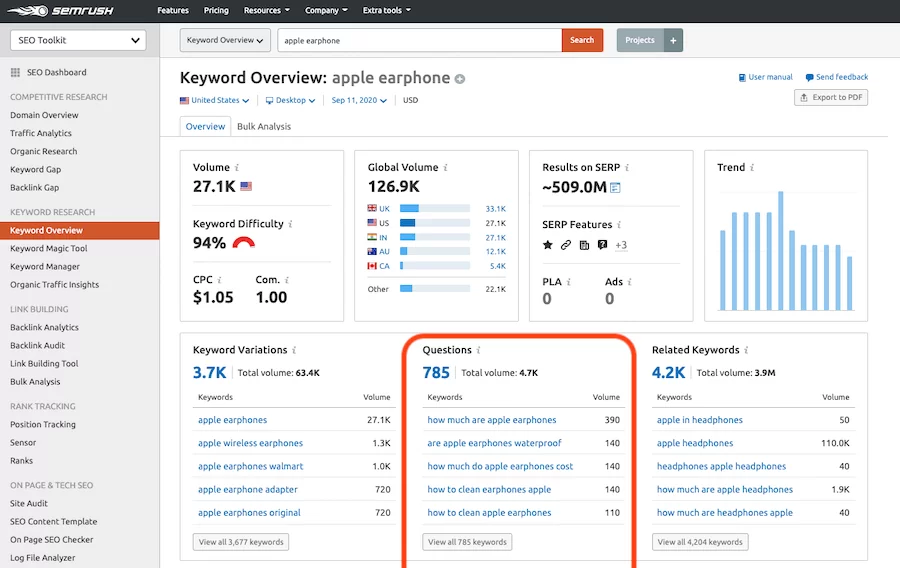
Repost Path: Analytics >> Keyword Overview
36. Analyze Top Ranking Pages for a Keyword
When you do research around any keyword, the pages that are already ranking for that keyword will give a lot of ideas and information about how you can rank your page as well.
Go to Keyword Overview and make search for the keyword that you wish to analyze.
Scroll down the page to check the pages that are already ranking.
We did a search for the keyword “digital marketing” and here are the results.
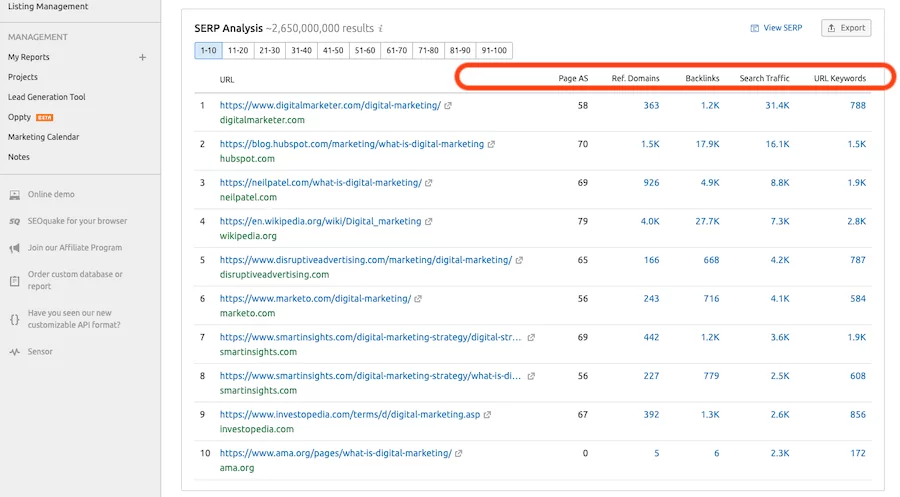
Repost Path: Analytics >> Keyword Overview
You will get a number of important details that you can analyze such as
- The authority of the page
- Total number of referring domains to the page
- Total number of backlinks to the page
- The amount of traffic that the pages are receiving
- And the total number of different keywords that the same page is ranking for
So, these matrices will give you an idea if you should work on that keyword or not.
37. Keyword Magic Tool: A Detailed Guide
One of the most important tools offered by SEMrush, the Keyword Magic Tool will be of great help to find profitable keywords for your business.
We have already checked the tool in bits and pieces while talking about keyword research above.
The Keyword Magic Tool uses the extensive database of SEMrush to help you find the right kind of keywords that are profile and easy to rank.
Go to the Keyword Magic Tool to start your research.
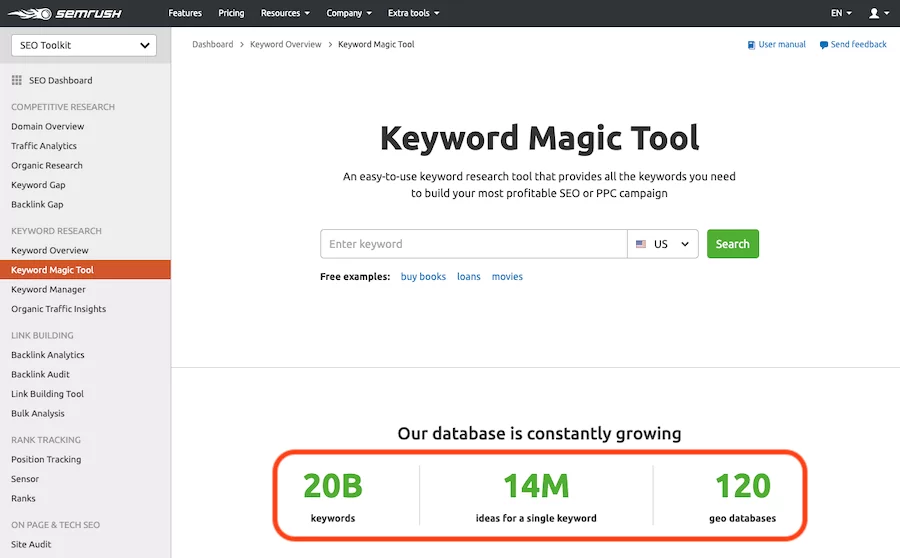
Repost Path: Keyword Magic Tool
Look at those numbers, you will have access to over 20 billion keywords; you will get millions of variations for your seed keywords.
You can start your research with your seed keyword. We will take “digital marketing” as the seen keyword and proceed with the analysis.
The report gives you a number of important details such as the search volume, keyword difficulty to rank CPC rate, etc. Another very important metric to look at here is the trend for that keyword which will give you an idea of the popularity of that keyword.
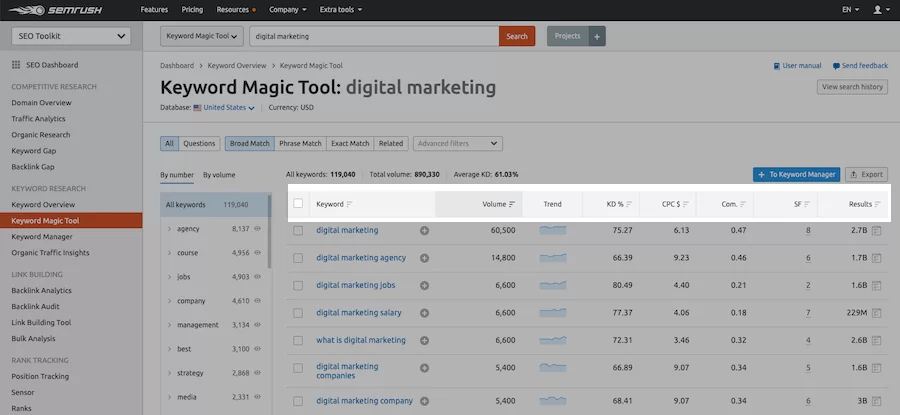
Repost Path: Keyword Magic Tool
Also, there are some important tabs at top of the report. It will give you variations of your seed keywords.
- Broad match
- Phrase match
- Exact match
- Related match
Use The Advanced Search Option
The Keyword Magic Tool offers you an advanced search option to fine-tune your keyword research.
You can refine your search by volume, difficulty, CPC rate, and others.
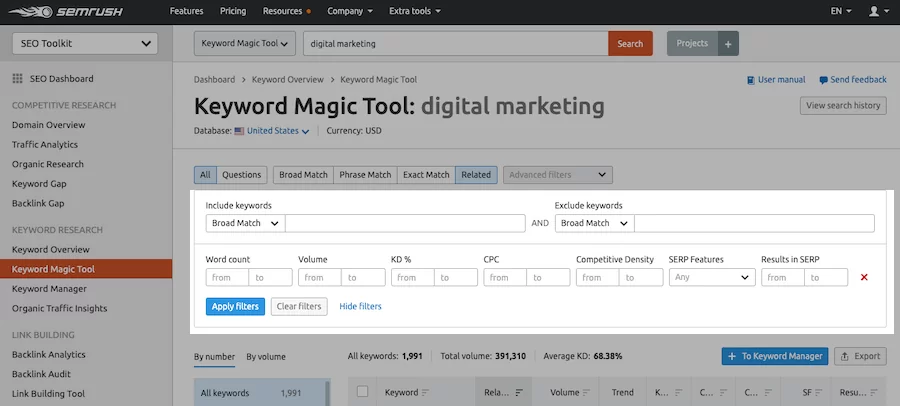
Repost Path: Keyword Magic Tool
Consider Using Keyword Groups
When you search any Seed Keyword by using the Keyword Magic Tool, it offers you a number of subtopic-related keywords to create a different combination of the seed keyword.
These additional words in your keyphrase will make your content more specific.
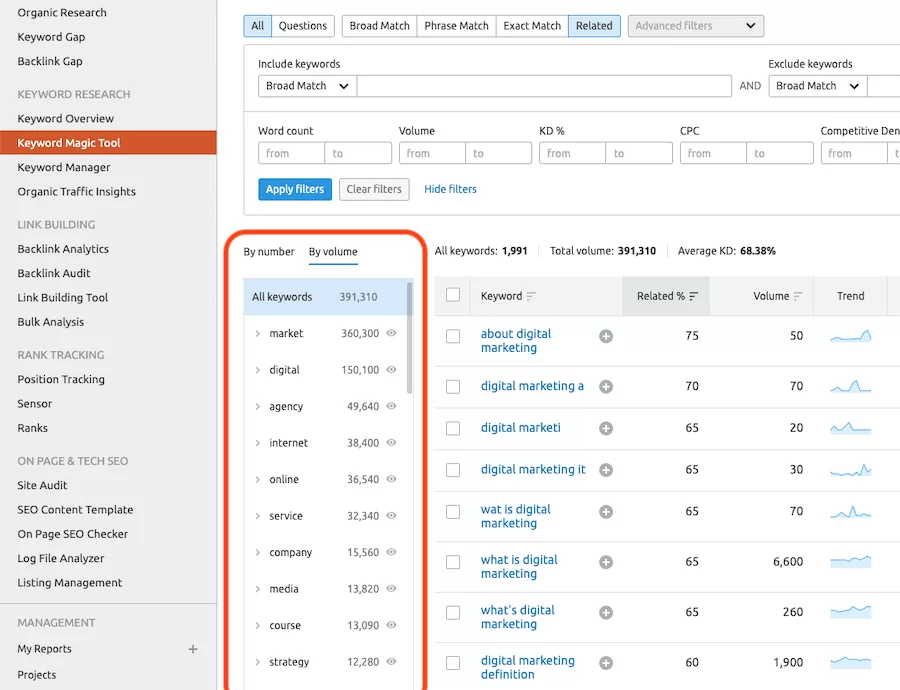
Repost Path: Keyword Magic Tool
38. Keyword Gap Analysis
Like we did for the backlink gap analysis, you can do a detailed keyword gap analysis with your competitors.
Go to The Keyword Gap analysis tool, add your site in the first box and your competitors in the remaining boxes, and start the comparison.
The SEMrush system will do a detailed analysis of all the sites and display the keywords that your competitors are ranking for.
You can do an analysis of the organic keywords, paid & PLA keywords.
This report will give you the overlapping keywords with your competitors and what you should focus on.
Top Opportunities
A very important report in the keyword gamp analysis section, the top opportunities report will give you all the keyword ideas that you can work on.
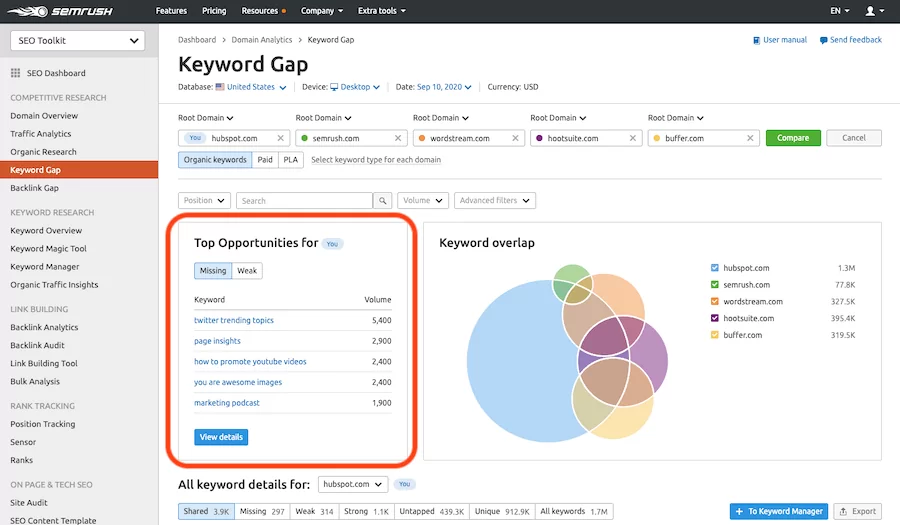
Repost Path: Keyword Gap Analysis
39. Keyword Manager
Along with the Keyword Magic Tool, SEMrush offers you the Keyword Manager that you can use to add and do a real-time analysis of your important keywords.
You can add new keywords from the Keyword Magic Tool, from the organic research tool or you can add new keywords manually to track them in real-time.
In a way, you can create a list of your favorite keywords from all the different tools offered by SEMrush to keep them in one place and analyze those.
Go to the Keyword Manager and create your first list to add new keywords. You can create a different list of keywords depending on the different topics that you target on your site.
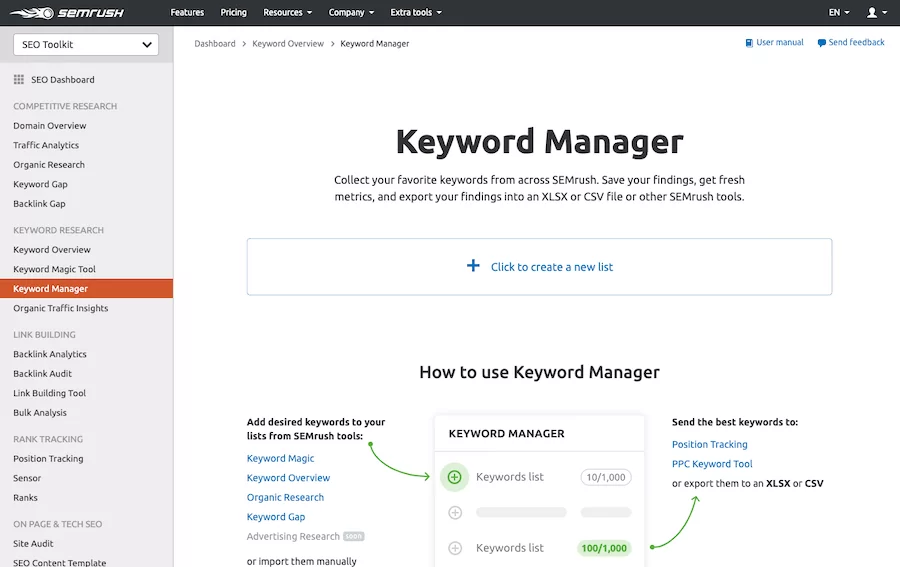
Repost Path: Keyword Manager
You can use the Keyword Manager tool to
- Create your list of keywords
- Analyze real-time
- Get SERP metrics
- Add keyword from any tool
- Send keywords to any other tool
40. Organic Traffic Insights
Another very handy keyword analysis tool by SEMrush. You might have come across “Not Provided” keywords when you analyze your traffic using Google Analytics.
The Organic Traffic Insights tool will uncover those Not Provided keywords for you and give you a detailed insight into all the important keywords for your business that you otherwise miss.
You can connect your Google Analytics and Google Search Console to SEMrush and do a detailed practical analysis of all your keywords in a single dashboard.
With this process, you will not miss any keywords that you otherwise don’t get using Google Analytics. There could be important keywords for your business bringing traffic to your site but you don’t have the knowledge about those.
Getting Started with the Organic Traffic Insights tool
Go to the Organic Traffic Insights tool in the Keyword Research section, and add the domain that you wish to analyze.
The system will ask you to connect your Google Analytics account. Link to your GA account and it will ask you to select the property, and go through the process.
Once you have linked both Google Analytics and the Search Console, you will start displaying the data of your site.
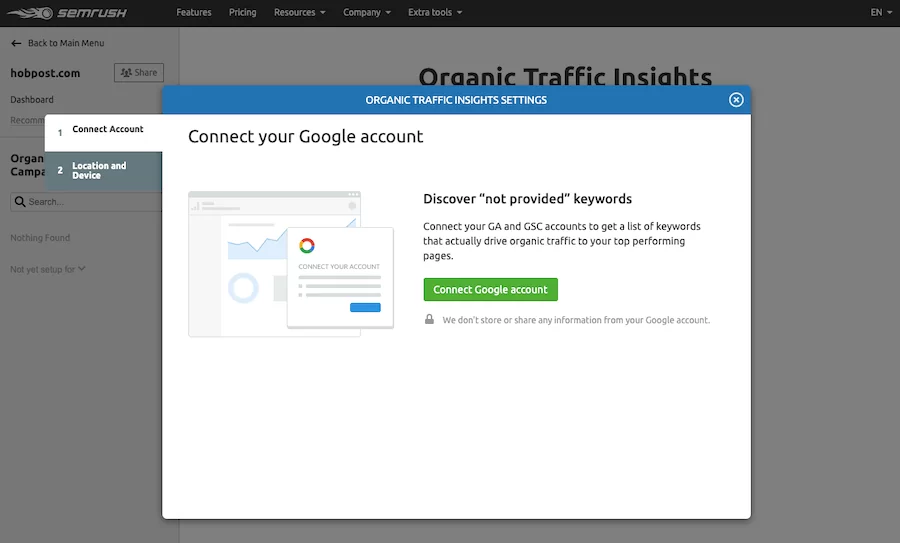
Repost Path: Organic Traffic Insights
COMPETITOR ANALYSIS
One of the primary reasons why users prefer Semrush is the competitor Analysis features that it offers. You can do complete in-depth research of any of your competitor sites.
Knowing the best strategies of your competitors will speed up the entire process of taking your business to the next level.
It is never easy to get the top strategies of your competitors before the existence of tools like SEMrush because no one is going to reveal what is working for them.
But, now you get backend access to any of your competitors using the SEMrush tool and you can do a detailed analysis of top traffic pages, best keywords, complete backlinks, and a lot more.
In this section, we will look at how you can do competitor analysis using SEMrush.
41. Identify Your Organic Competitors
We have already written about identifying your top competitors above in this article.
To do your competitor analysis, you will have to first identify your top competitors who are in a similar niche, creating similar content and targeting similar keywords.
You can start your analysis with the Organic Research tool. Go to domain analysis and make a search with your domain.
Here we are using HubSpot as our example domain.
You will find the top competitor sites that share common keywords.
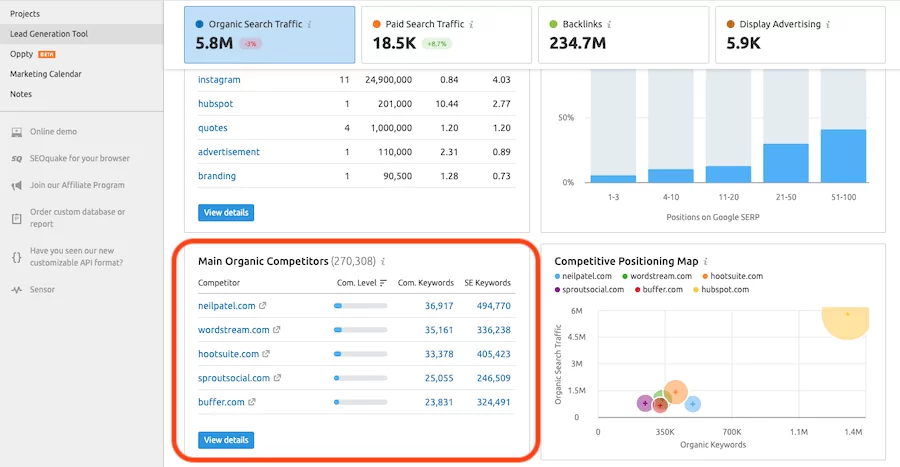
Repost Path: Domain Overview Report
As you can see above in the image, you will get the top competitors for your site. You can click on view details to find more competitors and data on those sites.
42. Detailed Gap Analysis
Once you identify your top competitors, you can start with the Gap Analysis tool to find the gap in terms of content, backlinks, and keywords.
We have already written about backlink gap analysis as well as keyword gap analysis above in the respective section. You can read those sections for more details on gap analysis.
You can use the gap analysis tool to do a detailed analysis of organic keywords as well as paid traffic keywords.
We haven’t spoken about the Bulk Analysis yet.
Well, when you go to the Gap Analysis tool, you will find an option to do bulk backlink analysis.
This tool gives you the option to do an analysis on upto 200 domains at once.
You can add your competitor domains and start your analysis.
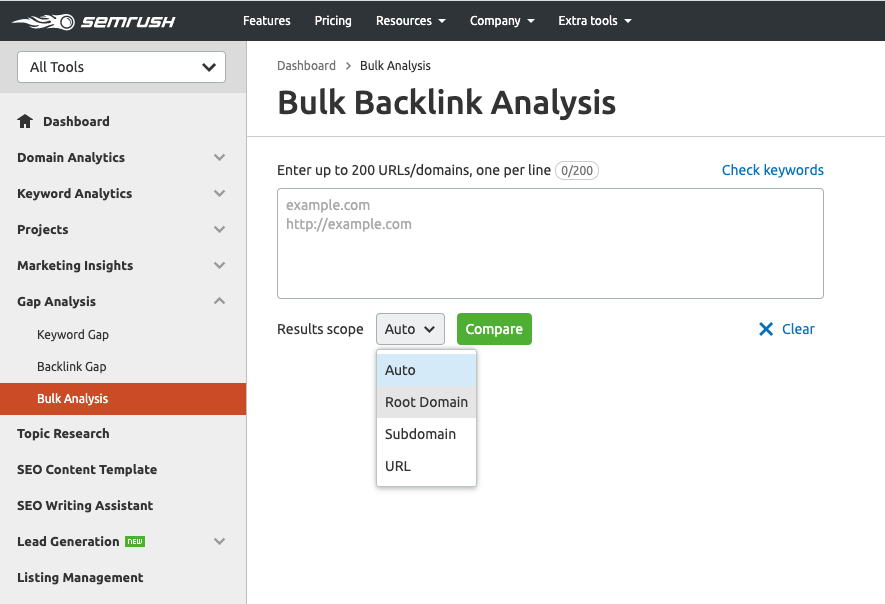
Repost Path: Gap Analysis >> Bulk Analysis
43. Steal Competitors’ Content Ideas
SEMrush offers you multiple tools to do a detailed analysis of your competitor’s sites. Be it the keyword analysis stools or finding the top pages.
In this section, we will look at the Topic Research Tool, which is a tool that will help you to do a detailed analysis of the topics that are targeted by your competitors.
Select All Tools at the top and go to the Topic Research tool.
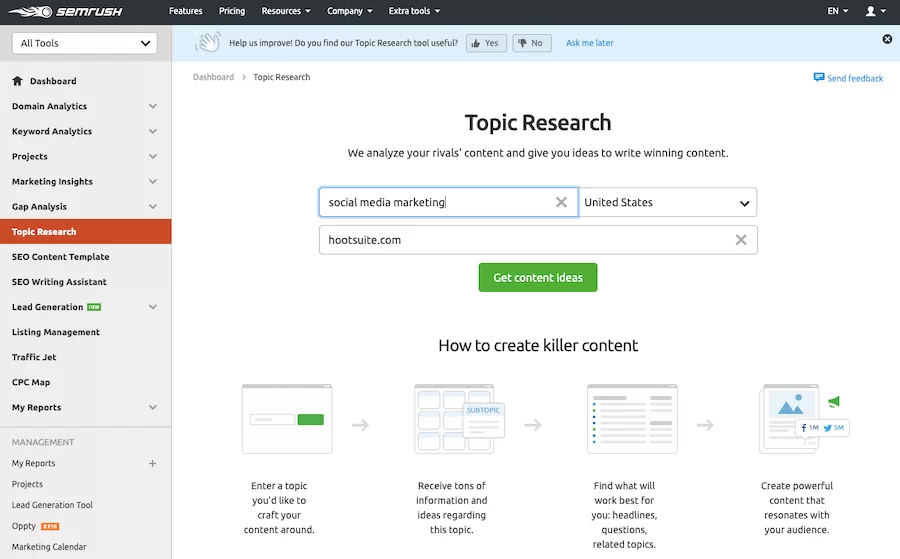
Repost Path: Topic Research tool
Just add the broad topic or your competitors’ domain and the system will find the top topics targeted by your competitors.
If you make a search just with the broad topic, SEMrush will find all the possible subtopics from all different sources and present the report.
These are the topics your competitors might be targeting.
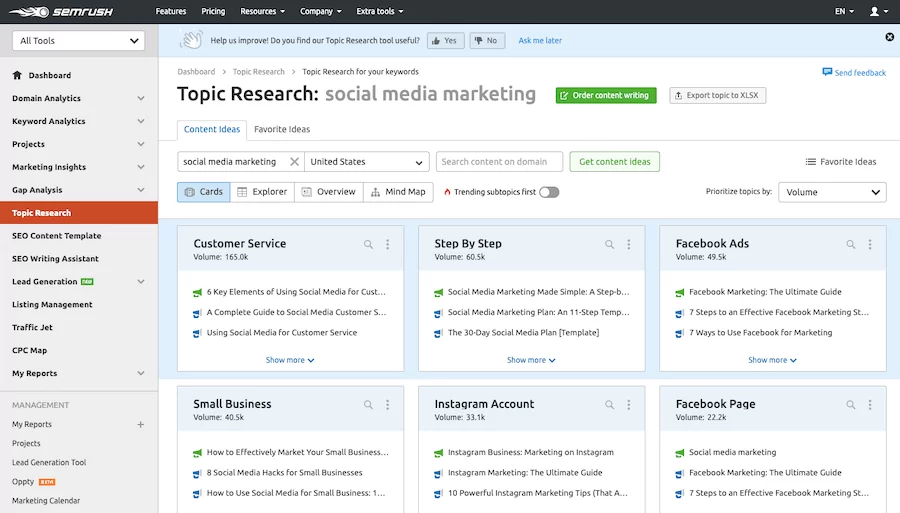
Repost Path: Topic Research tool
If you do a search with your competitors’ domain, SEMrush will do the analysis based on that site and present you with the tops that are being targeted by that site.

Repost Path: Topic Research tool
44. Position Tracking
A very handy tool to track your own as well as your competitors ranking in the search for a set of important keywords.
You can go to the Position Tracking tool and start a new project.
Select if you wish to track the root domain or any subdomain (if your blog is on a subdomain, you might want to track the subdomain), and select the geolocation and the device.
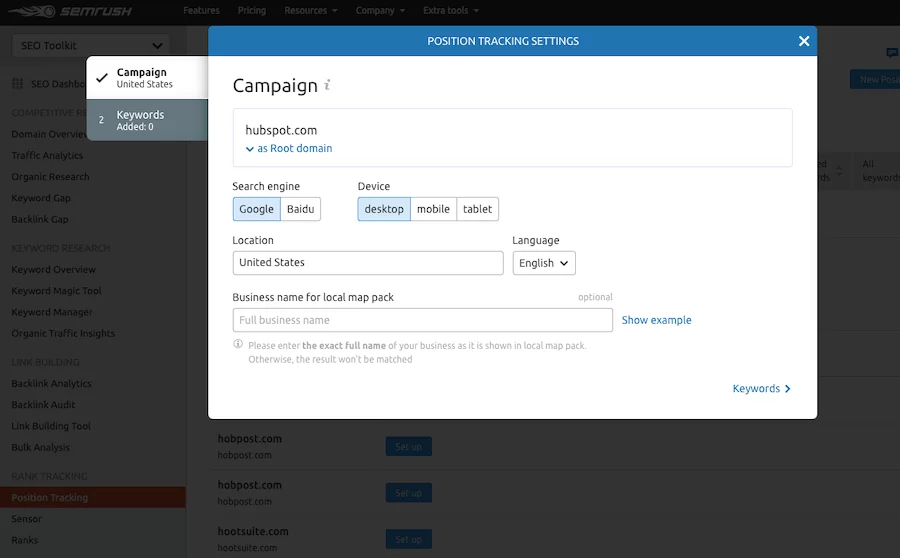
Repost Path: Position Tracking Tool
In the next step, you can add all the important keywords that you wish to track the position for and start tracking.
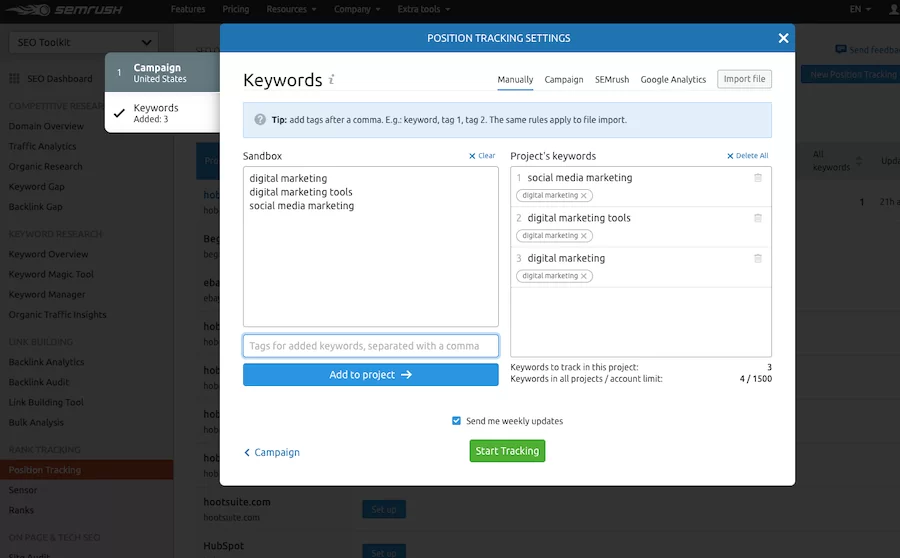
Repost Path: Position Tracking Tool
Adding Competitors to Track
Now, the next step is to add your competitors to track.
We have added one project yesterday for our blog, and here is what the report looks like.
As you can see in the image below, there is an improvement in ranking for the keyword I’m tracking. You can also check the ranking history of that keyword. (The life cycle of the keyword)
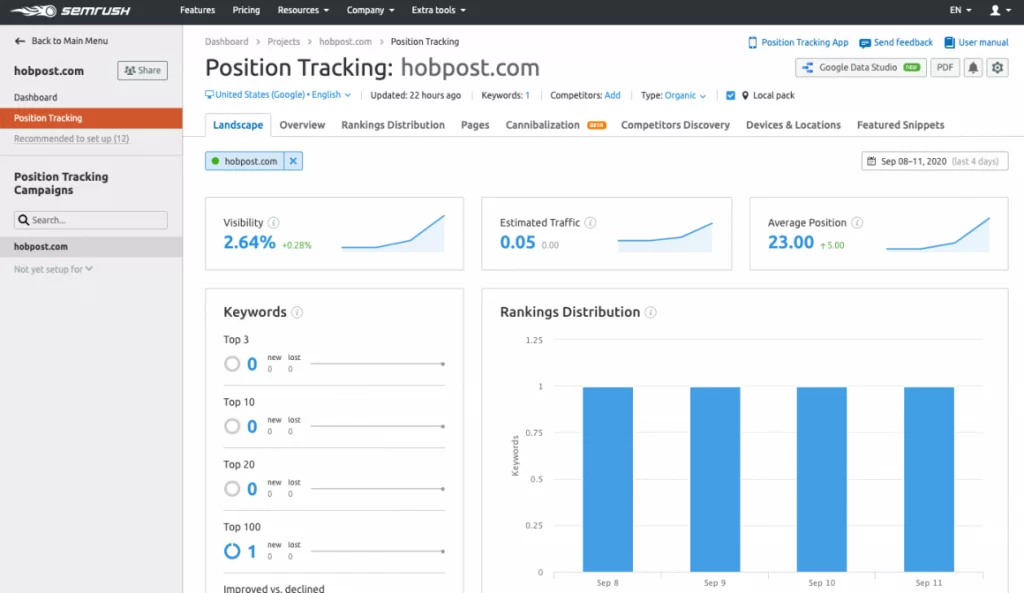
Repost Path: Position Tracking Tool
Now, let’s add the competitors. There is an option called Competitors at the top, click on Add next to that.
SEMrush gives you the option to add a maximum of 20 competitors to that list. It will suggest to you the competitors that you can track, you just have to click and add to track.
Optionally, you can add new domains that you wish to track manually.
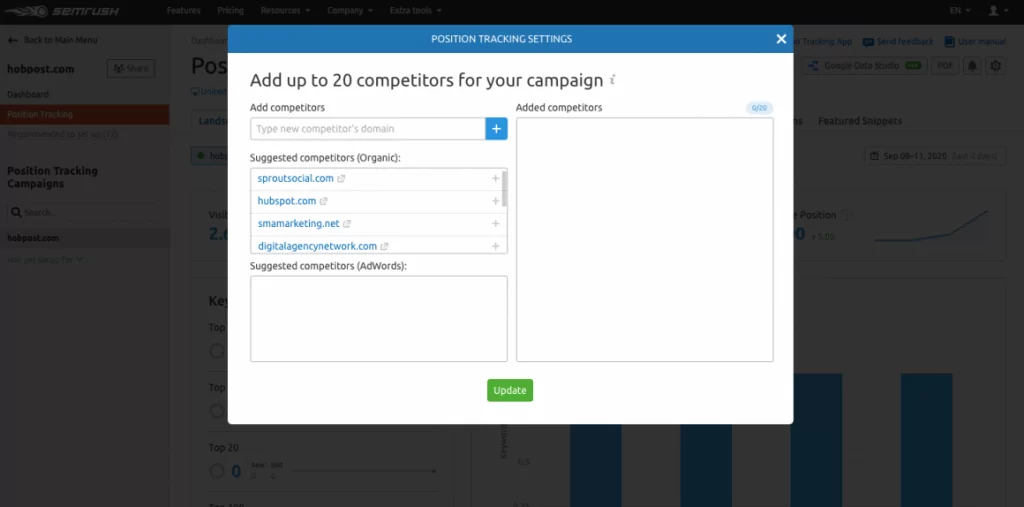
Repost Path: Position Tracking Tool
CREATING CONTENT
SEMrush offers you a comprehensive Content Marketing Toolkit that you can use to create SEO-friendly content with full-proof analysis.
A piece of content that is created after analyzing all the relevant competitors, best-ranking content, and top keywords will have a much better chance to rank than some randomly created content.
As you select the Content Marketing Toolkit from the drop-down at the top, you will see a number of different tools that you can use to create your content.
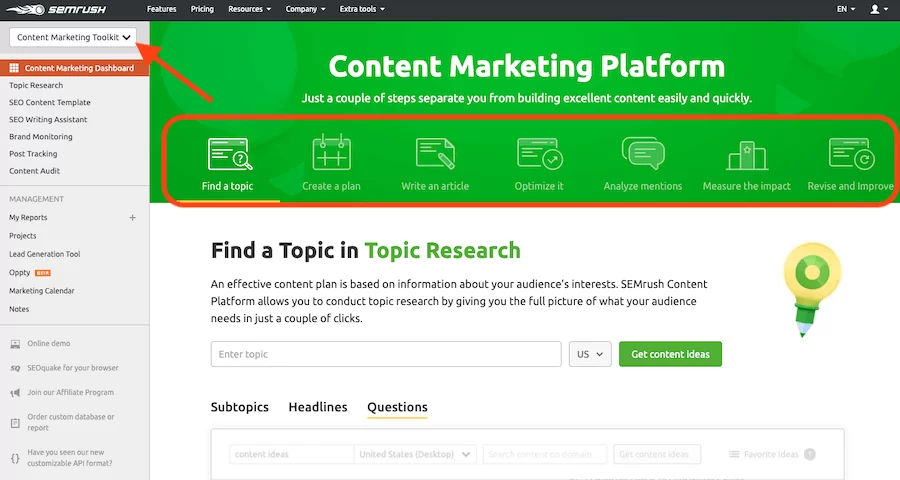
Repost Path: Content marketing Toolkit
The Topic Research tool is the first tool in the Content Marketing Toolkit section. As I have already written about it above, I will skip this tool.
You can use the Topic Research tool to come up with new content ideas. You can do this by analyzing the best content ideas of your competitors.
45. Create Your Content Plan
SEMrush offers you a content marketing calendar where you can plan your content, collaborate with your teammates and discuss everything about the campaigns.
You can add your ideas quickly, add a detailed description of the idea so that you have clarity when you come back to it later.
It will keep a track of the campaigns and find the history of all the activities in the activity tab.
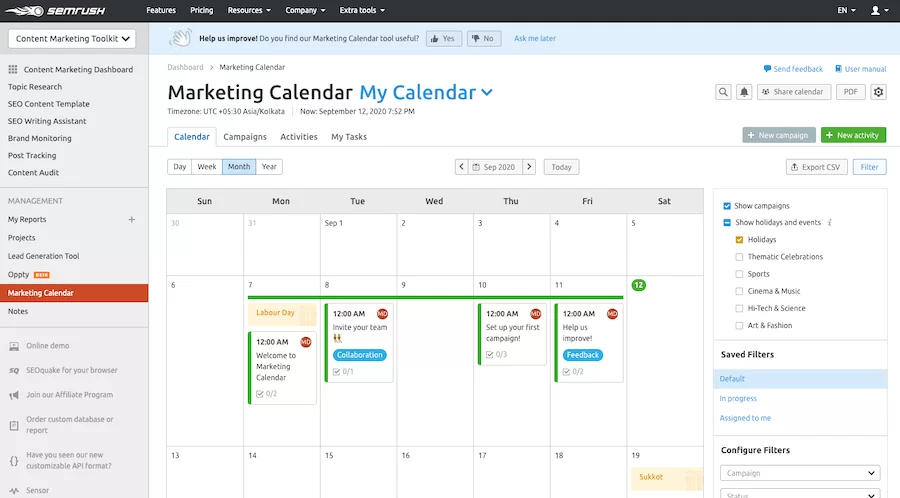
Repost Path: Marketing Calendar
46. SEO Content Template
One of the most popular and very important tools offered by SEMrush. The SEO Content Template as the name suggests will help you to create the best possible content that ranks.
It will empower you with all the important data that you need to check and incorporate into your content.
It’s a three-step process
- Make a search with the keyword you wish to target with your content
- SEMrush will do an in-depth analysis of top 10 results for that keyword
- You get the suggestions
For example, if you wish to target the keyword “digital marketing tools”, you can make a search with this term.
SEMrush will come up with a number of important details after analyzing the top results for that key phrase such as.
- Semantically related words (these are the keyword that you can include within the content to make your article more relevant)
- Recommended length of the article
- Potential sources to acquire backlinks for the article
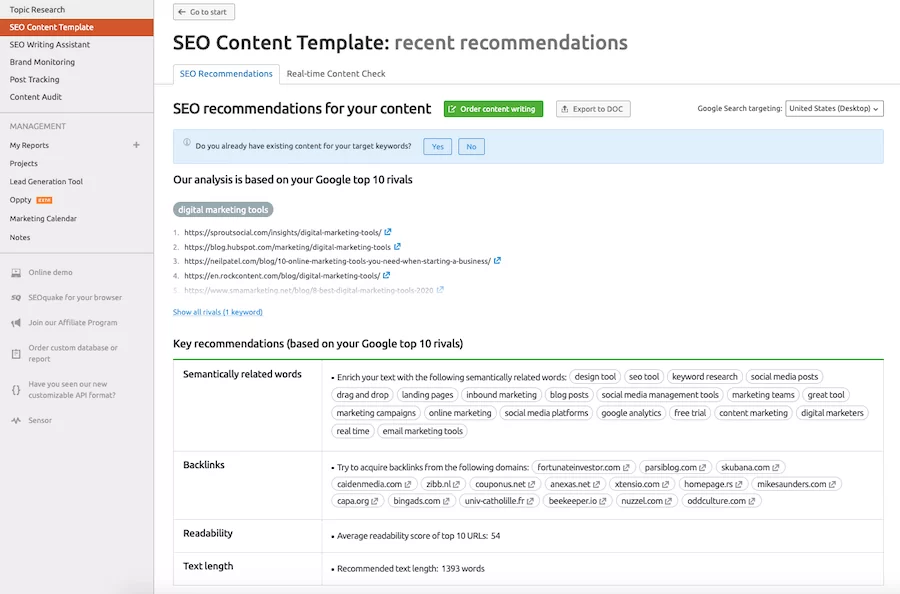
Repost Path: SEO Content template
47. SEO Writing Assistant
SEO Writing Assistant by SEMrush will help you to create SEO-friendly content on your site. You got the content suggestion from SEMrush, and you have created the content. Now, it’s time to check how well you have optimized your content.
SEMrush offers you a real-time content checker where you can paste your content and check the quality of your content.
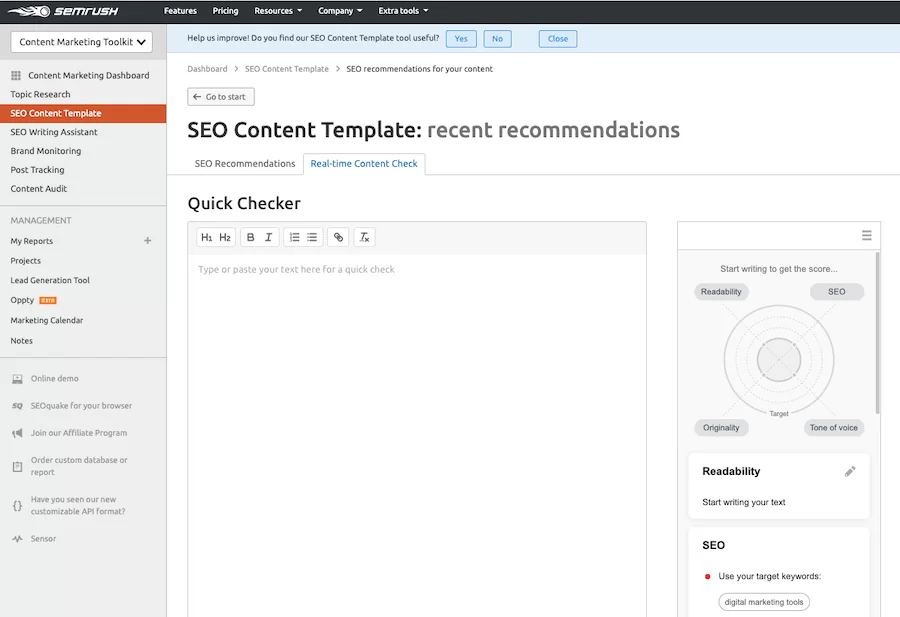
Repost Path: SEO Writing Assistant
48. SIte Audit
Doing SEO research, competitor research, and creating good quality content that ranks is one part of the story. the other part is to make sure that your site is healthy.
SEMrush offers you the Site Audit tool that will check the health of your site.
You can add the Site Audit tool and start with the analysis. The tool will check and quickly give you a report with the issues that you can fix.
You will get details like.
- Total number of errors (click to check details)
- Warnings (medium-level security issues that you can fix)
- Crawlability
- Broken links
- And more
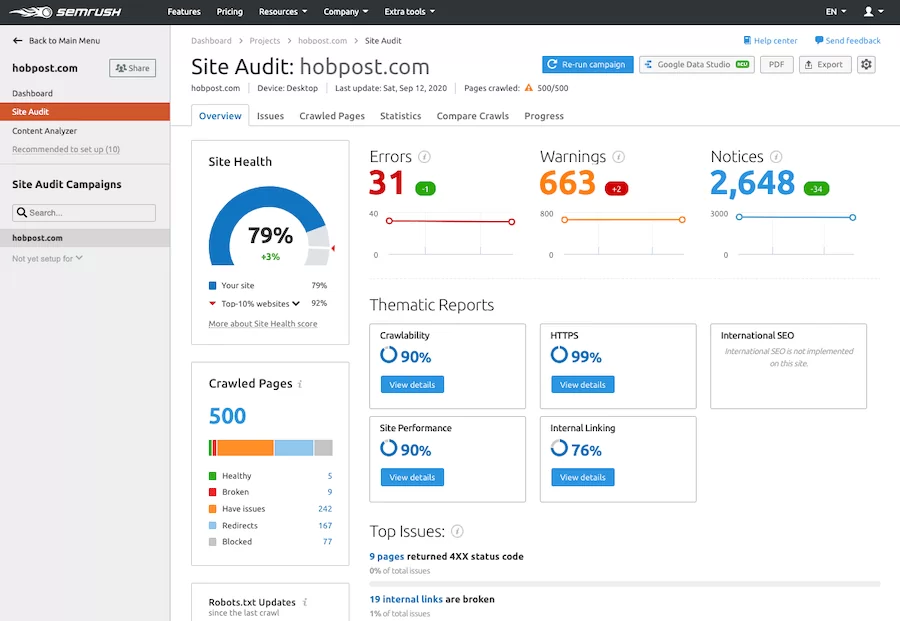
Repost Path: Site Audit
49. Advertising Research: A Detailed Guide
We have spoken about organic research all this while. At the same time, SEMrush is a great tool for analyzing paid advertisement research as well.
You can do an in-depth analysis of your competitors for their paid promotions. You can steal their best-performing campaigns, landing page ideas, and more.
Display Advertising Overview
The display advertising overview report offers you great insight into the paid promotions of your competitors.
- Track targeted audience
- Track targeted interests
- Sample banner designs
- The top publishers
- Landing pages
- And more
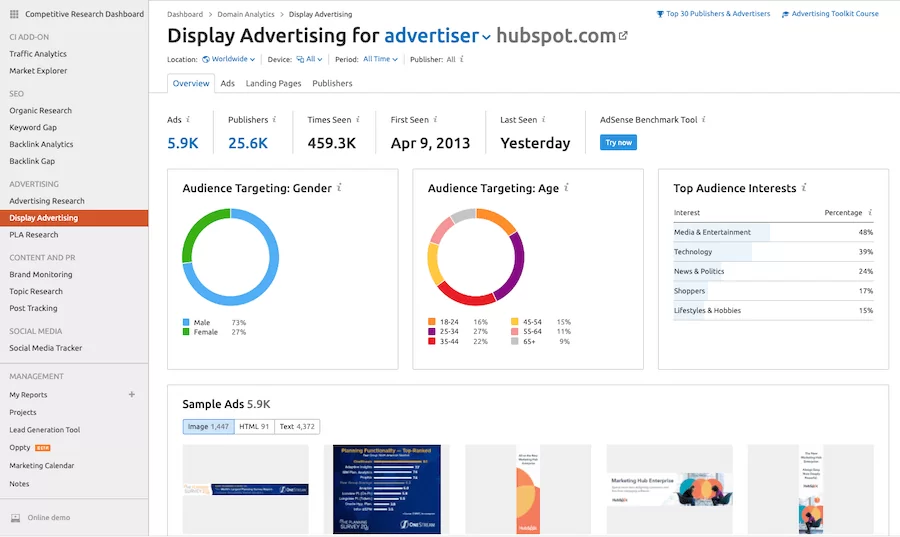
Repost Path: Display Advertising Overview
50. SEMRush Social Media Management: A Detailed Guide
SEMrush offers you a comprehensive social media management tool that you can use for your social media accounts right from one single dashboard.
This is a very advantage of using SEMrush. You don’t have to spend another $100 or $200 for a social media automation tool as SEMrush can do everything you need for managing social media accounts.
- Schedule your social media posts
- Get detailed reports
- Track your competitors
- Create ads
- And more
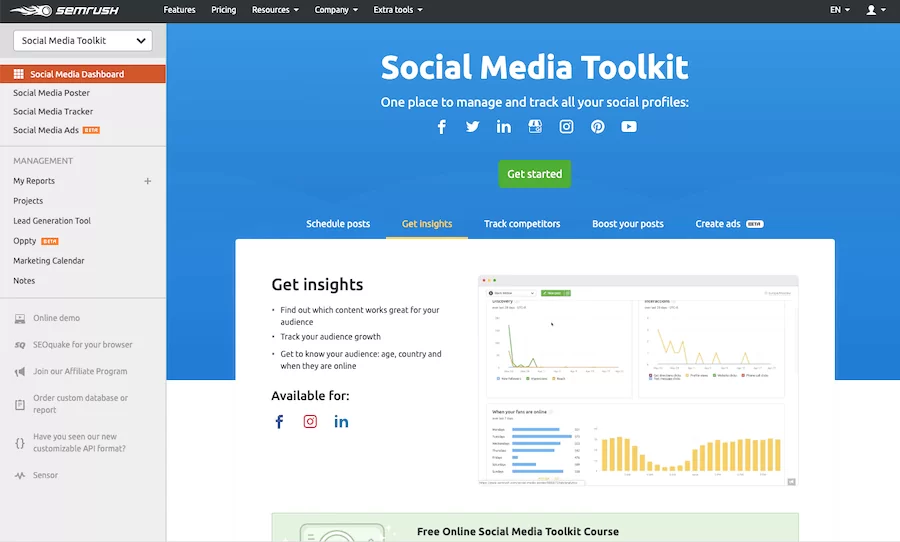
Repost Path: Social Media Dashboard
Click on the “Get Started” button to start managing your social media accounts. You can manage Facebook, Twitter, LinkedIn, Instagram, YouTube as well as Pinterest profiles from one single dashboard.
As you click on the Get Started button, it will ask you to link your social media profiles. You can simply click and connect your profiles.
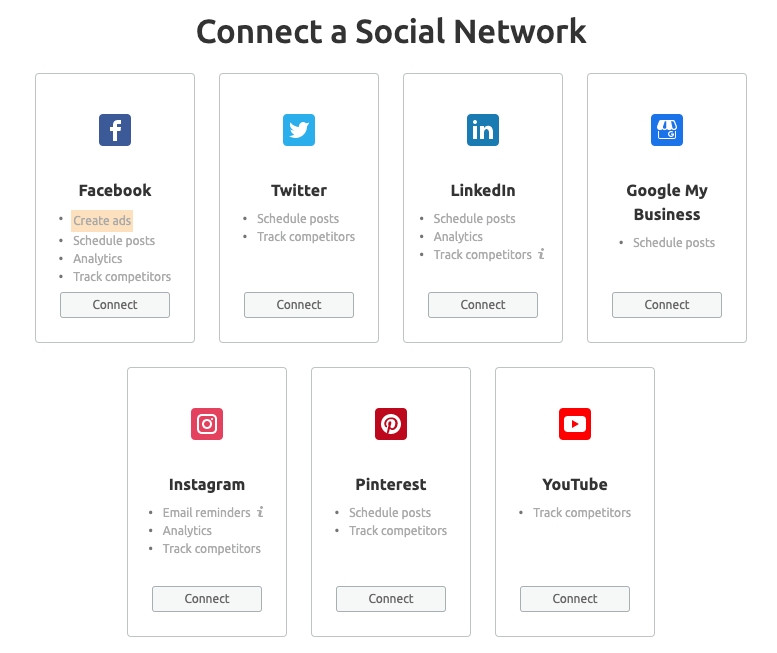
Repost Path: Connect Social Media Profile
Let’s start with Twitter.
We have connected our Twitter account.
Now, I can track my competitors for their activities on Twitter and understand what is working for them.
Suppose, I want to track the Twitter handle for SEMrush. I can simply add it and start tracking their Twitter activities, growth, and a number of other details.
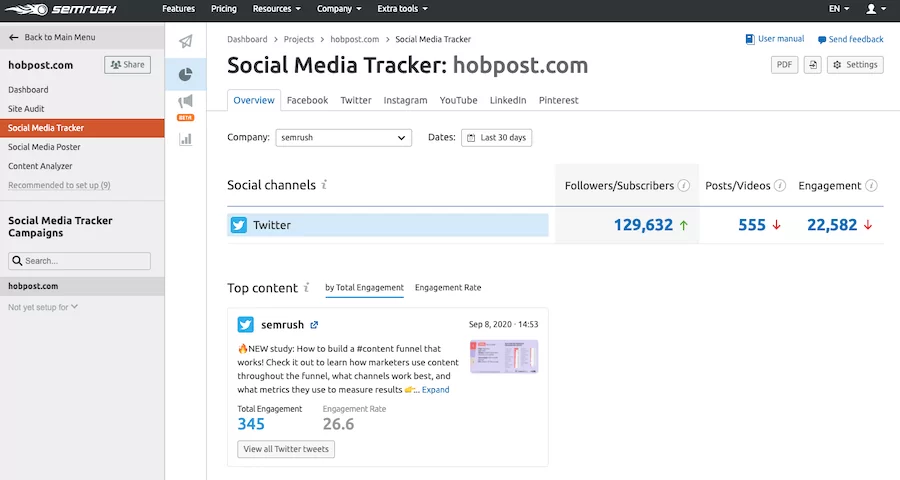
Repost Path: Social Media Tracker
Similarly, you can track the activities of your competitors on any of those popular social media platforms.
Social Media Poster
Scheduling your social media posts in advance can save a lot of your time. You don’t have to be manually activated on all the social media accounts around the clock, rather you can schedule your posts in advance and become more productive.
Like many top social media management tools, SEMrush also gives you the option to schedule your social media posts in advance.
You will have a detailed social media calendar for each of your accounts so you can plan your content well ahead of time.
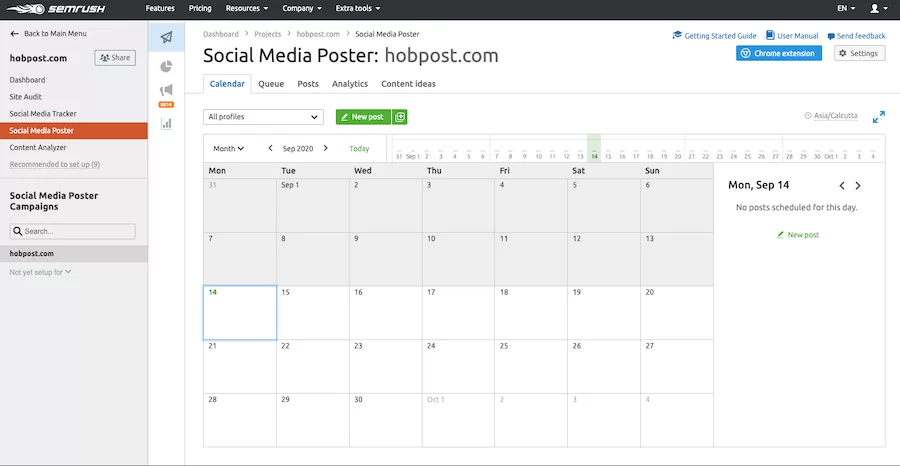
Click on the New Post option that you see at the top to create and schedule new posts.
Just add the URL of the post that you wish to schedule, the system will pull the content, and then you can select the date to publish.
You can have the option to add multiple timing to schedule a post multiple times.
This will be useful when you publish a new post, you can schedule that on Twitter multiple times over the following week.
And similarly, you can schedule content for other social media networks.
Create Custom Report for your Manager
If you are managing SEO for any client or even for your own business, you can create a custom report. You can create a custom report for your business and you will be receiving the updates regularly on your email.
So, even if you don’t have time to come back to SEMrush and keep checking all the data regularly; you can schedule important reports so that you don’t miss any important updates.
You can go to the report builder to create a custom report for your business.
You can simply drag any of the reports from the left sidebar to schedule a custom report.
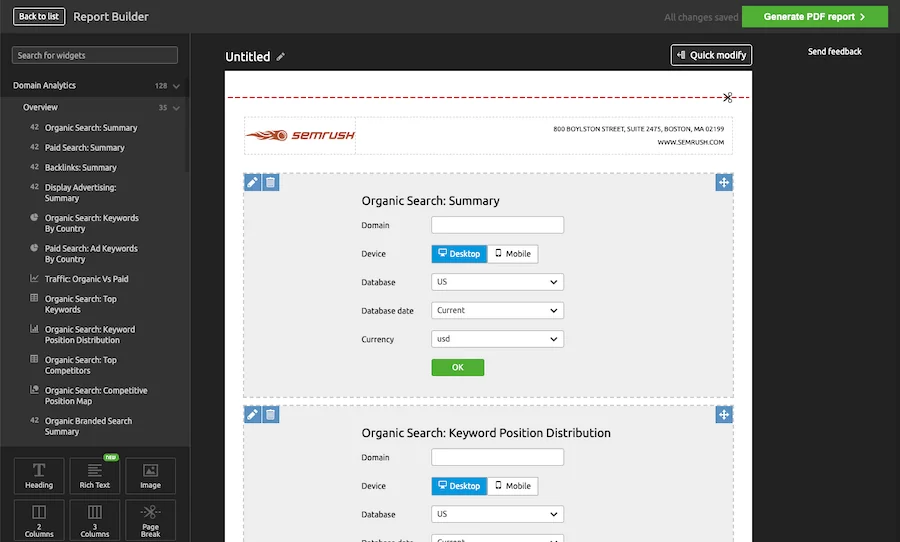
Repost Path: Report Builder
SEMrush Vs Ahrefs
Ahrefs is the closest competitor of SEMrush in terms of the features it offers. So, in this section, we will look at how SEMrush is different when we put it for a neck-to-neck competition with Ahrefs.
Some numbers to get started with the comparison.
| Data | SEMRush | Ahrefs |
| Keywords Index | 20 Billion | 10.2 Billion |
| Domain Index | 821 Million | 179.4 Million |
| Backlink Index | 31.8 Trillion | 26.5 Trillion |
While SEMrush started as a keyword research tool, Ahrefs started as a backlink analysis platform and both the tools added multiple tools to become the most comprehensive research tools for digital marketers and SEOs.
Both SEMrush and Ahrefs offer you tools to do in-depth analysis for your own domain as well as competitor analysis.
While many tools are identical in both the platforms. SEMrush wins when it comes to a comprehensive solution offering complete social media management tools while Ahrefs lack this feature.
At the same time, Ahrefs is ahead of SEMrush in a few parameters such as it can research data from multiple search engines while SEMrush depends on Google.
We will soon release a detailed comparison of both these popular platforms. So, don’t forget to subscribe to our newsletter.
FAQs About SEMrush
1. What is SEMrush?
SEMrush is a set of SEO analysis tools. It is one of the most comprehensive solutions to analyze any website on the internet. You can analyze all your competitor data such as the top-performing pages, the backlinks to the site, the anchor used. You can do a detailed keyword analysis before you start creating content and a lot more.
2. Is SEMrush Free to Use?
You can use SEMrush for free but with limitations. If you are serious about your business and want to do a detailed analysis of your own and your competitor sites, you will need to go for the premium plan.
3. How Can I Get The Free Trial of Premium Plans?
You can use our link below to get 14 days free trial for the premium plan with all the features before you go for the payment.
4. Can I Find The Top Traffic Sources of My Competitors Using SEMrush?
Yes, you can. SEMrush offers you the tools to do a detailed analysis of any website to find the top traffic driving sources and top pages of any website.
5. Can I Manage Social Media Posts Using SEMrush?
Yes, you can. SEMrush comes with a complete social media management suite with all the tools needed to manage social media posts.
SEMrush Review Conclusion
SEMrush is one of the best tools for digital marketers without any doubt. When you look for the best digital marketing tools, you will find many options.
But…
Very few of them are as comprehensive as SEMrush. It is the only tool you will need to manage everything for your business.
Starting with your own domain analysis to detailed competitor analysis, you can do everything with this single tool.
While a newbie blogger might find the tool a little expensive, the price is well justified if you look at the number of tools you get for this price.
As it is getting tougher by the day to rank a new piece of content, without proper keyword research or competitor research; it will be even harder.
While most of the users focus primarily on the Keyword Magic Tool or backlink analysis of competitors, you need to keep in mind that SEMrush offers you a comprehensive social media management tool as well. Make sure to use all the tools that can help your business.
I hope, this review of SEMrush will help you how to use the tool properly so that you make the best out of it.
I really believe that once you understand the tool well and use SEMrush to the best of its potential; you will have immense clarity about how to grow your business.
The reports that SEMrush can generate for your domain, and the toxic link analysis will help you to keep your site safe from any kind of search engine penalty.
SEMrush will help you to be on top of your game. I hope you find this detailed SEMrush guide helpful. Do let us know your feedback or if you have any questions in the comment section below.