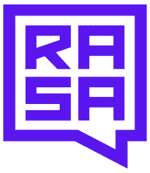BuhoCleaner is one of the very few M2/Ventura-ready Mac cleaner apps. The simplicity and smooth design make users do the daily macOS cleanup easily.
BuhoCleaner, even though very powerful, is super simple to use. Right on the dashboards, you can see the following key features of the platform:
2. MacOS Super Cleanup
BuhoCleaner, in total, offers six powerful options to clean your Mac device. With just a few clicks, you can use its Flash Clean option to get rid of application, browser and system junk.
Furthermore, typical uninstallation of apps from the Mac device, even though uninstalls the app, leaves a tremendous amount of leftovers which then eats up the storage space. The App Uninstall feature of BuhoCleaner not only uninstalls apps but gets rid of all the associated data.
BuhoCleaner also offers you the option to see all the large files that are eating your devices’ storage space. In addition, it segregates all the files into the following categories:
- Audio Files
- Video Files
- Images
- Documents
- Archives
- Other Files
It is a handy feature that helps users identify all the unnecessary files with just a glance to delete them.
BuhoCleaner also can identify duplicate files in all formats. After the duplicate files identification, the software deletes them to free storage space.
3. High Optimization
With BuhoCleaner, you can optimize the boot time of your Mac device by 1.8x times and increase the responding time by 1.5 folds.
The Startup Items of BuhoCleaner boost the device’s performance by allowing you to manage all the startup services and login items from a single space.
4. Mac Monitor
From the BuhoCleaner Menu, you can access its Mac Monitor option to monitor the system status in real time.
Using the Mac Monitor, at a glance, you can access information like:
- CPU Load
- CPU Temp
- Fan Speed
- Network Speed
- RAM
- Storage Space
In addition, you can use this space again to free up RAM instantly with just a click.
5. BuhoCleaner Toolkit
The toolkit of BuhoCleaner houses handy features that help run your device’s regular diagnostic checkups.
BuhoCleaner Toolkit houses the following five tools:
- Disk Space Analyzer
- Shredder
- Free Up RAM
- Reindex Spotlight
- Flush DNS Cache
Opting for Disk Space Analyzers allows you to manage the disk space visually. It helps you know the files which consume the most significant space on your device. With this information, you can delete unnecessary big files to free up space.
With the shredder tool, you can delete sensitive data on your device to altogether remove its trace from the device. The data which you delete using the Shredder is unrecoverable.
Here’s a guide to help you delete any app trace completely.
If you are experiencing any performance issues like lags and long loading times, you can use the “Free Up RAM” option from the toolkit to clear up RAM to optimize the performance of your device.
The Reindexing Spotlight feature helps you fix issues associated with the Spotlight index.
Lastly, if you are facing any difficulty loading a webpage, you can use the Flushing DNS Cache feature of BuhoCleaner. When used, BuhoCleaner deletes all the corrupted and outdated cache. It helps reset the DNS cache of your website to load the web pages faster.