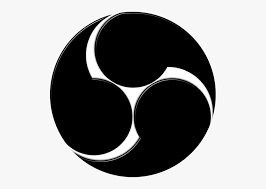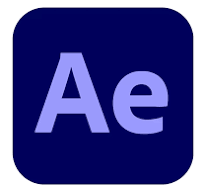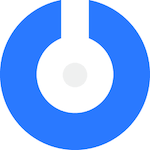VSDC is a powerful, easy-to-use, non-linear program and free multimedia suite of tools for editing video, enhancing audio, recording voiceovers, and capturing desktop screens. The free video editor also facilitates the production of professional-level videos, where multiple layers of footage can be merged into a single composition. As an all-in-one free multimedia toolset, VSDC is capable of processing custom resolutions, including high-resolution footage such as 4K UHD, 3D and VR 360-degree video. It was developed by Flash-Integro LLC as part of the company’s commitment to helping both experienced and new video editors unleash their visual storytelling potential.
What is VSDC Good For?
VSDC excels at helping video creators edit, merge audio files, apply filters and image correction, apply visual and audio effects, create slideshows, and add appropriate soundtracks that enhance the creativity of any video creation process. Use cases include editing 360 VR video content, 4K and HEVC video content, and applying filters and other visual effects to content. The suite also includes tools for converting audio and video files from one format to another, grabbing audio tracks from compact discs, managing playlists and meta tags, and many other processes involved in video content creation. This comprehensive suite of tools enables video editors of all experience levels to unleash their video creation potential.
Who Should Use VSDC?
VSDC is designed specifically for professional videographers, graphic designers, artists, and video content creators who are constantly involved in creating and editing videos of any complexity. It is ideal for anyone working in multimedia or with multimedia files who needs professional tools for creating advanced visual effects such as motion tracking, multicam editing, masking, overlay, and more. In general, any person or organization that needs accessible, non-linear editing capabilities will find VSDC’s free multimedia suite particularly useful. The suite’s support for multiple popular video/audio formats and codecs, a large set of trendy video effects, filters, and transitions, and low system requirements, among many others, make it suitable for a wide range of professionals, creators, and businesses in the multimedia niche.