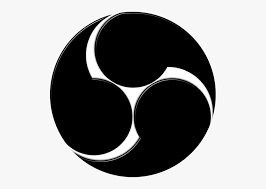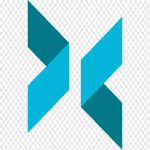vMix is a comprehensive live-streaming software developed by StudioCoast Pty Ltd. It allows users to create professional quality broadcasts by mixing live video, audio, and other multimedia into a seamless live production. Designed to meet a variety of broadcast needs, vMix supports simultaneous streaming, recording, and output to multiple platforms. The software is available in several editions, including Basic HD, HD, 4K, and Pro, offering a range of features tailored to different user needs.
What is vMix good for?
vMix excels at providing a versatile platform for live video production. It is ideal for producing live events, webinars, training sessions, sports broadcasts, and worship services. The software allows you to mix multiple video sources, apply effects, add graphics, and use virtual sets to enhance your live production. The ability to stream to multiple platforms simultaneously, combined with high-quality video and audio production capabilities, makes vMix a powerful tool for content creators and broadcasters seeking professional results.
Who should use vMix?
vMix is designed for a wide range of users, from amateur content creators and small businesses to professional broadcasters and large production teams. Its multiple pricing plans and editions make it accessible to individuals just getting started with live streaming and affordable for professionals who need advanced features such as 4K resolution and instant replay. Educational institutions, sports organizations, religious groups, and live event producers can all benefit from vMix’s comprehensive and flexible live production and streaming solution.