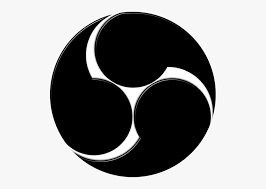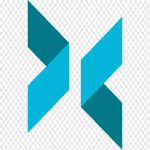Streamlabs OBS is a comprehensive streaming software developed by Streamlabs in 2014 to enhance the live streaming experience for content creators across multiple platforms, including Twitch, YouTube, and Facebook Gaming. Embedded in its architecture are user-centric features such as customizable overlays, alerts, and chatbots that facilitate seamless interaction between streamers and their audiences. Headquartered in San Francisco, California, Streamlabs OBS offers a versatile solution that combines ease of use with a wide range of functionality, from basic streaming setups to advanced broadcasting capabilities.
What Is Streamlabs OBS Good For?
Streamlabs OBS excels at providing a streamlined and integrated environment for live streaming, making it particularly useful for content creation, audience engagement, and real-time interaction. Its tools are designed to enhance the visual and interactive aspects of broadcasting, allowing creators to personalize their streams with customizable overlays, and manage their chats through integrated chatbots, and alert systems. In addition, Streamlabs OBS supports multistreaming and cloud backups for creators looking for advanced features, making it ideal for both novice and experienced streamers looking to optimize their live streaming presence.
Who Should Use Streamlabs OBS?
Streamlabs OBS is designed for a wide range of content creators from beginner to advanced levels. This includes live streamers on platforms such as Twitch, YouTube, and Facebook Gaming who are looking for a comprehensive, reliable, and flexible streaming solution. The platform is also suitable for creators looking to increase viewer engagement through customized streaming experiences, chat interaction, and improved broadcast quality. Whether a creator is looking for a free solution with basic streaming capabilities or a professional service with advanced features through Prime and Prime+ subscriptions, Streamlabs OBS meets the diverse needs of the content creation community.