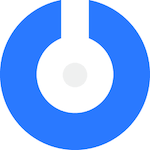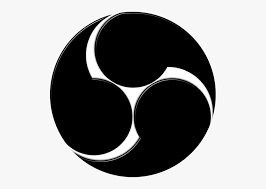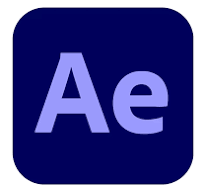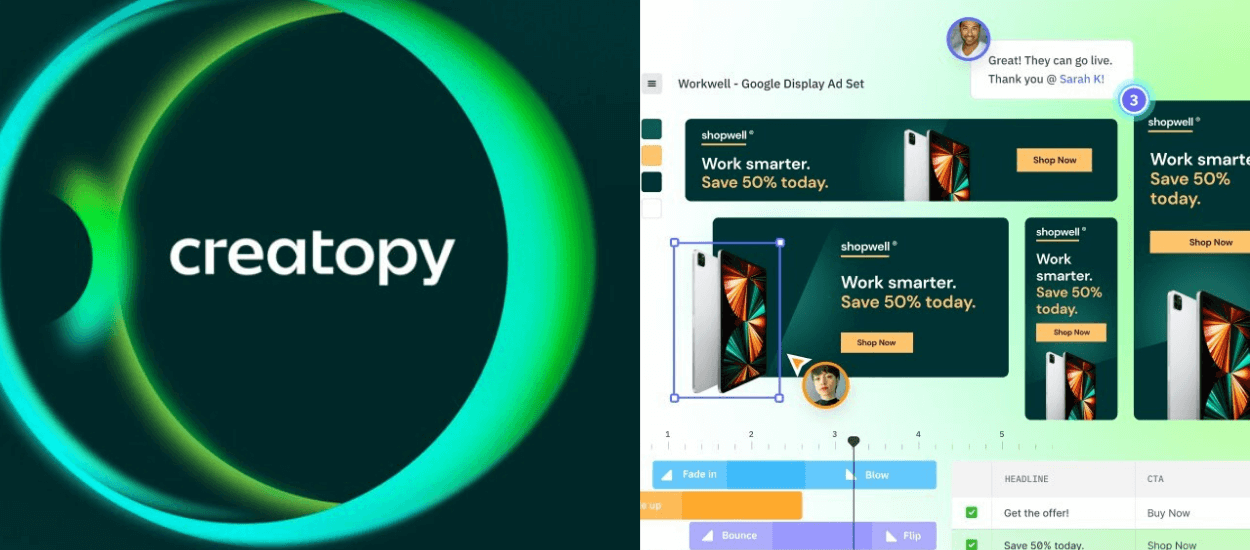Splitcam is a versatile streaming studio broadcasting software designed to enhance the live streaming experience. It allows users to simultaneously broadcast their livestreams to multiple platforms such as Twitch.tv, YouTube, Facebook and more. Splitcam uniquely allows users to add webcams, screens, games and a variety of cool effects to video livestreams. The program overcomes the common limitation in Windows operating systems that restricts webcam use to a single application by allowing you to share your webcam in multiple programs at once, such as Skype, Google Hangouts, and Facebook Messenger.
What is Splitcam Good For?
Splitcam excels at providing a rich livestreaming experience with low CPU usage. It is particularly effective for users who want to broadcast their livestreams to multiple platforms simultaneously without compromising the quality of the broadcast. In addition, Splitcam is adept at enhancing livestreams with additional visual elements such as webcam feeds, screen captures, game footage, and various effects. This makes it an ideal tool for creating dynamic and engaging live content for audiences across multiple social media and content platforms.
Who Should Use Splitcam?
Splitcam is aimed at a wide audience, ranging from live streamers and content creators to educators and professionals conducting online meetings or presentations. It is particularly useful for those who broadcast live on platforms such as Twitch.tv, YouTube and Facebook, allowing them to reach a wider audience through multicasting. Reviews indicate that SplitCam is a top choice for multicasters. In addition, individuals or businesses that need to use a webcam in multiple applications at the same time, such as video conferencing scenarios with Skype, Google Hangouts, and Facebook Messenger, will find Splitcam extremely useful.