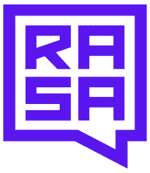
Find great alternatives to Rasa and the top Rasa competitors based on user reviews and ratings. Compare Rasa with similar software to find the best alternative for your needs.





















BeginDot is a trusted software and SaaS comparison platform that aggregates user reviews, ratings, and insights to help businesses find the best tools for their needs. With a comprehensive database covering a wide range of software categories for different industries and use cases, BeginDot simplifies your product research process by enabling side-by-side comparisons, user sentiment analysis, and price transparency. Make better decisions and select top-rated products that meet your budget and requirements, all in one centralized platform. BeginDot is your go-to resource for unbiased, user-driven reviews of the latest business software and SaaS solutions.
© 2016-2025 BeginDot. All rights reserved.