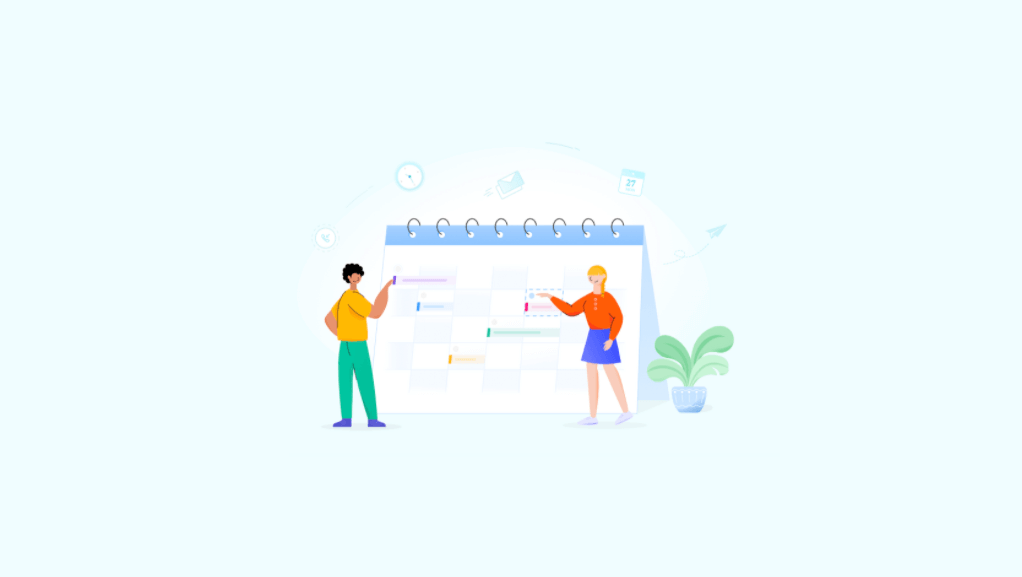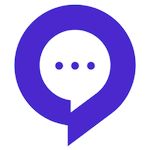Do you conduct events on your website every now and then? If yes, you should use a calendar plugin. Currently, the most popular calendar plugin for WordPress is Modern Events Calendar.
Today, we will be reviewing this plugin by Webnus.
Modern Events Calendar is a mobile-friendly and responsive event management plugin.
The plugin can be used for free in WordPress, you can download the free plugin from the WordPress plugin repository. We have tried Modern Events Calendar in our WordPress website and here’s an honest review of it.
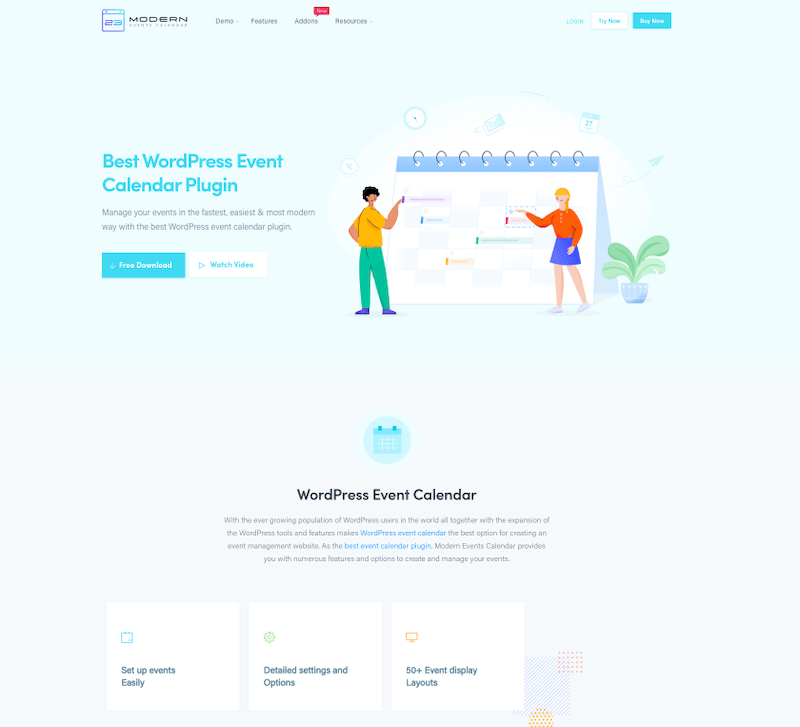
Features Of Modern Events Calendar
Additional features of Modern Events Calendar include:
- Over 50 design templates
- Easy to use interface
- Booking & ticketing system
- Single day, multiple days and all-day events
- Full calendar, monthly calendar, daily and weekly view
- Countdown view
- Grid and cover, slider and carousel and list view
- Event locations system
- Event venue and organizer system
- Breadcrumb
- Schema ready
- Social share icons
- Reporting dashboards
Overview of Modern Events Calendar Plugin
Modern Events Calendar offers every feature that an event calendar plugin must offer. The design interface of Modern Events Calendar is very trendy and the interface is also very user-friendly.
If you want to display the events that you are going to organize in a modernistic way, Modern Events Calendar can help you with it!
The plugin supports more than 50 views of the calendar. All the calendar designs available in Modern Events Calendar match the modern design.
The default look of the calendar can be changed from the Settings. You can select a calendar style of your choice that matches the template of your WordPress website.
However, all the 50 skins are available in the pro version. The free version of Modern Events Calendar allows simple customization of the calendar.
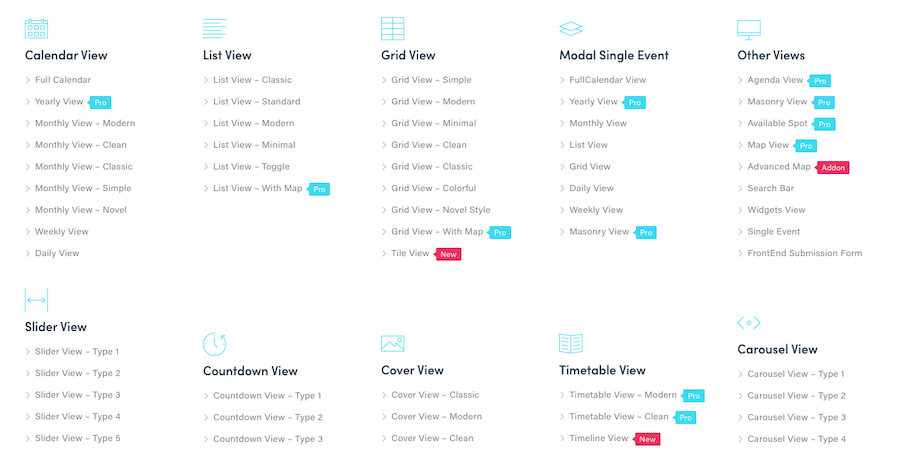
Modern Events Calendar will have an option ready for you. It covers almost all kinds of calendar options that you may need for your business. Starting from a simple list view to a masonry design to list with maps; you will have every type of calendar ready at your disposal.
Here is a simple example.
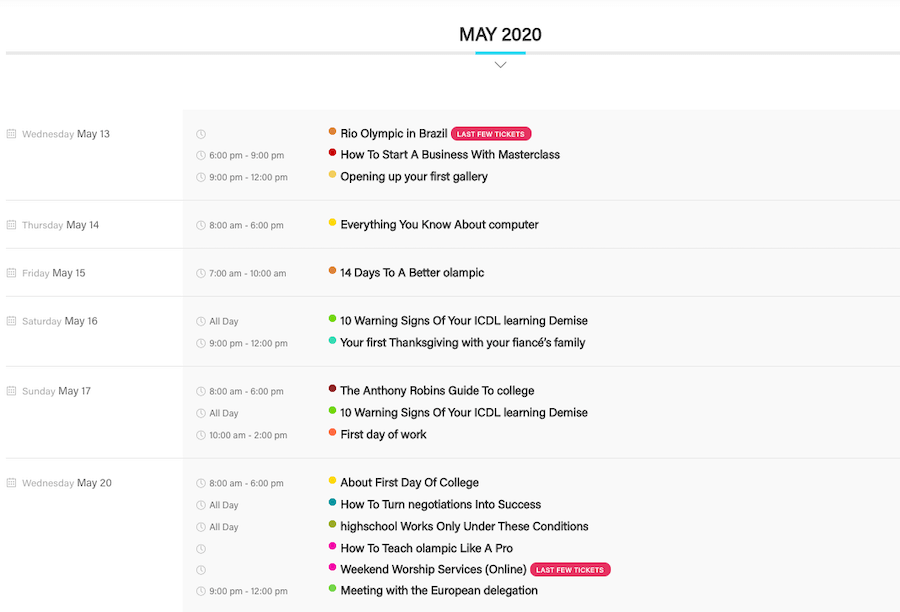
Features of Modern Events Calendar
Event Booking
Want the users to pay for attending the event? Well, Modern Events Calendar also offers that option. Booking on Modern Events Calendar through any electronic device is very convenient. The builder interface for the bookings is easy to manage.
You don’t need to be an expert for creating the builder interface for the bookings on Modern Events Calendar. Everything is ready-made; all you need to do is enter the values in the required field.
Not only can you decide how you want the currency to appear on the calendar but also can integrate the event with Google Maps to ensure that the attendees reach the right place.
Modern Events Calendar can also be integrated with both WooCommerce and PayPal. These add-ons will facilitate the process of making the payment for booking the tickets for the event. The booking feature is only available for the premium version of Modern Events Calendar.
A custom form can be created by the user for the attendees. Also, you can create invoices for the customers.
In addition to that, the users have the freedom to create QR codes on the ticket. These tickers can then easily be scanned using any scanner device. This reduces the manual load of checking the tickets.
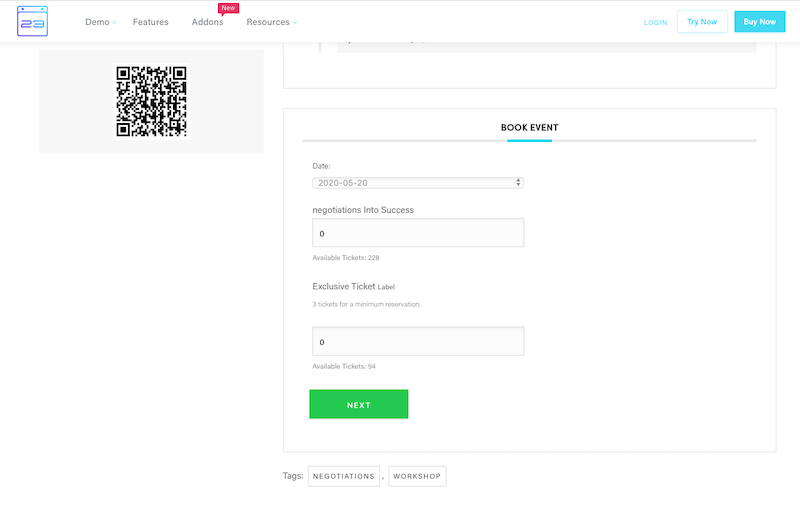
The plugin also offers you an advanced ticketing system add-on to make the entire process smooth and easier for you.
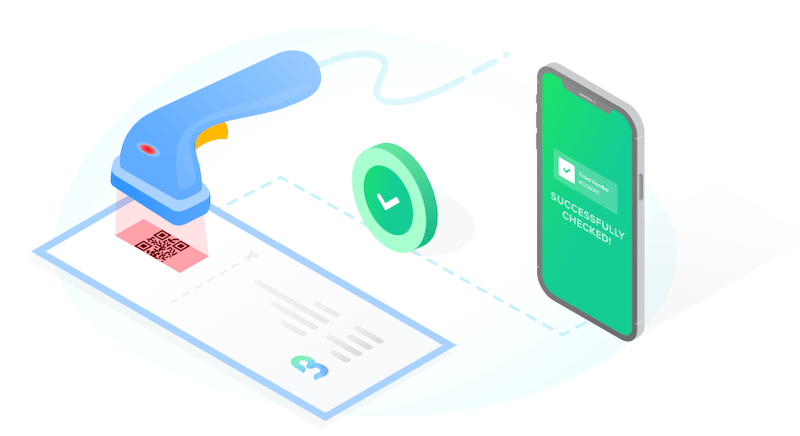
Responsive and Mobile-Friendly Design
Modern Events Calendar ensures that all the events that you have created on it are displayed properly both in mobile and laptop. The calendars are responsive in both the platforms.
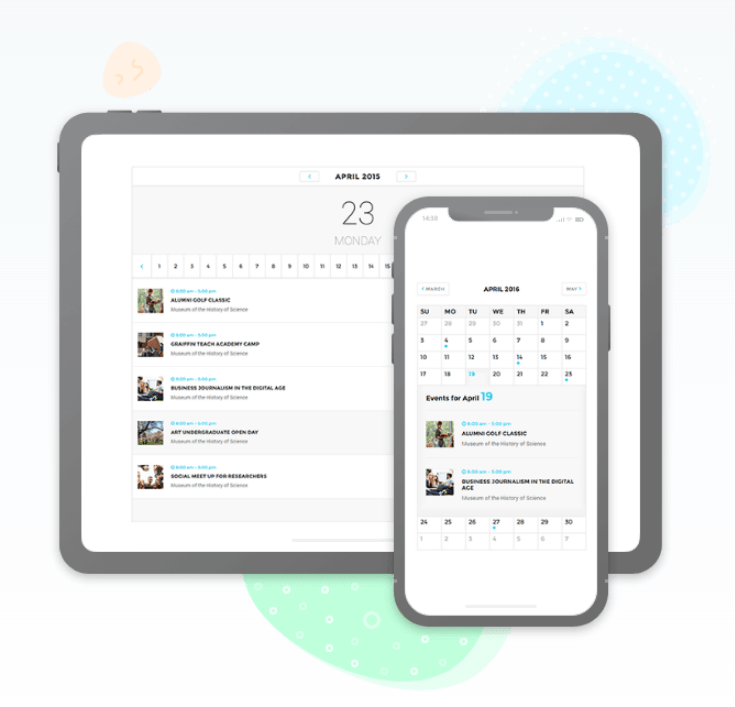
Supports Multiple Add-ons
Modern Events Calendar supports multiple add-ons. Currently, it supports 11 add-ons. All the add-ons are mentioned below:
- Woocommerce Integration: It can be used for purchasing tickets. All the tickets are viewed as products.
- Elementor Shortcode Builder: This add-on creates a shortcode for your calendar which can be used in pages. You also have the option of previewing the event in it.
- Elementor Form Builder: It can be used for building forms. The drag and drop feature of this add-on makes it easier for the users to modify the form.
- Elementor Builder: Allows the editing of single events.
- Event API: Enables other websites to display events using shortcodes.
- Multisite Event Sync: The events in the subsites can be synced with the main website using this add-on.
- User Dashboard: It can be used for creating individual pages for each user. The user dashboard can be used for containing information like registered events and purchased tickets.
- Elementor Shortcode Design: Can be used for creating unlimited custom shortcodes.
- Ticket and Invoice: Allows management of invoices.
- Advanced Map: Connects the calendar with OpenStreetMap for easy navigation to the venue.
- Advanced Reports: Provides the users with an advanced report in the backend. The reports can be analyzed through the help of the graphs.
A fluent view layout is an upcoming add-on of Modern Events Calendar which can be used by the users to view fluent skins of the calendar.
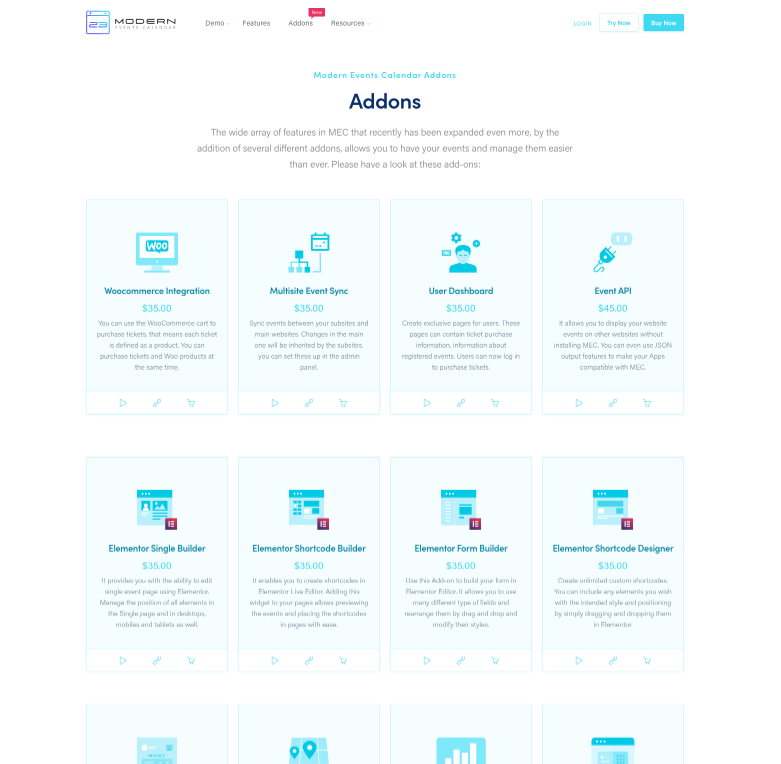
Easy Migration of Events
Do you already use an event calendar and are wondering how can you migrate the events to Modern Events Calendar? Well, Modern Events Calendar allows the users to import the events from other event calendars within seconds.
Modern Events Calendar allows the users to import the events from:
- Google Calendar
- Facebook Calendar
- Third-Party Plugins
For importing the events, you need to provide the basic information that you used to create the events in the previous calendars. After entering the information, click on “Start” to begin the import of the events.
Customizable Notification Emails
After the customers have booked their tickets, you can send them customizable emails providing them with information like:
- Booking confirmation
- Booking verification
- Booking cancellation
Repeat Event
Entering the same event, again and again, can be tiresome. The repeat function of Modern Events Calendar comes very handily. The different forms of repletion available in Modern Events Calendar are:
- Daily
- Weekly
- Weekend
- Weekday
You can further customize the repetition feature and choose the days where you want the events to be repeated.
Even Featured Images
You can further go a step ahead and beautify the Modern Events Calendar by adding image. The event featured images allow you to add the following images:
- Default featured image
- Location image
- Organizer image
- Label image
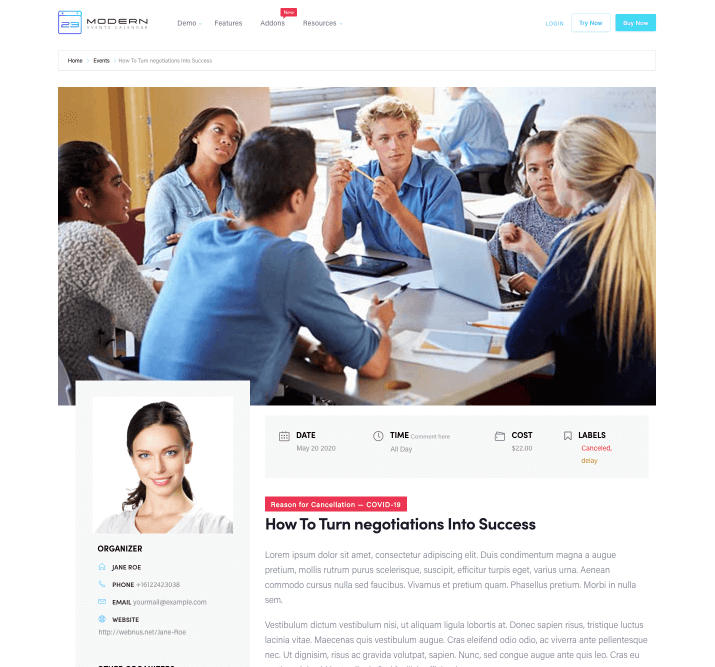
SEO Plugins Compatibility
You must be knowing the importance of SEO for ranking your website. You never have to compromise with the SEO with Modern Events Calendar because it is compatible with almost all the SEO plugins.
Front-end Submission
The front-end submission feature of Modern Events Calendar allows the users to register for the events. Thanks to the front-end submission that you don’t have to enter the user dashboard again and again.
Different features can be easily toggled to enable and disable in the front-end submission section.
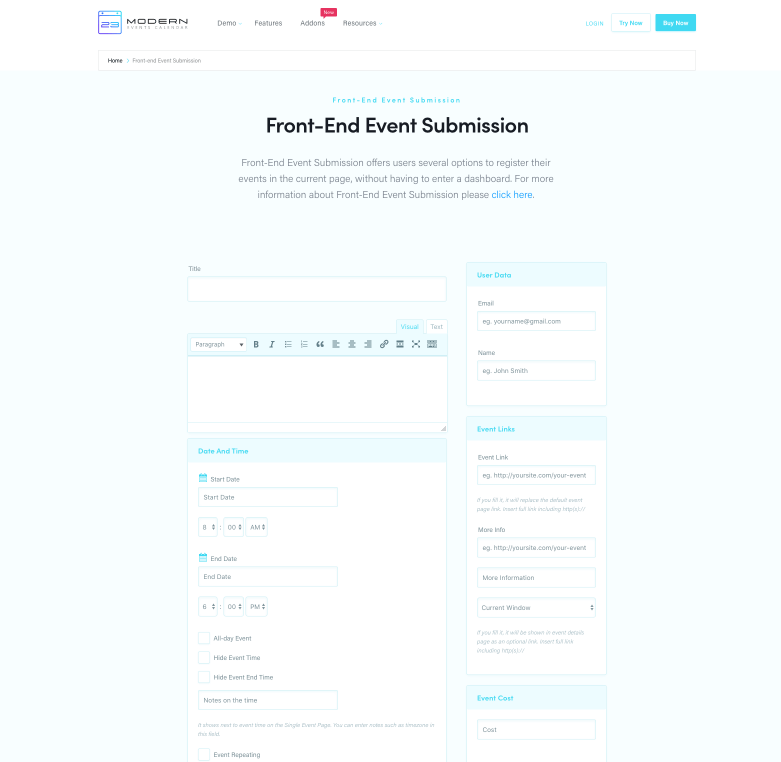
Event Countdown
With the Modern Events Calendar, you can do a countdown for a particular event. This countdown can be for the main event or for the deadline of the event booking.
The event countdown feature works seamlessly with the event recurrence system to maintain a sync between both.
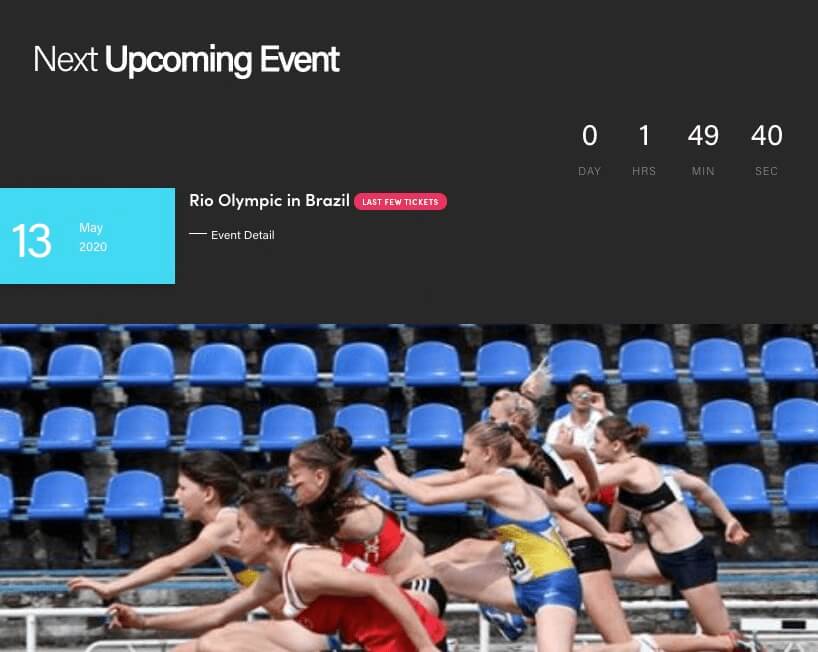
How To Create An Event on Modern Events Calendar?
For creating an event on Modern Events Calendar follow the steps given below:
- Set the date and time of the event.
- Set the hourly schedule of the event
- Give the location of the venue
- Provide any links if available related to the event. This can be an information link.
- Add the name of the organizer. You can include information like name, email address, phone number along with website address
- Add currency label for the event cost.
- Set a booking limit.
- Add different tickets if any.
- Enter the information about fees and taxes.
Dependencies of Modern Events Calendar
In order to use Modern Events Calendar on your website, you will need the following dependencies:
- WordPress Version: 4.0.0 or high
- PHP Version: 5.6 or higher
Pricing
Modern Events Calendar can be used for free. However, if you all planning to use the upgraded features, you have to buy its premium version. There are three premium versions available for Modern Events Calendar:
- 1 website license: $75
- 5 website license: $255
- 10 website license: $455
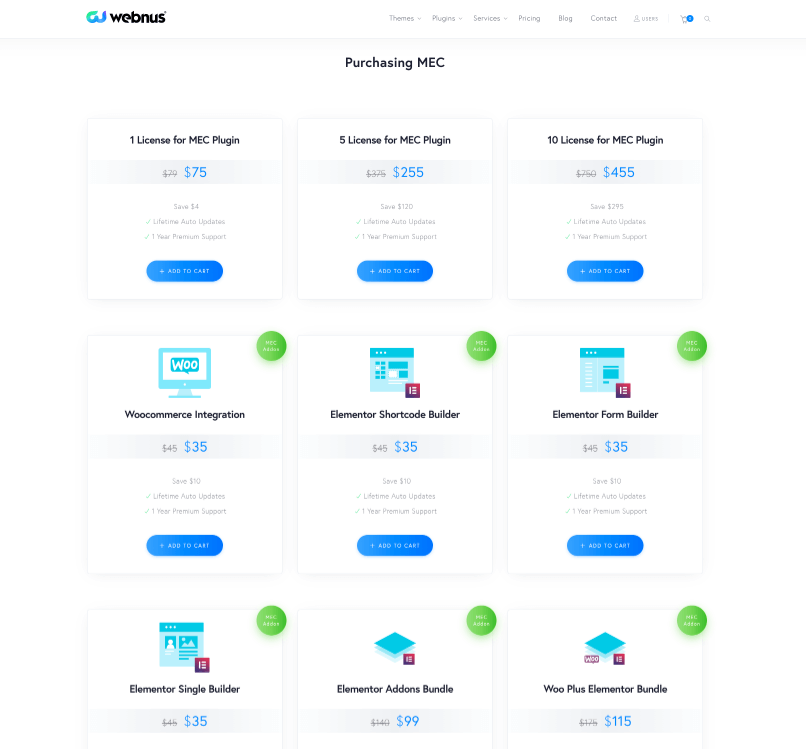
The Final Thought
If you are planning an event and you want a user-friendly event management calendar, then Modern Events Calendar can be your best bet. It has all the basic features that you might need for organizing an event.
However, if you would be selling tickets, you will have to consider buying its premium version. The plugin might prove expensive if you are planning to organize a small-scale event.
If the event that you are planning is big, you can undoubtedly go for the premium version of Modern Events Calendar.