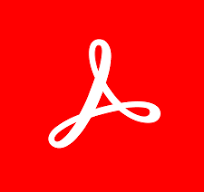Microsoft SharePoint is a versatile intranet service from Microsoft, part of the Microsoft Office 365 suite, designed to help organizations efficiently share and manage content, knowledge, and applications. It enables improved teamwork, rapid information retrieval, and seamless collaboration across the enterprise, often through integration with Microsoft Teams and SharePoint Online. SharePoint makes it easy to build Web sites that securely store, organize, share, and access information from any device with a Web browser such as Microsoft Edge, Internet Explorer, Chrome, or Firefox. It includes a range of products and technologies, including SharePoint in Microsoft 365, SharePoint Server, SharePoint Designer 2013, and OneDrive Sync.
What is Microsoft SharePoint Good For?
Microsoft SharePoint is particularly effective for document management and collaboration. Its features allow employees to create sites for sharing documents and exchanging information with colleagues, partners, and customers. Particularly useful for organizations of all sizes, SharePoint supports permissions management for access control, work plan creation for process automation, and integration with Microsoft Office applications. It excels at creating an intelligent, mobile-ready intranet system that centralizes access to corporate information and applications on any device, improving productivity and communication within and across organizations.
Who Should Use Microsoft SharePoint?
Microsoft SharePoint is designed for use by organizations of all sizes that want to improve document management, collaboration, and communication among employees, partners, and customers. It is appropriate for organizations that need a secure, scalable, and efficient way to manage content and knowledge. SharePoint’s flexibility suits various industries, including finance, healthcare, education, and government. IT professionals, project managers, and team leaders will find SharePoint’s features useful for facilitating project collaboration, document sharing, and information organization.