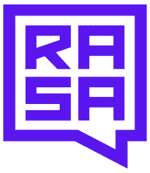Microsoft 365 is a comprehensive cloud-based productivity platform built by Microsoft. It gives subscribers access to the latest versions of applications like Microsoft Teams, Word, Excel, PowerPoint, Outlook, and OneDrive, making it easier to manage and format documents. In addition, Microsoft 365 offers unique features such as the ability to install its applications on multiple devices, including PCs, Macs, tablets, and phones, as well as 1TB of OneDrive cloud storage, making it more useful across desktop and mobile platforms. The platform is designed to support innovative applications, intelligent cloud services, and robust security measures to help individuals, families, small businesses, and large enterprises work more effectively.
What is Microsoft 365 Good For?
Microsoft 365 excels at facilitating productivity and collaboration through its suite of applications and services. It is particularly effective for creating and editing documents, spreadsheets, and presentations with Word, Excel, and PowerPoint; managing email and schedules with Outlook; and enabling teamwork and communication with Teams. The platform’s cloud storage capability through OneDrive supports file storage and sharing, making it ideal for users who require remote access and collaboration. In addition, Microsoft 365’s regular updates and upgrades ensure users have access to the latest features and security enhancements, positioning it as a leading office software suite.
Who Should Use Microsoft 365?
Microsoft 365 is designed for a wide range of users, including individuals, families, students, small businesses, and large enterprises. Individuals and families can use the tools for personal and home management. Students and educators can use the platform for educational purposes. Small and midsize businesses will find Microsoft 365’s collaboration tools valuable for growth and operational efficiency. Large enterprises can use advanced management and security features to meet organizational needs and goals.