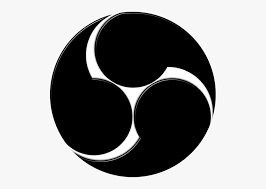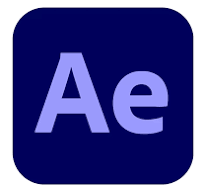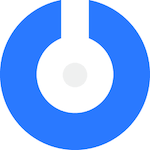Mango Animation Maker is an easy-to-use animation software specifically designed to help users create quick animated videos. It serves as an all-in-one software for creating all kinds of videos ranging from explainer and product videos to whiteboard, character, and training videos. With the help of hundreds of templates, subtitles, and several other interesting features, this animation maker helps users create captivating animated videos of all kinds to attract a worldwide audience. Whether users want to explain how a complex situation works or educate audiences about their brand, the animation is the perfect solution to break things down and explain them easily.
What is Mango Animation Maker Good For?
Mango Animation Maker excels at creating visually stunning animated videos and GIFs. It helps individuals, businesses, and brands tell their stories by providing a huge library of free and pre-built media objects. These include images, SVGs, animation widgets, effects, SWFs, symbols, shapes, and charts, all of which are sure to enrich a creator’s animated video creation. Mango Animation Maker is not only a completely new animation video software but also the next generation of user-oriented animation video makers.
Who Should Use Mango Animation Maker?
Mango Animation Maker is ideal for individuals and businesses with a variety of creative needs. Ideal users include creatives in various niches, such as education, marketing, training, sales, coaching, entertainment, social media, culture, and the arts. It’s especially valuable for in-house designers, visual artists, and digital content creators who want to quickly and easily create professional and fully customizable animated videos. Furthermore, businesses looking to communicate their most effective stories to their audiences through animation will find the software particularly useful.