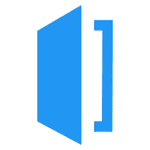Jobber is a comprehensive operations management software specifically designed for home service businesses, offering ease of use through its intuitive interface. Established in 2011 and based in Edmonton, Alberta, Jobber has grown significantly, offering a broad range of features aimed at improving the efficiency and productivity of businesses in the home service sector. With its robust platform, Jobber supports over 200,000 service professionals across more than 60 countries, enabling them to manage various aspects of their business operations effectively. This includes scheduling, invoicing, client management, and providing estimates, all integrated into a user-friendly interface. Jobber’s mission is to help home service businesses become more successful by streamlining their day-to-day operations.
What is Jobber Good for?
Jobber excels at simplifying and automating the day-to-day operations of home service companies through its CRM features. It is particularly beneficial for scheduling and dispatching tasks, client tracking, creating and managing invoices, and processing payments, all central to customer support. Moreover, Jobber’s software is equipped with powerful tools for generating detailed reports and insights that assist businesses in making informed decisions. It’s also valuable for enhancing customer service through automated communication features. By leveraging Jobber, businesses can increase their operational efficiency, reduce time spent on administrative tasks, and focus more on growth and service quality.
Who Should Use Jobber?
Jobber is ideally suited for a wide range of professionals within the home service industry, integrating CRM and mobile app support for superior management. This includes but is not limited to plumbing, HVAC, landscaping, cleaning, and pest control services. Small to medium-sized businesses in these sectors will find Jobber’s features particularly beneficial for managing their operations. Additionally, entrepreneurs looking to streamline their business processes to focus on scaling their operations will find Jobber to be a valuable asset. The software’s comprehensive toolset is designed to meet the needs of home service businesses seeking to optimize their operations, enhance customer satisfaction, and increase profitability.