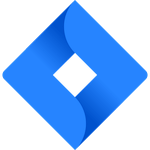Jira is an issue-tracking and project-tracking software. Its mission is to help agile teams to plan, track and release software.
The platform started as a bug and issue tracker, but now, Jira has evolved to become a work management tool.
Jira helps to plan, code, deploy, operate and collaborate to engage the team in agile practices. Even though you can use Jira for managing all kinds of projects, its specialization lies in planning software projects.
Over 100,000 organizations trust Jira to make project management and execution a success!
{“@context”:”https://schema.org”,”@type”:”FAQPage”,”mainEntity”:[{“@type”:”Question”,”name”:”Q1. What is Jira?”,”acceptedAnswer”:{“@type”:”Answer”,”text”:”Jirs is a popular project management, issue tracking, and Agile software development solution.”}},{“@type”:”Question”,”name”:”Q2. Is Jira Free to Use?”,”acceptedAnswer”:{“@type”:”Answer”,”text”:”Jira offers both a free and paid version, with varying levels of features and capabilities. The free version of Jira gives you the option to use the platform with up to 10 users. “}},{“@type”:”Question”,”name”:”Q3. Can I Integrate With Other Tools?”,”acceptedAnswer”:{“@type”:”Answer”,”text”:”Yes, Jira integrates with a variety of tools, including popular project management, CRM, Design tools, productivity tools, and many other tools. “}},{“@type”:”Question”,”name”:”Q4. What Are the Main Features of Jira?”,”acceptedAnswer”:{“@type”:”Answer”,”text”:”Some of the main features of Jira include project management, issue tracking, workflow automation, reporting, integrations, and more.”}},{“@type”:”Question”,”name”:”Q5. Is Jira Cloud-Based or Self-Hosted?”,”acceptedAnswer”:{“@type”:”Answer”,”text”:”Jira is available as both a cloud-based service and a self-hosted solution.”}},{“@type”:”Question”,”name”:”Q6. Is Jira Good for Non-Tech Users?”,”acceptedAnswer”:{“@type”:”Answer”,”text”:”While you can use Jira for any project even if you are not a technical person, it has a learning curve to start with. “}}]}