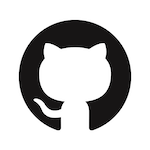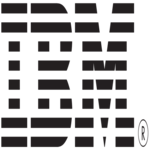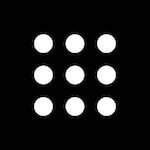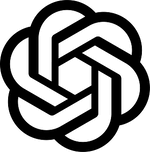GitHub Copilot is an AI-powered code completion tool developed through a collaboration between GitHub, OpenAI, and Microsoft, designed to improve the coding experience with GitHub Copilot. It leverages a vast corpus of open-source code and contextual understandings from user input to suggest code snippets and entire functions in real time as developers write code. GitHub Copilot aims to increase productivity by reducing the time developers spend writing boilerplate code and searching for coding solutions online.
What is GitHub Copilot Good for?
GitHub Copilot excels in accelerating software development processes, enhancing coding efficiency, and improving code quality. It supports a wide array of programming languages and frameworks, making it versatile for different software development projects and particularly helpful for projects that leverage various APIs. The tool is particularly effective for generating code snippets, completing lines of code, writing tests, and even suggesting algorithms that developers might not have considered, enhancing the utility of APIs. It is beneficial for tasks ranging from simple syntax completion to complex code logic generation.
Who Should Use GitHub Copilot?
GitHub Copilot is designed for software developers, ranging from beginners to experienced professionals, looking to streamline their coding workflow. It is particularly valuable for developers working on large-scale projects that require rapid development, as it helps in reducing coding errors and saving time on repetitive tasks, underlining the importance of a good code review process. Additionally, educators and students in computer science and related fields can leverage GitHub Copilot as a learning aid to understand code structure and logic by examining AI-generated code suggestions.