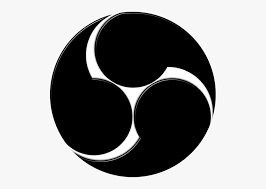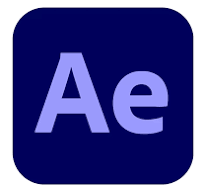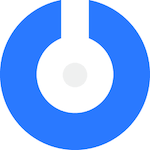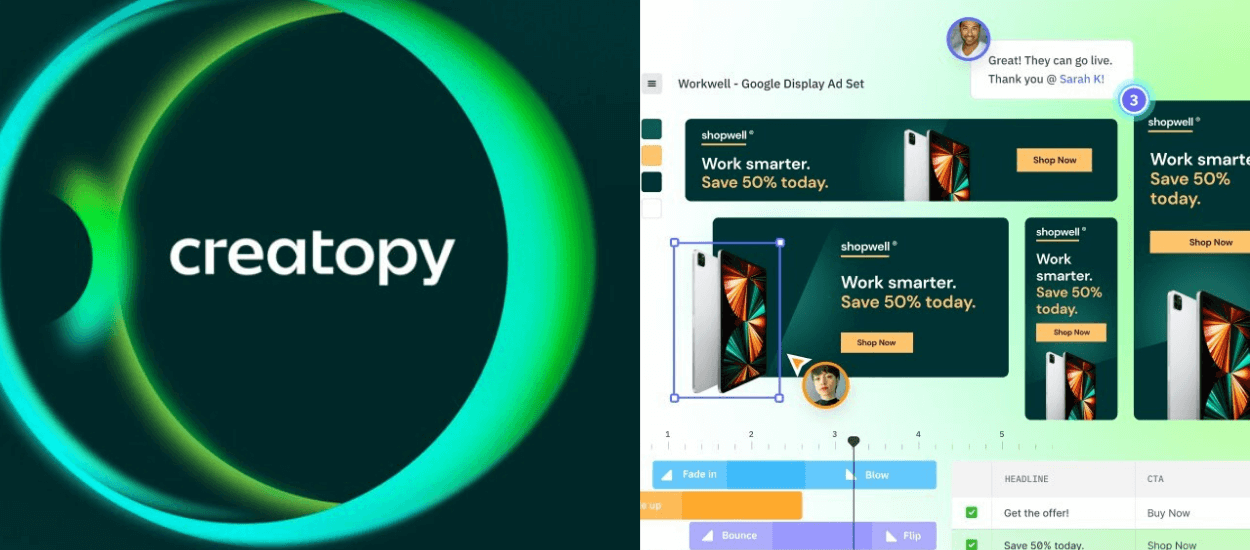Adobe Premiere Pro is a professional video editing application developed by Adobe Inc. It enables users to edit videos, commercials, films, television productions, and online video content. This software offers extensive features for audio editing, color correction, creating animated titles, and adding transitions and effects. Adobe Premiere Pro offers more than 50 built-in effects and transitions, from fixed and standard effects to clip-based effects and effects plug-ins, giving users a wide range of creative options. Designed to work seamlessly with other Adobe applications such as After Effects and Photoshop, Adobe Premiere Pro provides a versatile editing environment for creative projects. Available for both Mac OS and Windows, Adobe Premiere Pro is a key component of the Adobe Creative Cloud and integrates seamlessly with the Adobe Suite for a complete creative workflow.
What is Adobe Premiere Pro Good for?
Premiere Pro offers a comprehensive set of tools for video editing, from simple edits to complex, multilayered edits. It is particularly effective for creating professional-quality video, including feature films, music videos, commercials, and online content – a testament to its power that is underscored in user testimonials. Its advanced audio editing features, color-correction tools, and integration with Adobe After Effects and Photoshop make it ideal for narrative storytelling and enhancing visual effects. Premiere Pro is also recognized for its powerful audio mixing, color correction, and motion title creation capabilities, making it an essential tool for video production workflows.
Who Should Use Adobe Premiere Pro?
Premiere Pro is designed for a wide range of users, including professional video editors, filmmakers, content creators, marketing professionals, and multimedia artists. It is also for enthusiasts who want to produce high-quality video content for personal projects or social media platforms. Its comprehensive feature set and integration with other Adobe software make it an ideal choice for creative professionals working on complex video projects that require advanced editing, audio mixing, and color correction. Its scalability and ability to import video make it accessible to large production teams as well as individual freelancers.