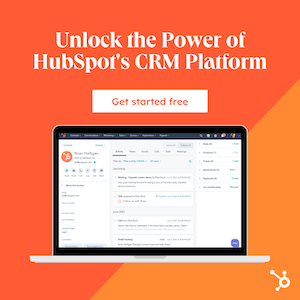In this article, we have listed the “must-have WordPress plugins” for blogs. However, you don’t have to use all of them, you can choose the ones that are important for your blog.
It is important to use some of the must-have plugins on your WordPress site. However, make sure to keep it as minimal as possible as every additional plugin will have an impact on the loading speed.
We have tried to cover the plugins from all important aspects of a blog in this post with a popular alternative that you can use instead of the one we listed here.
WordPress is the most widely used platform for bloggers and from complete newbies to seasoned bloggers use this platform to publish their content.
The plugins are one of the most important factors why the platform is so popular. There are thousands of WordPress plugins available for you to use and you will find a plugin for almost anything you can think of.
In fact, it is really easy to get overwhelmed with the number of options you get for all the different functionality on your blog.
For example, here we have listed over 30 best social media WordPress plugins and those are just a few of the available options.
Similarly, there are plugins for all different functionalities that you can pick and choose from.
Must-Have WordPress Plugins
Top WordPress plugins that are important for the success of your business. The must-have plugins for your blog.
Spectra
Spectra is a page builder plugin that adds new blocks, new block patterns and wireframes and readymade site templates to the block editor.
It’s a feature-rich plugin designed to provide lots of building tools for any type of website. Built with React, the plugin has been designed to only load the code it needs, keeping page load times as fast as possible.
All while adding 28 blocks and lots of valuable features to the block editor. It’s an excellent plugin, especially considering it’s free!
Best Features
- Adds new blocks, block patterns and wireframes
- Includes free site templates
- Integrates into the WordPress block editor
- Free and premium versions available
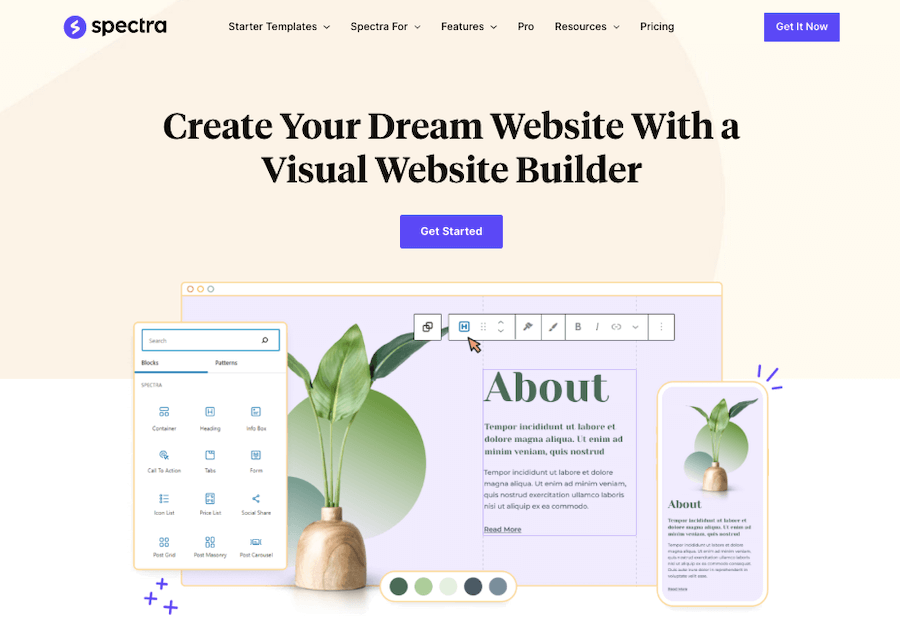
Yoast WordPress SEO Plugin
The Yoast SEO is one the most popular SEO WordPress plugins as it uses organic SEO techniques to improve your site’s visibility on the internet.
Yoast SEO has a pre-defined list of on-page SEO factors that help you in determining your SEO score. You can change the content and improve the SEO score for optimization.
Yoast is still the most popular SEO plugin for newbie users as well as seasoned bloggers. If you are new to blogging, just follow the on-page optimization rules shown by the plugin while you are creating your blog post.
Moreover, the readability can be set as per the Yoast SEO guidelines.
Best Features
- Free to Use
- One-Page SEO Optimization
- Readability Analysis of Blog posts
- Overall Site Optimization Features
- Social Media Cards and Optimization
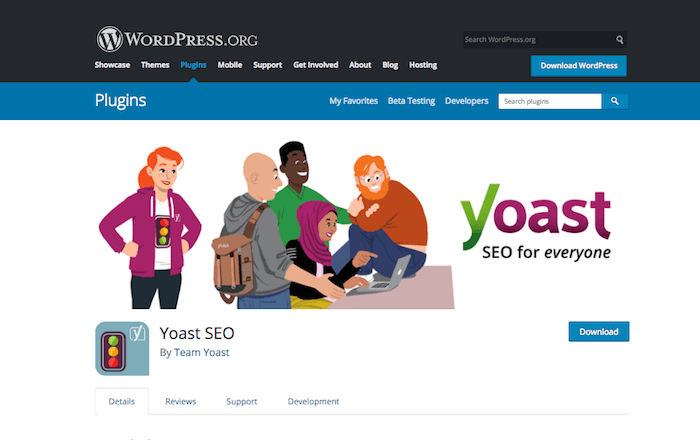
Rank Math
The new player in the WordPress ecosystem, the Rank Math SEO plugin by MyThemeShop has created a name for itself new the recent past.
A number of blogs have migrated from Yoast SEO plugin to rank Math as it offers all the features and options for free.
You get a number of features that are only available in the premium version of Yoast SEO for free in the Rank Math plugin.
Read our detailed review of the Rank Math Plugin to more about what it has to offer.
Best Features
- Comprehensive on-page SEO features
- Analyze upto 5 keywords
- Built-in redirection option
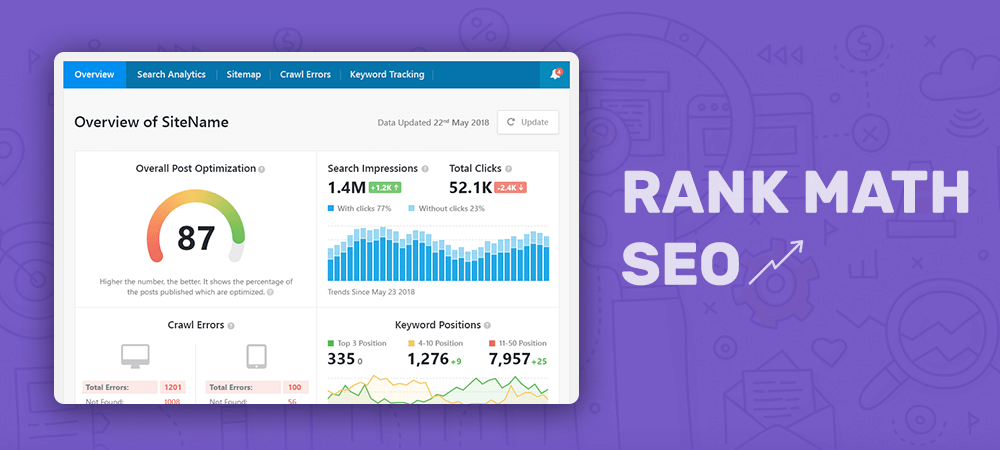
All in One (AIO) SEO pack
If you don’t want to use the Yoast SEO or Rank Math plugin, the All in One SEO is another very popular option. The highly demanded SEO-related software helps you at all levels of content creation, marketing, and designing of the website.
Google search engine is optimized easily with this power-packed All-in-one SEO pack.
This is similar to Yoast SEO and together, both rule the WordPress SEO space.
Best Features
- Free to Use
- Google AMP Support
- All Custom Post Types
- XML Sitemap
- Get Rid Of Duplicate Content
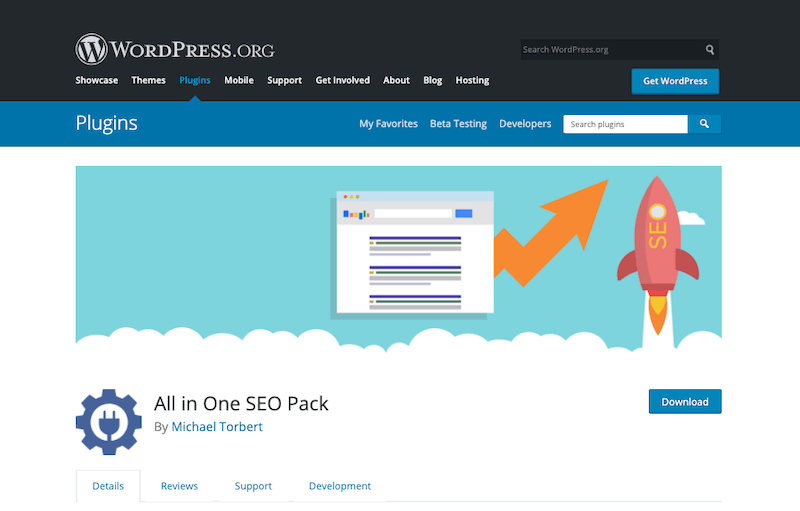
Link Whisper
Link Whisper is certainly a must-have WordPress plugin. We all know that links are very important for any website because they help search engines index and rank your content.
While creating high-quality backlinks is not an easy job, a powerful internal link structure can have an immense impact on teh growth of your site.
The internal links within your site can also help you to improve the ranking of your blog post. However, the process can be time-consuming and many times you will lose great internal link opportunities if you don’t have a proper setup in place.
Link Whisper is a plugin that makes the internal linking process fun and easier. This plugin will suggest all the internal link opportunities while writing or editing your blog post and you can insert the link with just a click.
If an article is currently ranking in the second or third page of Google, you can use Link Whisper to bring it to the first page with a few strong internal links.
Best Features
- Free version available
- Newbie friendly
- One-click link insert option
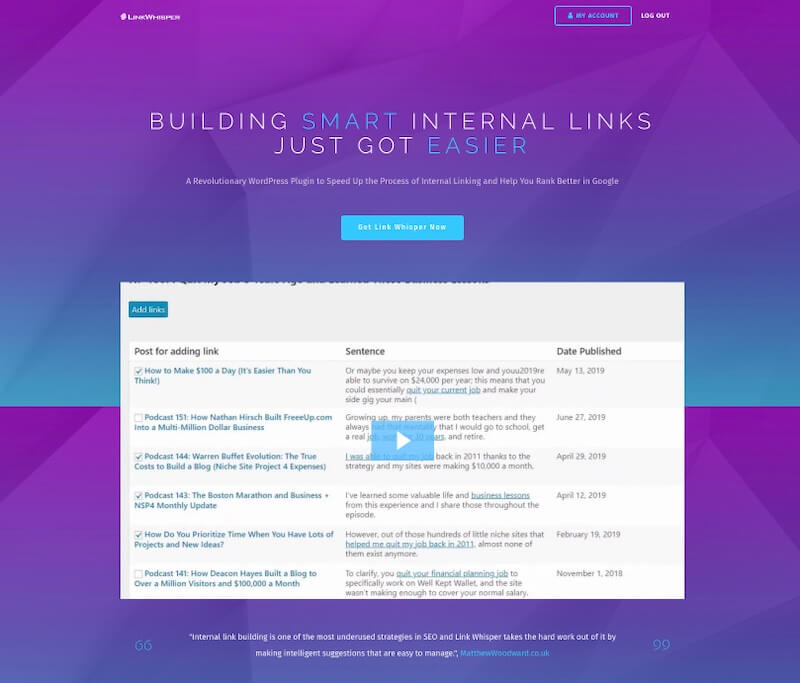
Contact Form 7
This plugin helps to administer multiple contact forms which you can easily modify with a simple markup. This plugin helps convert your visitors into reliable customers.
You can get details like name, contact information, professions, subscription preferences, and so on. Whenever someone fills up the contact form, you get it in your email id.
You don’t need to login to the WordPress site to see who has contacted you. We have listed the best WordPress contact form plugins in this post.
Best Features
- Free & Reliable Plugin
- Easy to Use Interface
- Create Unlimited Contact Forms
- Use Anywhere With Shortcode
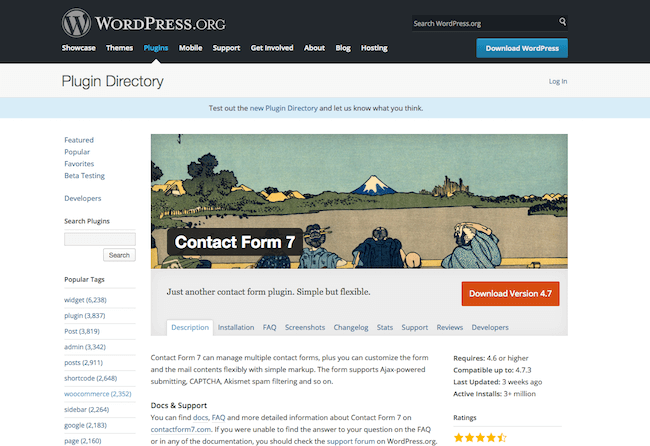
WPForms
One of the most popular form builder WordPress plugins, WPForms is a great option to create any kind of form using the drag-and-drop website builder.
The plugin comes with an intuitive user interface that makes it very simple for any user to create a form with custom fields.
Best Features
- Free version available
- Easy drag-and-drop interface
- Use custom fields
- Use Conditional logic
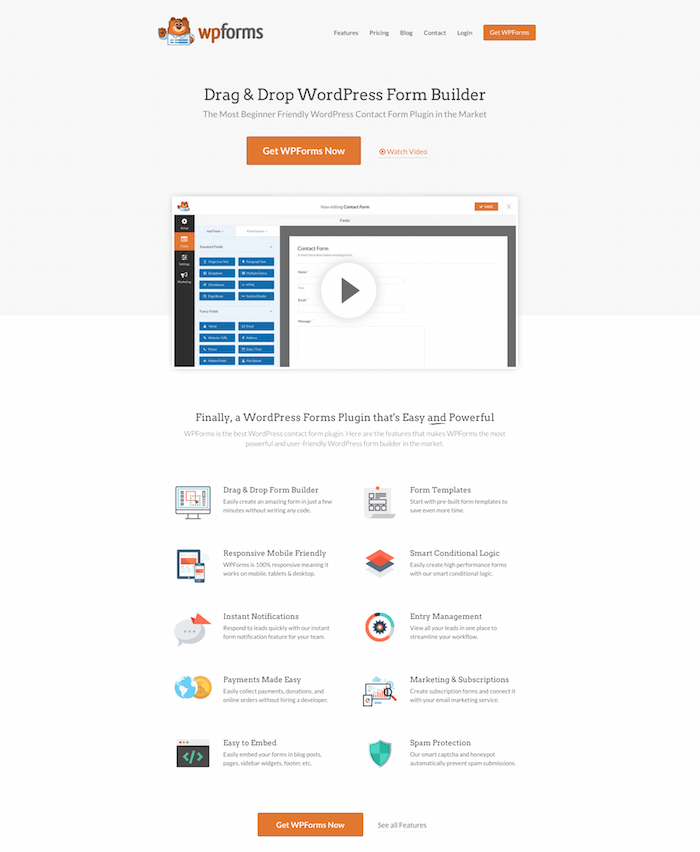
W3 Total Cache
A caching plugin is recommended for the small as well as bigger sites. The cache plugin can help you to speed up your WordPress site to a large extent.
The cache plugin will create a copy of your pages in the user’s browser so that when they visit your site the next time, it will load a lot quicker.
The quality cache plugin like the W3 Total Cache offers you a number of other features along with the simple caching solution. You can minify your CSS & jQuery files with this plugin, it also offers you the option to connect CDN with your site.
Best Features
- Free to Use
- Powerful Controls
- File Minification Features
- CDN Controls
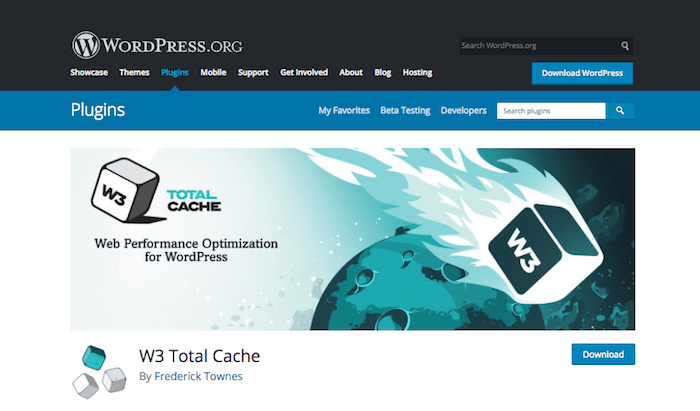
WP Super Cache
This is another recommended cache plugins If you want to cut down costs and enhance the loading time, then it’s best to use WP Super Cache.
With over 2 million active installations, WP Super Cache stands tall among the available options.
WP Super Cache doesn’t process the heavier and more expensive WordPress PHP scripts.
Instead, it creates static HTML files from your dynamic WordPress blog. Thus, making it quite popular in the WordPress cache plugins.
It’s free to use and with premium add-ons, you can accelerate its performance for your blog.
Best Features
- Free to Use
- Relatively Simple Settings
- Does a Perfect Job for Small & Medium Size Sites
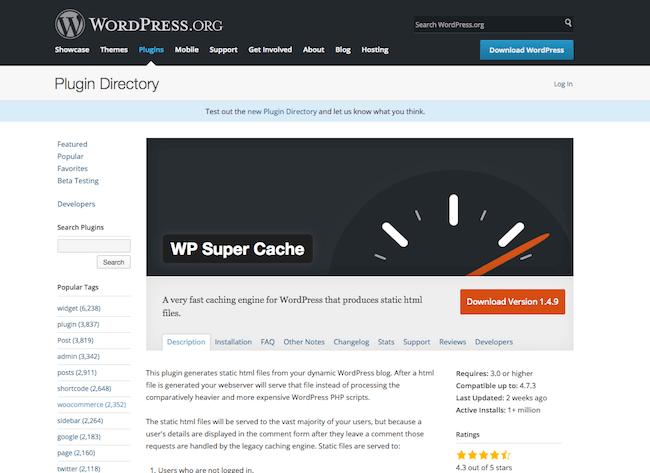
UpdraftPlus
As WordPress is the most popular content management system, it is also the most preferred playground for hackers.
So, you have to make sure that your site has proper security and backup in place to keep your business safe.
While there are WordPress hosting options with regular backup, it is recommended to have a backup of your site at your end too.
UpdraftPlus is a popular free WordPress backup plugin with over 2 million active installations.
You can use this plugin to backup your site and send the versions directly to Dropbox, Google Drive, Amazon S3 or even email it.
Best Features
- Keep your website safe at any point of time
- Automatic or manual backup
- Store it on cloud or get emailed
- Free to use
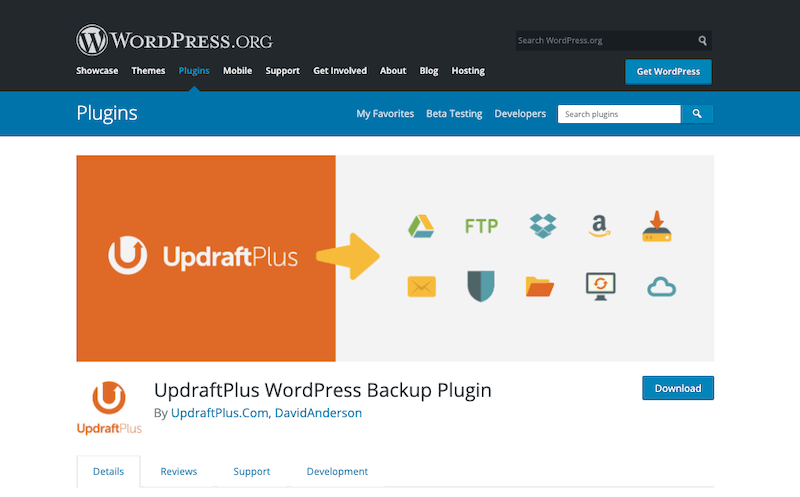
Google Analytics for WordPress By MonsterInsights
The plugin has been downloaded multiple times, and it helps to analyze the progress tracking of your website by synchronizing it with Google Analytics. This plugin provides additional data for search result pages and error pages.
It makes things easier by tracking progress by latest tracking codes. You don’t need to login to the Google Analytics dashboard to assess the results. You can analyze and measure statistics rights from the WordPress dashboard.
Best Features
- Free To Use
- Real-Time Statistics on Your WP Dashboard
- eCommerce Analytics Tracking
- Referral Tracking

WP Notification Bar
A notification bar plugin is a basic requirement for blogs these days because it can do a lot for your blog. You can use the notification bar to attract your visitor’s attention to any offer or announcement on your site.
Most of the notification plugin gives you the option to use it as an email subscription bar as well.
Let’s have a look at the WP Notification bar plugin created by the MyThemeShop team. This plugin is quick and loaded with features.
You can use this notification bar to show the most popular deals on your site or you can use it as an email subscription form.
This plugin offers you complete control over the notification bar where you wish to show it and when you wish to show it.
Best Features
- Different Color Schemes
- Extremely Flexible
- Full Control Over The Placement
- Show Different Bar For Different Pages

Bloom Plugin
Email subscription form is a basic requirement for any website. Settings up an email opt-in form for your site should be one of your top priorities.
The Bloom email subscription plugin created by the Elegant Themes is one of the best options available. You can create amazing email opt-in forms with great controls with this plugin.
You can set up a pop-up subscription form as well as sidebar widget as per your requirement. You can also create an inline form that can be placed below each article.
You have the option to control when you wish to show the form to your users. We have created this detailed review of Bloom plugin here.
Best Features
- Comes in The Package Along With Divi Theme & Other Products
- Amazing Controls to Customize The Display.
- Fully Customizable Designs
- Number of Great Looking Ready Templates
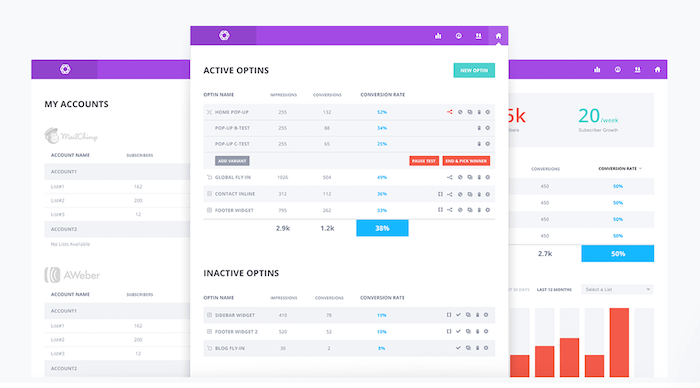
Revive Old Post
As the name suggests, this plugin can help you keep your old articles fresh with new traffic coming from social media sites.
The Revive Old Post plugin gives you the option to share your old articles on teh social media sites regularly to keep them active and fresh.
You can automate the complete process so that you don’t have to spend time promoting your old posts.
Best Features
- Automated process
- Schedule as per your choice
- Use relevant hashtags
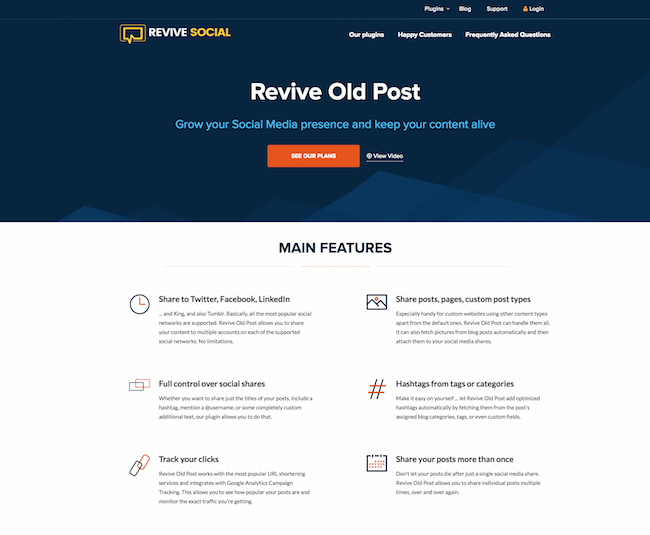
Social Warfare
Once your site is ready with fresh content, you will need a social media plugin to add and optimize your social sharing options.
You need to make sure that it is easier for your visitors to share your content on social media sites so that you can constantly drive traffic from the leading social sites.
The Social Warfare is one of the best social sharing WordPress plugins available in the market. This plugin offers you very easy-to-use interface to set up your social sharing buttons.
The feature that attracts me to this plugin is the ability to retrieve the old social sharing count if your site loses it for any reason such as moving your site to HTTPS from HTTP.
Best Features
- All Leading Social Platforms Covered
- Easy To Use Interface
- Great Looking Modern Buttons
- Fast Loading Design

Nextgen Gallery
With features such as lightbox effects, regulating the size, timing, transitions, style, controls, and various functionalities, the Nextgen Gallery Plugin is a very useful power engine to help manage and upload images for galleries.
It enables you to import metadata, edit thumbnails, and upload in batches, group galleries into albums, add/delete/sort/rearrange images.
It comes in 2 inbuilt front-end display styles. This plugin is undoubtedly the most popular WordPress plugin of all with over 10 million downloads.
Get extra discount on NextGen pro.
Best Features
- Free to Use
- Amazing Thumbnail & Big Size Gallery
- Use Anywhere With Shortcode
- Powerful Controls
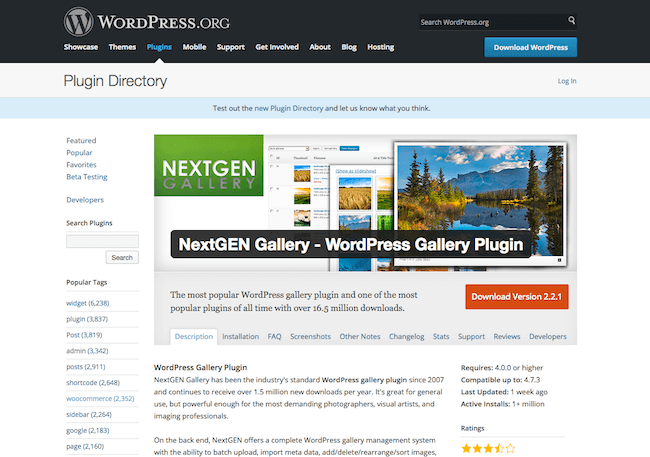
WooCommerce
WooCommerce is an engaging and popular eCommerce plugin that helps you sell anything in the most interactive and appealing manner.
Websites today are all involved in various sorts of eCommerce and here, the plugin WooCommerce is the real reason why e-commerce websites often end up as popular WordPress portals.
Even a simple WordPress theme can transform into an e-commerce website through this plugin.
Best Features
- Free to Use
- Hundreds of Popular Extensions
- Easily Scalable
- Thousands of Supporting Themes Available
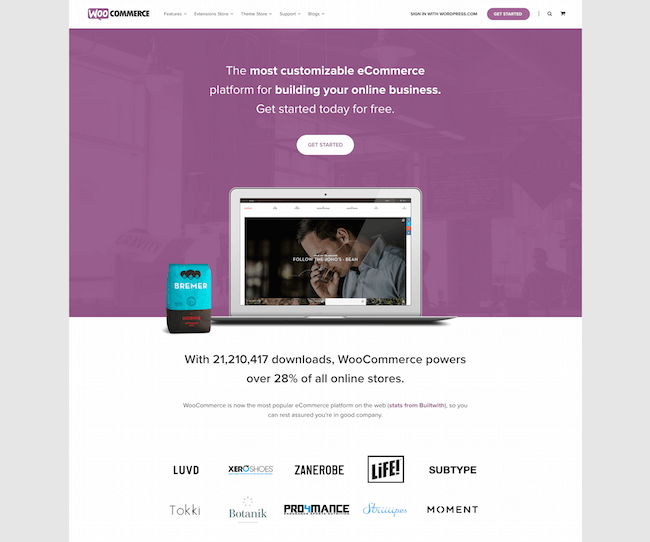
CSS Hero
If you wish to customize the design of your theme, you can use this amazing plugin to customize the coding. You can use it to customize your theme quickly with the amazing live editor.
You don’t have to be a coding expert to customize your theme anymore. You can use the intuitive interface of CSSHero to change things with just a few clicks of your mouse.
Don’t miss our detailed review of CSS Hero.
Best Features
- Easy to Use Interface
- Customize Responsive Designs Easily
- Simple Draging Modules
- Font. Color & Other Controls
MemberPress
If you wish to create a membership site that can be a great business model to earn recurring revenue, this is a great plugin for you.
MemberPress is created to offer you all the features and options that you will need to create a top-quality membership site.
This plugin gives you the option to different subscription packages and you can allow your users access depending on the subscription package.
Best Features
- Comprehensive Membership Model
- Create Different Subscription Packages
- Limit Access According to Subscription Package
- Sell Digital Goods With Different Subscription Packages

WP-Polls
WP-Polls plugin lets you add polls on your web blog posts which engage your audience with interactive surveys. Surveys can be related to your website, and it is a quite useful method of keeping people logged on to your blog.
Surveys have been proven to increase engagement rates, and therefore, it is advised to install WP-Polls on your WordPress blog.
We have created this post about the best polls & survey plugins for you to find more options.
Best Features
- Free to Use
- Easy User Interface
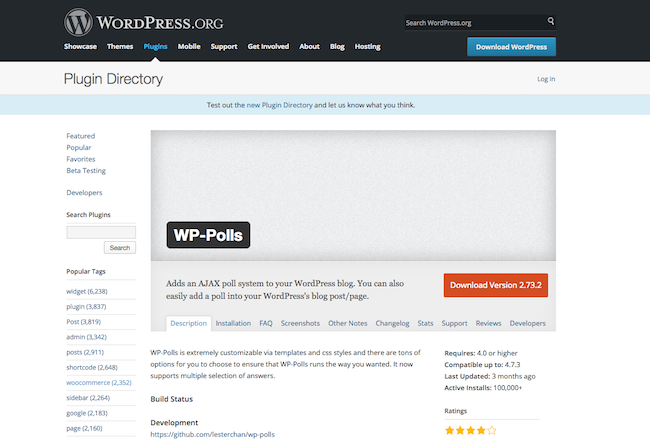
Endnote
These plugins will improve the usability of your WordPress sites. The WordPress plugins repository contains millions of plugins, and these are just the tip of the iceberg.