Loading speed is very important for every site from the user experience as well as ranking perspective. It is a very important component of the Google Search Algorithm.
With the Google Core Vitals update, speed is even more important now. So, you must do everything that will help you to improve the performance of your pages.
In this article, we will look at how the Hummingbird Pro plugin can help you to speed up your WordPress site and improve the Google Page Speed score.
The plugin offers both free as well as premium versions, we will look at the premium version in detail here.
Hummingbird makes your website faster and optimizes site performance by adding new ways to boost Google PageSpeed Insights with fine-tuned controls over file compression, deferring CSS and JavaScript styles and scripts, minify for CSS and JS, Lazy Load integration, and world-class caching.
Let’s get started!
What is Hummingbird Plugin?
Hummingbird is a plugin offered by the WPMU DEV team that you can use to speed up your site. It is a caching and complete optimization suite that will help you to improve the overall performance of your WordPress site.
Over 2 million files are compressed by the plugin each day. The free version of the plugin has more than 100K active installations and the pro version has more than 240K Installations.
Before we move ahead with the installation and how it can help your site, let’s have a look at the features it has to offer.
- Complete Cache Suite
- Gzip Compression
- Asset Optimization
- Hummingbird Pro CDN
- Uptime Monitoring
- And more
The Hummingbird Dashboard
The Hummingbird Pro plugin makes it simple for the users to get all the updates and status right on a simple dashboard.
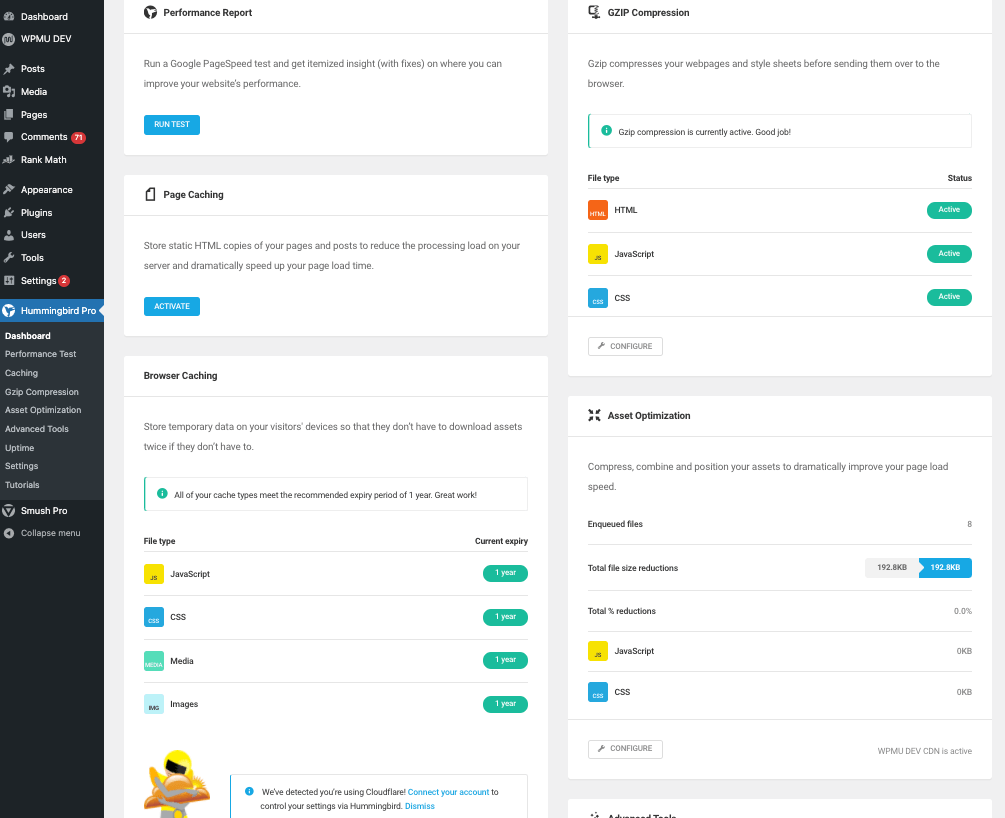
Gettings Started With Hummingbird Pro
The first step to getting started with Hummingbird Pro is to get a membership on the WPMU Dev platform.
You can choose your plan and get started.
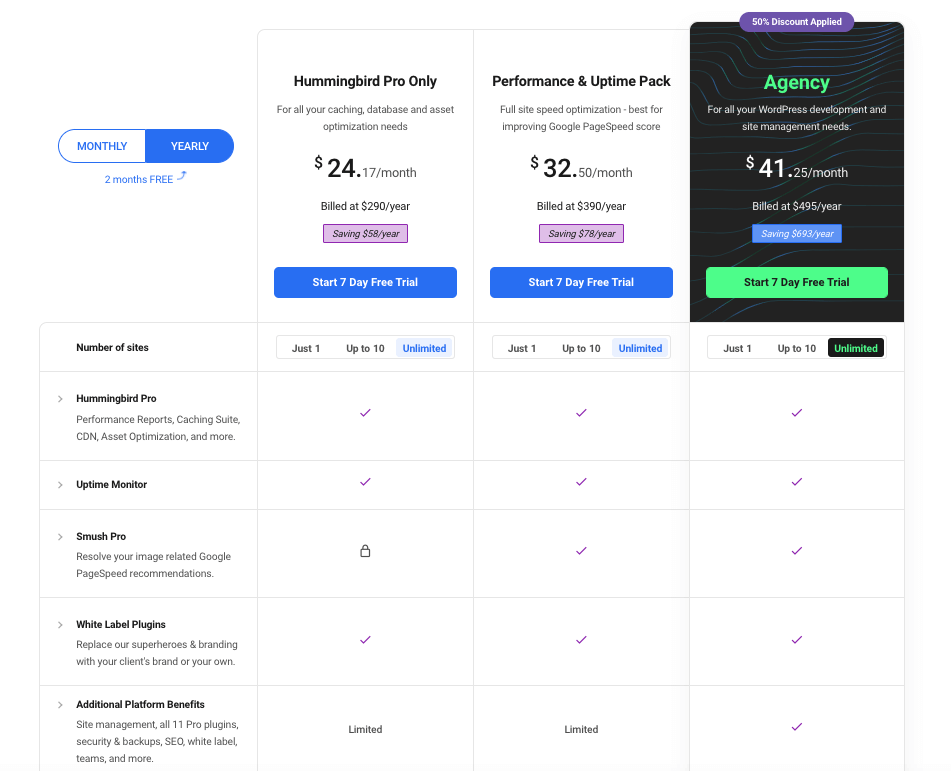
Hummingbird Pro Installation
Once you have access to the WPMU Dev Hub, you can click on Plugins and install the Hummingbird Pro plugin from the dashboard.
Click on Add to Site, select the site where you wish to install the plugin in the next step, and proceed.
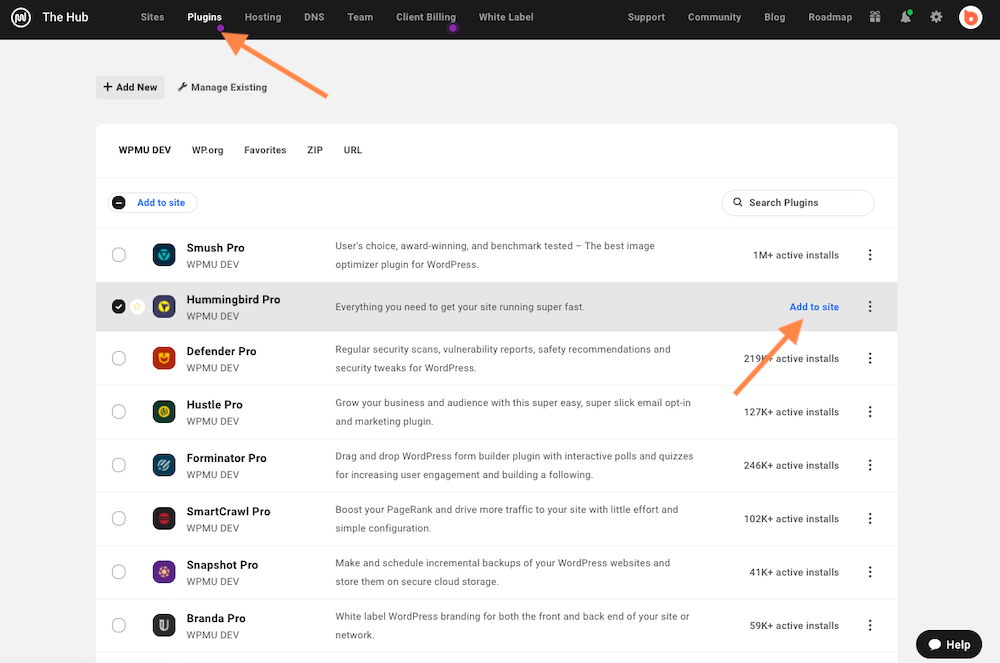
Now, you will see the plugin live on the site where you installed it. And, you will have the plugin options on your WordPress site dashboard.
You can check the performance of your site right from your WordPress dashboard using the Hummingbird Pro performance checker.
The performance is checked in terms of Google Core Vitals.
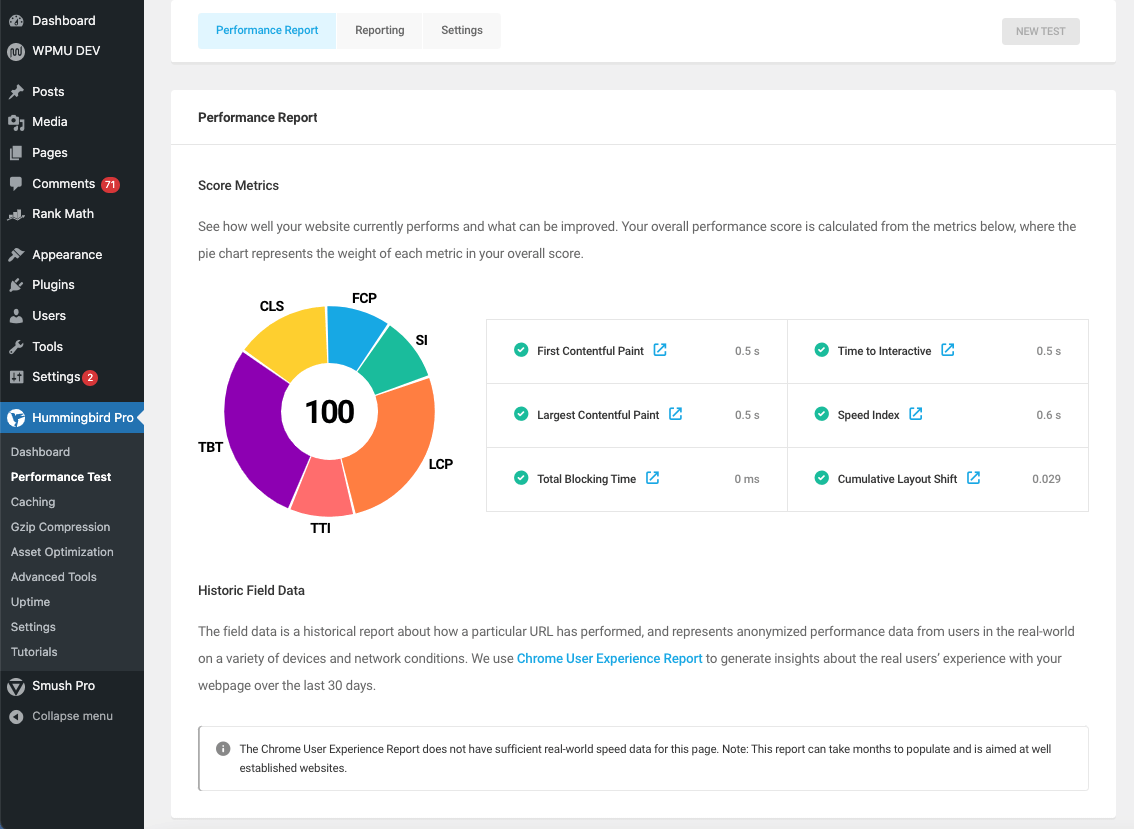
Enable Caching
Hummingbird is primarily a cache plugin that comes with all the options to speed up your site with caching. make sure that you are not using any other cache plugin on your site already.
You will see the caching option under Hummingbird settings. Go to Dashboard >> Hummingbird >> caching to able the options.
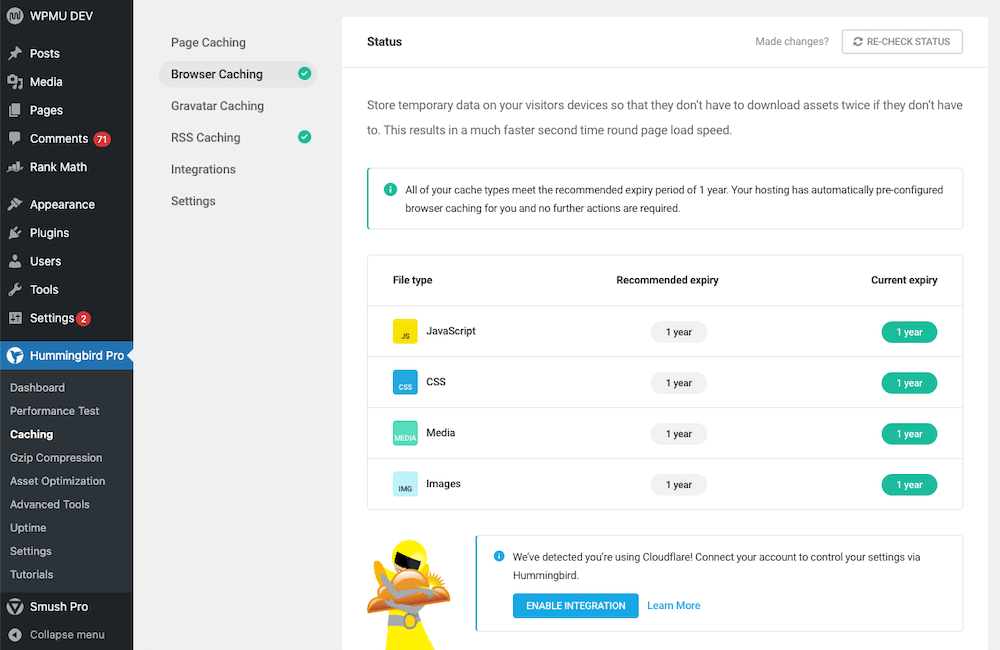
As you enable the page caching option, you will see a number of options that you can enable to improve the overall performance of your site.
Before that, you can choose the pages that you wish to include or exclude from the caching process. Just use the toggle button to enable or disable the options.
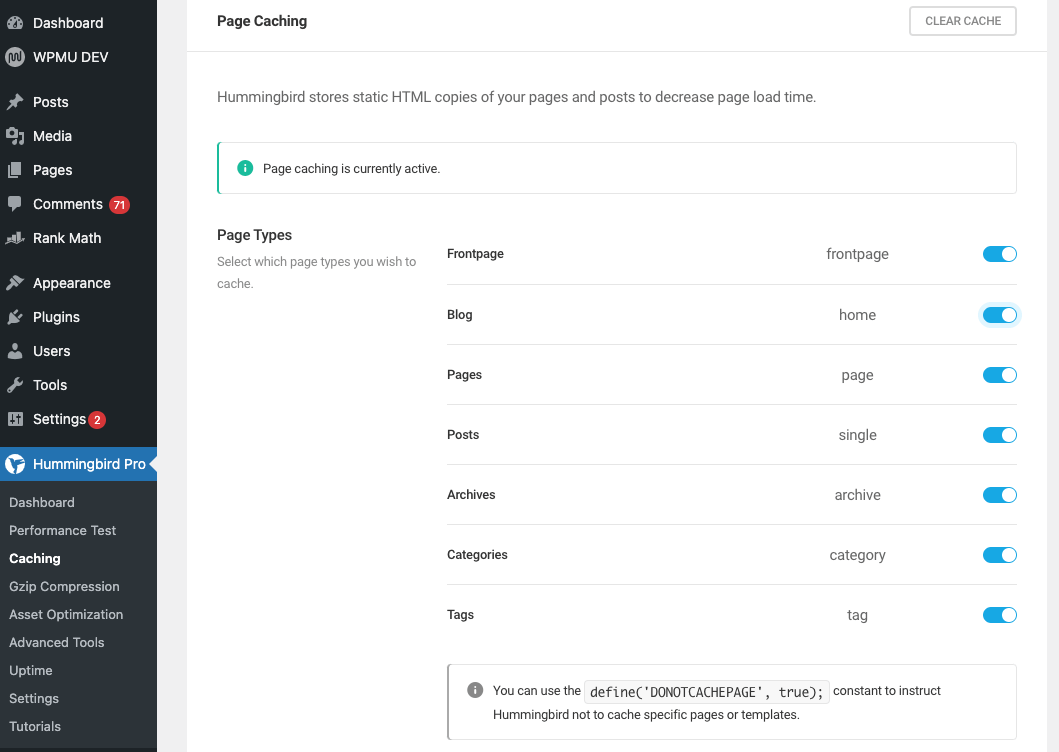
As you scroll down, you will see a number of options to fine-tune the performance.
Preload caching: This option will help you to load pages before even the user clicks. As you enable the option, you will get the option to choose if you wish to preload only the homepage or all the pages on your site.
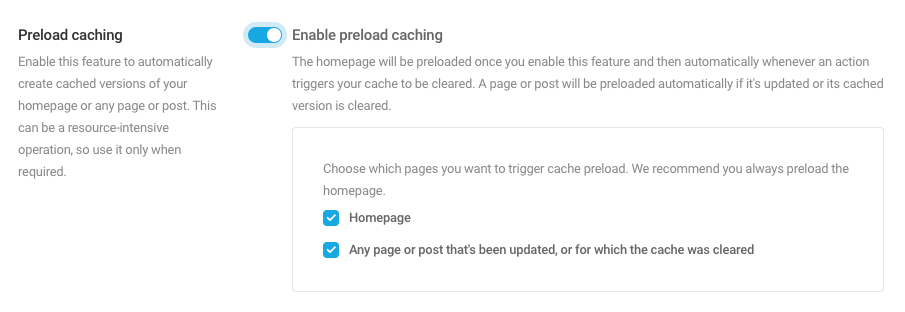
Clear cache on interval: Enable this option to clear cache at regular intervals. Once you enable the feature, you will get the option to select the time interval.
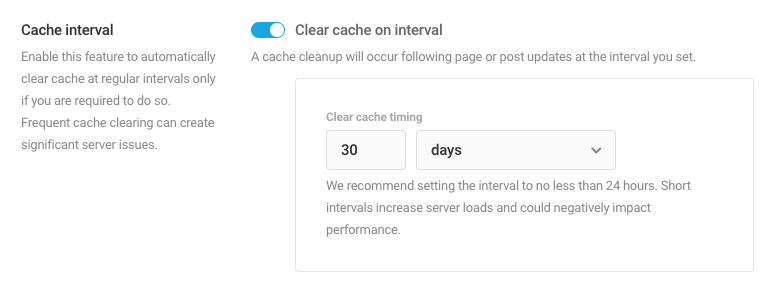
There are a number of other options such as the following.
- Include or exclude logged users from the cache
- Cache 404 requests
- Cache on mobile devices
- Cache HTTP headers
- And more
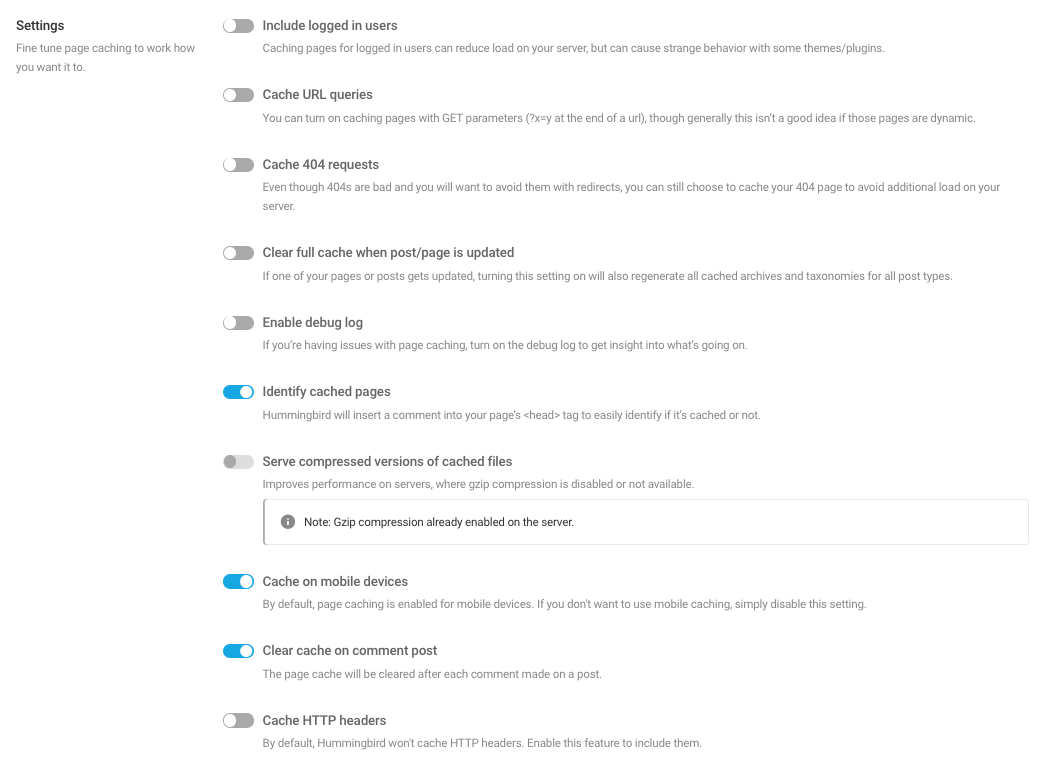
Enable Gzip compression
Gzip compression is a popular technique to reduce the file size by compressing web pages and stylesheets before your site is served through the browser.
You have the option to enable Gzip compression in the Hummingbird settings panel.
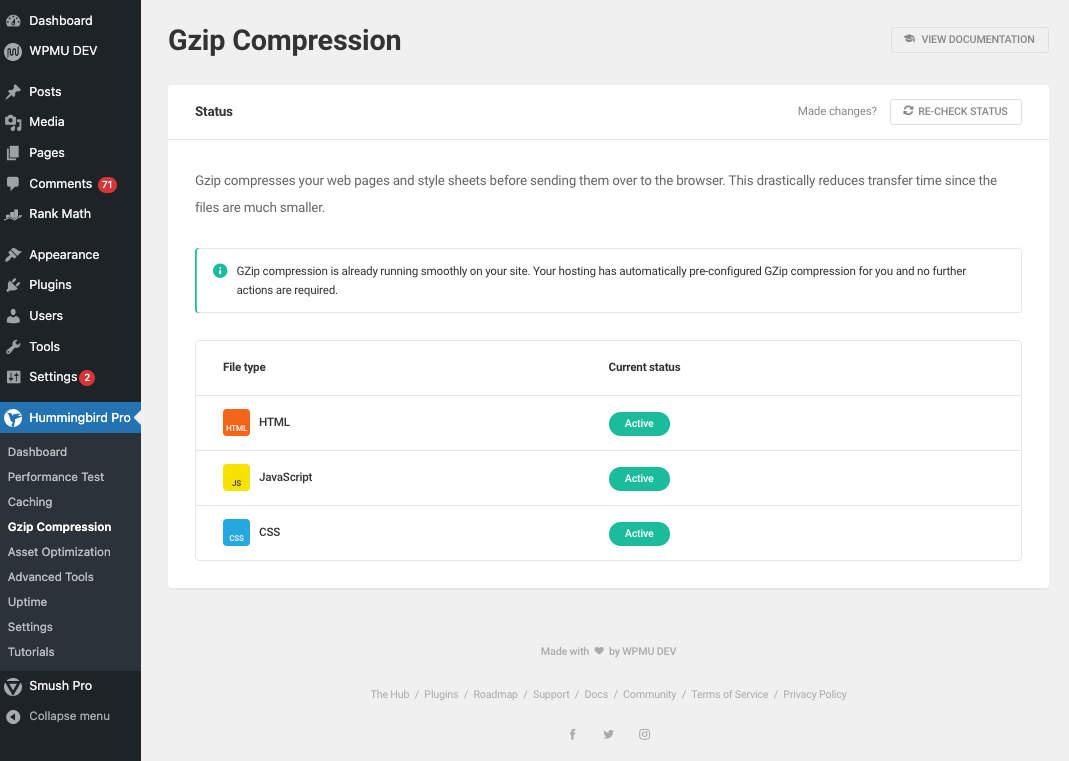
Hummingbird Asset Optimization
The Asset Optimization option by the Hummingbird Pro plugin will help you to optimize your site by minifying the CSS and JavaScript files.
As you click on the option to activate it, the system will check the files and optimize them to speed up your site further.
You have the option to exclude certain files from the modification process if you wish to.
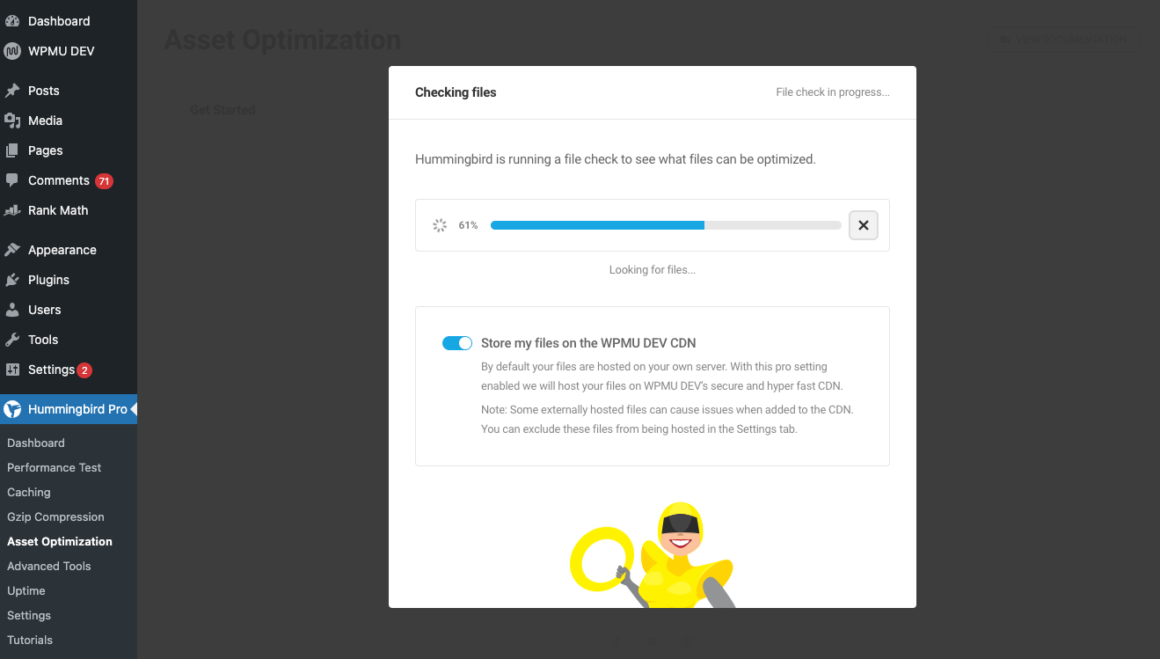
Database Cleanup
Cleaning the database is an ongoing process. Generally, we have to install another WordPress plugin to optimize your database. However, once you have the Hummingbird Pro plugin installed on your site, you don’t need to have another plugin for that.
As our site grows, there will be plenty of unnecessary junk like drafts, trashed & spam comments, and other that will pile up adding to your overall database.
You can use the Database Cleanup option by the plugin to keep your database clean and optimized.
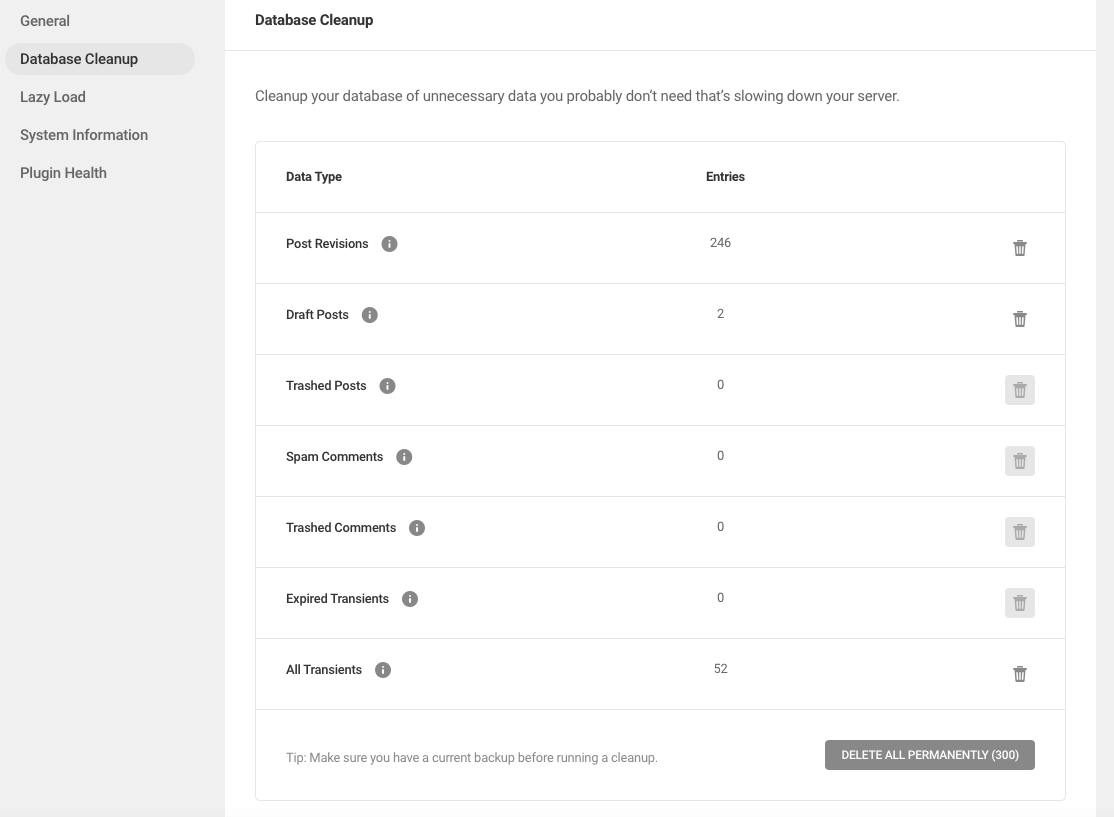
Uptime Monitoring
A very handy feature offered by the Hummingbird Pro plugin is uptime and downtime monitoring. Sometimes when you are busy with other activities, you might not even know that your site is down and the first-time visitors who are landing on your page will have a very bad impression as your site is not even working.
The Uptime Monitoring feature will keep you updated about the status of your site and email you instantly if your site goes down.
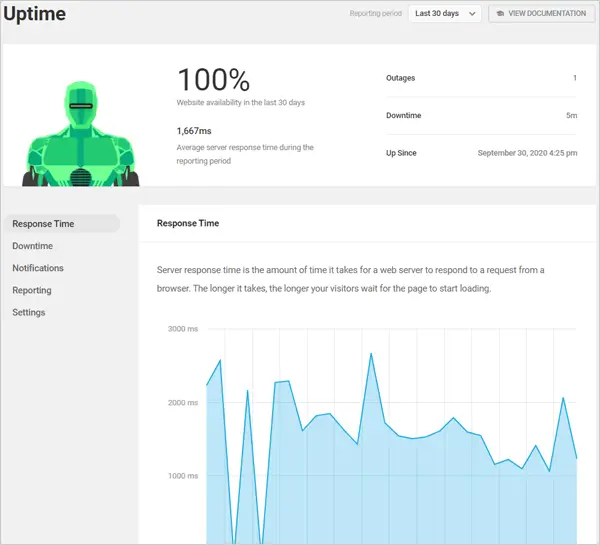
Final Word
Overall, the Hummingbird Pro plugin offers you all the options to speed up your WordPress site with proper cache, CDN, and asset optimization.
It is a very handy plugin to improve Google Core Vital score and improve your ranking.
The best part is that the plugin is easy to use, there are no complicated settings that you doon;t understand.
Don’t forget to get a 20% discount with our link.









