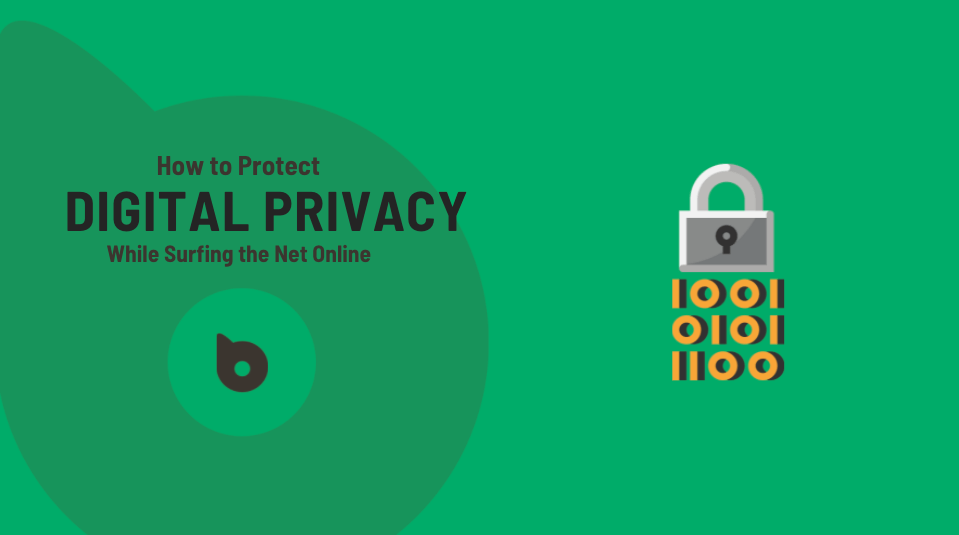As the years go by—as more and more people gain access to the Internet—there are advertisers and companies, and cybercriminals that continue their search for user data. No matter who you are, your data is always at risk of being collected and monetized by third-party groups.
As a result, you must practice proper online hygiene while surfing the Internet – it’s become essential. Today, let’s go over just five of the best ways to protect your data from third parties, from software solutions to common-sense solutions.
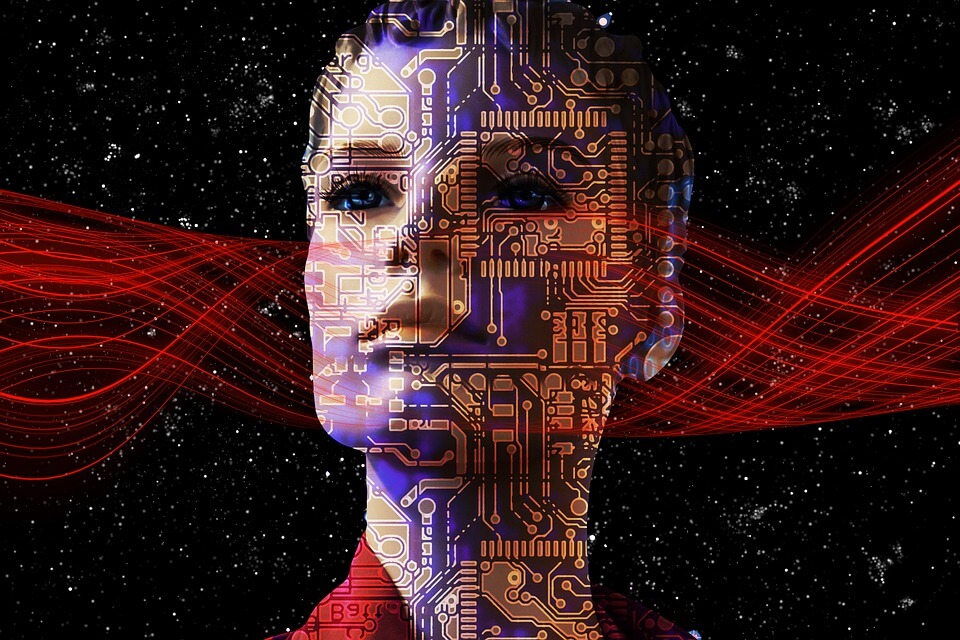
Encrypt Your Network
What goes through your head when you open up your browser and start typing away? Probably nothing, right? Going to YouTube for a few minutes or checking your bank account quickly shouldn’t put any of your data at risk. However, your data can be put at risk, especially if you’re ever on or (share data on) an unsecured network.
When you’re browsing the Internet unencrypted, you run the risk of allowing cybercriminals and other malicious entities to steal your data, all without you knowing. This data theft leads to your data being sold, leaked, and used for malicious intent, like identity theft.
To secure your data while online, it’s recommended you begin using a VPN. With a VPN—a Virtual Private Network—your data will always be encrypted, meaning it’s near impossible for cybercriminals to steal your data.
You can also use Surfshark, which is one of the top solutions to protect your digital life.
Be Wary of “Too Good to Be True” Scams
Congratulations! You’re the 500th person to visit this site, which means you’ve won an exclusive reward! Not really. However, you’ve probably run into that message a few times throughout your life, or you’ve at least seen it somewhere. These messages are (obviously) fake, but many fall for them.
These scams exist for one reason: personal information. The links those messages contain often send victims to an online form—a form that asks them for a bunch of their personal information, from home address to phone number, and sometimes even their banking information.
With all of this data, these scammers can drain your bank accounts, commit fraud, and vice versa. Fortunately, there’s an easy solution to avoid this: don’t fall for these scams. If you ever see an ad or a sale that’s too good to be true, then it is, and you should avoid it at all costs.
Install a Password Manager
There is nothing more important on the Internet than a secure password. Without one, your accounts would be vulnerable to breaches and leaks, and by extension, your data would be vulnerable, as well.
To secure all of your accounts, you need to begin using strong passwords (if you don’t already). But keeping up with (and creating) strong passwords can be difficult, but that’s what password managers are for!
With a password manager, you can store your passwords in one location while staying secure since password managers encrypt the passwords you store. Plus, most password managers come with free password generators that work very well.
Enable an Anti-Virus/Anti-Malware Program
No matter what you do, there is always the risk of a case of malware or a nasty virus making its way on your devices. If that happens, there’s no telling what would happen. A virus could wreck your computer, making it unusable, or a nasty piece of malware could lock your computer up until you pay the criminals behind it a modest sum of cryptocurrency.
In other words, viruses and malware can ruin your devices and leak your data. And the key to limiting the damage a virus does? A good response time. To know if your device is infected with malware or viruses ASAP, it’s recommended to have one anti-virus and one anti-malware program installed.
Fortunately, both macOS and Windows come with an anti-virus solution; all you need to do is download an anti-malware program to catch smaller—but still lethal—malware programs.
Use an Encrypted Messaging App
Your text messages contain loads of information about you, from your personality to where you live to where you work, and so on. On the surface, this doesn’t seem that bad.
After all, who else is going to see your text messages besides the people you send them to? In a perfect world, no one else. However, certain messaging platforms don’t take user security seriously.
For example, take a look at WhatsApp, which came under fire for announcing that they would begin sharing data with Facebook. Users did not have a choice. Either they would share their data with Facebook—their messages, their contacts, all their data—or they would need to find a new messaging app.
Telegram also came under fire last year for letting millions of user records leak onto the dark web. As a result, many people feel like their messages are always on the brink of being breached. And when messages get breached, the user’s safety is called into question, both online and in person.
For this reason, users should move to a messaging app that values user safety and privacy above all else. A good example would be Signal, an encrypted messaging app that prides itself on security; security experts like Edward Snowden have even gone as far as to endorse it themselves.
Other apps, like Wire and Viber, are also good options, though endorsements from said security experts have made Signal the go-to option. Whatever messaging app you choose, make sure that your messages are being encrypted and that your data isn’t being saved by the company behind the app.
Conclusion
Staying safe on the Internet requires more than the occasional scan for a virus on your computer—scams are everywhere, malware finds itself on every corner of the Internet, and cybercriminals are always waiting for the perfect opportunity to strike. With these five tips, you’ll be able to stay secure no matter what you’re doing on the Internet!