The initial release of Gutenberg brought many downloads to the official WordPress 5.0 editor. Replacing the older method, this editor uses blocks to create content pages.
However, there are many blocks which aren’t available in the initial release of Gutenberg Editor.
Though the missing components might get added in upcoming updates, users won’t wait to add the basic block required for their websites. Thanks to the WordPress development companies who have launched Gutenberg block plugins.
One such missing block is the Google Map block. Google Maps are important for business websites, especially for local business and companies.
Let us have a look at how Google Maps are useful for many websites.
Why are Google Maps important for business websites?
We’re majorly relying on the internet for searching or finding something. This also applies to physical locations. We frequently use Google Maps for navigating to new places or finding a business available near to us.
Below are some important points of having Google Maps on your business website:
- Help customers to find you:
Google Maps guides the customers that you’re available at a nearby physical location and thereby saves their time.
- Increases visibility:
Adding and claiming your location on Google Maps increases the overall visibility of the business and gets you a platform to know the customer reviews. These insights can then be used to make modification in the business which will bring more value to the customers.
- Good for Local SEO:
Listing business on Google Maps helps to get traffic on the business website. Not only this, it increases the footfall to local business stores. It is similar to getting registered in the local yellow page directories.
- Helps build Authority:
If your business is serving people locally, claiming a business listing on Google Maps helps create authority in the Local market. Also, ranking your business in the Local Pack of 3 will drive more traffic to your website as well as more customers to your business.
5. It’s Free and Powerful:
With more than 3.5 billion searches per day on the Google search engine, not getting registered is like missing out on maximum customers. Adding your business to the Google Business is absolutely free and will bring you much revenue.
These are just some of the benefits of adding Google Maps to your business website. And if we continue stressing on importance, the list will go on increasing.
Let us now have a look at how we can add Google Maps in Gutenberg Website.
How to add Google maps in Gutenberg Editor?
Basically, there are two ways to add Google Maps to your website. The first one is a manual process where we create a Google Map and embed it on our website.
The second method is using a block plugin. It’s easier as well as a short process. Well, there might be many block plugins, but we’re using the Ultimate Addons for Gutenberg plugin.
The reason being:
- FREE set of advanced blocks for the Gutenberg editor.
- Availability of creative Gutenberg blocks that blend well with the WordPress editor.
- Most number of downloads (among similar plugins) in the WordPress.org repository with 5-star ratings.
- Well coded and optimized for speed.
Follow these steps to add Google Maps in Gutenberg Editor using the Ultimate Addons for Gutenberg:
- Sign in to the WordPress admin dashboard.
- Go to Plugins and click on Add New.
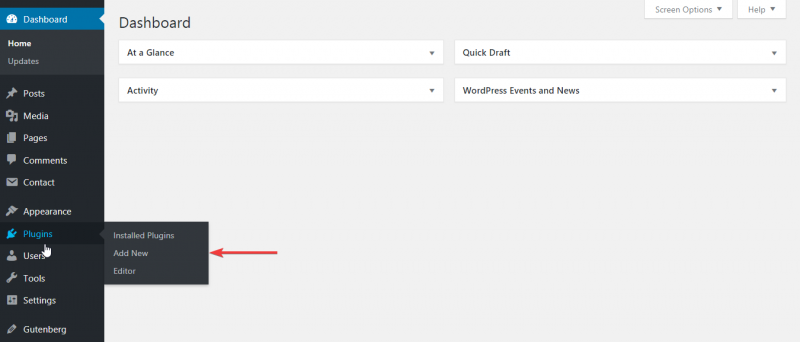
- Search for Ultimate Addons for Gutenberg.
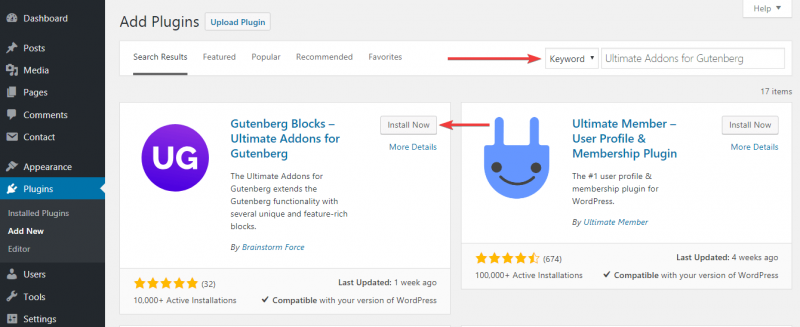
- Install and activate the plugin.
- Open the page or post where you want to add Google maps.
- Click on Add block and search for UAG.
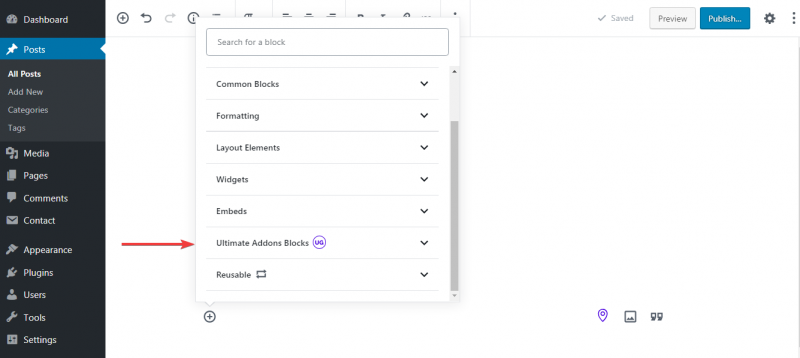
- Click on Google Map to add.
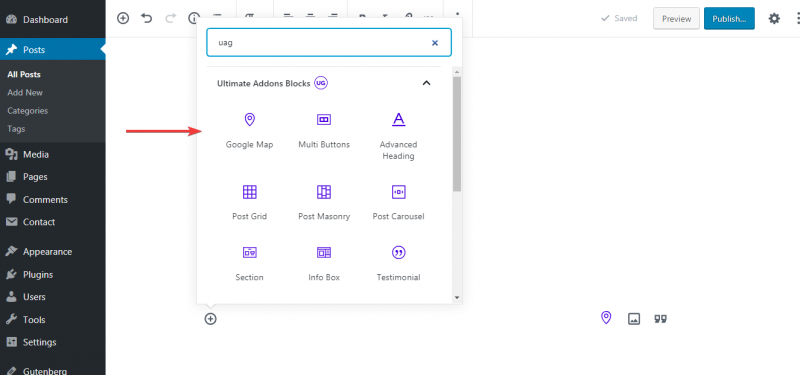
Once added, you can customize and add a manual address by going into “Show Block Settings”. The block also gives you options to set the zoom level and height of the Map.
Isn’t that easy to embed a Google Map by simply using the free Gutenberg blocks?
Ues Getwid Blocks plugin
Getwid Blocks, another popular and comprehensive Gutenberg Block plugin that offers you the option to add Google Map to your WordPress site easily.
The plugin offers more than 40 different blocks to help you create engaging content with different types of elements on your pages.
With the Getwid Blocks plugin, you can add Google Map anywhere on your site. You can add unlimited locations with markers on the map.
It is simple to add a Google Map using this plugin.
Once you have the map API, you can add it here (Settings > Writing > Getwid > Google Maps API Key or through the block configuration panel)
It gives you a lot of control and customization option to make sure that you are able to set up the map perfectly.
You get the option to set the map size and map view type. Simply select the option you wish to add and done.
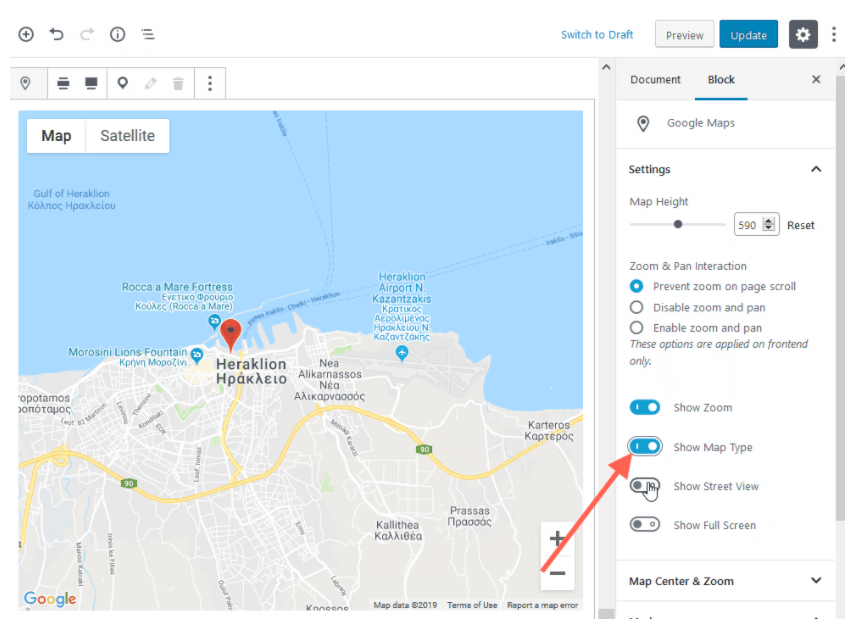
Conclusion:
Considering the local business rankings on the internet, adding Google Maps can make you stand out of the competition. Also, it shows you want your customers a hassle-free contact approach.
With so many advance block options available, Google Maps is certainly a must-have block. If you want to add more advanced blocks, download the Ultimate Addons for Gutenberg.
With more than 10,000+ active downloads within just a few months, this plugin is definitely an addon for the Gutenberg users.
Also Read:









