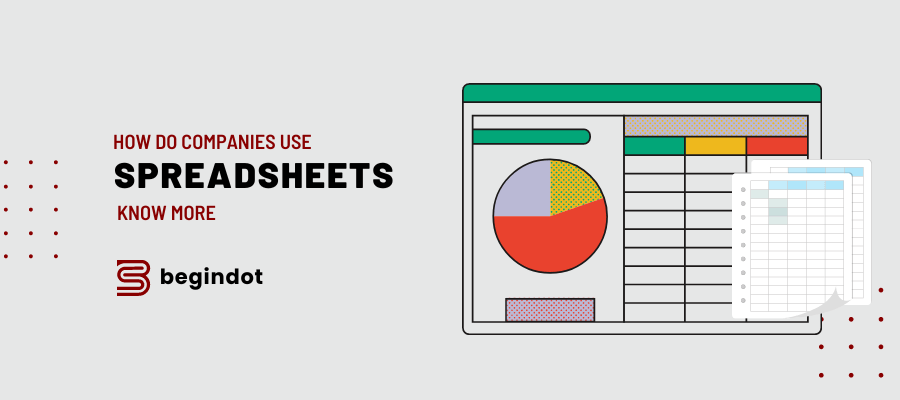In business, spreadsheet programs play a significant role in the company’s successful operation. Spreadsheets are used primarily for data storage, performing statistical or mathematical functions, visualizing data through graphs, and processing business data for future planning.
If you ask, how do companies use spreadsheets? The answer is that business systems use spreadsheets in ways that suit their particular needs to improve business performance.
How essential is Microsoft Excel in business?
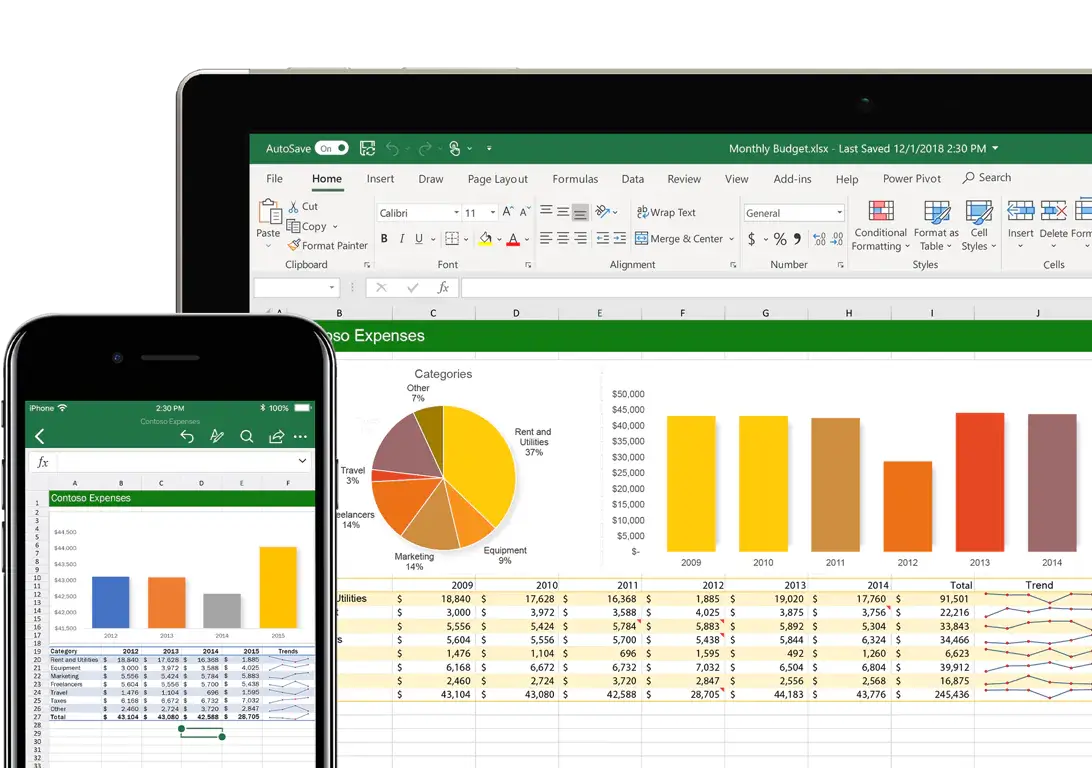
Microsoft Office MS Excel is a popular spreadsheet program that many businesses can use to store administrative data. You can use the same data for accounting reports, performance reports, and operations analysis.
Excel in business is user-friendly, with an easy-to-use interface. It helps them save time and money. Companies can conveniently store and analyze data at a low cost. It also has the tools to record vital business information and create charts, tables, and other visuals.
Having basic or advanced Excel skills is a common requirement for companies looking to hire new people. Why? Excel has multiple uses that are very much in use by businesses every day.
Excel allows businesses to improve their performance using automation capabilities for repetitive tasks. Aside from Microsoft Excel, Google Sheets is another spreadsheet program you may want to try.
Different Uses of Spreadsheet Programs in Business
There are several uses of spreadsheet programs in business. Here are some of them:
1. Data Storage
Most businesses use spreadsheets for data storage and to model data sets in a structured manner. A spreadsheet can accommodate financial, numerical, and statistical data. Spreadsheets can do automatic calculations whenever cells are edited.
2. Analyze Data and Data Visualization
Users of spreadsheet programs can enter custom formulas and preset functions for analyzing data. Spreadsheets allow businesses to sort, filter, and process data. For instance, you can calculate profits and losses of your company using encoded financial data.
There are also tools that you can use to visualize data. The graphical tools you can use for your spreadsheet data are bar charts, pie charts, and many more charting options. Pivot tables can summarize and transform spreadsheet data into graphs.
Charts and tables, in corporate contexts, can be used for in-office presentations. You can control different display aspects, types, labels, and colors with a spreadsheet.
3. Manage Product and Service Information
Managing product and service information is crucial to keep up with the current market. With spreadsheets, you can maintain and update accurate product and service information.
Accurate and updated product information is vital for generating sales, minimizing product returns due to damage, and achieving repeat transactions. Various platforms from various websites can be used to manage product information but may not be capable of handling large amounts of data like Excel.
4. Human Resource Management
Aside from managing data, Excel can also help businesses manage human resources files such as employment record and employee timesheet. In an Excel spreadsheet, you can easily store and efficiently retrieve data about anyone in the company.
You can sort employees’ working hours and organize their profile information with an Excel spreadsheet. This helps businesses understand their workforce composition and how they can best support the growth of their employees.
If you don’t have a budget for a Client Relationship Manager database, an Excel spreadsheet is an excellent alternative to store all employee and client information in one place.
5. Sales Reporting
A spreadsheet is a great tool for tracking and reporting sales for your business. Sales reporting in a spreadsheet is easily readable and can be shared within your office. You can also automate your report and integrate it into other systems.
6. Automate Tasks
Several businesses use spreadsheets because of their ability to automate repetitive tasks. Automating tasks can make work less time-consuming while increasing productivity and profits.
Automating your Excel spreadsheet is a good investment for your business. A Visual Basic Applications specialist can help automate your spreadsheet program.
7. Stock and Inventory Management
Your stock and inventory spreadsheet can either be simple or complex, depending on your business. You can sort data into categories or label column headings such as item, barcode, quantity, location, and SKU number.
An Excel spreadsheet program is a good start if you are a small startup business. Eventually, you can upgrade and integrate a barcode-scanning system
8. Accounting
Accountants and other finance professionals use Excel because it can store extensive data and perform basic mathematical functions to analytical computations. Many companies use Excel spreadsheets to make budgets, as well as plan and forecast business operations.
9. Future Planning
Businesses not only focus on the present status of their companies. They also think forward in terms of their company’s growth. Forward-thinking involves future planning.
With existing data sets and data visualization in your spreadsheet, you can make predictions about the growth and direction of your company. You can create realistic estimates about the changes your company needs to undertake to meet future demands.
Frequently Asked Questions
Do companies still use spreadsheets?
Yes, many companies still make use of spreadsheets for their business operations. Many small and new businesses use spreadsheets to manage their data.
However, as companies grow, they will need to use database software to manage larger and more complex data over time. Still, many companies require their new hires to have basic knowledge of spreadsheets, which are very useful in everyday business operations.
How can businesses use spreadsheets?
Businesses can use spreadsheets in many ways. Spreadsheets can store large amounts of data and be able to analyze and visualize data sets into graphs and charts. Spreadsheets are also used to manage product information, stocks and inventory, and human resources records.
Spreadsheets can perform simple to complex accounting functions for budgeting and forecasting. You can also create sales reports and automate repetitive tasks to save time while increasing productivity. Spreadsheets are valuable tools for making decisions for the company’s future.
Conclusion
Companies find the use of spreadsheets easy, versatile, and effective. You can do so many functions with an Excel spreadsheet.
The potential of using spreadsheets is huge; they can be used to store and analyze large amounts of data, compute simple and complex functions, make managing operations easier, and much more.
Spreadsheets are helpful in the workplace. The more you learn how to use a spreadsheet, the more you discover the many functionalities that it can offer to make your work more efficient.