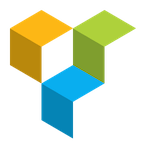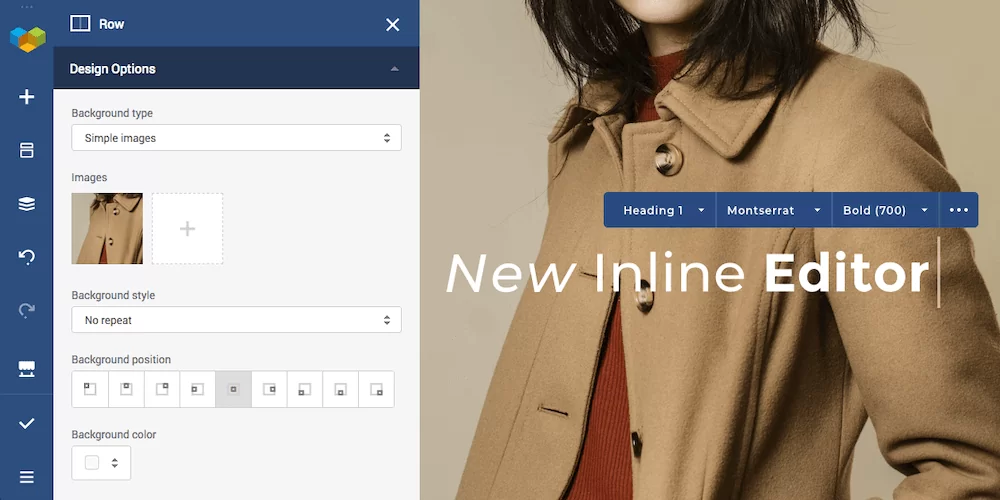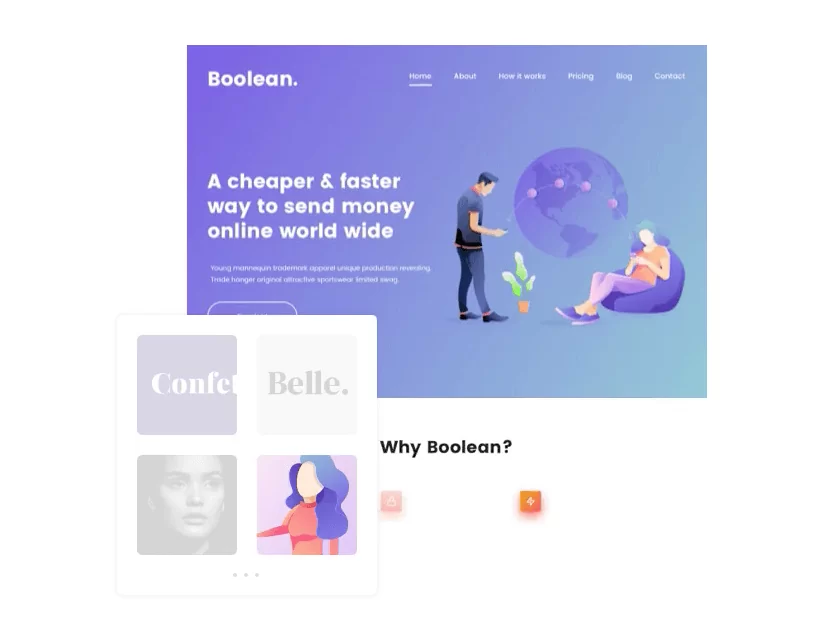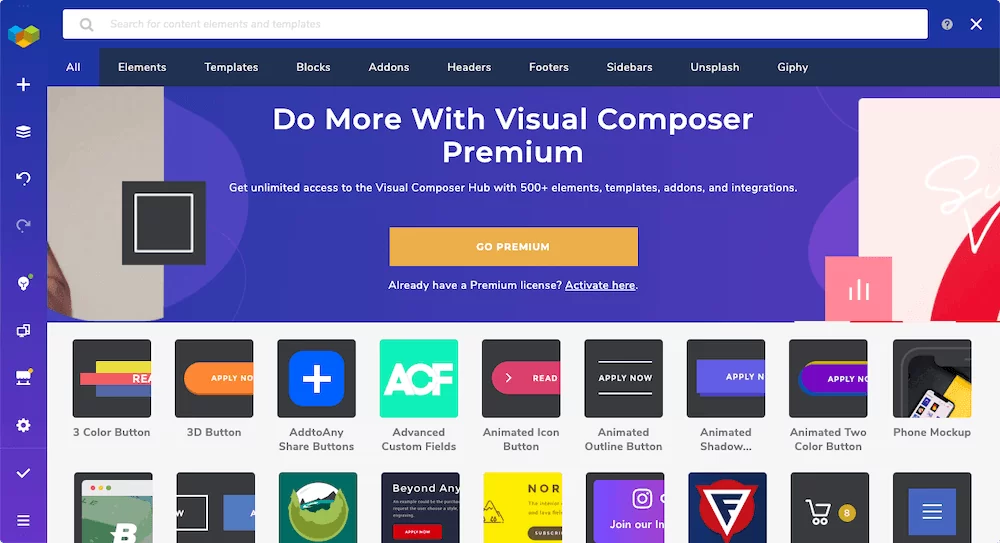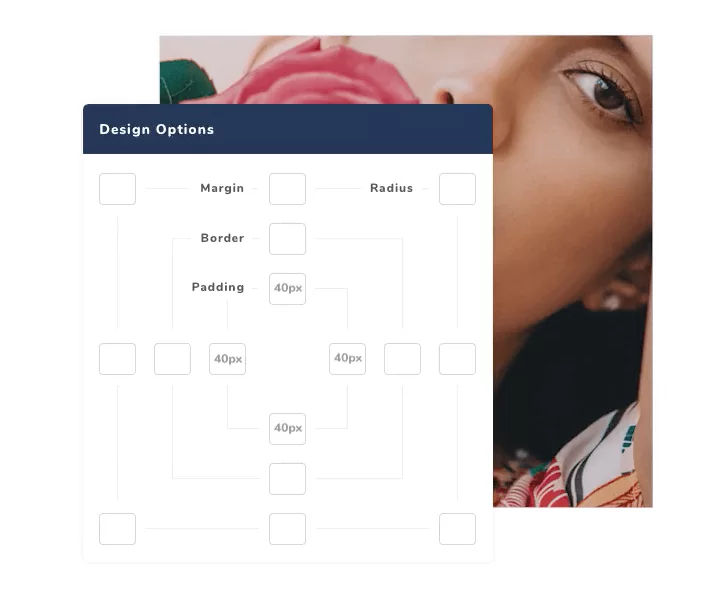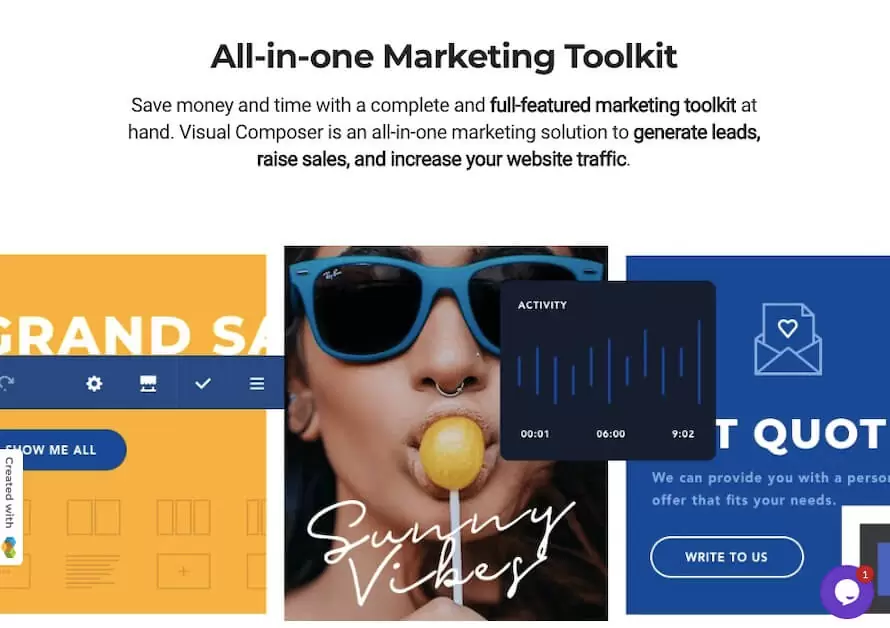There are a number of features you should know about before using Visual Composer. Here are the ones you should know about:
The first thing that you will notice about Visual Composer is the drag-and-drop interface. With it, you can create any layout imaginable without touching a single line of code.
You can drag and drop elements such as text, images, video, or social media icons anywhere on the page. You also get a visual display of your web page in real-time with the drag-and-drop builder for a better understanding.
The integrated drag-and-drop web page builder is not only easy to use but also versatile.
It is compatible with all WordPress themes so you can change the theme as you like and use the Visual Composer plugin to customize the look of your site.
Responsive and Beautiful Ready Templates
The need for a beautiful, productive, and ready-to-use web page template is a must for modern business needs and issues. With Visual Composer for WordPress, you can find a huge selection of templates and themes.
Visual Composer also has the ability to create custom web page templates by dragging elements from its library, which is one of many advantages that make it so popular among designers and developers.
You get to choose from over 300 different templates, including the most popular and trending topics such as luxury design and food blogger templates.
Visual Composer offers some of the best themes that can be used to create custom web page layouts or designs without having any coding knowledge.
You get to create templates to create different elements, such as contact forms, testimonials, sliders, portfolios, and blog pages, so it is perfect for those looking to create a professional website.
You can also reuse your templates on other parts of your web page for better efficiency. You can either import an existing template or export the one you have created and use it for another project that needs this kind of layout.
.ugb-d82d2e5-wrapper.ugb-container__wrapper{padding-top:0 !important;padding-bottom:0 !important}.ugb-d82d2e5-wrapper > .ugb-container__side{padding-top:35px !important;padding-bottom:35px !important}
A Ton of Integrated Elements to Choose from
Visual Composer has a ton of integrated elements to choose from.
You can find all the most popular ones to add to different parts of your website, such as sliders, contact forms, testimonials, and portfolio sections. There are many specialized options that are not available in any other builder on the market today.
For example, if you want an expert YouTube or Vimeo player for your Website, you can do this with Visual Composer.
The elements offered in Visual Composer range from simple text blocks to professional post sliders for your WordPress website or blog.
Visual Composer is the only builder on the market with a built-in slideshow maker, and it comes equipped with all the features you need to make a stunning mobile-optimized video slider or carousel.
Also, the best part about adding elements to your Visual Composer is that it is fully responsive and will automatically adapt to different screen sizes on any device.
The element tool offers you amazing customization options for each element, and it’s easy to preview the style of your page with the intuitive live preview tool.
.ugb-4a133d4-wrapper.ugb-container__wrapper{padding-top:0 !important;padding-bottom:0 !important}.ugb-4a133d4-wrapper > .ugb-container__side{padding-top:35px !important;padding-bottom:35px !important}
Custom Layout Options
Visual Composer gives you the option to create a completely unique layout for your pages with custom elements, size, and shape. You can define the padding, margin, border, size of each layout block so that you can create the perfect design you are looking for.
You have the option to add background to any section of the page with multiple effects to choose from. You can also add a parallax background effect to make it look attractive.
If you don’t want to add an image, you can use a solid color, gradient color or even a video background like many authority sites do.
.ugb-ee604b6-wrapper.ugb-container__wrapper{padding-top:0 !important;padding-bottom:0 !important}.ugb-ee604b6-wrapper > .ugb-container__side{padding-top:35px !important;padding-bottom:35px !important}
Integrated Theme Builder
Visual Composer offers you a powerful theme builder tool integrated seamlessly.
This tool will let you customize the look and feel of your site or blog by choosing from a wide range of layouts and color schemes, change fonts & typography, adjust colors, upload images for backgrounds & logos, and add menus to suit your needs.
The theme builder allows you to add dynamic content to your web pages page, such as images, text, or videos. You can create global header and footer elements for your site and then use them on every page.
The Visual Composer allows you to shift to a maintenance model, which will allow you to go on with your work while the changes are being saved.
.ugb-590d02c-wrapper.ugb-container__wrapper{padding-top:0 !important;padding-bottom:0 !important}.ugb-590d02c-wrapper > .ugb-container__side{padding-top:35px !important;padding-bottom:35px !important}
Visual Composer Popup Builder
Along with the website builder, Visual Composer comes with one of the most comprehensive popup builders that you can use to create stunning popup designs for various requirements.
You can use these popups to promote something, for lead generation, some important notifications about your business, etc.
Like all other top-quality popup plugins, it comes with comprehensive design options so that you can create a completely custom and attractive popup design.
You can also set the popup trigger based on your requirements. You can trigger it while the page loads, on-click, on scroll, while the users try to exit the site to make sure that you can get the maximum conversion.
.ugb-c14533b-wrapper.ugb-container__wrapper{padding-top:0 !important;padding-bottom:0 !important}.ugb-c14533b-wrapper > .ugb-container__side{padding-top:35px !important;padding-bottom:35px !important}
Create High Converting Landing Pages
When it comes to marketing and making affiliate money, the landing page design becomes very important. Visual Composer website builder plugin gives you the option to create stunning landing pages with all the important elements that you need for better conversion.
The all-in-one marketing toolkit by Visual Composer can help you to generate more leads and get more sales with the right kind of design options and tools.
You will get amazing ready landing page templates in the template library that you can use for your landing page. You can take advantage of the pop-up builder to promote your best offers.
.ugb-b75bb07-wrapper.ugb-container__wrapper{padding-top:0 !important;padding-bottom:0 !important}.ugb-b75bb07-wrapper > .ugb-container__side{padding-top:35px !important;padding-bottom:35px !important}