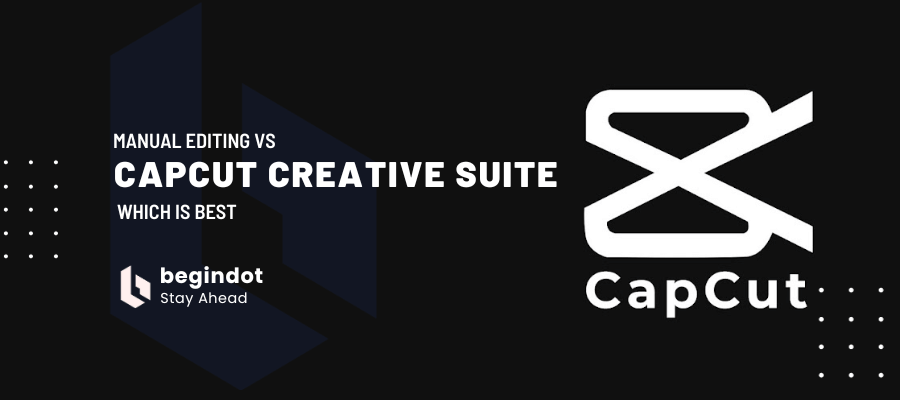If you are confused between CapCut Creative Suite and manual editing, this article will help you understand the difference and which way you should go.
Professional-level editing is not easy for everyone. You need a certain level of creativity and skill to produce a quality image or video.
While there are a number of tools these days that can help graphic designers and individuals with limited knowledge, many still prefer to go for manual editing and outsource the job.
Both using software like CapCut Creative Suite or going for a manual editor have their own pros and cons. Let’s understand in detail which way you should go.
Here are some of the key differences between CapCut Creative Suite vs manual editing.
CapCut Creative Suite is Free
One of the primary reasons why you should give CapCut online photo editor a try is that it is free to use. While getting a professional editor on board will cost you a good amount of money, you may create a professional level out using this software for free.
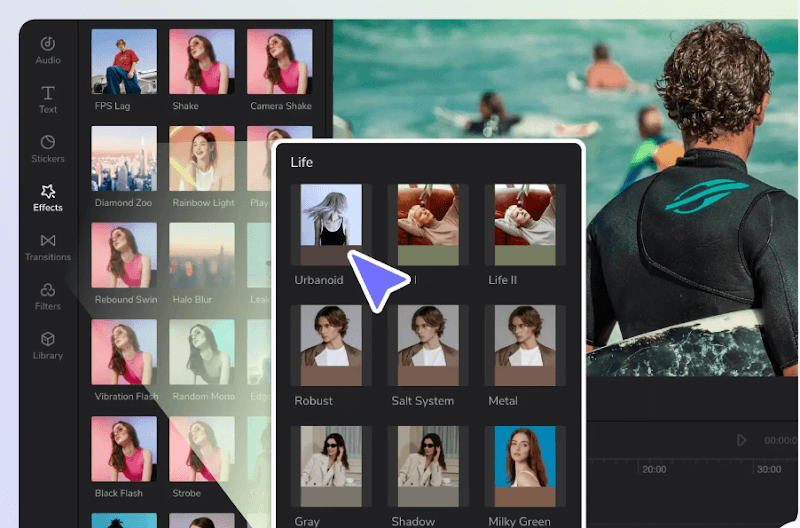
Save Time and Effort
These days businesses need quick output. You need to be out there with fresh content frequently so that your users stay engaged. As compared to manual editors, this CapCut creative suite saves you time and effort by offering smart AI tools.
The magic tools make the edits with just one click. It saves you from the hassle of taking care of each element manually. The magic tools offered by CapCut Creative Suite include ai background generator, remove background tool, color optimization tool, image and video upscaling, generate portraits, and more.
Now you can write multiple scripts for your videos just by giving prompts.
No Professional Assistance Needed
Usually, professional editing requires some serious skills to learn. Manual editors come up with detailed guides that are boring to read.
However, CapCut changed the entire editing experience. This CapCut creative suite offers a variety of editing tools that are easy and quick to use.
You do not need any course or diploma to learn about editing and grab some skills. With the introduction of magic tools, you can make complex changes to your photos and videos with just one click.
Pre-Built Templates
CapCut creative suite comes with a variety of attractive pre-built templates for personal and commercial use.
These templates have all the important elements like text, related images, the best color scheme to match the vibe, and more. You can choose your desired niche template for school assignments or your product business.
After that, you can add your elements to the pre-built template to create an artistic piece.
Besides in manual editors, you have to design templates from scratch. For each new video, you have to build a new template while taking care of each element.
Manual editors provide tools to make your template. However, you have to learn how to use those tools effectively to create a perfect template.
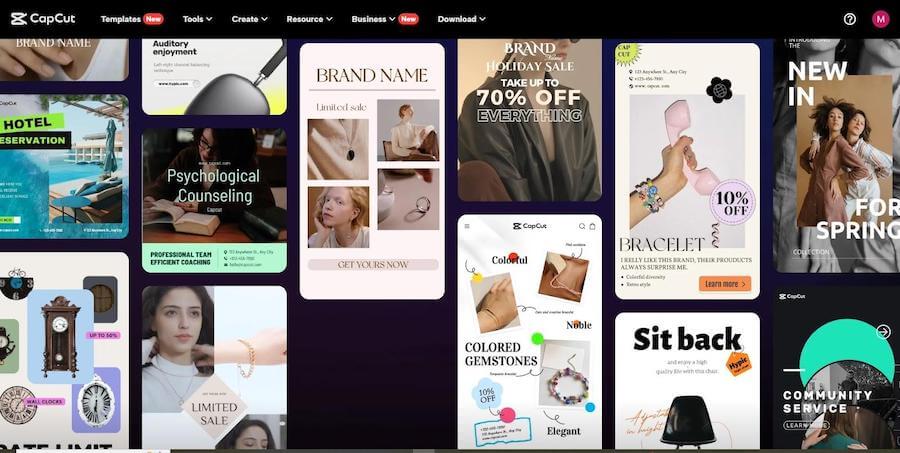
Genuine results
With all the tools and templates that CapCut has to offer, you will be excited about the post-production results.
In the case of manual editors, there is a fair chance that it needs multiple discussions and rework to get the desired results.
Sometimes it becomes hard to incorporate each element in the manual editors. Even After working hard to generate a video that will increase the conversion rate, manual editors will fail you in achieving your results. I
n contrast, the CapCut creative suite considers even the small details while making the edits for you. All the editing tools of this CapCut creative suite are precise and can automatically detect what is lacking in the video or photo.
Four-Step Guide to Make Account on CapCut Creative Suite
Are you done with using the manual editors for editing your videos? Here is the four-step guide on how you can use the CapCut creative suite to get the desired edits.
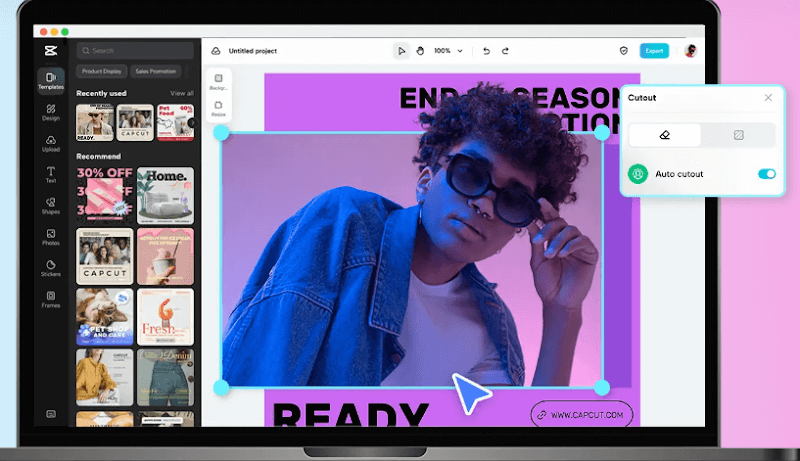
STEP 01: Create your account
CapCut Creative Suite is a free editing solution that lets you transform your videos to your style. Create your account on CapCut by clicking on the URL https://www.capcut.com/creative-suite.
On the sign-up page enter your Email ID and press the signup button. It will take up to a few minutes to verify your ID. After the verification, go and sign in to your account. You can use the same email ID every time you have to make edits.
STEP 02: Import files
You can import your files for edits by clicking on the upload button on the left side of your screen. You can drag and drop as many files as you want to edit.
STEP 03: Edit your files
After importing the desired files, transform them to grab attention and increase the conversion rate. You can add text to your photos. CapCut offers different text styles to make your image look appealing to the eyes.
STEP 04: Export your files
After making edits with this CapCut creative suite, download or export your files to your desktop or laptop. There is no limitation on the number of downloads per day. You can download as many edited files as you want.