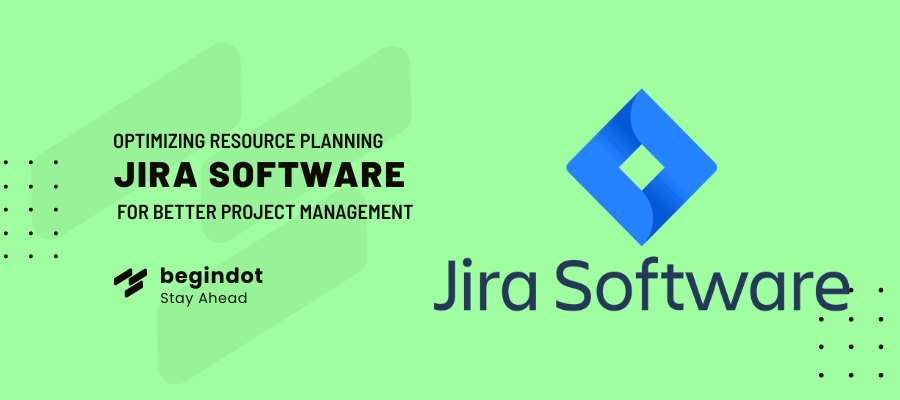As businesses continue to grow and projects become more complex, it’s important to ensure that project management tools can keep up.
Jira is a popular project management tool used by many organizations to manage their projects, and it offers a range of features to help teams collaborate and stay on track.
However, to make the most of Jira, it’s important to optimize resource planning to ensure that projects are completed on time and within budget.
In this article, we’ll take a closer look at how to optimize resource planning in Jira for better project management.
The Importance of Resource Planning in Project Management
Resource planning is a critical part of project management. It involves identifying the resources required to complete a project, such as people, equipment, and materials, and ensuring that those resources are available when needed.
Without effective resource planning, projects can quickly become derailed, resulting in missed deadlines, increased costs, and unhappy stakeholders.
That’s why it’s crucial to adopt a structured and efficient approach to resource planning, leveraging the right tools and techniques.
Effective resource planning enables teams to:
- Understand the project requirements and constraints
- Identify potential risks and issues
- Optimize resource utilization and productivity
- Ensure timely delivery and budget control
In Jira, resource planning involves allocating tasks to team members and tracking their progress. By doing so, project managers can identify potential issues and adjust their plans accordingly, ensuring that projects stay on track.
Benefits of Resource Planning in Jira:
- Better Resource Allocation: By using Jira for resource planning, you can easily allocate resources to different projects and track their availability. This allows you to optimize resource allocation and ensure that you are making the most of your resources.
- Improved Project Visibility: Resource planning in Jira provides improved project visibility. By tracking resource allocation, you can quickly see how resources are being used across projects and identify any potential conflicts or bottlenecks.
- Real-time Tracking: Jira provides real-time tracking of resource allocation and availability, allowing you to quickly respond to changes in resource availability or project priorities.
- Reduced Costs: By optimizing resource allocation and identifying potential conflicts, you can reduce costs associated with overallocation or underutilization of resources.
How Jira Can Help Optimize Resource Planning
Jira is a powerful project management tool that provides a wide range of features and functionalities to support resource planning and optimization.
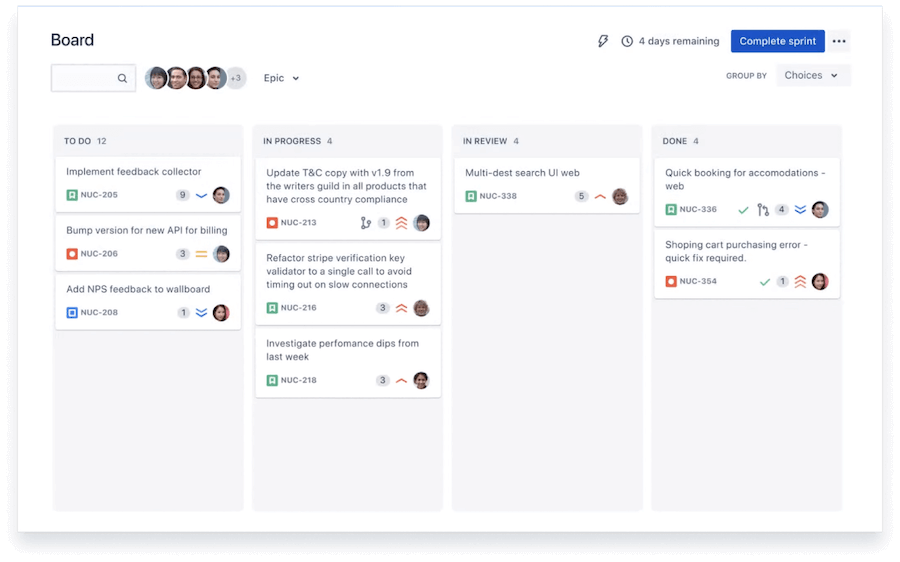
Here are some of the key ways Jira can help streamline resource planning and improve project management:
1. Resource Allocation
Jira allows teams to allocate resources to specific tasks, issues, or projects easily. This feature enables teams to track resource utilization, identify potential bottlenecks, and optimize resource allocation to achieve better outcomes. Teams can use Jira’s resource management features to:
- Assign resources to specific tasks and issues
- View resource workload and availability
- Monitor resource utilization and conflicts
- Reallocate resources as needed
By leveraging Jira’s resource allocation capabilities, teams can optimize their workflows, improve productivity, and deliver high-quality results within budget and on time.
2. Agile Workflows
Jira’s agile workflows support iterative and incremental development, enabling teams to adapt to changing project requirements and deliverables. Agile workflows help teams:
- Break down projects into manageable tasks
- Prioritize tasks based on business value and urgency
- Collaborate and communicate effectively
- Monitor progress and adjust plans as needed
By using Jira’s agile workflows, teams can optimize their resource planning and utilization, improve collaboration and communication, and deliver better outcomes.
3. Customizable Dashboards and Reports
Jira’s customizable dashboards and reports provide real-time visibility into project progress, resource utilization, and other key metrics. Teams can use Jira’s reporting features to:
- Monitor project timelines and milestones
- Track resource utilization and availability
- Identify potential issues and risks
- Make data-driven decisions
By using Jira’s customizable dashboards and reports, teams can optimize their resource planning and management, improve project transparency and visibility, and make better-informed decisions.
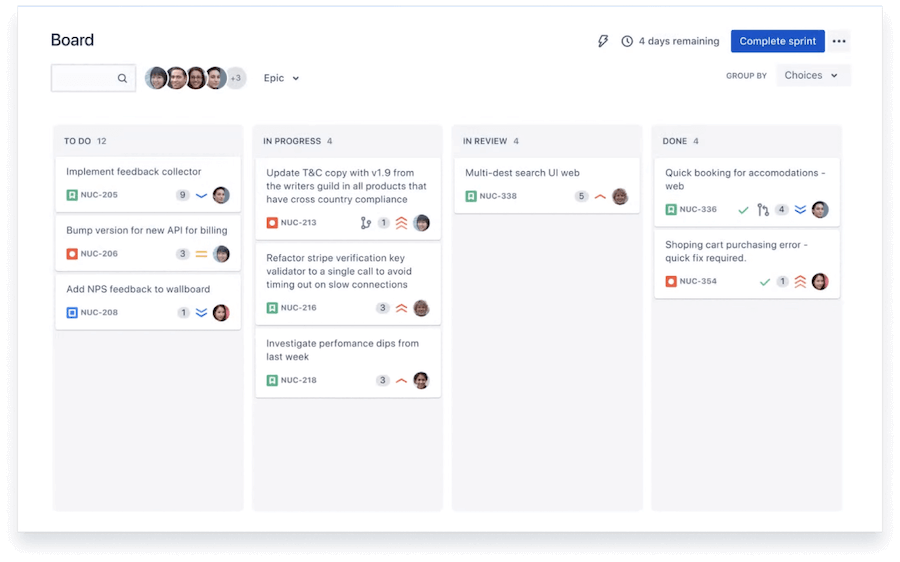
Here are more tips for resource planning optimization in Jira:
1. Use Custom Fields and Filters:
Jira allows you to add custom fields to issues to track additional information relevant to your project. By adding custom fields, you can improve your resource planning by tracking additional information such as the type of task or skill level required for a task.
You can then filter issues based on custom fields to easily identify the issues that require specific resources or skills.
2. Consider Using Plugins:
Jira has a vast library of plugins available that can help you optimize resource planning and manage projects effortlessly.
3. Monitor Resource Utilization:
Keeping track of resource utilization is key to effective resource planning. With Jira, you can track resource utilization by monitoring the time spent on tasks and the number of tasks completed.
This data can be used to identify areas where resources are being underutilized or overutilized and can help you make informed decisions about resource allocation.
4. Use Jira Reports:
Jira offers a range of reports that can help you better understand your project’s resource allocation and utilization. Jira provides powerful reporting capabilities that can help you monitor and analyze your team’s performance, identify bottlenecks, and make informed decisions.
Some of the key reports you can use for resource planning include the Time Tracking report, the Workload Pie Chart report, and the Version Workload report.
These reports can give you a better understanding of how much work each team member is doing, where the work is getting stuck, and what you need to do to optimize resource allocation.
5. Continuously Monitor and Optimize Resource Planning:
Resource planning is an ongoing process that requires continuous monitoring and optimization. With Jira, you can easily monitor resource utilization, identify bottlenecks, and make adjustments to optimize resource planning.
By continuously monitoring and optimizing resource planning, you can ensure that your projects are completed on time and within budget.
By implementing these strategies and utilizing the features and tools available in Jira, you can optimize your resource planning for better project management.
Conclusion
To wrap up, resource planning is a critical aspect of project management, and Jira provides several powerful tools to help you manage your resources effectively.
Optimizing resource planning in Jira can be a complex process, but it’s worth the effort to ensure that your projects are completed on time, within budget, and to a high standard.
By following the tips and techniques discussed in this article, you can achieve better resource allocation, more efficient task distribution, and ultimately, a more successful project outcome.