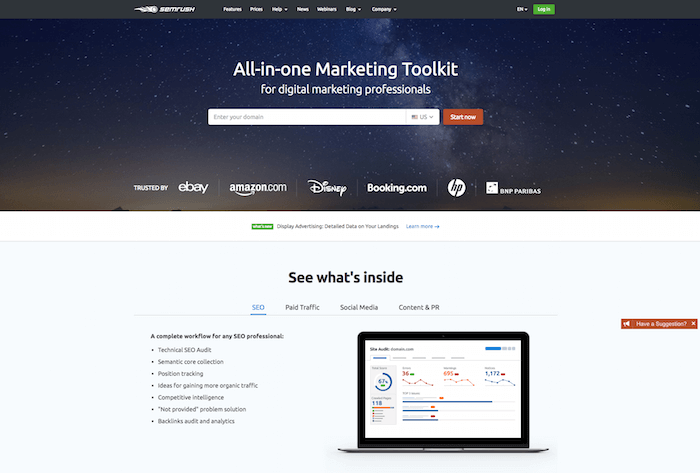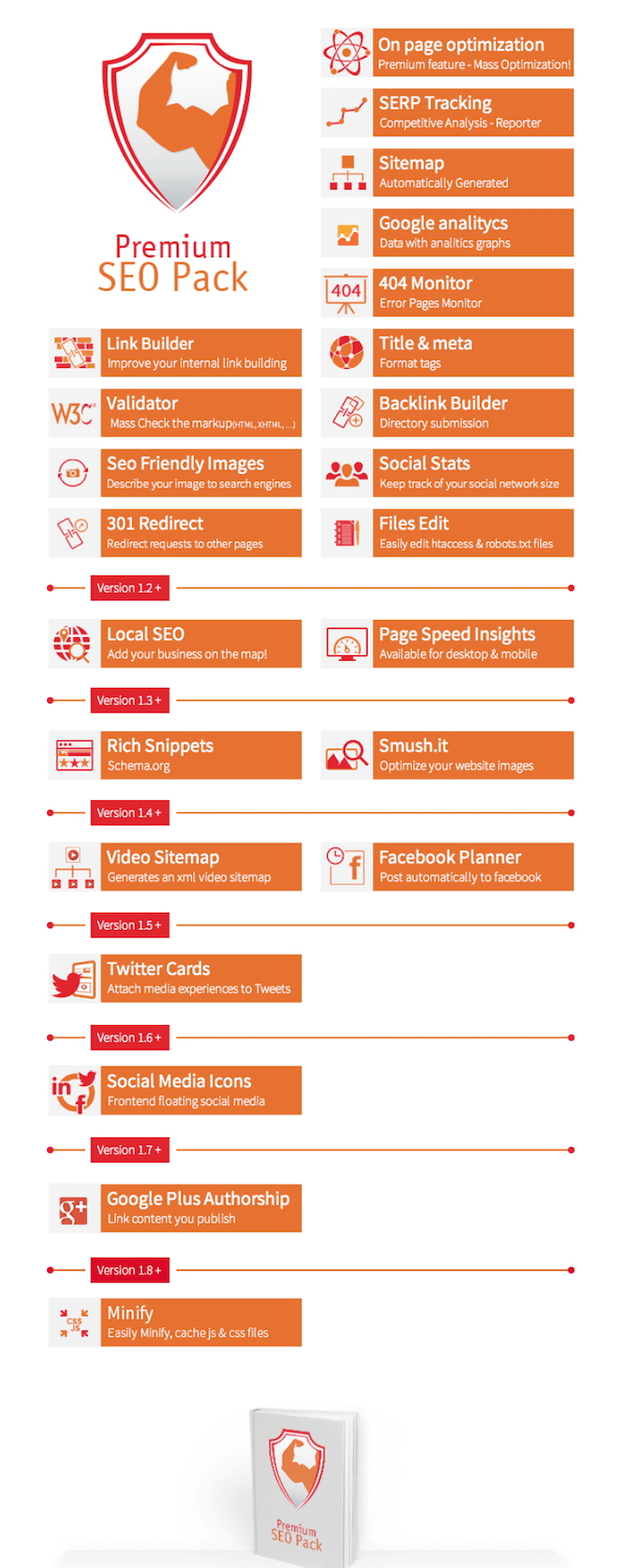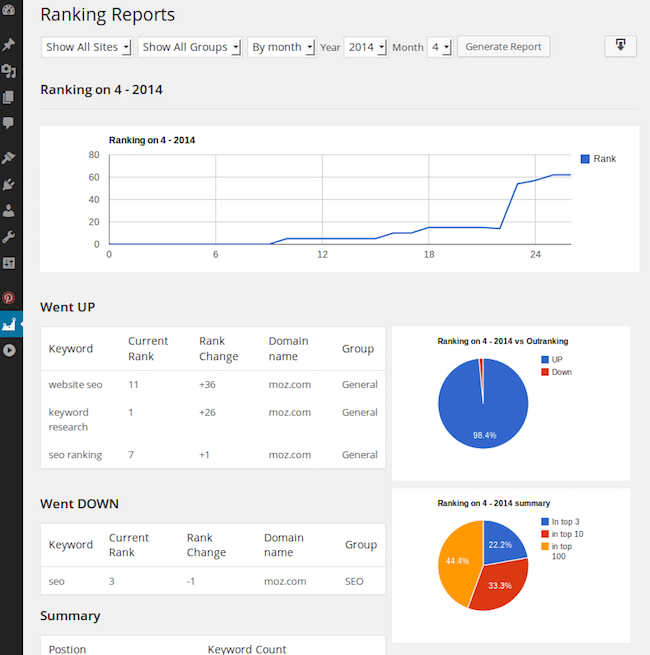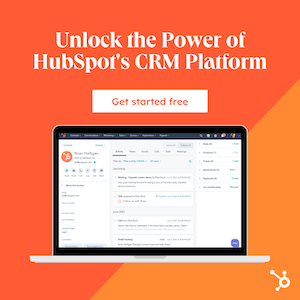Best WordPress plugins to improve search ranking. When we talk about SEO, it needs proper tools to make sure everything is taken care of.
If you have an online business then having a proper Search Engine Ranking is crucial to your success. Most of your audience or potential customers will come to your site after searching for services you deliver on a search engine.
Again, the search engine displays all potential service providers in a ladder based hierarchy. And if you are not in the top three, you will only receive a fraction of all the traffic. Hence it is important that you invest some thought and time in SEO of your WordPress blog.
Now it is good that you are thinking about SEO and how to improve your search ranking. Luckily you have come to the right place. The market is filled with plenty of tools and services that promise to improve SEO score.
In fact, if you are using a WordPress website then there are plenty of plugins that can help you do so. But by plenty, we do mean plenty. It can be difficult to go through all of them to find the best. And you do want the best right?
So without further ado, here are the Best WordPress Plugins to Improve Search Ranking:
Also Read:
- How Backlinks Can Increase Organic Traffic
- 12 Best SEO Tools to Grow Your Blog Faster
- 80 Best SEO Friendly WordPress Themes
- 20 Best SEO Plugins for WordPress
WordPress SEO by Yoast
WordPress SEO by Yoast is one of the most popular search engine optimization plugins for WordPress websites.
The plugin offers a comprehensive solution to all your on-site SEO necessities. With this installed, you don’t need to be worrying much.
The plugin can help you to add SEO titles, Meta Descriptions, Meta Keywords for each post on each page of your website. And if you want to add custom titles, archives, categories, and tag pages then the plugin can handle that too.
Some notable features of the plugin include powerful Page Analysis, Meta and Link elements, XML sitemaps, Social Media Integration, Multisite compatibility, Bread Crumbs and so much more.
There are also features like Open Graph metadata, Twitter Cards, Sitemaps and so on.
The only area that Yoast SEO might cause a problem is if you activate all these features together. Then that might affect the load time of your site and slow it down.
The Yoast SEO plugin also offers you a built-in option to generate FAQ Schema which is a trending topic at the moment.
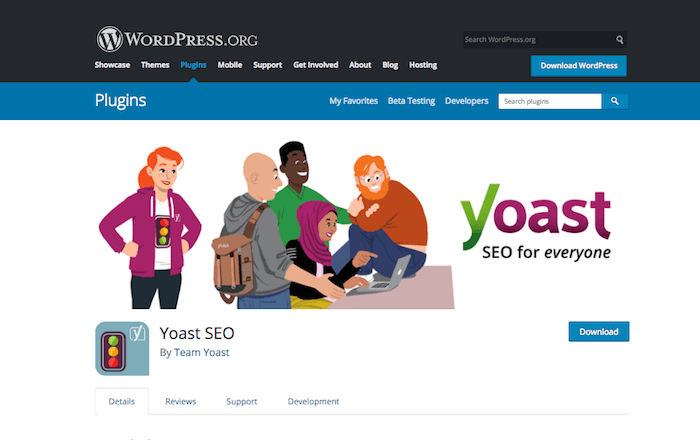
SEMRush
Some people will tell you the best way to succeed in marketing is to “know the product,” whereas others are of the opinion “know the competitor”. So if you happen to be someone on the latter boat, then Semrush will seem like the best option.
Semrush can help you to gain insight on your competitor’s website or any other site for that matter. This can help you make better sound decisions on your Search Engines strategy like which keywords to target and what not.
The plugin can also be used to generate effective backlinks, gather details about the traffic you receive and plenty more.
Now all these features aren’t available for free and there is a price tag that can be considered a tad bit on the expensive side. But after considering all the features it provides, it can be considered to be a worthy investment.
Semrush is one of the personal favorites because the amount of insight this tool can offer you is good enough to take your business forward. When you visit this site, you will have limited access to the data if you are a free member.
However, if you are a premium member you get tons of details about your site as well as your competitors’ site that will be a goldmine for your business.
With this tool you can find out the amount of search traffic any site is getting, the keywords they are ranking, the amount of traffic those keywords are bringing, the backlinks, the anchor text, which page they are getting the backlinks from.
In fact, you can have a detailed analysis of each and every individual article so that you can target similar kinds of keywords and the backlinks so that you can rank your article as well.
In my opinion, Semrush will be one of your best investments. You can read more about Semrush here and get extended free trial.
Link Whisper
We have recently started using the Link Whisper plugin and I think it is a must-have plugin for every WordPress site.
We all know backlinks are very important to get a better ranking in the search results. Similarly, the internal links within your site as important as backlinks. In fact, internal links are more important because creating a quality backlink is not an easy job, so proper internal linking will make up for it to a large extent.
The internal links are also important for SEO because they make it easier for the search engine to find relevant content on your site, discover new content and index those properly.
So, in a way you are helping the search engine you have a proper understanding of your site through the internal links.
However, creating proper internal links through a set process might not be easy for all. If you are doing it manually, you have to find the keywords that you want to link, find relevant content on your site and then put the link.
Here is when the Link Whisper plugin can help you by making the internal linking process extremely simple and easy.
Advantage of Link Whisper plugin
Link Whisper plugin will automate the process of internal link building. It will scan your content as you write a new post or edit an old post and show you all the link possibilities by highlighting the link and the anchor in the post and your will be able to put the link with just one click.
Now, you don’t have to scan your content and find appropriate links manually, because this plugin will automate the complete process.
While you write a new piece of content or edit an old article this plugin will display all the possible link opportunities within the article and you will be able to put those links with just a click.
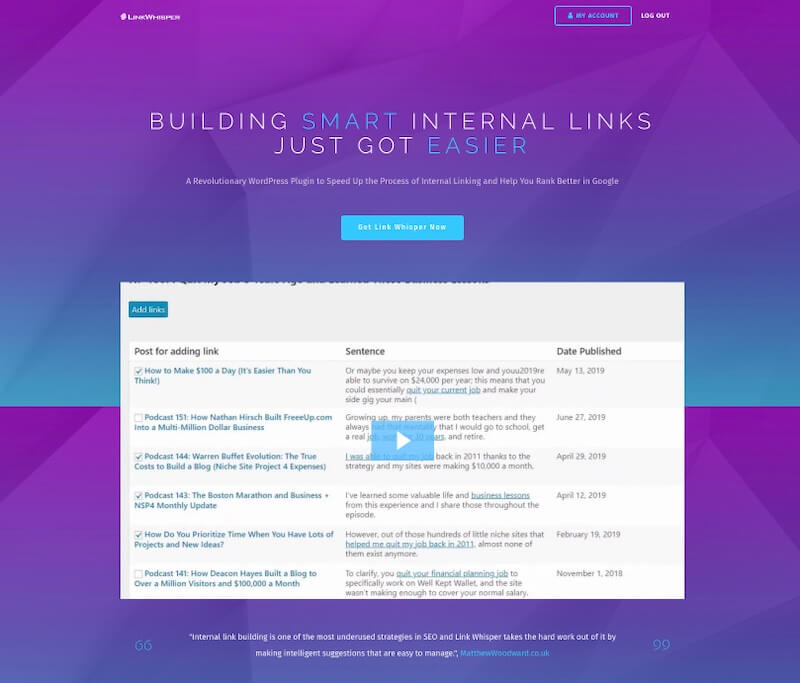
Rank Math
Rank Math is another SEO plugin for WordPress like Yoast and it is better than Yoast in many aspects. We have recently migrated BeginDot from Yoast to Rank Math and we have also published a detailed review of Rank Math SEO plugin.
Rank Math plugin will take care of the overall SEO for your site. You can use this plugin to optimize your site for the chosen keywords. It offers you complete page and post-optimization features.
In fact, it is amazing as far as on-page SEO is concerned. The plugin will guide you while you create your blog post and help you optimize your site for five different keywords in comparison to the one offered by the free version of Yoast plugin.
Other than the general SEO features, the plugin also offers you a redirection option if you change the URL of any post, so you don’t need to install another redirection plugin for your site.
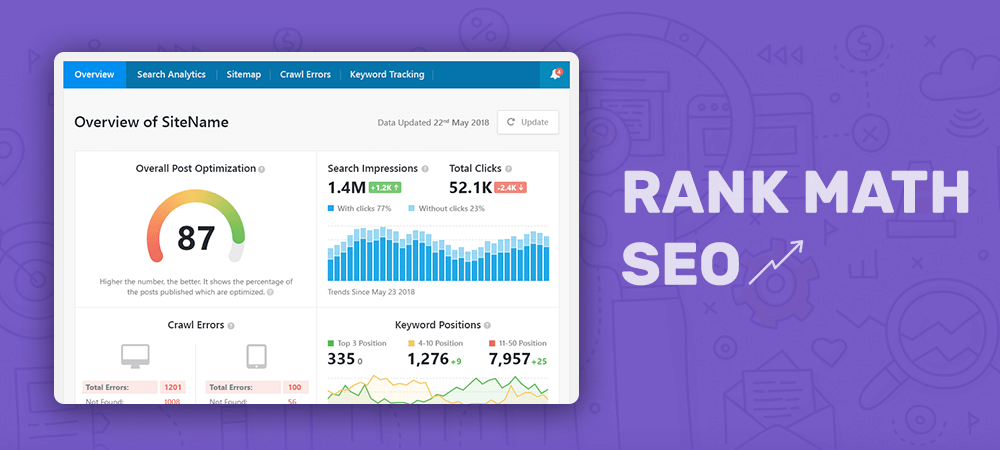
Schema Pro
Schema Pro is one of the most popular plugins when it comes to adding proper Schema markup and Rich Snippets. The rich snippets help the search engines understand your content better.
The Schema Pro is one of the best rich snippet WordPress plugins that you can use on your site. The Schema Pro plugin will take care of all the Schema markup to your site.
The plugin comes with a number of different types of markups that you can choose depending on your content type.
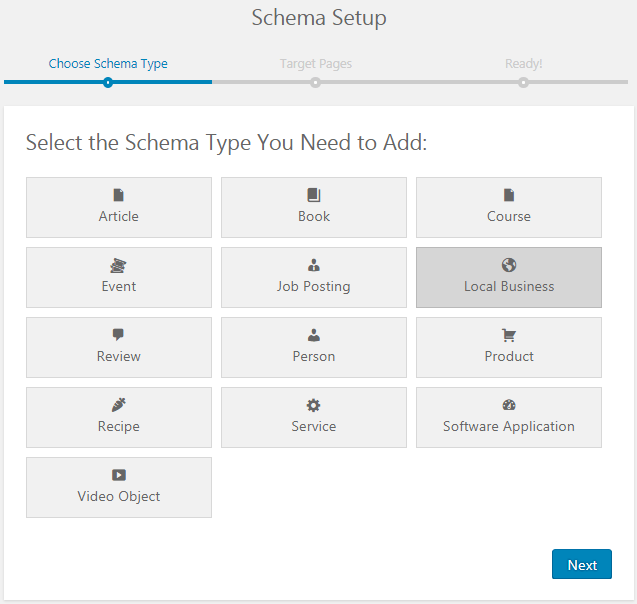
You can use this plugin to allow your users to write reviews on your site and make it a complete community of users. The reviews will be shown with amazing rich snippets in the search results that will surely increase the overall click-through rate of your site.
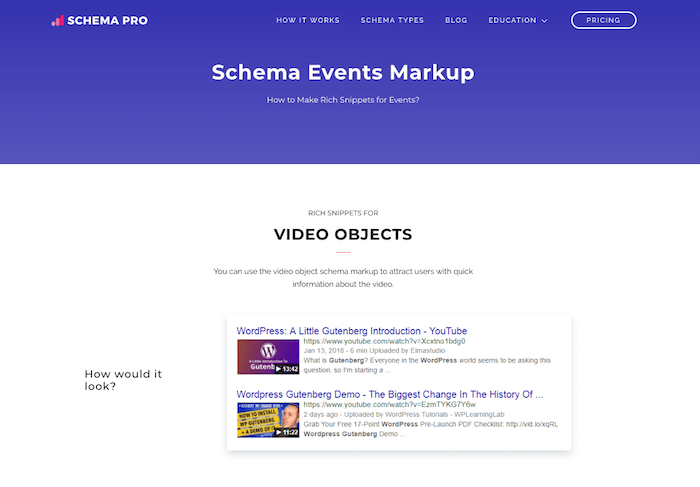
WP Rocket
WP Rocket is a premium caching plugin for WordPress. It is designed to make your website load faster by caching static files and eliminating loading delays. WP Rocket can also improve your SEO by improving your website’s performance and loading speed.
WP Rocket is a plugin that I highly recommend if you want to improve your website’s performance. It is easy to use and it really does make a difference. When it comes to the interface, it is a lot simpler than many other cache plugins that are available.
Top Features of WP Rocket Plugin:
- Caches static files and eliminating loading delays
- Improves your website’s performance and loading speed
- CSS and jQuery optimization
- Helps you improve your SEO by improving your website’s performance and loading speed.
- Easy to use interface
- Compatibility with most WordPress themes and plugins
- 30-day money back guarantee
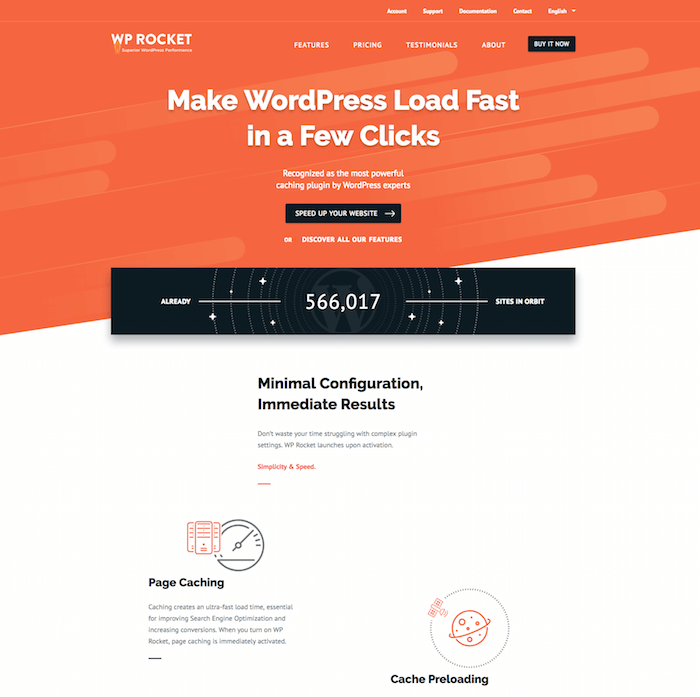
All in One SEO Plugin
All in One SEO is a freemium SEO WordPress plugin with over 3 million active users that helps you optimize your website for search engines. It provides a simple interface to control all of the important SEO settings for your site.
All in One SEO can be used with all popular WordPress themes and plugins, making it easy to get started with SEO on your WordPress site.
If you’re serious about getting your WordPress site ranked highly in search engines, then All in One SEO is a plugin you need to install.
It’s easy to use and configure, and it includes all the features you need to get started with SEO on your WordPress site. All in One SEO is the perfect solution for optimizing your WordPress site for search engines.
It comes with XML sitemap generator, so that you can submit your sitemap to search console to get your posts indexed quickly.
All in One SEO comes with comprehensive on-page SEO analyzer that will help you to analyze your content and improve overall SEO score before it goes live.
Top Features of All in One SEO Plugin:
- Optimize your website for search engines
- Simple interface to control all of the important SEO settings
- Comprehensive on-page SEO analyzer
- TruSEO score for better SEO
- Built-in support for popular WordPress themes and plugins
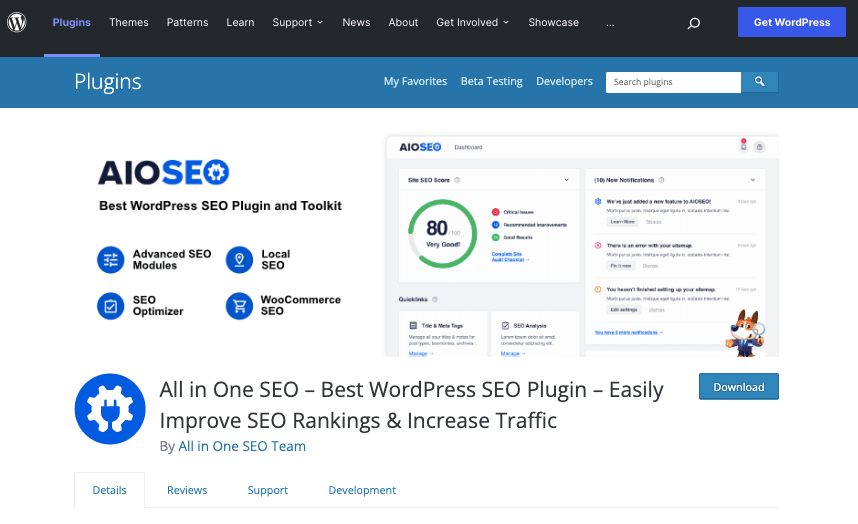
Broken Link Checker
Just like laundry drawn to your bed, Broken Links will gather on your site over a period of time. And just like your girlfriend (obviously girlfriend because men don’t care about dirty clothes) despises dirty laundry on the bed, so does search engines despises broken links on a website.
Furthermore, a broken link is not merely an SEO concern as it can also negatively affect the user experience. So you see, it is necessary to check for such broken links on your site from time to time. But with all the content it surely can cause a headache.
The Broken Link Checker plugin has been designed for this purpose. It will automatically detect all the broken links on your website and allow you to fix them without having to edit the posts.
Now there is one thing that you should note before you go ahead and install the plugin. It is very useful to intend but can also be very heavy on your server and slow down your site’s load time.
So just remember to uninstall the plugin after you have used it. And again install it later at a time when you think a little “dusting” is necessary.
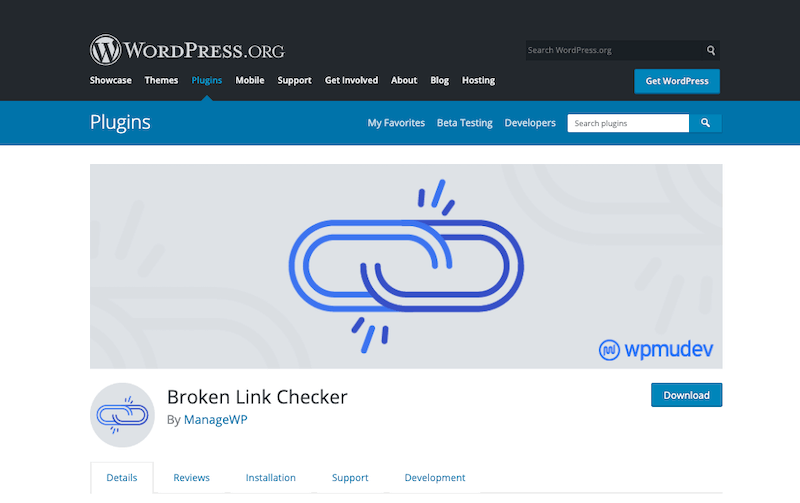
WP-Optimize
The loading speed of your site is extremely important from the SEO perspective. If your site doesn’t load within 2-3 seconds you will surely lose your users as well as raking in the Google search.
WordPress generally accumulates a lot of redundant data that slows down the site over a period of time. Multiple post revisions, spam comments, pingbacks, trackbacks etc.
This plugin will help you to remove all the unnecessary data from your site and make your site load faster. The plugin gives you the option to optimize the overall database of your site when it gets bloated with data that is irrelevant to your business.
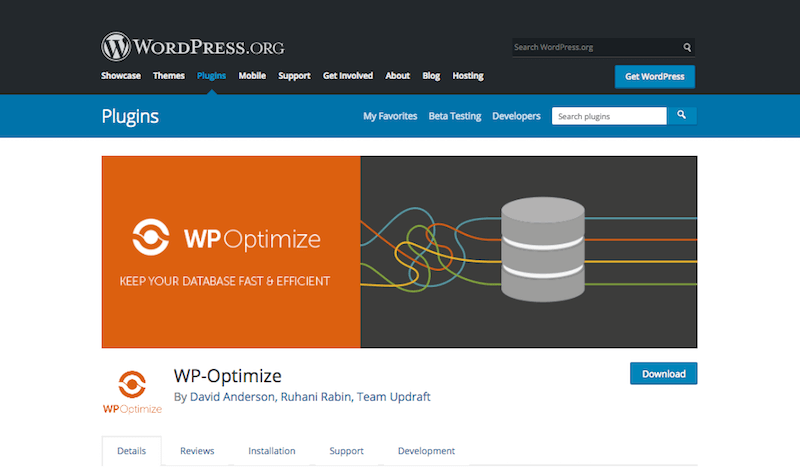
Premium SEO Pack
Another popular premium SEO plugin, the SEP pack plugin offers you some amazing options that will surely help you to improve the search ranking of your site.
This plugin offers you the options which will do an overall optimization of your site and make it search engine friendly.
We all know that the loading speed of your site is an extremely important parameter from the SEO as well as the user experience point of view, and this plugin will handhold you to improve the loading speed of your site by minifying Js and CSS files with just one click.
It comes with an internal backlink builder module, a module to optimize the images on your site, a complete social media optimization module, a Google Analytics module, a page speed insight module and a lot more.
AMP for WP
Mobile traffic is extremely important these days, so you need to make sure that your mobile version is highly optimized for the best performance.
Google has already announced about the mobile-first indexing, the use of Accelerated Mobile Pages (AMP) becomes a lot more important.
Here is a plugin that will help you to apply AMP on your WordPress site quickly. The plugin brings in tons of mobile optimization features that will help your site a lot.
The plugin is GDPR compliant. You will have a page builder of AMP, search functionality, category, tag and page support.
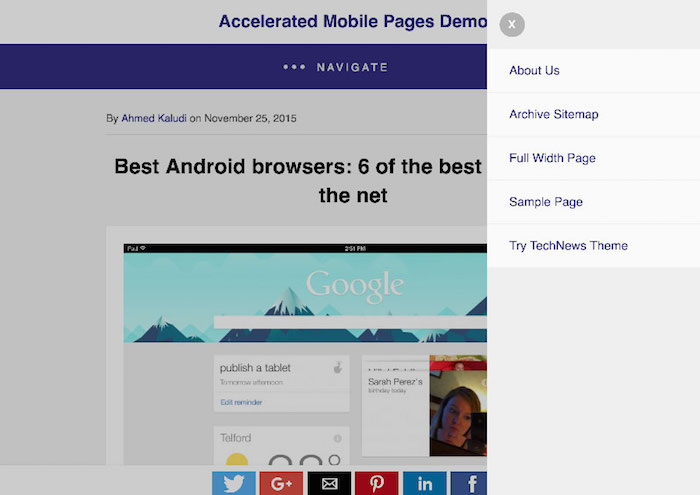
PB SEO Friendly Images
Did you know unoptimized images can lead to lower search engine rankings?
For example, if an image that you have uploaded to your website is not properly tagged then the search engine will not be able to index them.
This can lower your SEO score significantly. You see, the search engine has no means of seeing the image you have added to your content and gauge its relevance.
So it is a duty on your part to tag the images appropriately and help out the search engines to give a more suited ranking on the ladder.
Now, with SEO Friendly Images, this entire process of tagging the images and optimizing them for SEO purposes can be handled effortlessly. The alt tag & title attributes will be managed by the plugin in case you miss them often.
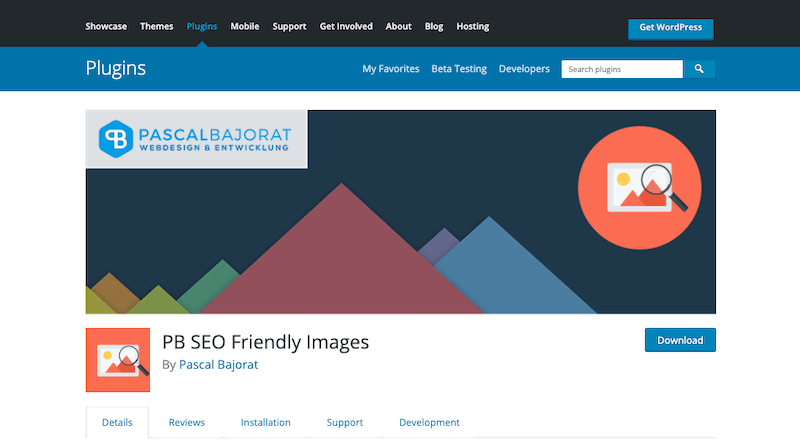
Rankie
This plugin helps in keeping a track of keyword ranks for your posts, that will help you to update the content regularly so that you can keep improving the position. With this plugin, everything will be at your fingertips.
This plugin keeps a check on the keyword position every day and makes a comprehensive report to guide you through the process.
W3 Total Cache
A cache WordPress plugin is important for every blog unless your web host offers some custom caching solution.
When it comes to the best cache WordPress plugins, the W3 Total Cache is one of the leading names. It is a very popular and most widely used WordPress plugin.
It will take care of all the caching needs for your WordPress blog and make it faster. Other than caching solution this plugin also takes care of the minification of jQuery and CSS files on your site to make sure that your site loads a lot faster.
The loading time of a site is extremely important for the user experience as well as from the search engine point of view.
If your site takes a long time to load (above 3 seconds) than it is most likely that your competitor site will overtake you in the search results irrespective of how good your content is.
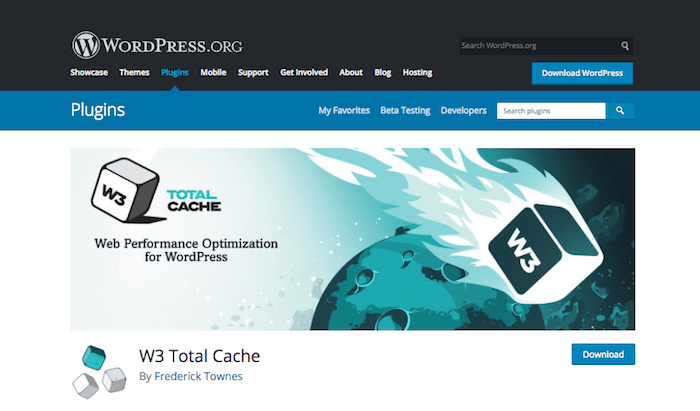
In Conclusion:
So as you have seen, improving the search engine ranking is an amalgamation of a plethora of tasks.
You will have to optimize the pictures, fix all the broken links, provide a meta for all your content and much more.
Now, the plugins which have been provided here can be used to help you accomplish all these tasks.
Regardless, there are plenty more plugins that you can choose to get this work done.
So if you happen to use some other plugin which we have left out from this list, then do mention them down in the comments sections. Your contribution will help your fellow readers.