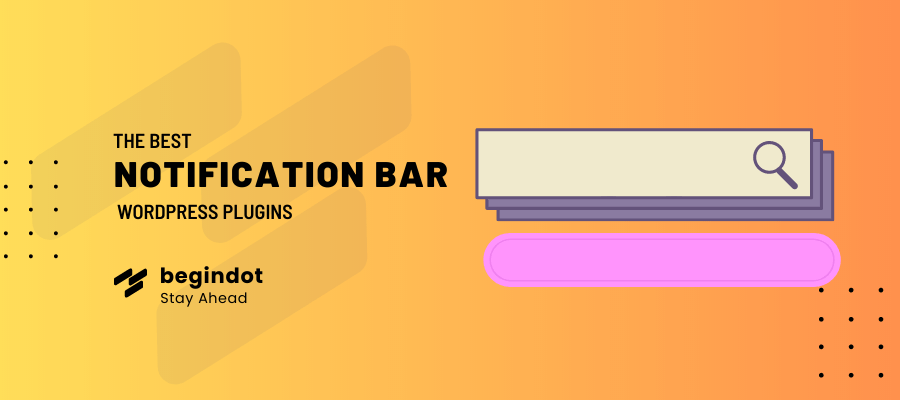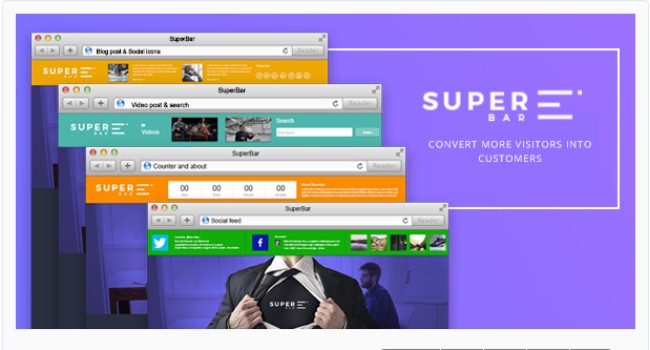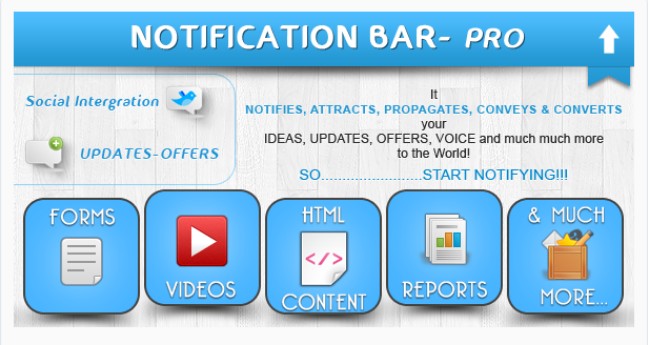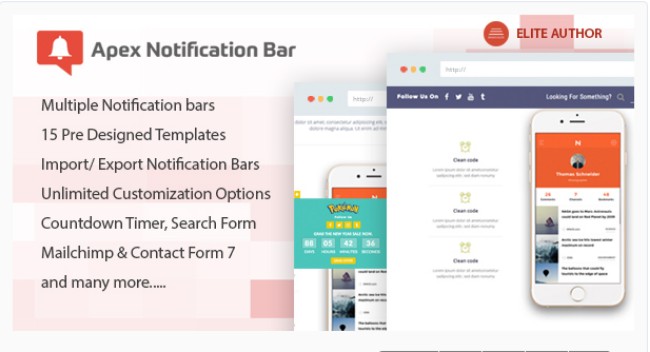A quality notification bar can be used for many different objectives, such as an advertisement spot, announcement bar, email opt-in bar, and many other ways.
In fact, the conversion rate of a notification bar is way better than any other traditional way because the bar can immediately attract your visitor’s attention.
Luckily, here we have narrowed down the list to a select few which are the best in this field. So without further ado, here is our list of the Best Notification Bar Plugins For WordPress:
What Are The Top Notification Bar WordPress Plugins?
The following are the best notification bar WordPress plugins that you can use to display custom notifications, offers or even email subscription forms on your WordPress site.
Here are the top options for you.
Notibar – Notification Bar for WordPress
Notibar creates a custom notification bar for your WordPress website or online store. This plugin comes to equip your site with a consistent look and feel for your brand exposure.
This notification bar is very easy to customize thanks to a seamless live preview editor. The preset color designs are selected by marketing specialists to deliver the best conversion rate for your CTA (call-to-action).
Notibar is the perfect plugin for your seasonal notice, bulletin, latest updates, releases and all kinds of marketing communication. It is free, adds no weight to your site yet brings the expected results you’re looking for in a top bar.
You don’t have to sacrifice anything. So why not try Notibar for your incoming coupon campaigns, Covid-19 notice, newscast, and Christmas🎄❤️
Features:
- Live preview editor
- Light and clean design
- High conversion rate
- Widely compatible with all popular themes
- Completely free – No asking for upgrade
- More marketing features (coming soon)
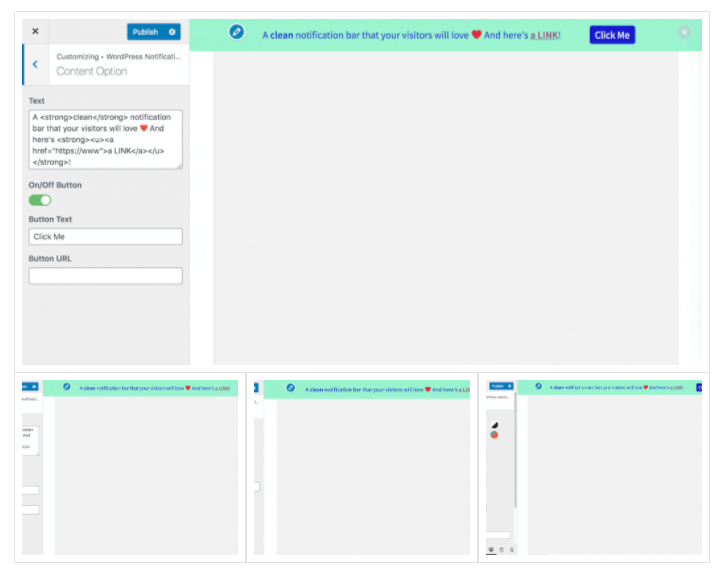
Superbar
Superbar WordPress plugin helps you set up modernly styled notification bars on your WordPress website. As far as customizing your Notification bar is concerned, this one tops the list and can be considered one of the most customizable plugins here.
Also, being a premium plugin, it packs in a lot of features that you can technically use to do much more than simply add notification bars to your site.
For example, you can use the plugin to add a beautiful login bar to allow your users to log in to your site. Then you can use it as a search form use it to showcase users to important videos, events, or tutorials.
Apart from these, another impressive feature of the plugin would be the recent post-bar, which shows the recent posts on your site to your users.
Optinly
Optinly is another WordPress notification bar plugin you shouldn’t be missing. Being a goal-based WordPress notification bar plugin, you can install Optinly and create your first popup campaign in less than under 15 minutes.
To make things easier, the plugin comes with 75+ highly responsive popup templates that almost cover all scenarios. You can simply choose a template, customize it using Optinly’s built-in popup editor, and set the campaign live.
The fact that Optinly comes with the option to integrate with 15+ top ESPs and Webhooks makes it one of the best when it comes to looking for a WordPress notification bar plugin.
Other Features
- Advanced popup display rules like exit triggers, URL based triggers, time-delayed triggers, embed triggers, device-based triggers and more.
- Powerful popup editor to customize and tweak popups. You can also choose stock images from Pixabay integration.
- Pre-existing popup transition effects like fade-in, zoom in, flip in and backin up.
- Options to download collected leads via a CSV file format. And an in-depth analytics dashboard with insights like views, clicks, conversions and responses.
- Forever free version available with almost all advanced features. Also, no caps on the number of page views/sessions – always.
With 100+ five-star reviews and active installations on the rise, Optinly is definitely a WordPress notification bar plugin you should consider using, thanks to its easy-to-use interface and excellent customer support!
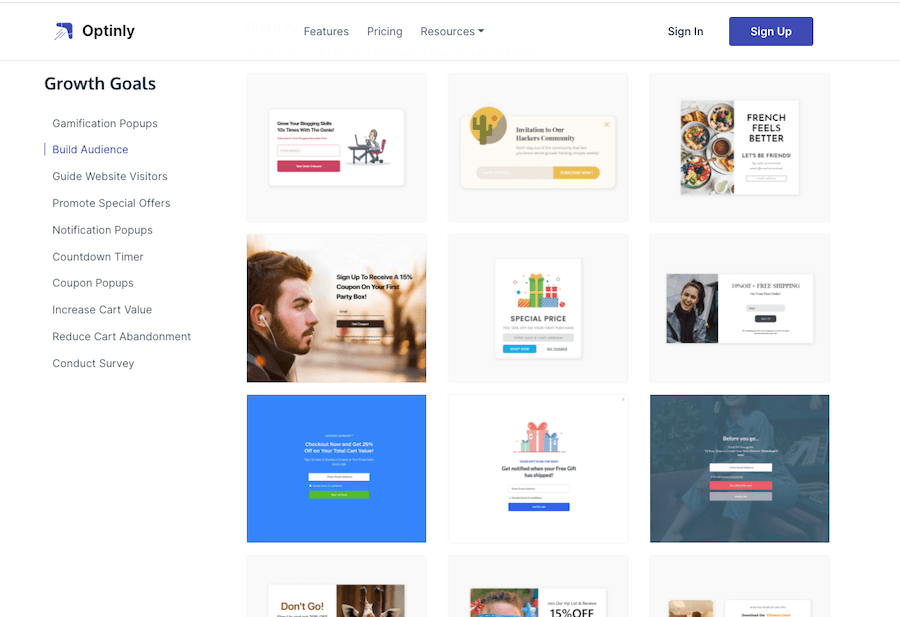
Master Notification Pro
Another great notification bar plugin option, this plugin can do more than just the notification bar.
You can fully customize the look and feel of your notification bar plugin and make it look great on your site. Along with the design customization, you can choose from a variety of different content types that you wish to show on the bar including videos.
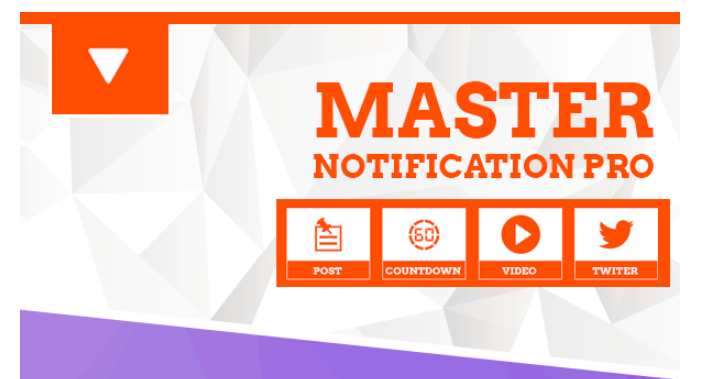
Notification Bar Plugin
The appropriately named Notification Bar Plugin for WordPress helps to create notification bars for your WordPress website with the additional feature of allowing extended messages which can be controlled from the backend.
The plugin contains plenty of options to make your notification bars provide rich content. For example, you get the ability to add Google Maps to your Notification bar, add sidebars, and much more.
You will gain access to the rich library of settings that you can use to control many aspects of the plugin.
For example, you get to control as well as create unlimited bars, include different social media icons, enable or disable the notification bar for a particular page or post. You also get full support for HTML as well as fully responsive design.
Announcement Bar
Announcement Bar is another Notification bar plugin for WordPress mostly focused on managing Announcements on your website.
You can use the plugin to automate or schedule announcements on your site within a specified time range.
You also have customization control over the look and feel of the notification bar you will be creating the plugin.
You can place the announcement bar almost anywhere on a sticky bar on pages or posts, on sidebar widgets, and any place else via shortcodes.
Some of its notable features include control over the text alignment, positioning, different font styles, color options, scrolling options, a close button, and much more.

Apex Notification Bar
Apex Notification Bar WordPress plugin helps you to include engaging notification bars on your WordPress site. You can use this to highlight offers, deals, messages, news, new releases, and much more.
The plugin comes with some pre-available designs for the notification bar. You can also add various elements to your notification bar like Twitter feeds, Post title slider, countdown timer, search form, contact popup, email subscribe form, video pop, and much more.
Apart from all these, some other features offered by the plugin include options like page-based notification bars, the ability to upload a background image, a custom logo section, RSS feeds, Opt-in subscribe form, static text, meta boxes, and much more. This is one of the most feature-heavy plugins on this list.
Notification Bar Pro
A very easy-to-use and highly customizable notification bar plugin, the Notification Bar Pro offers you all the options that you expect in a top-quality plugin.
It’s a fully responsive and retina-ready plugin that will make your bar look great on all devices. You can customize the look and feel of your bar and make sure that it is perfect before it goes live.
Notification Bar Pro plugin offers you a variety of different display options to choose from. You can use this bar for announcements, as an email opt-in form as well as a countdown timer showcase for your upcoming offers.
It comes with a real-time customizer, which means you can have a look at the changes you are making before you make it live on your site.
It offers you a variety of rules on where and how you want this bar to appear. You can create multiple notifications for different pages on your site and style them with Google Fonts and amazing animations.
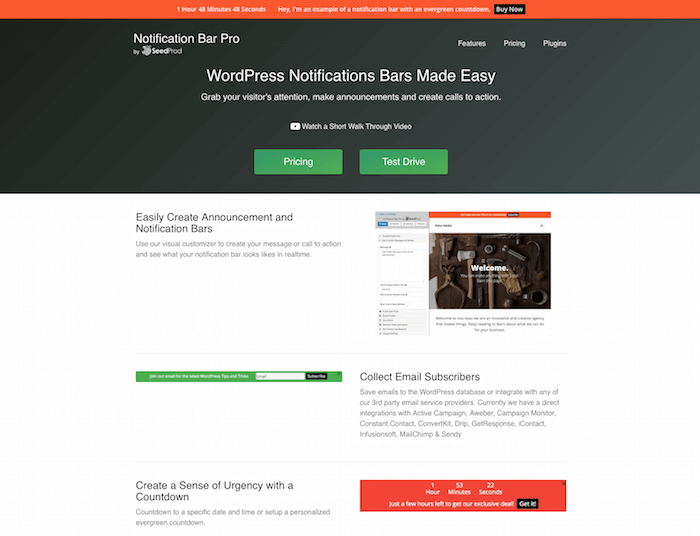
Top Bar
Top Bar is a WordPress plugin that helps to add a topbar to your WordPress website, which you can use as a notification bar.
It offers a simple and clean solution to help you display your notification bar to the top of your website along with a nice message and custom link.
You get all these on the free version of the plugin. There is a pro version, but that doesn’t make the free version limited in any sense.
Instead with pro version you get some extra features, like the ability to choose an initial state, add a bottom border, set a time before the top bar appears, Choose between making it available for guests or paid users, and much more.
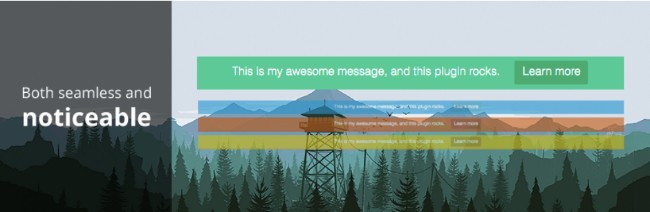
BoomBar
BoomBar is a premium Notification bar WordPress plugin in the sense that you can only get it as a part of the DisplayBuddy collection on ithemes.
It offers tons of customization options coupled with a user-friendly design so that all users can get the best of their abilities.
Key features of the plugin include options for setting a timeframe for the notification bar, a couple of pre-designed styles, a built-in Style Manage, Positioning options, and much more.
You also get to choose from custom text, Latest Tweets or Log in to your Notification bar.
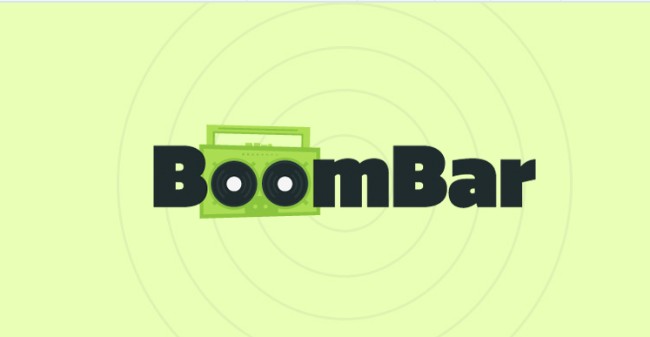
HashBar
HashBar is a comprehensive and powerful notification bar plugin for WordPress sites. This plugin offers you a number of amazing options to show different notification types.
You can place nice text and button call to action for any special offer. You can also use this plugin as your email opt-in plugin to increase the number of email subscriptions.
You can completely style your bar with an amazing background, images, and other styling elements to increase the conversion.
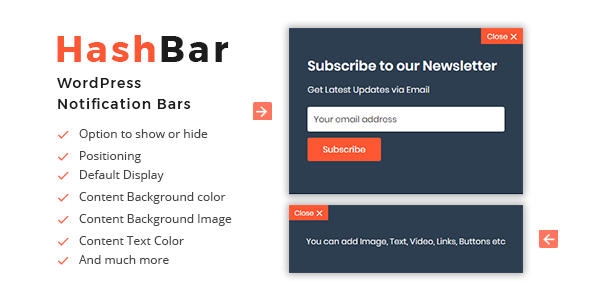
InfoBar
InfoBar is another good option with a comprehensive solution to make great use of the notification bar.
With this plugin, you can show the important notifications, you can use it to collect emails and a number of other activities.
The InfoBar plugin also gives you the option to show a different bar on different pages to make it extremely targeted to increase conversion.
In terms of looks, you can completely customize it with your own color combination, font choice, etc to make sure that it looks like an integral part of your site.
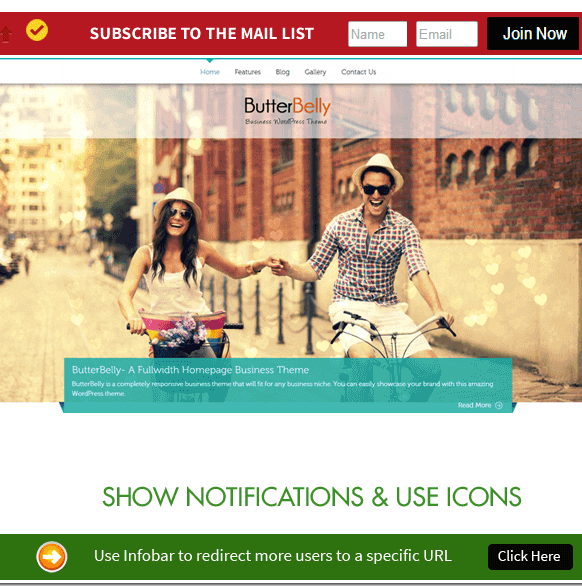
Best Free Notification Bar Plugins
Hello Bar
Hello Bar is one of the most popular and widely used notification bar plugins. This bar offers you a simple integration option with your WordPress theme.
You can use this bar to showcase your social profiles in the header of your site attracting your visitor’s attention. You can also use the bar as an email opt-in form and it will surely increase the conversion rate.
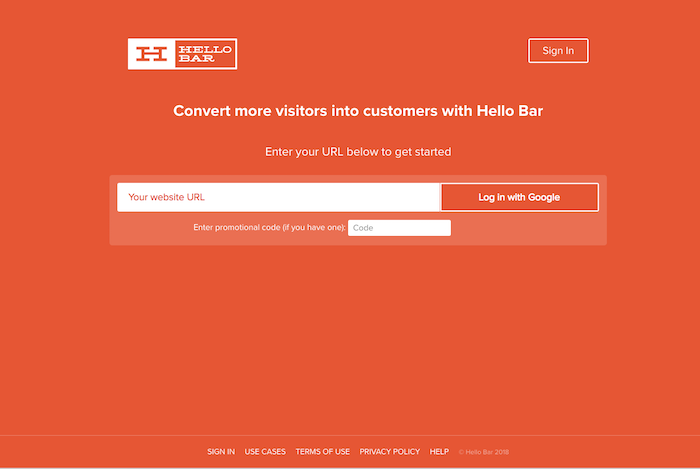
Stackable: Gutenberg Blocks
As you are probably aware that Gutenberg is the new editor for WordPress and all the new developments will happen around Gutenberg editor, you will need plugins that are compatible with the new editor.
Stackable is the custom made Gutenberg block plugin that brings a number of different blocks to your new editor.
Along with many other blocks, this plugin also offers you a custom notification block option to help you create a custom notification on your site.
You can add the notification anywhere on the page as per your requirement. The main advantage of the plugin is that you can fully customize the notification block as per your requirement, you have unlimited color options and you can add any kind of content on the block.
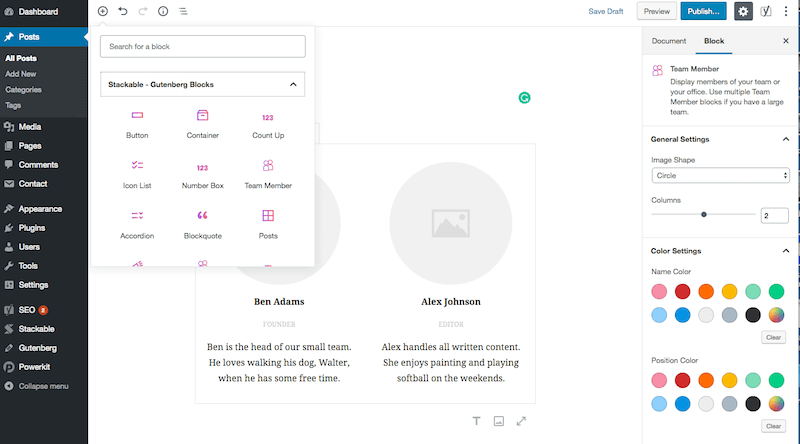
WordPress Easy Sticky Notification Bar
WordPress Easy Sticky Notification Bar is one of the free solutions for your notification bar plugin requirements. Being free, you should be expecting a whole lot of features from the product.
However, it does have all the necessary functions to help you promote your product, highlight your messages, grab the attention of your visitors, and much more.
The plugin is also very easy to setup, comes with a responsive layout, and much more. Overall this is a good place to start if you are experimenting with notification bars and don’t want to invest right off the bat.
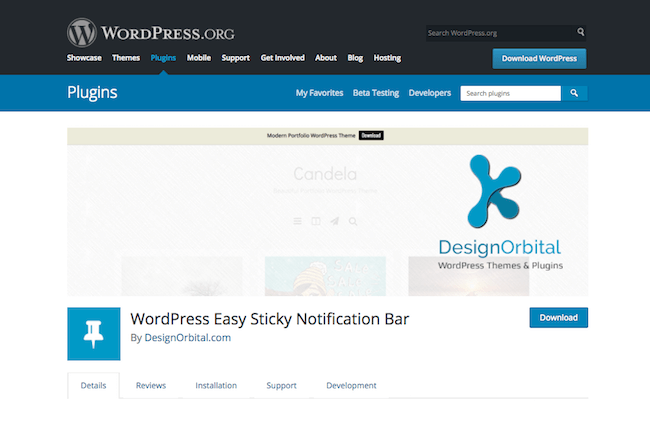
WPFront Notification Bar
Another one of the free and popular WordPress notification bar plugins in the market. WPFront Notification bar is fitted with features to help you with your promotions or alert your readers to certain news.
The plugins contain features like the ability to display a message with the press of a button, Buttons that open a URL or execute Javascript, position the bar to the top or bottom, insert a close button, automate closing for the notification bar, customizable colors, setting a start and end date, shortcodes support and so on.
Basically, all your necessities are covered with this plugin.
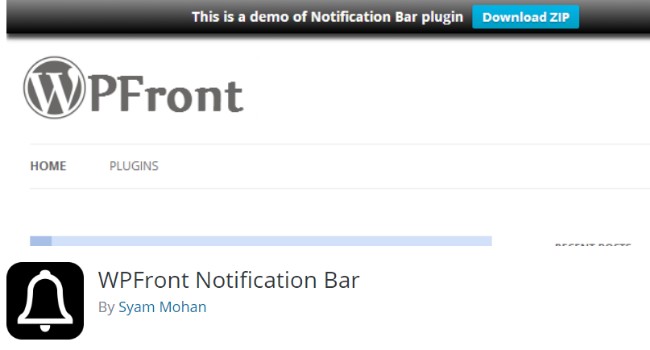
Easy Heads Up Bar
Easy Heads Up Bar is another free and basic notification bar plugin for WordPress. Just like all other free plugins on the list, it covers most of the basic functions to help you get a message up on your WordPress site.
For example, you will get customizable color schemes, the ability to create multiple bars, schedule a time for when the bar shows up along with an end date, option to choose where the bar will be displayed, and so on.
Now it does skip out on many of the premium features, but some new options are regularly added with updates.
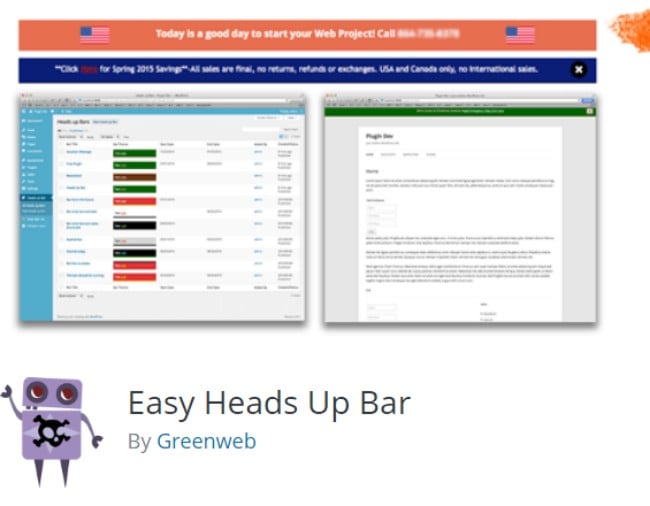
QuickieBar
QuickieBar is a free WordPress plugin for Notification Bars, but it does come with powerful features.
For example, regarding customizability, you will get access to a multitude of colors, different bar styles, button styles, over 500 icons, and much more.
You can also get a live preview of the changes as you are making them.
Besides this, there are some other features of the plugin. A few of the notable ones include options for top or bottom placement, conversion reports, options for conditional triggering, fixed header compatibility, one-minute installation, and the likes.
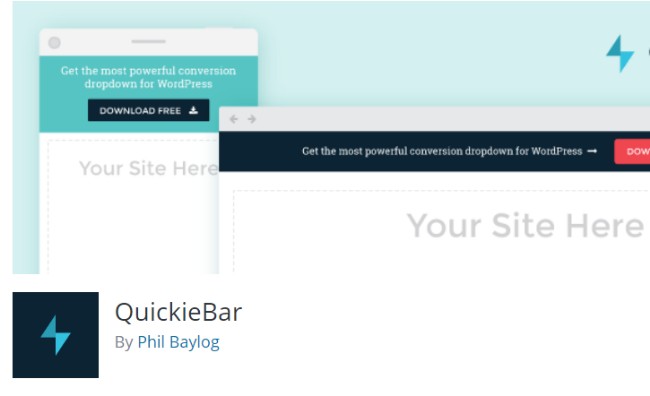
In Conclusion:
Overall, this was our list of the best Notification Bar plugin for WordPress. Do let us know if you decide to use any one of the plugins we mentioned here and tell us about your experience.
Also, if we happened to miss out on one of the plugins which you think should have been on the list, then do mention them in the comment section. Your fellow readers will love to have more options at their disposal.