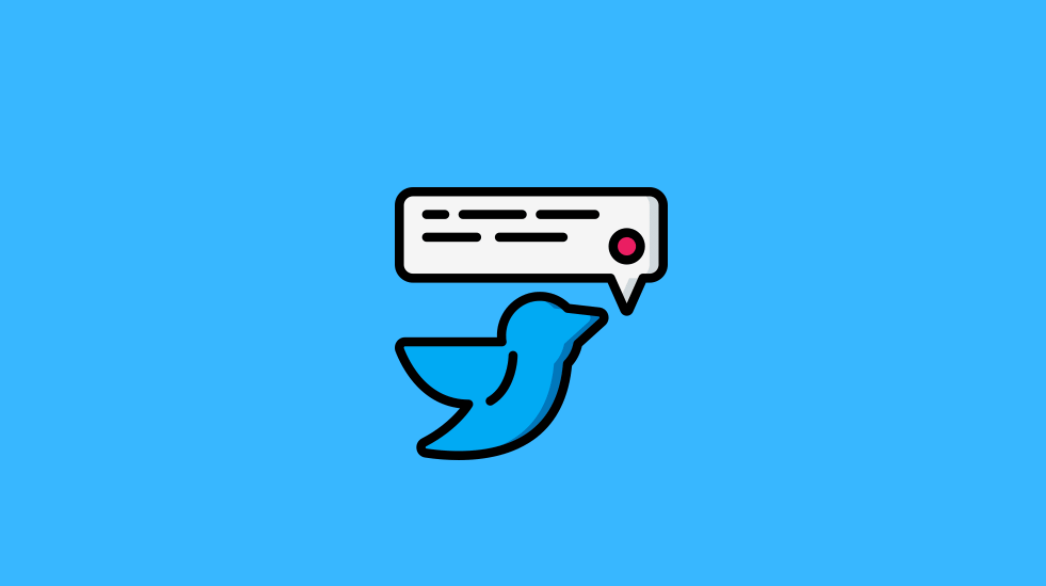This is a collection of best Twitter WordPress plugins that will help you to integrate the popular social site with your WordPress blog.
We have already listed some of the best social media WordPress plugins here in this post, you will get more plugin options in that post that can do a comprehensive job on your site.
Twitter is a platform no online business should ignore, along with sending a good amount of traffic to your site this platform can do a great job in terms of building authority for your business.
You must use Twitter regularly, there are some amazing Twitter automation tools that will help you to manage some of your tasks on automation.
Also, don’t miss this article about the best tools to scale up Twitter marketing. These tools will surely help you to make the best out of Twitter.
Twitter has a huge user base and if you are using this platform to the best of its potential you will be receiving huge traffic to your site from around the world, and it’s free targetted traffic.
There are some amazing Twitter feed widget plugins for WordPress that will make it a lot easier for you to showcase your Twitter feed on your site’s sidebar.
Though most of the modern-day WordPress themes offer you a great implementation of social media, they may not have a comprehensive solution for the Twitter platform.
The plugins listed in this article will take care of your Twitter needs perfectly.
What Are The Best Twitter WordPress Plugins?
Here’s a list fo top Twitter plugins that can help you to integrate your Twitter feed seamlessly with your WordPress site.
1. Smash Balloon Custom Twitter Feeds Pro
Smash Balloon is one of the most comprehensive social media WordPress plugins that offer a number of handy features.
When it comes to Twitter integration with WordPress, Smash Balloon makes the process extremely smooth. You can seamlessly integrate a Twitter feed into your site and it will create a beautiful Twitter card, unlike other plugins.
You can display all the latest Tweets that mention your account throughout your site. You have the option to combine multiple feeds into one and display them in a nice modern layout.
The plugin gives you the option to customize the look and feel as per your need. It will be very handy to showcase your social popularity and engage more users around your content.
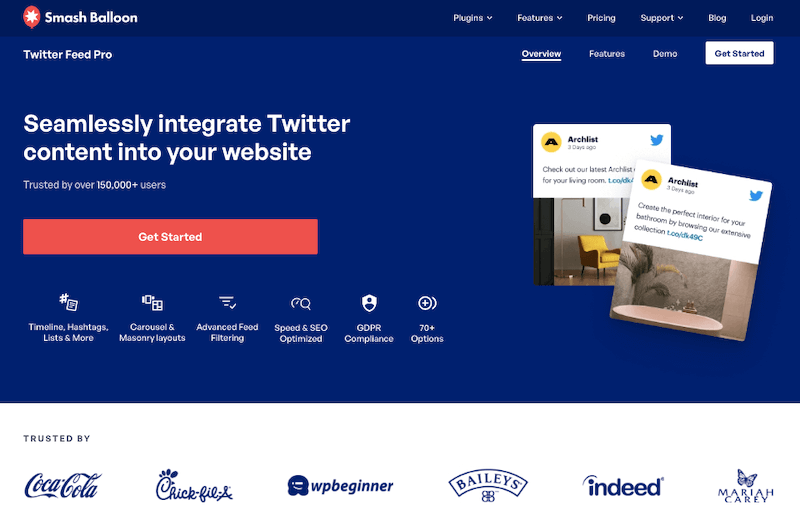
2. Social Snap
Social Snap is one of the most comprehensive social media management plugins. So, not only Twitter, this single plugin will help you with everything as far as social media-related requirements are concerned.
It comes with the most advanced social media sharing buttons with comprehensive customization options to make sure that you can maximize the sharing of your content.
It offers you auto-posting options to social media sites like Facebook, Twitter, etc making sure that you are able to save a lot of your time while you manage your business.
This plugin will help you to bring life to your old posts by sharing them automatically on social media sites keeping them fresh with new social signals.
It offers you Click to Tweet option to increase the number of tweets with perfectly optimized ready-to-tweet content.
Social Snap also manages your social media login-related requirements. So, you don’t need another social login plugin to install.
Overall, Social Snap is one of the best social media plugins for WordPress that will help you to manage everything related to social media on your WordPress site.
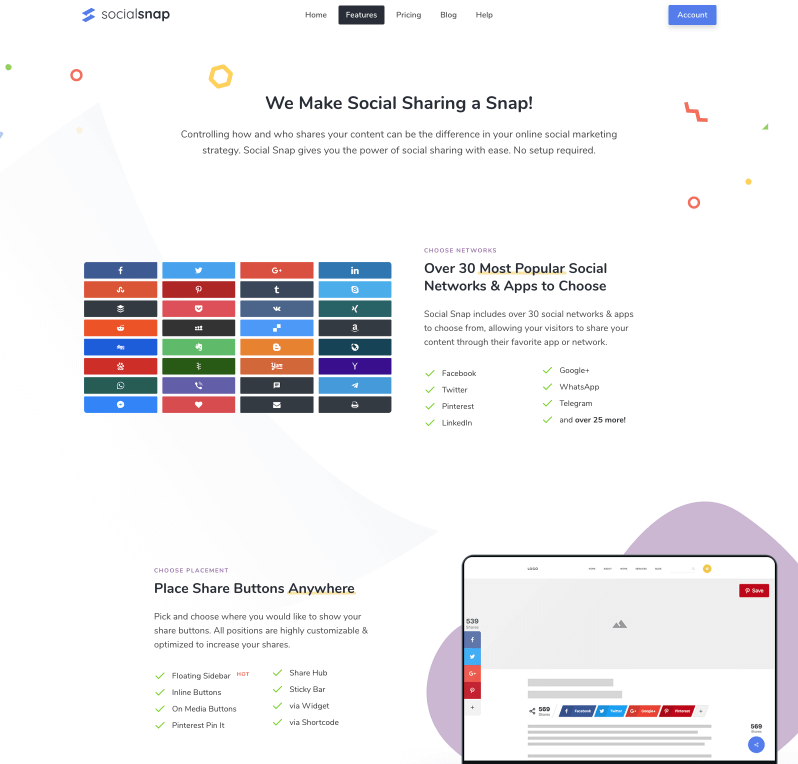
3. Social Warfare
Social Warfare is one of the most comprehensive social sharing plugins for WordPress. This plugin offers you everything that you need to make the best use of popular social media sites.
Social Warfare plugin adds great-looking super-fast-loading social sharing buttons to your blog and makes sure that the conversion increases by multiple folds.
Now, as most of the sites are moving towards SSL from NON-SSL sites; there is a possibility that you will lose your social proof; but not with Social Warfare as it offers you the option to recover all the social proof when you change your domain name or move to SSL.
As we are talking about the Twitter plugins in this post, the Social Warfare plugin offers you rich Twitter card options with big images and other options.
This plugin also offers you the custom tweet option where you can have your custom tweet that will show when a user clicks the Twitter button.
Also, it offers you the shareable quote option. You will be able to customize the tweetable quotes making it super easy for the users to tweet your post.

4. Easy Social Share
Easy Social Share Button is one of the most popular and widely used social media plugins for WordPress that you can use to grow social sharing of your content and traffic from social sites.
Along with Twitter, this plugin supports over 50 different social media platforms and it offers you all the features and options to make sure that you get the maximum benefit when it comes to social traffic for your site.
It offers you a lot of customization options to make everything look good. It comes with customizable Click to Tweet boxes with your custom message.
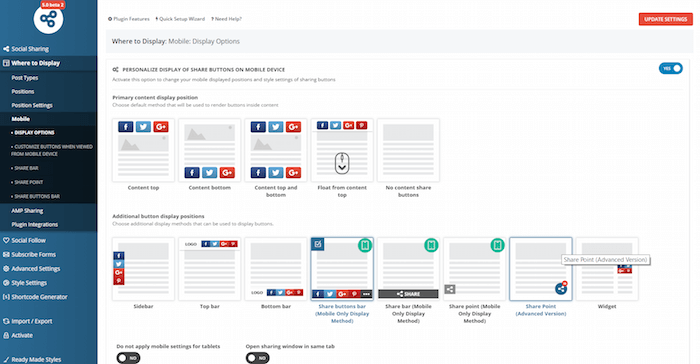
5. FS Poster
FS Poster is a social auto poster and post scheduler plugin that can you use to make the process easier for you. You can use this plugin to share your content with 14 different social media sites.
While sharing your content manually on multiple platforms takes time, this plugin will automate the process for you and share your content on multiple platforms to make sure that you have consistency in sharing your content which is very important to get better results.
Other than auto-posting, this plugin also gives you the option to schedule your posts so that the content will be shared at intervals.
In case you wish to share a post manually, the plugin gives you the option to share any custom content, images, or links on any of the social platforms.
To check the performance, you will have detailed reposts in the plugin dashboard so that you can make your decisions accordingly.
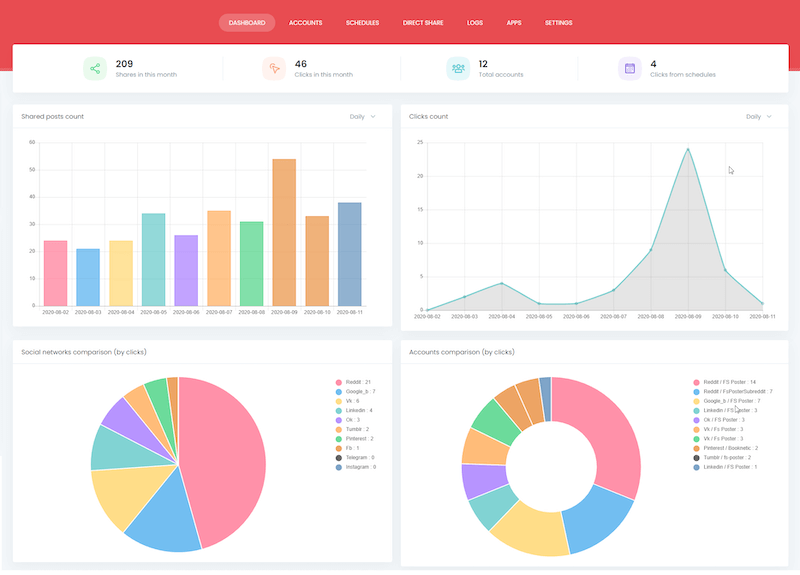
6. Revive Social
As the name suggests, this plugin is created to give a new life to your old articles. This plugin is one of the best and must use the social plugin for WordPress blogs.
Social media automation is big business these days and you will have to spend a lot of money every month to share your content to your social profiles automatically. Though some of the tools offer you free services it comes with limitations.
Here is a plugin for WordPress that can do the same things with just a one-time investment. You will be able to share unlimited content to your social accounts on automation.
This plugin helps you to share your posts with all the leading social sites like Facebook, Twitter, LinkedIn, etc.
Other than the normal blog posts, you can also use this plugin to share custom post types.
With this plugin, you will have complete control over what you wish to share with your followers. You can share the title of the post, with custom #hashtags and mention your @username. You can also share a complete custom message as per your requirement.
To save your time and effort, the plugin gives you the option to generate hashtags automatically for your posts.
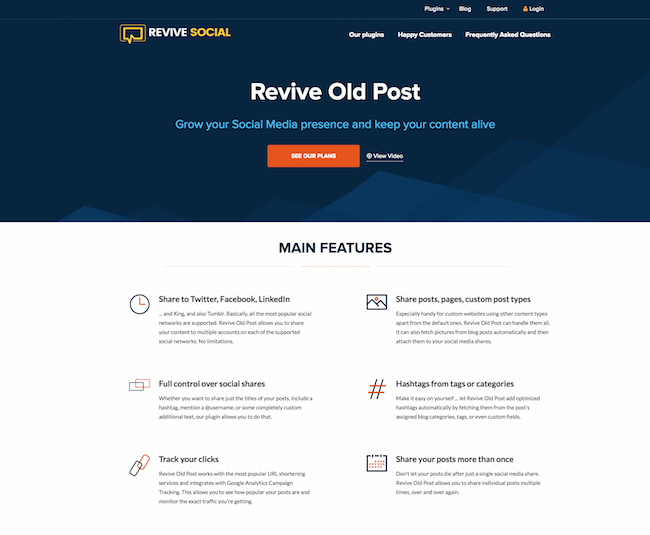
7. Twitter Feed: WordPress Twitter Plugin
This is a very useful and quality Twitter feed plugin with amazing customization options.
With this plugin, you can showcase the top Twitter feed with a custom header and overall design on your site, It will make the feed widget match your overall brand to make it look like an integral part of your site.
The plugin offers you a comprehensive and user-friendly admin panel where you can set up the feed widget easily.
Also, this plugin is perfectly compatible with the new WordPress Gutenberg editor.
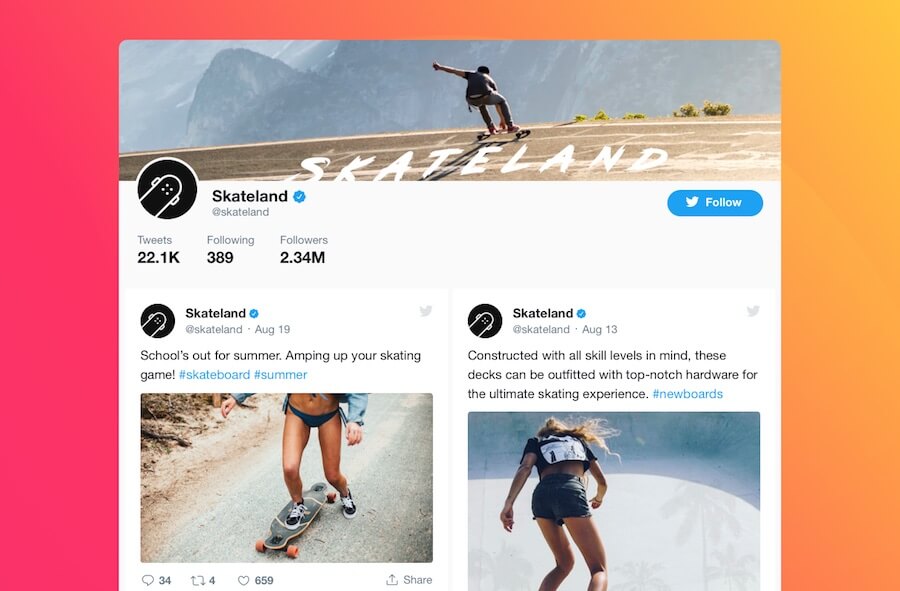
8. AccessPress Twitter Feed Pro
If you want to have more control over how you want to showcase your Twitter feed and with more features, this is the plugin you need.
This plugin offers you a comprehensive solution to showcase any Twitter feed account on your site. You can fetch the latest Tweet from any Twitter account.
It offers you twelve different templates to choose from. So, you will be able to fine-tune the design of the Twitter feed template to match your site.
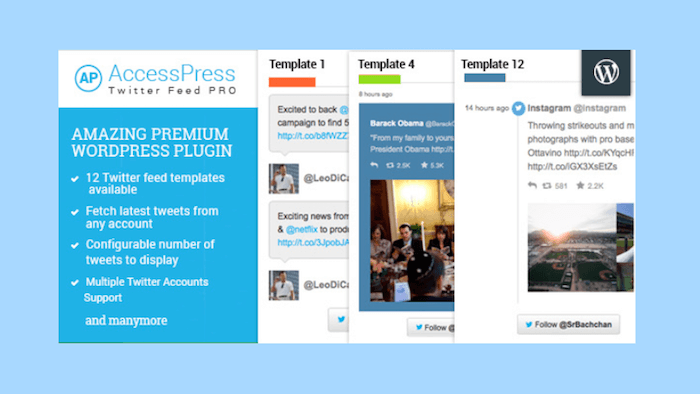
9. Social Timeline
A very handy plugin if you wish to keep your site fresh with new content coming from top social media sites like Facebook, Twitter, Instagram, or even YouTube.
You can create a custom timeline with the content from these social media sites and customize the look and feel of the timeline to match your site.
It comes with over 60 different animation effects to make sure that the overall timeline looks very engaging.
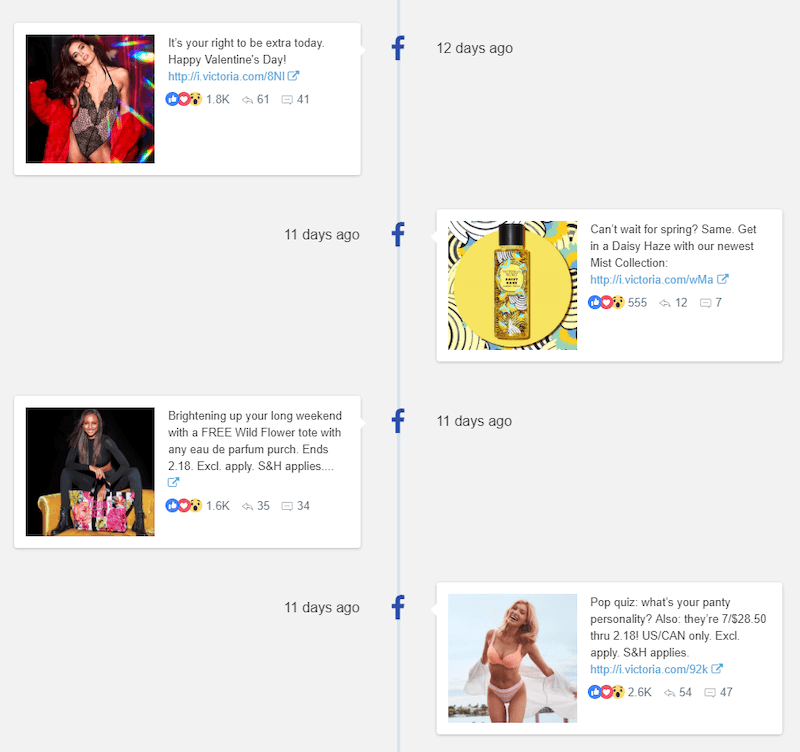
10. Twitter
The official Twitter plugin for WordPress, it’s a simple and useful plugin if you wish to make the best out of the Twitter platform.
With the help of this plugin, you can easily embed any Twitter content on your site and make sure it looks like a part of your site with the provided customizations.
It also matches the text of the embedded content with your site’s font. This plugin also offers you a public tweet button where you can place your content.
Another great option of this plugin is that you can display a number of tweets in a great-looking grid layout to make it trendy.
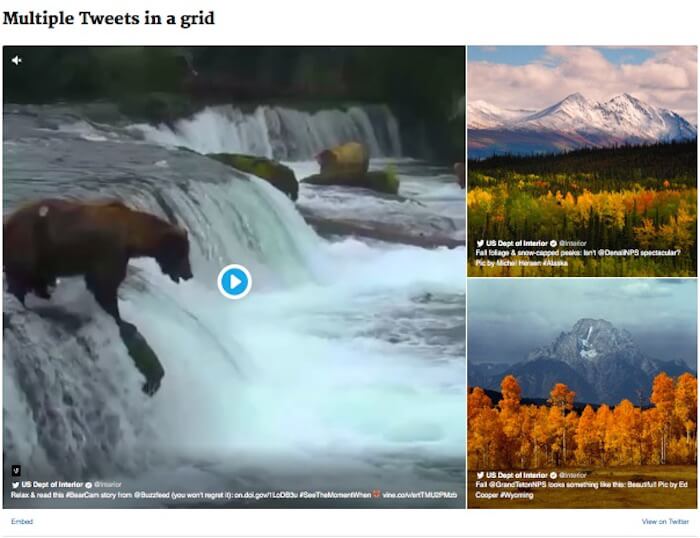
11. Custom Twitter Feeds
A free yet powerful Twitter feed plugin for WordPress sites. This plugin comes with amazing customizations that will help you to brand the Twitter feed as per your requirement.
The plugin by default inherits the style of your site and you can further customize it according to your need.
With the plugin, you can show as many feeds as you want to show from different accounts. You can show the feed from your own accounts, your followers’ feed, or even custom hashtags.
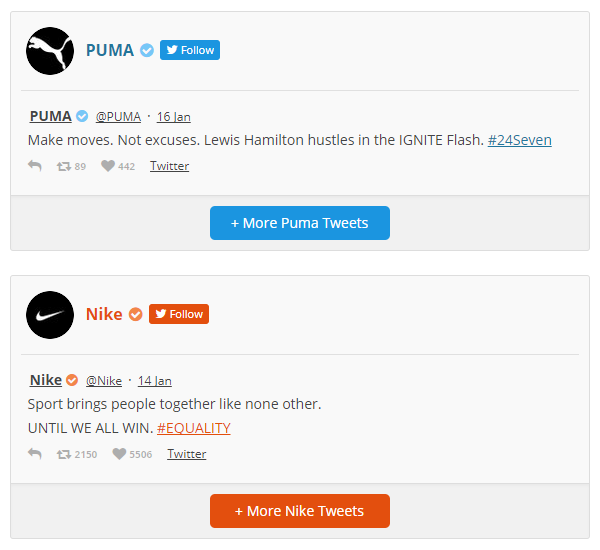
FAQs About Twitter Plugins
1. What is Twitter?
Twitter is one of the most popular and widely used social media platforms to share your updates, views, and content to let others know what’s happening in your life or business. You can share your content with relevant hashtags to increase the traffic for your content.
2. Why Do I Need a Twitter Plugin?
If you are managing a WordPress site, a Twitter plugin will help you to get the maximum return from the popular social networking site. You can display the latest tweets related to your brand, add click-on tweet messages on your blog posts, increase Twitter sharing numbers, and more.
3. Is It Must to Use a Twitter Plugin?
No, it is not. You can do without a Twitter plugin. If your WordPress theme offers you the option that you need to promote your content on Twitter, you don’t need to use an additional plugin.
4. Which Twitter Plugin is The Best?
We have listed a number of Twitter plugins or social media plugins in this article. A plugin like Social Snap will manage everything as far as social media-related requirements are concerned.
Final Word
These are some of the best Twitter WordPress plugins that you can use for your business. Twitter is one of the best platforms not only to get regular traffic but to create an overall brand.
If you wish to be an authority in any niche, Twitter can be extremely effective in creating your brand.