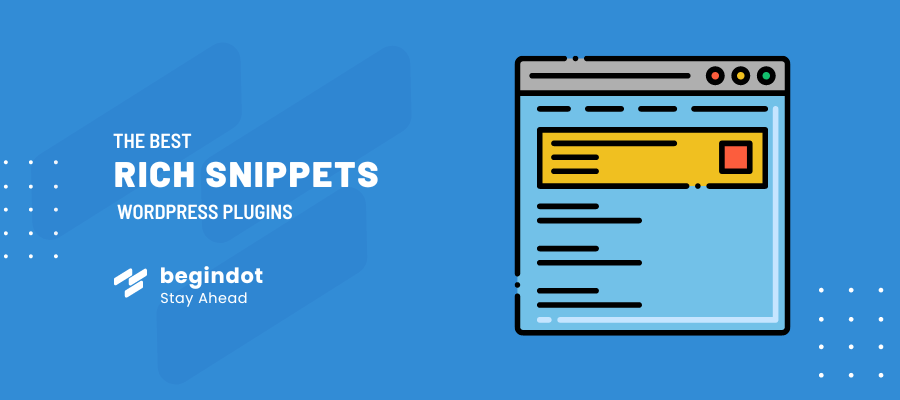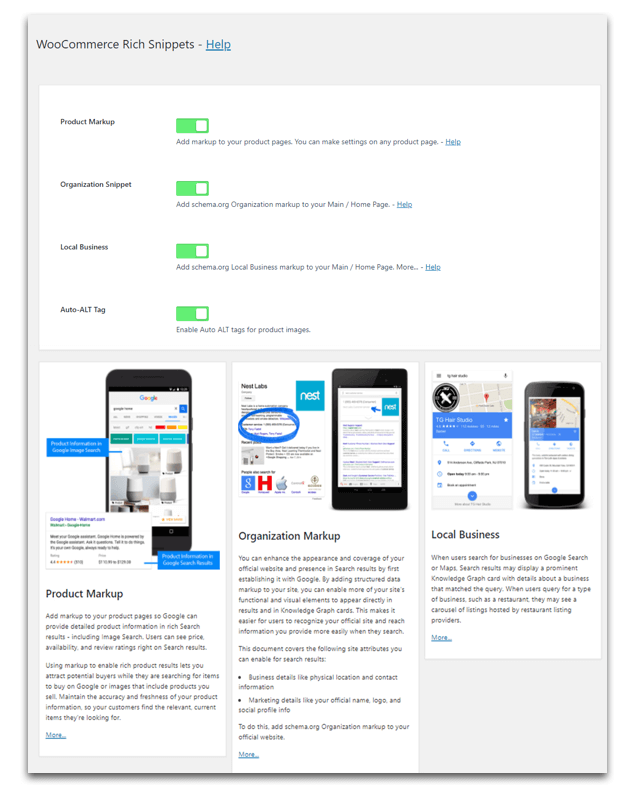Rich Snippets are a very important part of blogs and business sites these days because a nicely set rich snippet can increase the click-through rate of your site dramatically.
Online business owners are constantly trying to improve their sites regarding SEO constantly, and rich snippets are one of the most important components of modern-day SEO.
The competition to get the first page of Google is increasing with time, so you must do every that will give you an edge over your competitors.
What is Rich Snippet?
Rich Snippet is the term used for the structured data markup that offers additional information to the search engines to understand the content type.
Properly structured data markup is extremely important for the overall optimization of your site. There is an issue with the markup; you can check the errors in the Google Search Engine Console.
You must have come across the schema markup you need to check if your theme is created with proper schema markup when you purchase it.
The Google Structured Data Testing Tool will help you to understand if your site has all the important markups added for the rich snippet.
The SEO industry experts believe that the proper Schema Markups are going to be one of the most important technical SEO aspects.
So, you must consider this very seriously. If you are not sure if your theme comes with properly implemented structured data, I recommend you to get a theme like Divi which is one of the top-quality themes in the market.
When we talk about the rich snippet in the general term, it means that the search result will appear with some additional information to make the user understand the content type.
There is a variety of different information for the search engines that are shown in the results. You must have come across results with start ratings such as the following.
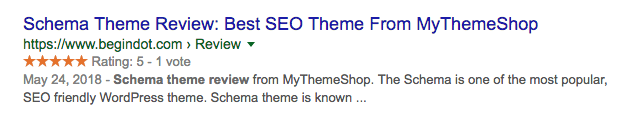

There are multiple benefits of using the proper rich snippet data, and why shouldn’t you take advantage of these additional features when you have the options
- The rich snippet offers additional information to search engines & make it easier to determine your content.
- The rich snippet can help you to increase the click-through rate and reduce the bounce rate of your site instantly.
- Show star rating and make your content stand out in the search results.
- If you are managing a product review or a food recipe site, the rich snippet will be very helpful.
Increase Click Through Rate of Your Content in Search Results.
Top Rich Snippet WordPress Plugins
Schema Pro
Schema Pro will take care of all the aspects that are required to insert all required Schema markup to make sure that your site is ready to compete with the business in the search results.
When it comes to markups in the search results depending on the niche of your site and this plugin offers you multiple types of rich snippet markups such as products, article, recipe, event, book, review of local business, etc.
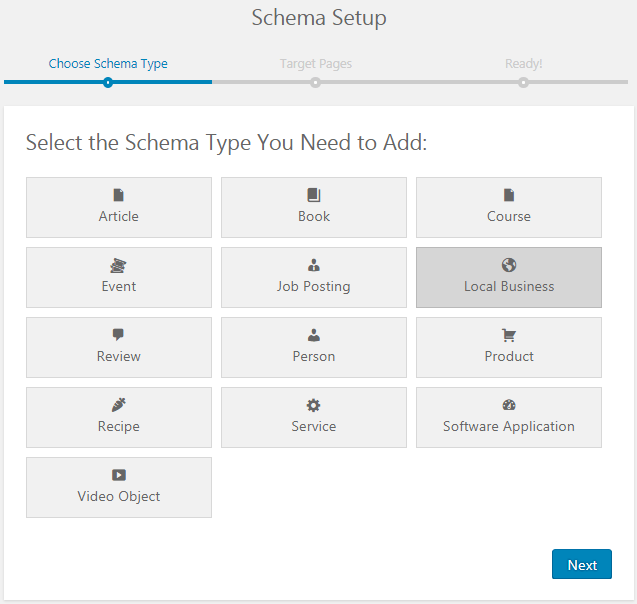
The markup is very easy to implement, you just have to select the markup type and get started. You also have the option to apply the markup to all your content if it is readily available.
Allow User Review
User reviews are very important to build trust in your products. The Schema Pro plugin offers you an easy option to allow your users to review your posts for a certain type of schema such as the
- Local business
- Product
- Recipe
- Software Application
You can select the option from the dropdown to set the user review option for your site.
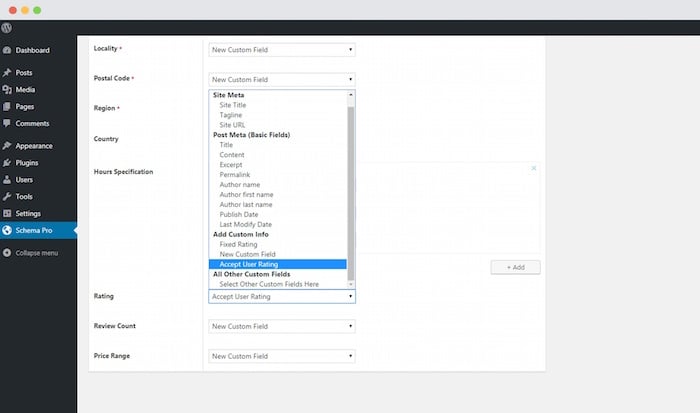
The Schema is one of the most comprehensive options as far as the Schema markup requirement for your online business is concerned.
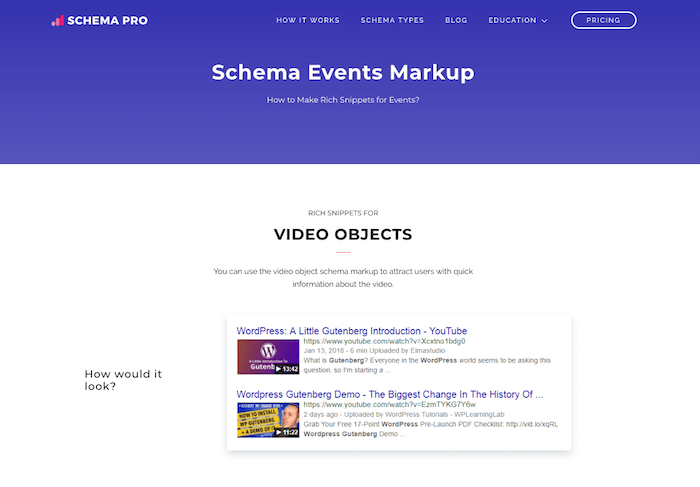
WP Review Pro
One of the best product review WordPress plugins, the WP Review Pro is the perfect plugin if you wish to create a product review site.
Reviewing your niche product is a great way to generate some extra revenue through your blog.
All you need to do is to create a quality post with all the details, the pros, and cons of the product so that the users can make an informed decision before they buy the product.
The plugin offers you multiple rating types to choose from such as star rating, percentage rating as well as point rating system; you can choose the one that fits perfectly with your niche.
This is one of the best review plugins for WordPress and offers you tons of features that will surely help your business to grow.
First of all, this plugin currently supports fourteen different rich snippet types which is a very good number.
Form games, movies to books you can review almost any type of product on your site and this plugin will offer complete support.
It also offers you the option to integrate Google reviews, Yelp reviews, as well as Facebook, and reviews easily on your article to increase the trust factor.
WP Review Pro plugin comes with sixteen different design options to choose from, and all of these are ready to be used.
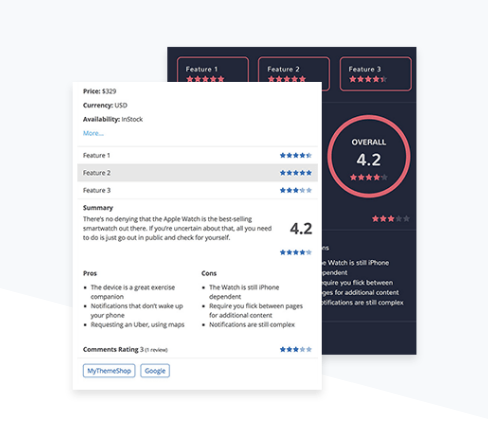
To make your review more interactive, you can allow your users to write a comment on your review with their review version and star rating which will surely make it more authentic.
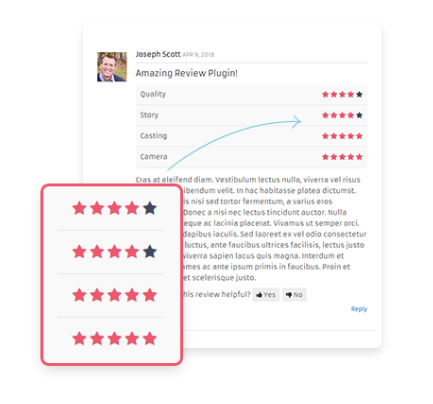
The product comparison chart is another amazing highlight of the product and not only reviews with just the star rating, but you can also write a complete comparison chart with the plugin to make your post a lot more comprehensive and interactive.
The plugin offers you great design options for the comparison chart with different parameters and design elements that make it a lot more attractive.
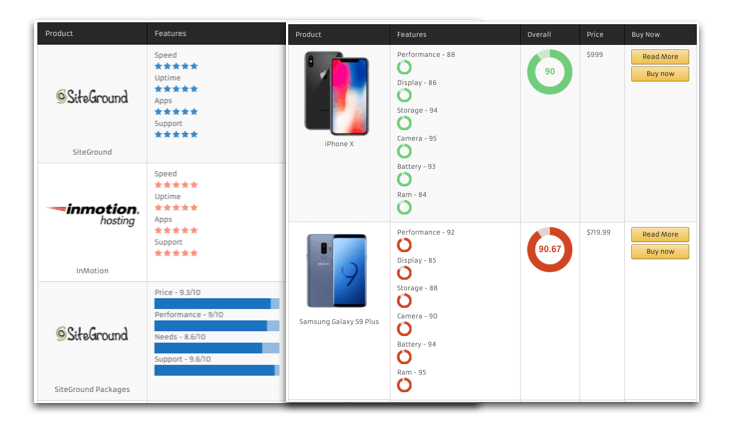
It offers you many other amazing features such as great loading time, complete WooCommerce integration, a powerful and comprehensive admin control panel, a mobile-friendly design, ten different widgets to power up your review site and more.

All In One Schema Rich Snippets
One of the most popular rich snippet plugins for WordPress, the All In One Schema Rich Snippets offers you multiple rich snippet options to choose from.
This is a free rich snippet WordPress plugin with over 80k active installations. This plugin will help you to make your article look great in the search results with the star rating, author information, images, etc.
This plugin currently supports some different schema types such as Review, Event, People, Product, Recipe, Software Application, Video, Articles and a few are in the pipeline.
Once the plugin is activated, you will get the plugin options in the admin panel where you can fine-tune it for further settings.
You have the easy drop-down option to select the rich snippet type and then go further with the article
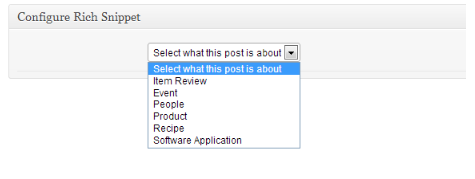
If you select the review option, you will get the option to add the reviewers’ name, product detail, and the star rating for your review so that this information appears in the search engine results.
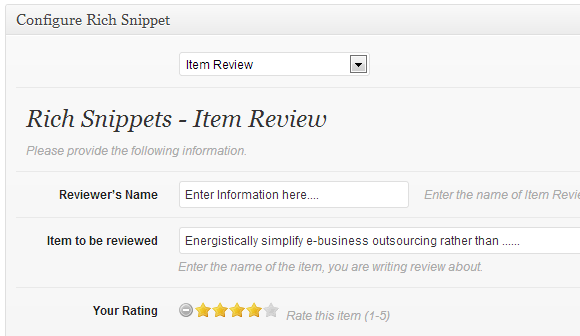
It’s a great free plugin, just plug and play type. The settings are very easy to understand, and it will surely improve the overall performance of your site to a great extent.
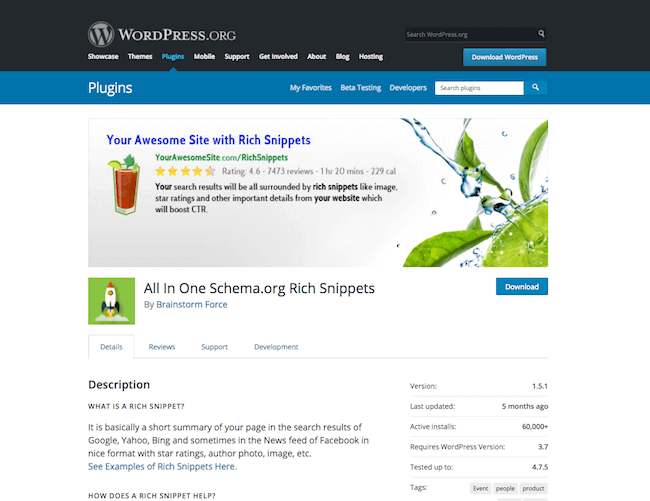
Rich Snippets WordPress Plugin
This is another premium rich snippet plugins for WordPress sites that will help you to show extra information in the search results.
The plugin is quick and simple to get started with, once you activate the plugin, you will get the plugin option in the admin panel where you can go ahead with the further settings.
The plugin supports some different rich snippet types such as article, product, event, local business, recipe, restaurant, movie, video, etc.
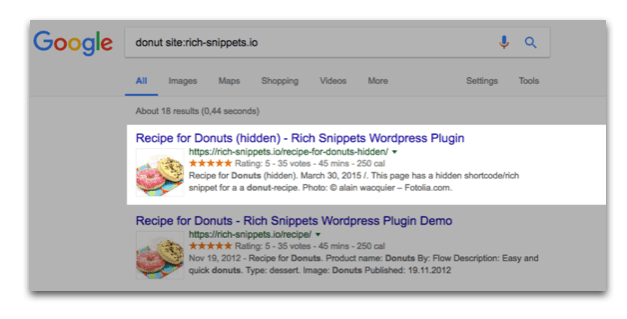
Overall, it’s a great plugin that will be a nice push for your SEO and branding purposes. The theme is constantly updated with new features and very active as far as the support is concerned.
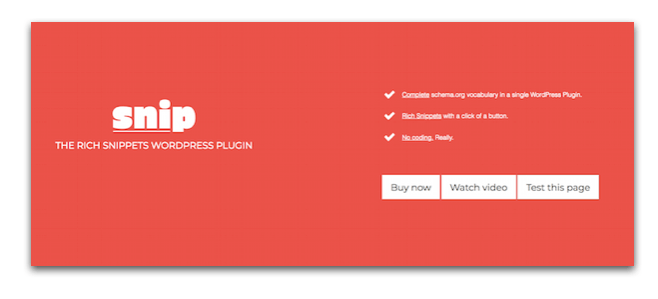
WP Rich Snippets
One of the most popular and widely used WordPress rich snippet plugins that are around for a long time. Many pro bloggers and marketers are already using this plugin, and it has a proven track record.
This plugin is simple, and it is good enough for any newbie as well as a pro marketer. The settings are simple and quick to get started with.
Once you activate the plugin, your pages will be marked with the required structured data to send more information to search engines about your content.
And your content will appear with rich snippet details, though no plugin can guarantee as it is up to the search engines to decide.
The plugin also offers you some premium add-ons such as WooCommerce support, a content table, shortcode option, location, box shortcode and more.
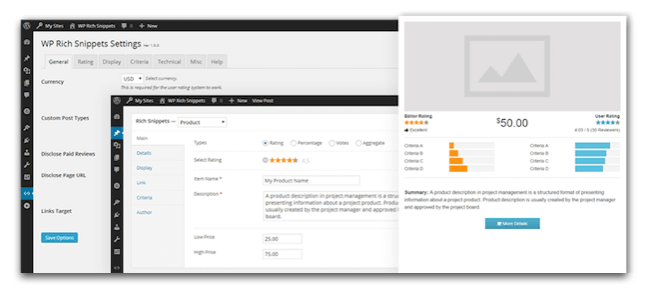
Google SEO Pressor for Rich snippets
Another powerful and feature-rich WordPress-rich snippet plugin that is free to use.
This plugin supports some amazing snippets such as Articles, Breadcrumbs, Events, Music, People, Products, Recipe, Reviews, Software Applications, Organizations, Videos.
Once you activate the plugin, it will automatically add the schema.org markup.
The plugin will help you to structure your site perfectly and send all the required information to the search engines for better visibility.

Recipe Box
If you are managing a food and recipe-related blog, this is a very important plugin for you. This plugin will generate the important recipe-related rich snippet details for you and make your site ready to compete with the best.
As you activate the plugin, it will add some important and recipe-related meta options to your blog posts such as Recipe Description, Recipe Image, Recipe Instruction, Ingredients, and some different optional meta fields.
As the recipe is one of the most popular niches on the internet, your users will have the option to submit their reviews on your posts making it a lot more interactive, engaging and community site.
This plugin is completely responsive and retina ready to make sure that your food site looks great on all modern devices.
As far as the rich snippet is concerned, this plugin will do everything automatically as you activate the plugin so that all the recipe-related pieces of information are sent to the search engines for much better visibility.

WooCommerce Rich Snippets
As the name suggests, this plugin is created to help you add all the important rich snippet information to your WooCommerce store.
It adds critical store-related information markups like local business markup, product markup, rich snippet, organization markup, etc.
Your product results will carry and show the important information right on the search engine results that will surely help you to increase the click-through rate of your site and revenue.
The plugin is easy to use, once you activate it, you will have to enable different markup options so that it adds the required information to make your content stand out in the search results.
Ultimate Blocks
As you probably know that Gutenberg if the new editor for WordPress that is created with block support. The default editor comes with a number of blocks such as the button, table block, and many others.
However, you can’t expect everything to fit into the default blocks and you will need the support of custom Gutenberg plugins that bring in different useful blocks to your site.
The Ultimate Blocks plugin is one such plugin that offers you over 15 different blocks that you can use on your site. The review block with Schema support is one of those blocks that you get with the plugin.
We have reviewed the Ultimate Blocks plugin here, you can check that article to know about the plugin in detail.
If you have started using the Gutenberg editor, you can try this amazing free plugin that will surely add a lot of value to your site.

Testimonials Showcase
Testimonials are the best way to build the trust factor for your business, and they can be a great help to increase the number of sales and overall revenue for your site.
If you are managing a product or service site, this plugin will be very helpful for you. This plugin will help you to showcase the testimonials on your site in the most professional and optimized way.
It’s a mobile-friendly WordPress plugin with a front-end submission option. So, your users will be able to write their feedback directly on your site.
Not only testimonials but this plugin can also be used to write product reviews with rich snippet compatibility so that the information is sent to the search engine in the proper format.
The plugin offers you 15 different design options to choose from, and you can make it blend with your site completely.
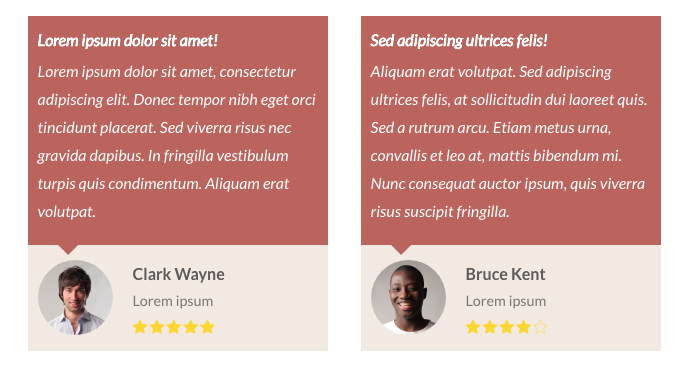
This is not exactly a plugin that will add the rich snippet structure to your site but a plugin that will give you the option to showcase the testimonial and reviews with rich snippet compatibility.

WP FAQ Schema Markup for SEO
FAQ Schema is a very popular topic these days in the SEO community. You must have come across FAQ Schema in the search results.
IF you have added FAQ Schema properly in a blog post, it will show in the Google search results. Here is an example, when you make a Google Search for best Google Chrome alternatives, you will see our result with the FAQ Schema links, here is how it looks.
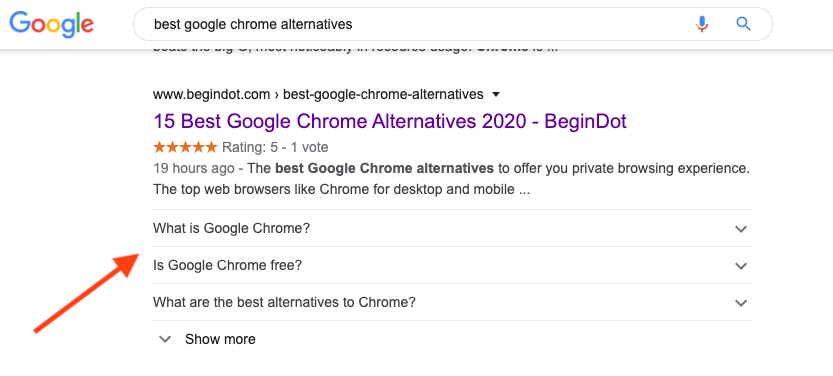
So, it will display the questions and answers you have added to the article in search results. These links will attract users and increase the click-through rate for your blog post.
While there are ways to add the FAQ Schema without any plugin, you can use a plugin to make the process easier.
Here is a nice FAQ Schema plugin option for you. The core functionality of the plugin is to output JSON-LD code into the HEAD of the page, based on your input, in the page or post editor.
There is also the functionality to add expandable j-query accordions based on your questions and answers. The plugin is supported and updated usually on a monthly basis.
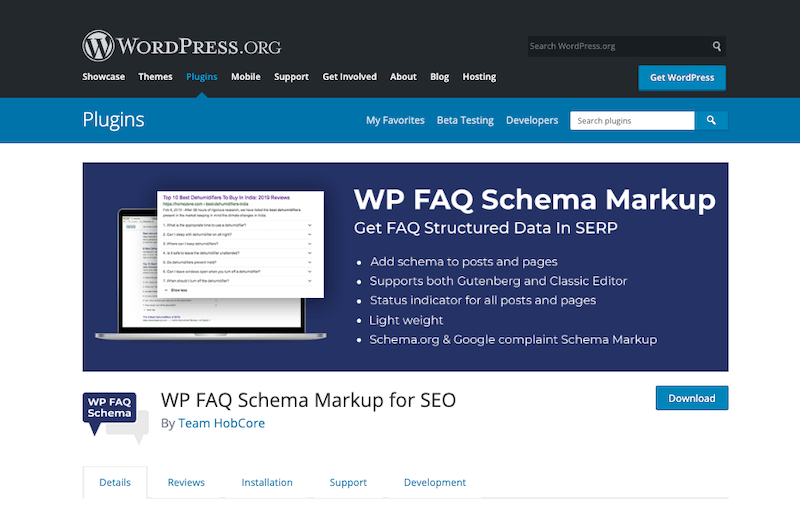
Rich Contact Widget
If you are managing a business where you want your customers and potential customers to reach out to you, this plugin will be very helpful for you.
This plugin will add all the important rich microdata to make sure that your content information is fetched properly, and is shown in the search engine results.
This plugin can even display a Google Map in the search result to help your users find your business location easily.

KK Star Rating
One of the most popular starts rating WordPress plugins, the KK Star rating plugin offers you the option to enable rich snippet markup for your site so that the star rating is shown on the search engine result page.
The plugin is simple and easy to get started. You can install the plugin from your plugin section on your WordPress admin panel.
Once you activate the plugin, you will see the setting option for this plugin in the admin panel as well as you will get the shortcode option in the WordPress editor.
Now, there are two ways to go about it. You have the option to enable the start rating for all posts, and pages or you can go for the post-to-post basis with the shortcode option.
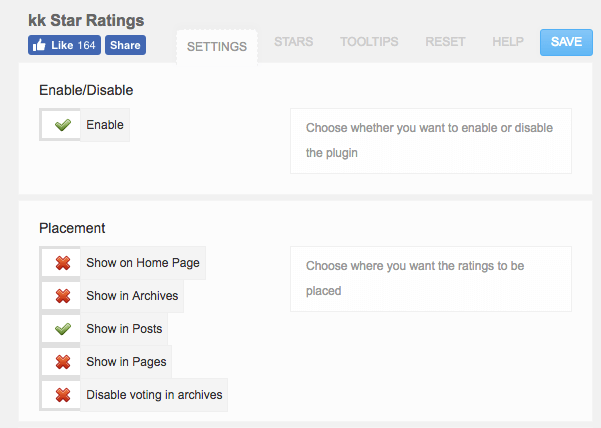
The image above shows that the star rating option is enabled for all posts. Now, all of your blog posts will show the rating option.
Personally, I would prefer to go for the shortcode option as it gives the flexibility to have the star rating on certain pages and not show it on the pages you don’t want to appear.
You also have the option to set up unique voting depending on the IP which is another very useful feature.
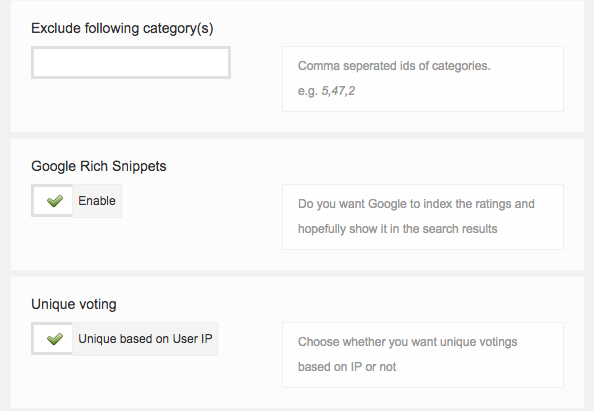
Schema & Structured Data for WP & AMP
A free plugin to add Schema and rich structured data on your WordPress AMP site.
Though it is a free-rich Snippet plugin, it is one of the most comprehensive options on the list.
It offers you 33 different Schema types, you will surely get all the important Schema types that are commonly used.
The plugin gives you the option to import Schema data from any other Schema plugin that you might be using currently.
It also gives you the option to control an unlimited number of custom content types, you can manage it in the Google Search Console.
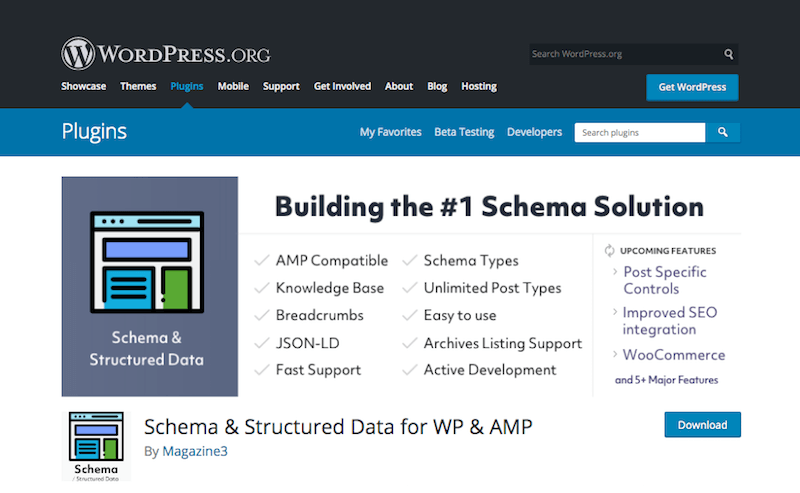
Markup (JSON-LD) structured in schema.org
Another comprehensive schema markup plugin solution, this plugin will add all the necessary code to add schema.
The plugin comes with a number of different schema types such as Article, Event, Local Business, Video, Organization, and more.
It also gives you the option to add breadcrumbs so that the search engines understand your content in a much better way.
Over 30k sites are already using this schema plugin on their site. You can download the plugin for free from the WordPress plugin repository.
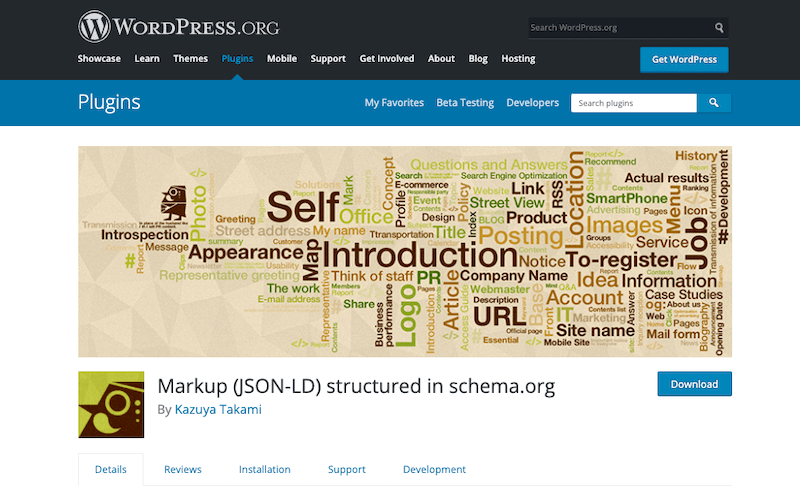
Schema App Structured Data
A simple Schema WordPress plugin, the Schema App Structured Data plugin will add all the important Schema.Org markup for your site from the available data on your site.
There are no complicated settings for the plugin. It automatically creates a number of different markups depending on your content type.
The plugin will ask you to add basic details such as the business type if it is an organization or individual, the publisher name, the logo, etc.
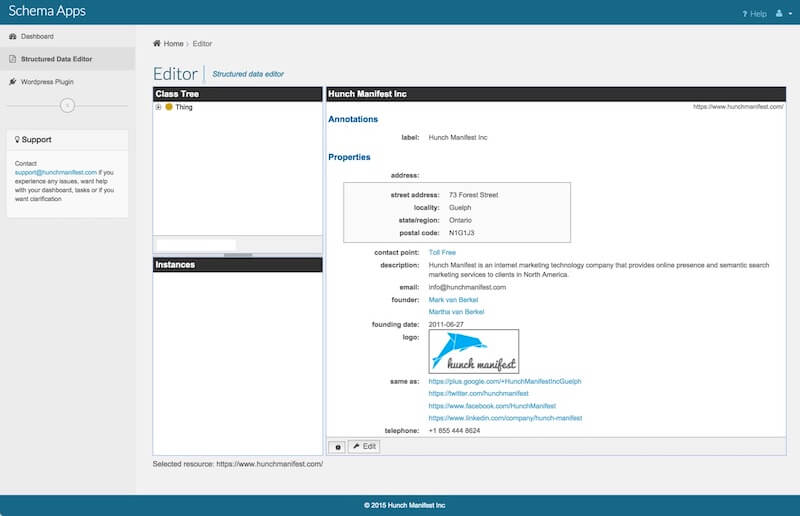
WPSSO Core
WPSSO Core is a very powerful and useful free WordPress plugin to add proper meta tags and schema markup. This plugin is a one-stop solution for adding the proper tags and achieving rich results in social media and Google searches.
This single plugin can add rich tags for Facebook open graph, Pinterest Rich Pins, Twitter Cards, Google Knowledge Graph, Google Rich Results, WhatsApp and Messaging Apps, Mobile Web Browsers, WordPress REST API, LinkedIn / oEmbed data and more.
Other than this, it can also optimize your video content with proper rich tags, tags for eCommerce sites, and everything else that requires the Schema rich markup.
The plugin also offers you a premium version with a lot more features. However, the free plugin is good enough to get started.
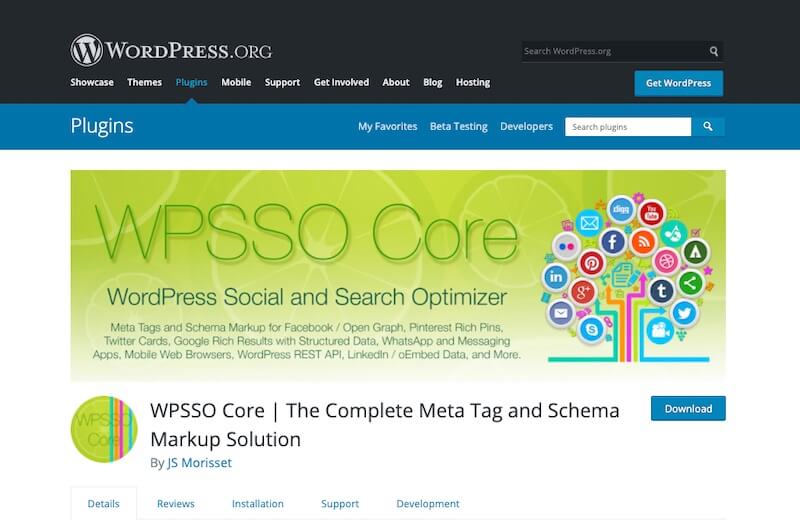
FAQs About Schema Rich Snippet
1. What is Schema Markup?
Schema markup is a process of letting the search engine understand your content better by using proper code markup. Depending on your content type the Schema markup will be different. There are a number of different markups like Article markup, Recipe markup, Local business markup, and more.
2. Will Schema Markup Help Me Rank Better?
Schema markup is not a ranking component, at least not one of the confirmed algorithm components. However, proper Schema markup will help the search engines to understand your content better and rank it accordingly.
3. Will Rich Snippet Help Me Get More Traffic?
Probably to a certain extent. The properly marked rich snippet will make your post stand out in the search results with the star rating or other types of snippets that will attract more users to click on your result.
4. Do Schema Markup Help in SEO?
Certainly. Search engines like Google want users to add proper Schema markup and help them understand the content better. So, it will definitely have a positive impact on the overall SEO of your site.
Final Word
These are the best rich snippet WordPress plugins that will surely bring amazing advantages to your site and make sure that your site stands out in the search results.
Most of these plugins are free to use and come with easy settings, so even if you are a complete newbie, you don’t have to worry.
A quality-rich snippet plugin is one of the most important and must-have WordPress plugins these days if your theme has not taken care of that already.
If you know any other quality-rich snippet plugins that are worth mentioning in this list, do let us know by using the comment form below.
Also, don’t miss the rich Snippet plugin collection on our sister site.