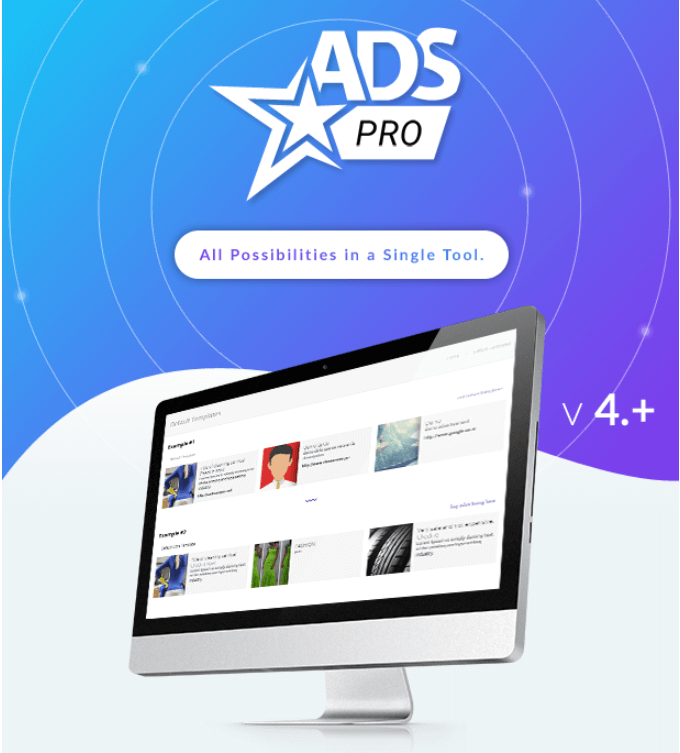Google AdSense is one of the most widely used monetizing methods for bloggers and webmasters. It is the most popular pay-per-click advertisement platform.
There are bloggers making thousands of dollars every month through Google AdSense. You can do it too. However, there are factors that will influence your Adsense earning.
If you wish to make a good amount of revenue from AdSense ads you will need a good amount of regular traffic to your site.
You can’t expect to make a lot of money with a few hundred visitors to your site.
Factors That Influence AdSense Earnings
There are a number of factors that can influence AdSense earning. So, you have to make sure that you have set everything perfectly to optimize your earning.
Quality of Content
The quality of your content makes a big difference. You need to make very useful content regularly on your site if you wish to make good money.
In fact, your AdSense account may get be trouble if the quality of your content is very low.
Ad Placement
The placement of the ads directly influences the amount of money you make through AdSense ads.
If the placement of your ads is not well optimized you may not make a good amount of money even if you have thousands of visitors every single day.
Stick To AdSense Terms
Another thing you must know that Google is very strict with AdSense guidelines, you must follow all the terms and conditions of the AdSense program else they will ban your account at any point in time.
Never ever try to game the system because Google is way smarter than you and you will lose your account.
You can check the Google AdSense guidelines here and make sure you follow each of them.
Once your AdSense account is approved, you can create your ad units and place them on your site. You can directly copy the code and place them on your sidebar or in the content.
If you are facing any issues with the ad placement, don’t worry about the plugins mentioned in this post will help you.
The best AdSense plugins mentioned in this article will make sure that you are able to place your ads quickly.
They will help you to place the ads in the highly optimized spots for maximum conversion and they will also make sure that you are guided by the terms to a great extent.
We have created an article about the best Google AdSense WordPress themes that offer you ready-to-be-used AdSense ad placement options at the top converting positions of your site.
Why Use a Plugin for AdSense
Before we go ahead with the collection of the top AdSense WordPress plugin, it is important to understand why should we use a plugin when we can add the code directly on the site.
01. Dealing With The Code
If you are a newbie AdSense user, you might find it difficult to deal with the AdSense code. The plugin will make the process simple for you.
2. Avoid Manual Placement
It will be a time-consuming process if you need to place the AdSense ad code manually on every page of your blog. Now, think of a blog with 500 articles, you have to update all those 500 pages to add the code.
A plugin will do the same in a matter of a minute. All your pages will start displaying the ads almost instantly.
3. Avoid Issue While Removing The Ads
Think of a scenario when you need to remove the AdSense code from your site, this could be because some other affiliate offer is more profitable for you than AdSense.
You will have to go to each of your pages and remove it manually if you added those manually.
4. Mix Up You Ads
Showing only AdSense ads might not be profitable for every site. There are plugins that give you an easy option to mix up your ads and display different ads along with AdSense.
Here’s our list of top Google AdSense WordPress plugins that you can use on your site.
1. Ads Pro Plugin
One of the most comprehensive and feature-rich ad management plugins for WordPress sites. With this plugin, you will have complete control over the advertisements on your site.
Along with AdSense and other CPC ads, you can manage all other types of ads for your site using this plugin.
Once you install this plugin, you will never have to depend on any other ad managing system for your site.
You can sell your ad space on your site and manage them quite effectively. This plugin supports the grid system to match the ads with your content seamlessly.
This plugin offers you the option to showcase your Google AdSense ads and other advertisements with twenty different ways to make the best of your ads and increase revenue.
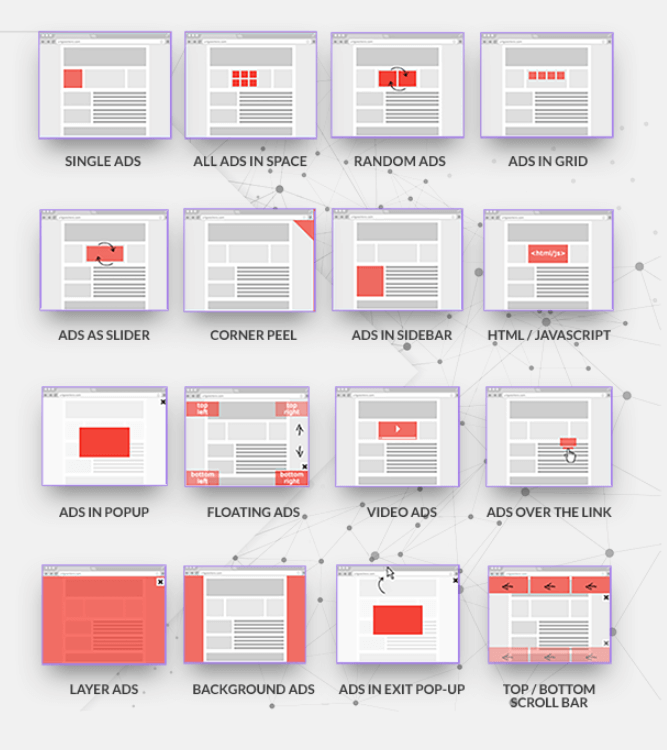
It includes the front-end user panel to make sure that the users are able to manage their ads without any hassle.
To make the best use of your ad placements this plugin offers you a number of options like the Geo-Targeting option so that you can show ads depending on location, you have placement options like before and after the post, after X paragraph, random ad option to show different ads on each refresh, device detection option and more.
The plugin offers you a powerful backend option where you can manage everything related to your site.
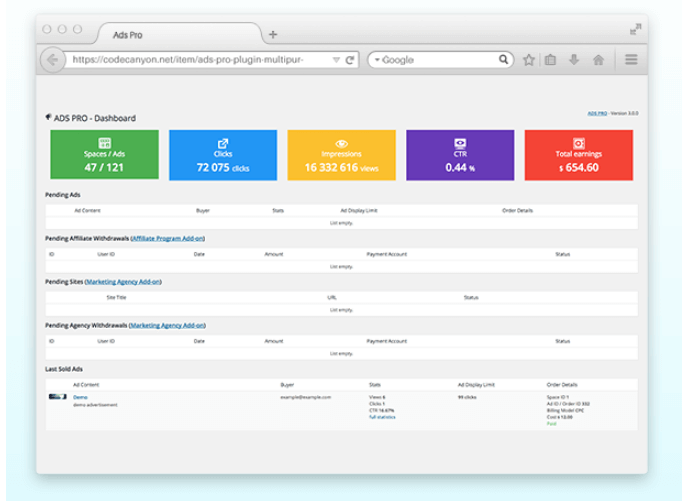
Ads Pro plugin also offers you great looking ad selling page to make the best out of the available advertisement spots. And it also offers you complete statistics on the advertisements on your site.
Overall, this is a great plugin that will surely help you to increase the revenue of your site.
You just need to focus on driving traffic to your site, this plugin will manage everything about the monetization of your traffic.
2. Adning Advertising
A premium ad management WordPress plugin, Adning Advertising is one of the most popular plugins with over 9k sales in the Envato marketplace.
It offers a comprehensive solution when it comes to managing ads on your site. You will have complete freedom and control over the way you display ads on your site.
With this plugin, you can display multiple different types of ads on your site such as the following
- Google AdSense ads
- HTML5 Banner ads
- Notification Bars
- Floating ads
- Popup ads
- And more
You can display multiple ads in the same location by rotating them with modern transition effects. The plugin supports AMP to make sure that you can monetize the traffic that comes through the AMP pages.
It is a fully responsive plugin to make sure that your ads display properly on the small screen devices as well.
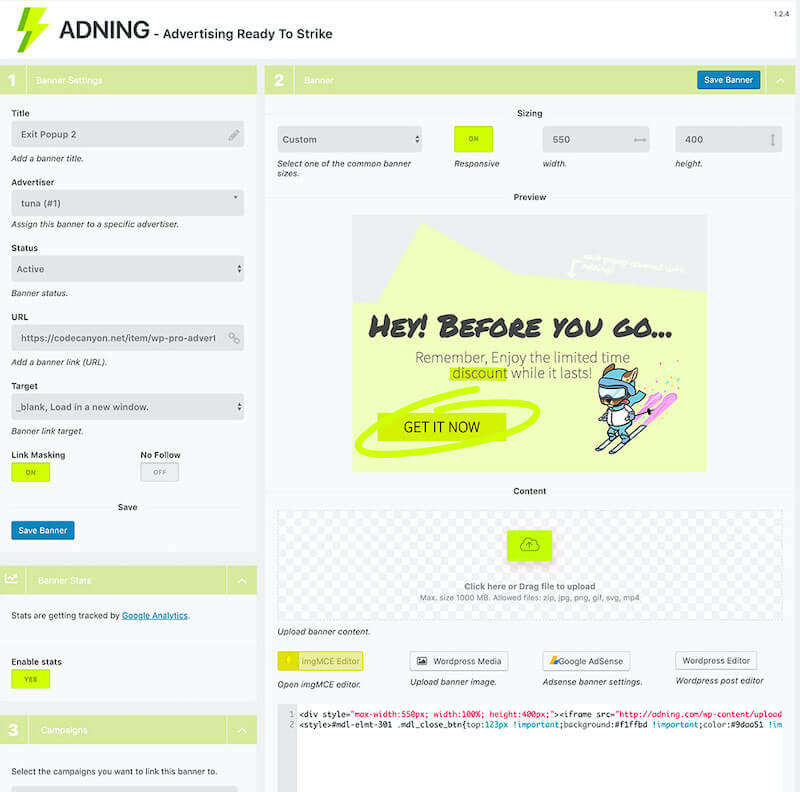
3. Easy AdSense Ads
Easy AdSense Ads is a plugin created for WordPress users to manage their advertisements. Though the name of the plugin says AdSense ads, you can use this plugin to manage any ads on your site.
With this plugin, you can easily add advertisements to your homepage, posts, pages, archives, and custom post types. This plugin offers you nine different location options to choose from.
You can quickly grab the advertisement code, select the location where you wish to show the ad, and place it there.
Once you activate this plugin, it will become a part of your WordPress customizer making it super simple for the users to have a real-time preview of the ads before making them live.
Another best part of the plugin is that you can use the ad locations for any other purpose such as the email opt-in form like MailChimp code etc. This can be a very effective option for WordPress users who are not good at coding.
With the help of this plugin, you can add any advertisement code or HTML code to the following locations
- Just below the title of your post
- After the first paragraph
- After any 3 paragraphs
- After the first image
- After the second image
- Between post
- After post
Overall, this free plugin brings very useful features to your site making it simple for the users to get started with the advertisements.
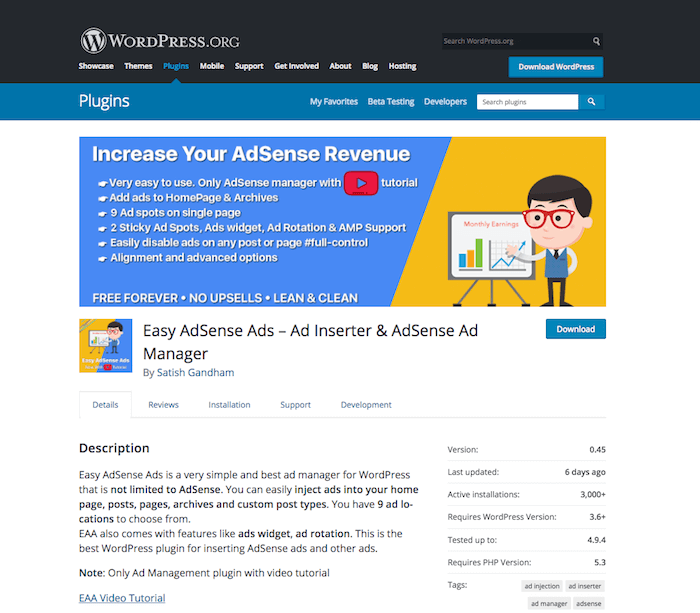
4. WP Simple Adsense Insertion
As the name suggests, this plugin is created to make the process of AdSense integration simple for your WordPress site.
With this plugin, you can quickly add Google AdSense ads on your site’s sidebar, posts, or pages with the provided shortcode.
In-post ads always convert the best, with this plugin you will be able to insert your AdSense ads after the second paragraph of all your posts. So, you don’t have to insert code into each of your posts manually.
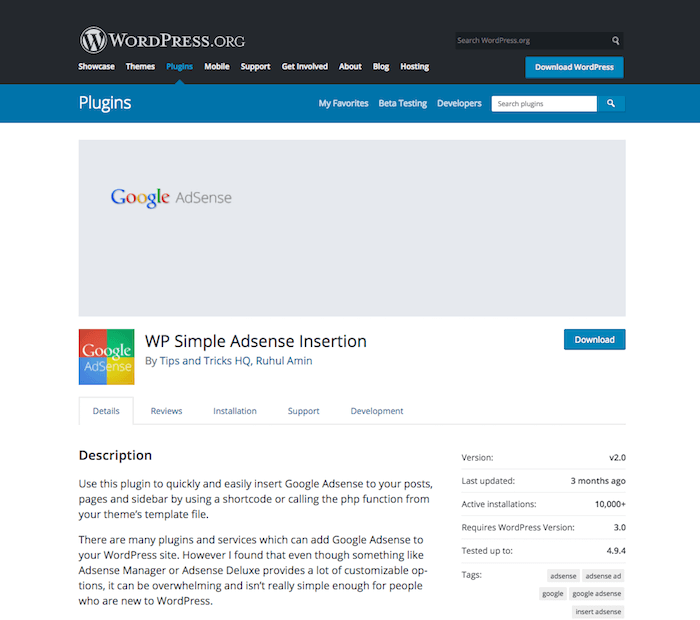
05. AdRotate
AdRotate is a comprehensive Ad management plugin for WordPress. With this plugin, you can place your ad banner almost anywhere on your site.
You can easily create your own ad with HTML and/or Javascript code or you can use the code from the top ad agencies like Media.net, DFP, AdSense, Chitika, Doubleclick along Google AdSense.
Another best part of this plugin is the stats section where you can find which ads are doing good and which are not so that you can remove the non-performing ads and replace them with better quality ads and other content.
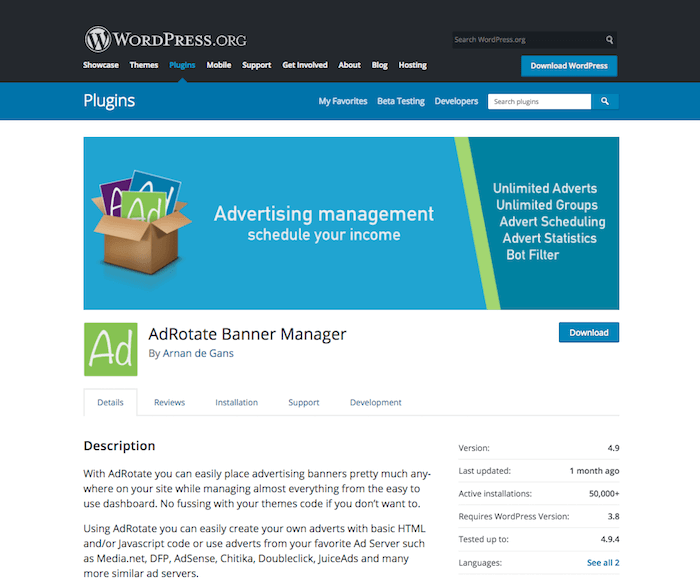
6. Now! plugin for AdSense
As already discussed, Google AdSense is one of the most widely used revenue-making platforms for bloggers. But you must stick to the AdSense policies.
If you are just getting started with AdSense ads, there is a possibility that you may not be able to stick to their strict policies. This plugin will help you and force you to stick to the policies making sure that your account is safe.
This plugin also makes it super simple for you to insert AdSense ad code into your posts and pages.
Another very important feature that I like about this plugin is that it offers you the option to show different ads for desktop and mobile devices.
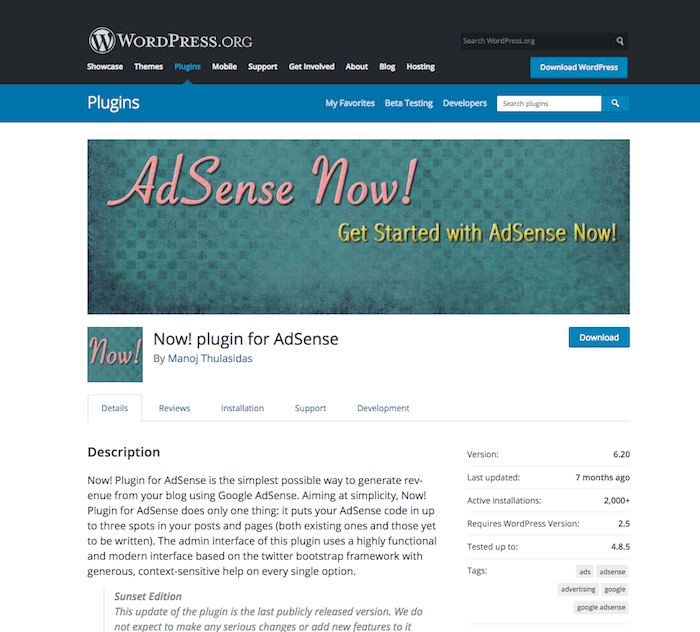
7. Ads EZ Plugin for Google AdSense
Another very useful WordPress AdSense plugin, the Ads EZ Plugin offers you a very easy-to-use interface where you can manage all your AdSense units and customize them according to your need.
You can customize the color combination of your ads, the sizes, and placement options right on your plugin admin panel. So, you don’t have to log in to your AdSense account again and again.
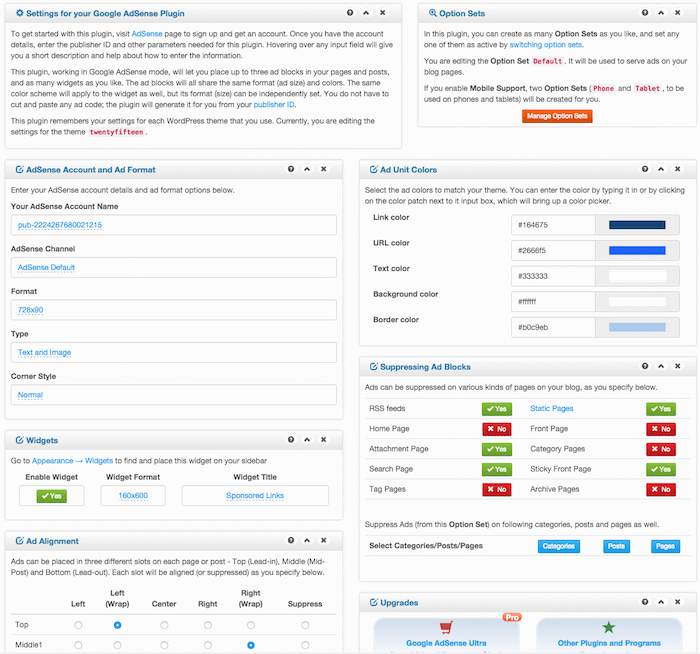
8. AdSense In-Post Ads
As the name suggests, this plugin will help you to insert AdSense ads on any WordPress post or page. It is well known that the ads within posts convert the most as compared to other placement options such as the sidebars.
This plugin offers you a simple shortcode option that you insert in your posts to make sure that you are able to display the advertisements.
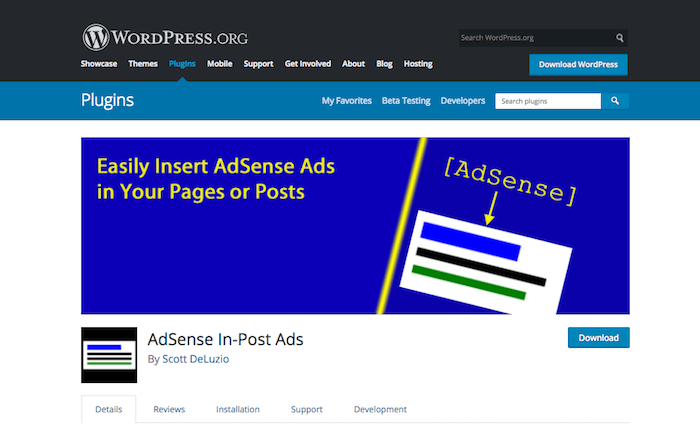
9. Wp-Insert: Adsense Ad Management Plugin
A comprehensive ad management plugin for the WordPress platform. This plugin can do a lot of things about managing your AdSense ads and other advertisements as well.
Over 30k sites are actively using this plugin to manage ads on their sites.
This plugin allows you to create unlimited ad blocks so that you can mix and match ads to make the best out of your site.
You can insert ads above and below your post, left and right side of your article. This plugin also gives you the option to post ads after a certain paragraph of the post.
As the plugin comes with its own widget, you can place ads in the sidebar of your site as well as other widgetized places.
You can also use this plugin to insert Google Analytics Code, Facebook Pixel Code, Custom CSS or any other code to your site without having to edit any theme files.
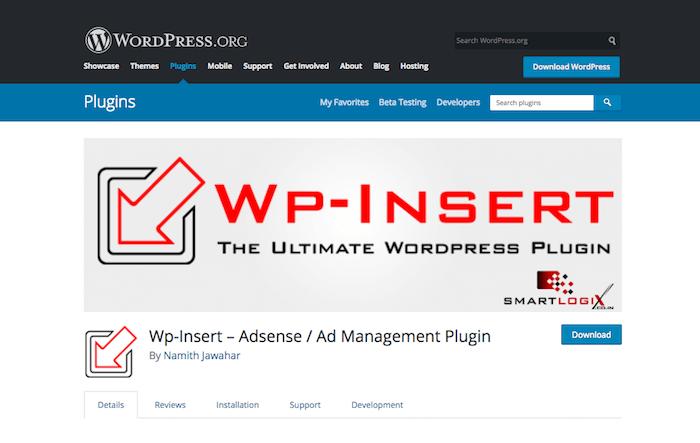
10. Ad Inserter WordPress Ads Management
With the Ad Inserter plugin, you will bale able to manage all types of advertisements on your WordPress site along with Google AdSense.
In fact, this plugin can solve a lot of issues for WordPress users who are not good with coding.
There will be instances when you will have to add some code to a certain part of your blog and this plugin makes it super easy to add opt-in form, Javascript, CSS, HTML, PHP, analytics, tracking or advert code anywhere on the page.
You can use this plugin as Syntax highlighting editor which is again a common requirement for WordPress bloggers.
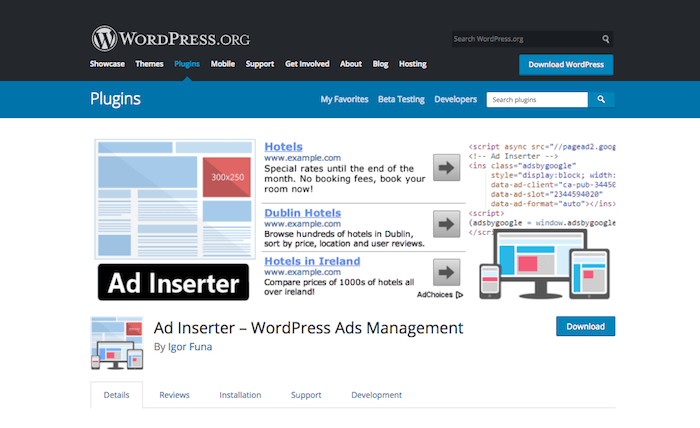
11. Advanced Ads
This is a complete ad management WordPress plugin. With this plugin, you can easily manage all the different ad types be it Google AdSense or any other affiliate ads.
It offers you a complete AdSense integration option making sure the process is easier for you. It also comes with the ad health checker making sure that you don’t violate any AdSense terms.
This plugin offers you the option to create unlimited display ads and comes with the ad rotation option to make sure that all of your ads get equal exposure.
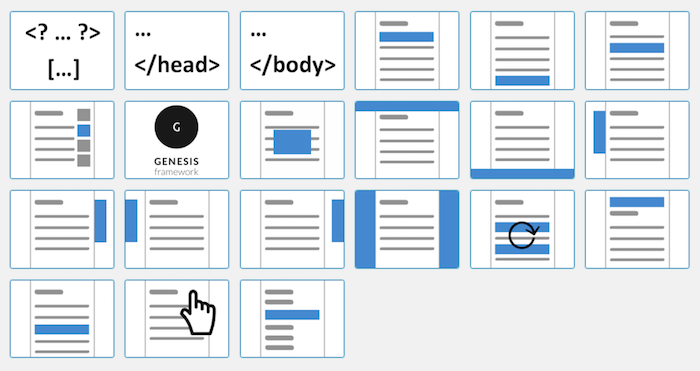
12. Insert Code
Insert Code is a simple plugin that will help you to insert the AdSense code into your pages and posts. With this plugin, you can display ads on the posts and you don’t have to manually insert the ad code in every post separately.
Along with the Ad code, you can use this plugin to insert any other type of code as well.
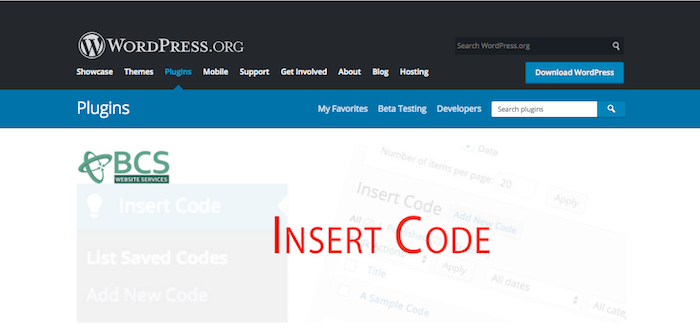
13. AdSense Plugin WP QUADS
With over 90k downloads, the AdSense Plugin WP QUADS is one of the most popular AdSense plugins for the WordPress platform.
The plugin is fully responsive and comes with AMP support to make sure that your site and ads load quickly on all devices.
This plugin is created on the Quick AdSense plugin that had more than 100k downloads and was discontinued.
The plugin is quick and user-friendly. This plugin will help you to manage your AdSense ads without any hassle.
With this plugin, you will be able to insert AdSense das anywhere on your post randomly.
In fact, you will have complete control over the positioning of the ads, you can add them at the start of the post, middle of the post, after a certain number of paragraphs, before the end of the post, etc.
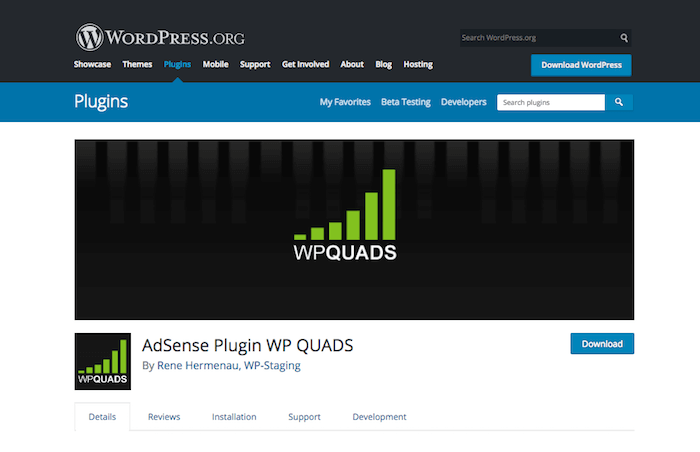
14. Easy Google AdSense
A simple free AdSense WordPress plugin for you to add your ad code easily to your site. In fact, you don’t have to add your codes manually, you just have to add your publisher ID and the system will automatically start showing the ads on your site.
There are a number of advantages of doing it with this auto plugin. It will make sure to show the ads at the top converting placements on your site making sure that you are able to maximize the revenue.
Secondly, it will make sure to do things within the Google guideline so that your AdSense account is safe.
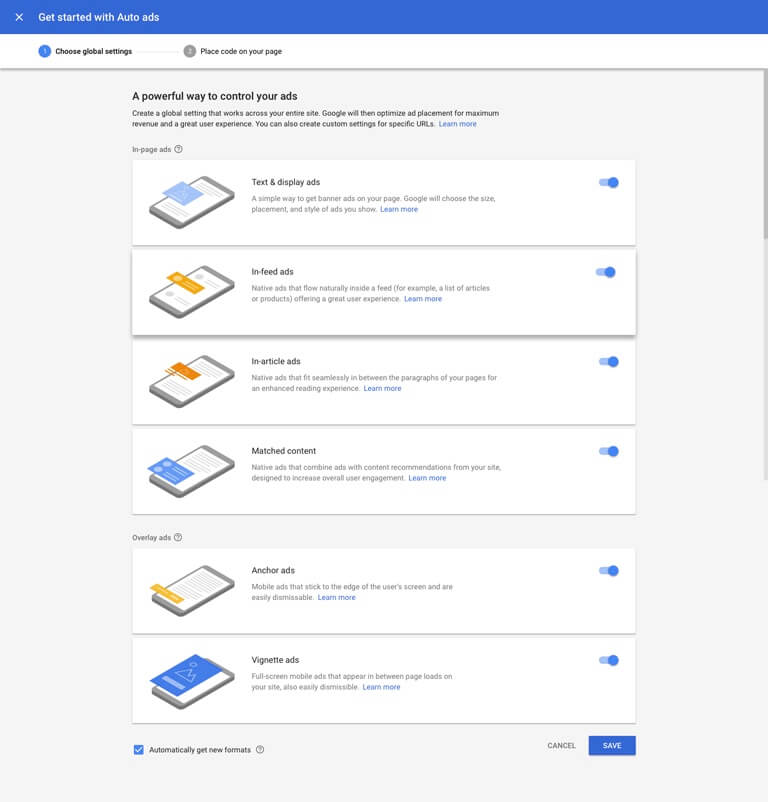
15. Ad Manager by 10web
One of the most comprehensive ad manager plugins, the Ad Manager by 10web offers you 360-degree cover as far as managing the ads on your WordPress site is concerned.
Once you have this plugin installed on your site, you don’t have to manage your ads manually anymore.
You can be extremely precise about the ad placement with the Ad Manager by 10web plugin, you can target a specific page, post, a category with specific ads to increase the conversion rate.
If you are monetizing your site with banner ads, you can fully manage your banner with this plugin. It gives you the geo-targeting and device-targeting options so that you can display different ads based on device and location.
Overall, the Ad Manager by 10web plugin is a great option to manage your AdSense ads and all other kinds of ads on your site.
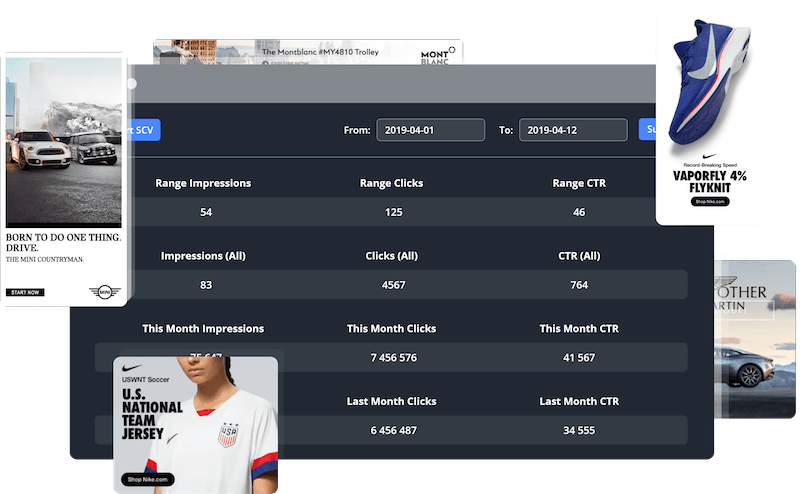
Final Word
The above-mentioned plugins are the best Google AdSense WordPress plugins that will help you to manage your AdSense ads effectively.
Inserting ads on every blog post on your site can be time-consuming, the plugins listed in this post will do all those tasks for you on automation.
We will be adding more plugins to this list of AdSense plugins, so bookmark this post.
Also, if you know of any other plugin that should be listed in this article do let us know by using the comment form below.
FAQs About AdSense Plugins
1. What is AdSense?
AdSense is Pay Per Click advertisement program by Google. You can sign up for AdSense and once your site is approved by Google, you can start placing AdSense ads on your site and if a user clicks on any of the ads, you get paid. But make sure that you never click on your own ads or ask anyone to click on your ads otherwise your account will be banned by Google.
2. Why Should I Use a AdSense Plugin?
You can add the AdSense code directly on your site without any WordPress plugin. But using a plugin will make the process easier and quicker for you. Even if you have 500 pages on your site, you can place the AdSense code on each page in a matter of minutes using a plugin. It will also help you if you need to remove the AdSense code for any reason. Also, you can mix up ads using a plugin to increase your revenue.
3. Which One is The Best AdSense Plugin?
The Ads Pro plugin and the Ad Inserter are good options. The first one is a premium plugin while the Ad Inserter is a free WordPress plugin to manage your ad.
4. Will The Plugin Increase My AdSense Revenue?
Well, not directly but a good plugin can certainly help you to place the ads quickly on your site at the optimized locations helping your increase the revenue indirectly.
5. Is a Free AdSense Plugin Google Enough?
It depends on your requirements. A plugin like Ads Pro even if it is a paid plugin, it will justify the price by offering you amazing control over the ads on your site. While a free plugin like Ad Inserter is also a good option.
Handpicked Articles to Read Next: