The footer of a website is one of the most important sections of the site yet gets ignored most of the time. If you are a smart webmaster, you can do a lot with the footer of your site.
There are examples of sites that have an amazing footer section, design-wise as well as functionality-wise. Many businesses use this section to redirect people to other sites or products they are managing.
In the recent past, we have seen many sites using the automated load more feature making it almost impossible to reach the footer.
I don’t think that is a good idea. In fact, it is quite annoying.
If you are smart, you can use the footer of your site to the best of its potential and offer a very professional feel to your visitors.
Most of the time the footer is used to show the copyright-related information, disclaimers, and links to the important pages. These pieces of information are very important for every website, and the footer is the best place to place a link to those pages.
It’s also a great place to link to pages that answer the frequently asked questions or potential issues, such as a WordPress link has expired issues or an unreachable page on the website.
A nicely designed footer section and transform the overall look and feel of the site and make it look very professional.
Though most of the WordPress themes come with their setup and design for the footer. There are some amazing footer WordPress plugins that you can use to enhance the look and functionality of the footer.
We have listed the top footer plugins for WordPress in this post, and these plugins will surely help you to make your website look much better.
Top Footer WordPress Plugins
WP Notification Bar
Notification bars are an important part of popular sites these days. The notification bars can be used for many different marketing practices.
This notification bar plugin is one of the best options we have in the market and you can place it in the header or footer section of your site to showcase a number of different content types.
With this notification bar plugin, you can show social media profiles to increase the number of followers. You can use the bar to show your related post content, you can use the bar to show email subscription form as well as any custom notification as per your need.
The plugin offers you amazing control to make sure the look and feel of the plugin as well as control the features.
You can have a custom notification for different pages on your site to increase the rate of conversion. You have the control to show and hide on some pages.
You can also control when you want the notification bar to appear and you have the option to set the start date and end date for your notification.

Elementor Pro
Elementor website builder doesn’t need any introduction, it is the most popular website builder at the moment with over 5 million active users.
You can completely customize each and every section of your site using the Elementor builder without any coding.
You can read our detailed review of Elementor website builder here to understand how it can help your website.
As we are talking about the best footer plugin, the Elementor website builder certainly makes it to the list because it offers you some beautiful ready-to-use footer templates that you can quickly customize to make it unique.
You can select a template or create one from scratch. You don’t have to be an expected website developer to create a completely unique and optimized footer section on your site.
Here are some of the ready footer templates by Elementor.
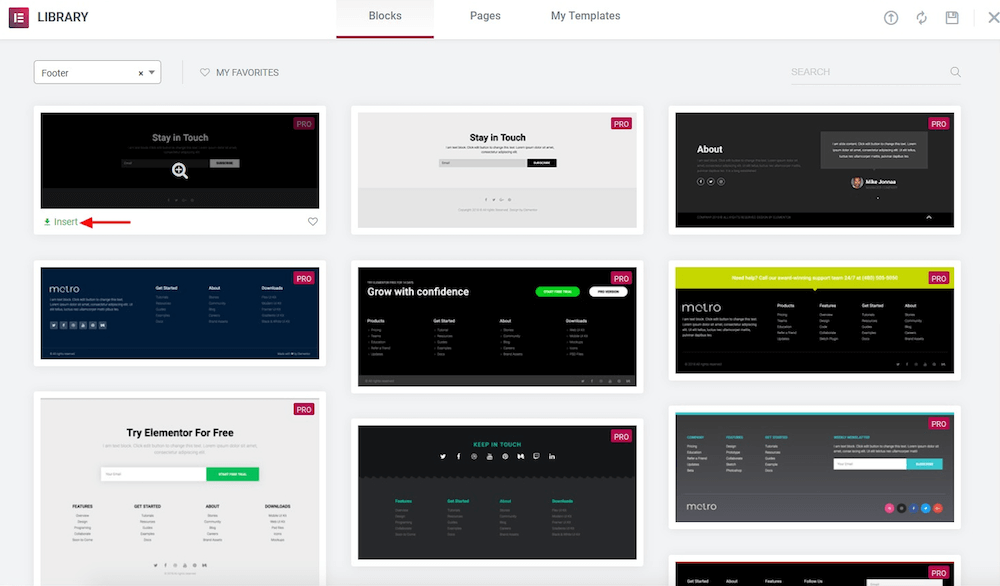
If you don’t want to use a template, you can quickly create a custom one for your site. There are a number of tutorials available to guide you while creating your footer section.
You can add any of the Elementor modules to your footer section, you can add a custom notification, links and other details to guide your visitors to the most important pages and offers on your site.
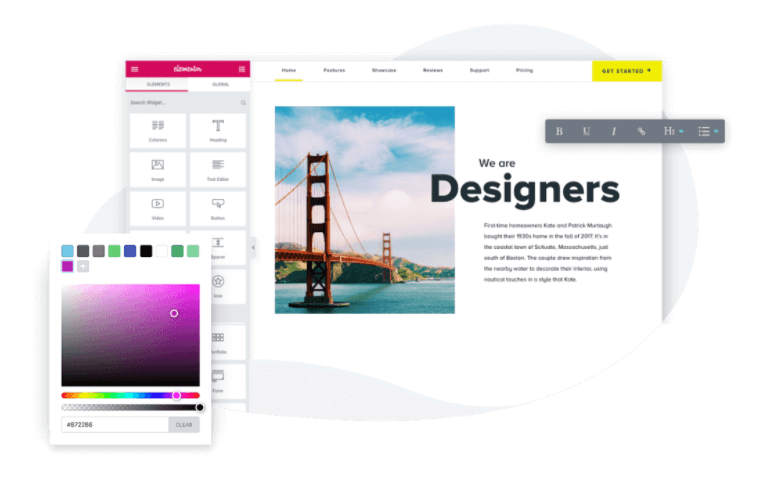
Ultimate Footer Builder
Ultimate Footer Builder is a footer builder add-on for the popular Visual Composer plugin. With this plugin, you can create an unlimited number of designs for your footer section.
It’s a fully responsive design that will bring in the flexibility you need for your footer. It’s a super quick plugin, so it will not affect the loading speed of your site.
It offers you a beautiful parallax effect option, great-looking social media buttons, and many other important features.
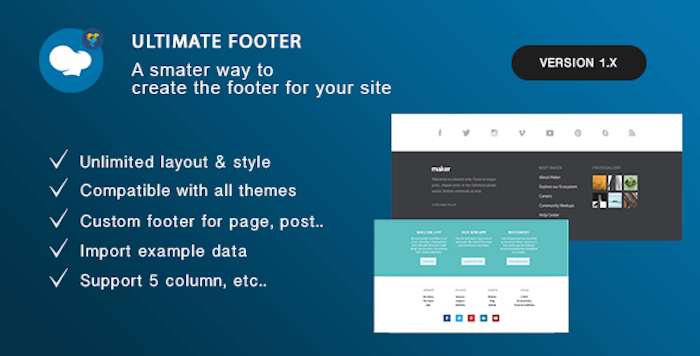
Monarch Social Plugin
Monarch from Elegant Themes is one of the best social media WordPress plugins that will help you to optimize your social media sharing and following for your blog.
This is one of the most comprehensive social media plugins for WordPress blogs that come with amazing flexibility and design options.
The plugin offers you a powerful admin control panel where you can setup the plugin as per your requirement and makes sure the conversion is at its peak.
The plugin comes with a great-looking modern design for the sharing buttons and highly optimized placement options to increase conversion.
The footer of your site is one of the most important sections of your site to showcase the social profile links to increase the number of followers.
The Monarch plugin comes with its own widget that you can place in your footer widget section to increase conversion.
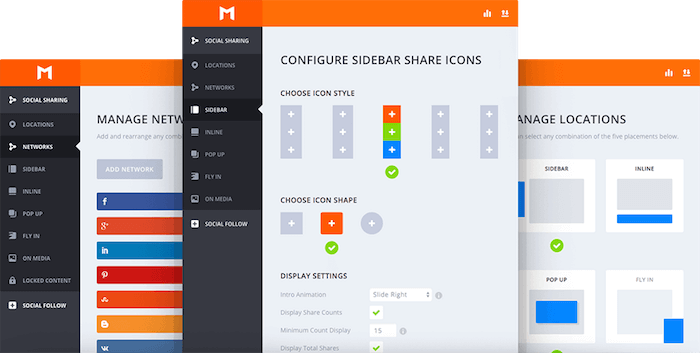
Footer Mega Grid Column
Don’t just stick to what your theme has to offer in terms of your footer design. This plugin will help you to customize your footer area completely and enable you to add more columns and content.
This is a free footer plugin for WordPress that will help you to add an amazing grid section to your footer as per your requirement.
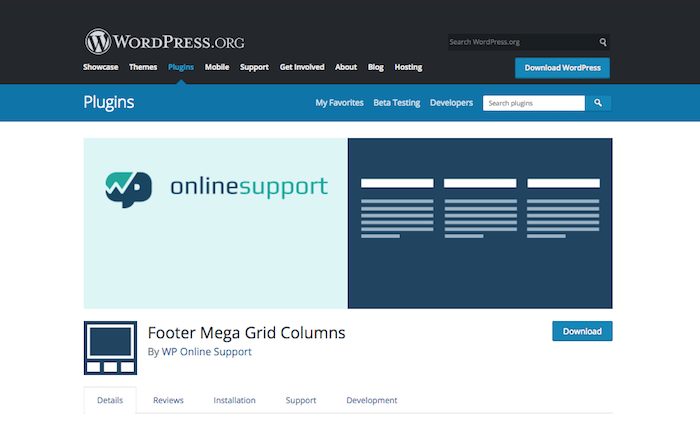
Insert Headers and Footers
This is a plugin created by the WPBeginner team and with over 1 million active installations including BeginDot, the plugin needs no testimonial.
A very effective and simple plugin that you can use to add any script on the header and the footer section of your site.
If you are not very good with coding and don’t like to edit your theme files and even if you have all the knowledge this plugin can make things a lot easier and time-effective for you.
Starting from Google Analytics to any other ad-related code, you can use this plugin on your site for any kind of code.
As you activate this plugin, you will see the option on the settings on your WordPress admin. Whenever you need to add any code, you can access it from WordPress admin >> Settings >>Insert Headers and Footers.
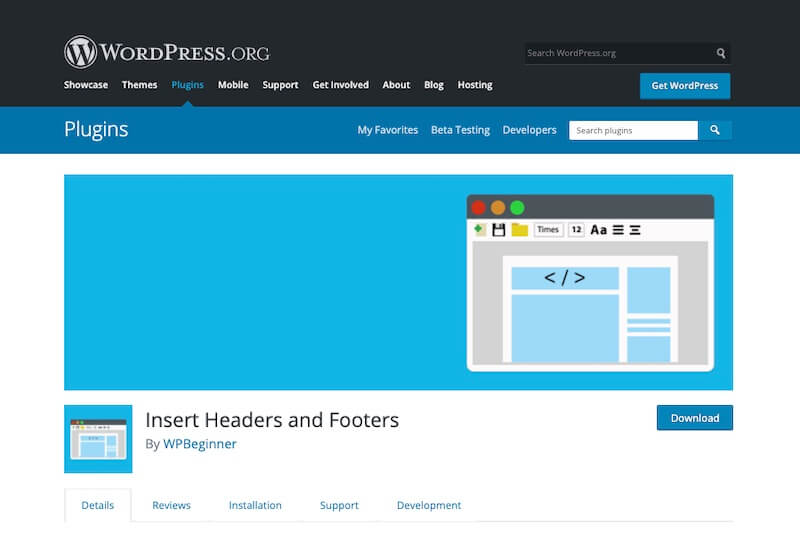
Head, Footer and Post Injections
A very handy plugin that can replace a number of plugins and make sure that you are able to easily add any kind of code into the header, body or the footer section of your site without editing any of your theme files.
The plugin comes with a dedicated option for the AMP version of your site. So, this plugin is with all the latest requirements.

Simple Sticky Footer
Simple Sticky Footer is a free WordPress plugin to create a custom sticky footer for your site. It’s a very easy plugin to get started with.
Go to the Simple Sticky Footer option in the WordPress admin panel after the installation to set up your footer as per your wish.
This plugin can be extremely affecting in showing your best-performing advertisements in a sticky footer design to maximize conversion.
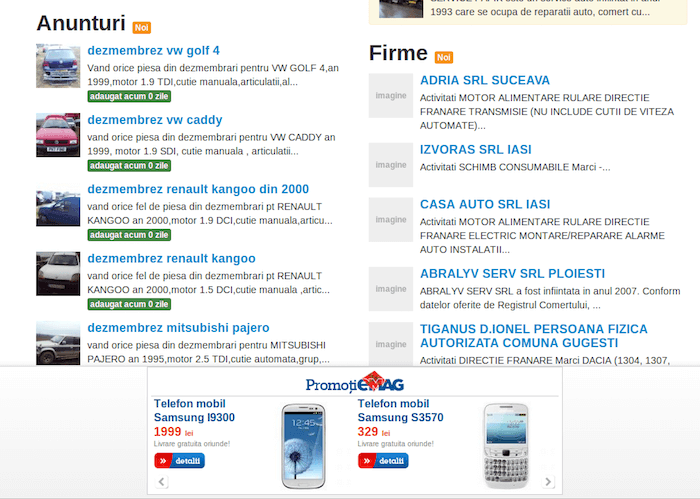
Header and Footer Scripts
The name of the plugin says it all. This plugin can be a huge help for the ones who are not good at coding.
A large section of the WordPress users are not familiar with coding and this plugin will help you to quickly add codes like Google Analytics without any customization of the theme.
When you are managing a WordPress site, there will be instances when you will need to add scripts in the header or footer of your site; this plugin will be very.
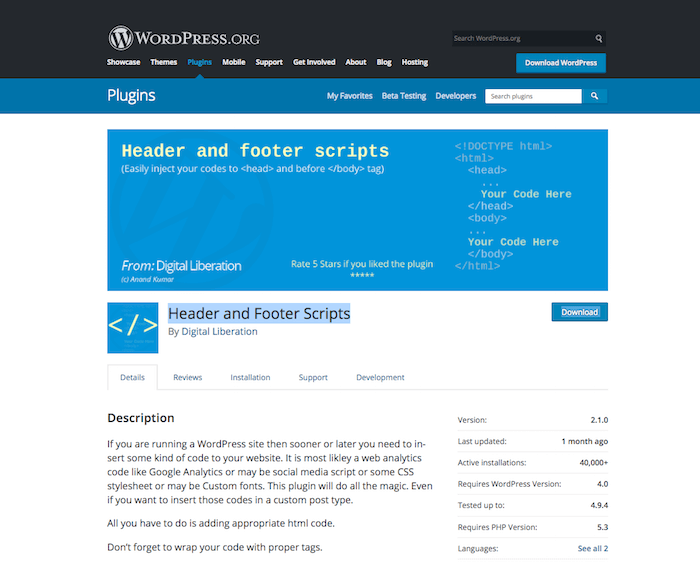
Footer Putter
As the name suggests, it is a custom-created WordPress plugin to customize the footer section of a site.
The plugin gives you the option to add a footer menu as well as multiple different widgets as required by your website.
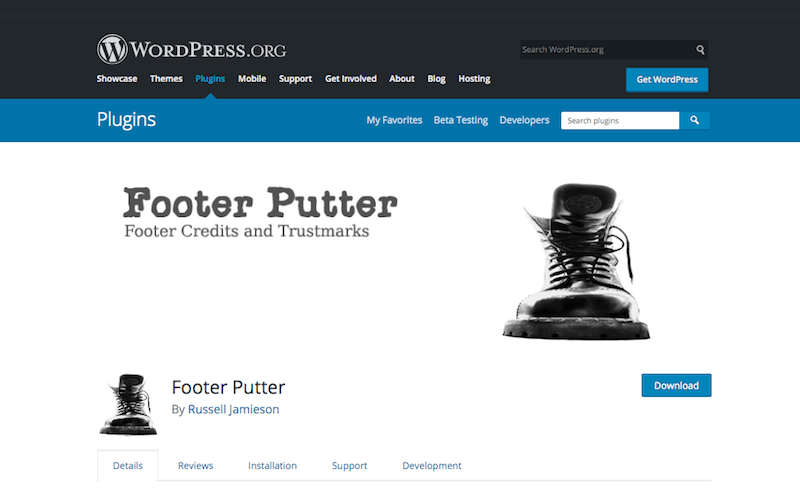
Ad Inserter
One of the best ad management plugins for WordPress the Ad Inserter plugin can insert an ad almost anywhere on your site.
This is a very handy plugin to make things easier for you as far as adding advertisement code is concerned. The plugin gives you the option to add ad code to your entire site just by adding one single code, so it is easier when you need to remove the ads.
Think of a situation where you have added AdSense code to 1000 pages on your site and a time comes when you need to remove those, you will have to go page by page and do it manually.
When you use this plugin, you will have to add the code once on your desired placement and it will start showing on the entire site.
You can use this plugin to add ads to your header and footer section as well without editing those files.
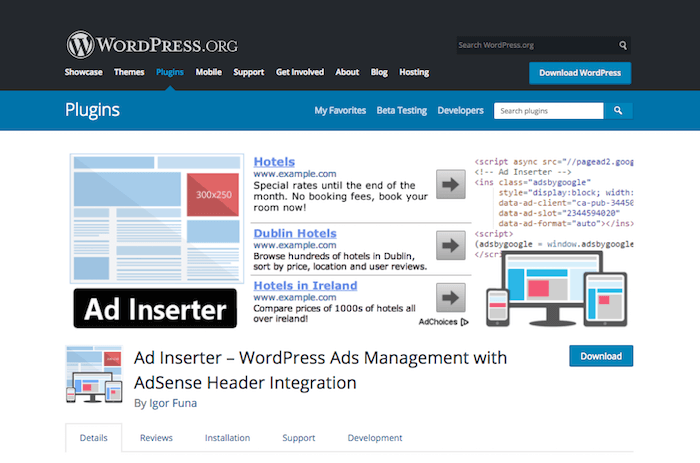
Final Word
These are some of the best footer WordPress plugins that you can use to enhance the footer section of your site and add different options and features as offered by each plugin.










