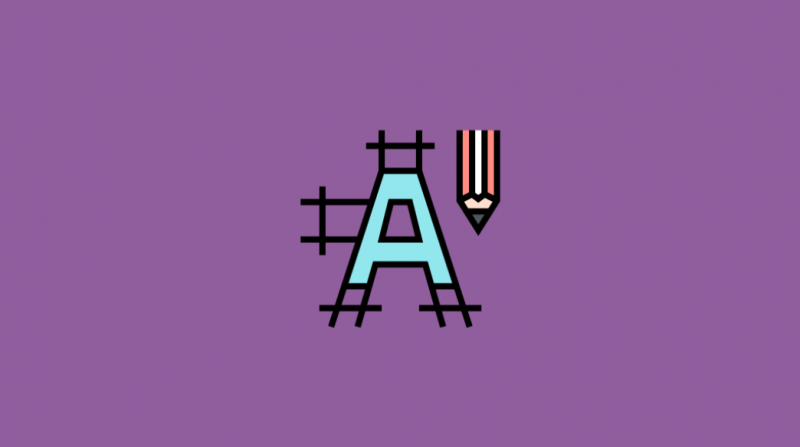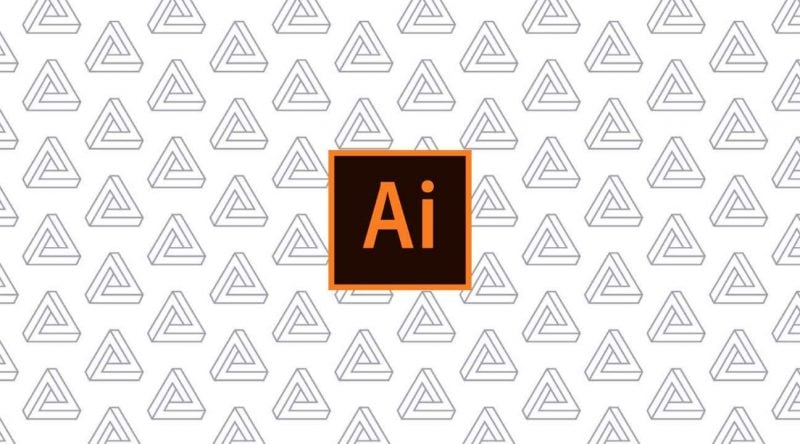An Ambigram is a typographical word, art, or representation that can be read as one or more words from more than one form, viewpoint, orientation, or perspective. When you turn it upside down, it shows another word or, sometimes, even the same words.
Sounds cool, right? Yes, an ambigram is interesting, but sometimes it becomes a daunting affair when you have to create it without an ambigram generator —software tools that create ambigrams.
Suppose you are a developer, tattoo artist, logo creator, or web designer. In that case, you might know how important a great Ambigram generator is in generating attractive and witty Ambigrams for your designs. It streamlines the creative process and offers a variety of customizable options.
These tools utilize algorithms to generate artistic and visually appealing representations of words or phrases.
In this article, we’ll review some of the most popular ambigram generators of 2024.
Reviews of Popular Ambigram Generators of 2024
FlipScript: Leading the Way in Ambigram Design
FlipScript is a premier ambigram generator renowned for its user-friendly interface and high-quality design capabilities. Users appreciate the tool’s extensive library of fonts and styles, which allows for a high degree of customization.
The platform’s intuitive design makes it accessible for both beginners and experienced designers, providing step-by-step guidance through the creation process. FlipScript also offers advanced features such as AI-powered design suggestions and high-resolution output options, making it a versatile tool for various applications, from tattoos to corporate logos.
One standout feature is its ability to generate complex, multi-word ambigrams without compromising readability, a testament to its sophisticated algorithms. Overall, FlipScript is praised for its reliability, ease of use, and the professional quality of its designs.
Other Notable Ambigram Generators: A Comparative Look
While FlipScript is a leader in the field, several other ambigram generators also offer impressive features and unique capabilities. Here’s a comparative look at some notable alternatives:
Free Ambigram Generator – “Ambigram Font”
This is a very easy-to-use Ambigram generator that allows you to make the pair of letters look similar if you turn them upside down. You can get the best results if you use each word one by one and then generate your letter by placing the words together at the end.
Truly Science Ambigram Generator
Truly Science Ambigram Generator is a handy generator tool that comes with an online version as well.
It can be used by newbies and professionals alike as this generator represents a particular word in symbols. This online generator will be the best for tattoo artists.
Make Ambigram
As the name suggests, Make Ambigram is a simple and user-friendly generator for creating Ambigrams with various designs.
The tool is simple.
All you have to do is write the work and select the Ambigram type you wish to create. There are several options to choose from. You can also use the tool through an Android mobile app.
Online Ambigram Generator
If you want to make a simple ambigram design, an Online Ambigram generator can be great for you. Selecting the fonts and the size of the fonts with this online tool is the best feature of this generator. And if you want to flip the script, this can be the best substitute for that.
LOOM Woven With Grace & Artistry
As the name suggests, this ambigram generator would give your word a very graceful and artistic look. The output can be perceived the same way when seen from the upside or downside.
Ambigram Generator by Parascientifica
With the Ambigram Generator by Parascientifica generator, you can mirror any word or 2 words of the same length with space in between. When you look at the words from any angle, they will appear to be the same.
Peta Ambigram
The Peta Ambigram generator not only turns the word upside down but also adds a minimalist and artistic design, including leaves, flowers, and petals, into your word to make it look attractive.
Ambigram by Radical Edward
If you want to put in more than 3 words, you can use this Ambigram by Radical Edward.
This ambigram not only turns the word upside down but also creates a particular design with the words that are written, and the result looks fabulous.
Raffles Cafe Ambigram
This one has many examples that you can use for your next project. From this Ambigram generator, the word looks similar when viewed from both angles.
It looks good in all the colors and also adds some minimalistic design to your word.
Saka Ambigram
The Saka ambigram generator makes your word look very royal and rich when viewed from any angle. The result looks good in all the colors, and you should use a rough or transparent background for it.
You can get a lot of examples of this Ambigram and use it as per your requirements.
Tomorrows Ambigram
The Tomorrow’s Ambigram generator makes your word look beautiful when seen from any angle. The words are connected, and there are various examples that you can choose from and use.
Tattofonts Ambigram Generator
You can type two words of the same length into this Ambigram generator, and you will get an Ambigram that looks the same when viewed from the upside or the downside.
Simpsons
Simpsons ambigram generators can be used to create ambigrams in wedding invitations. This will give your word a highly sophisticated look, making it pleasing to the eye. There are many options to choose from and use for your invite.
Source Link
Sarah & Greg
This is a beautiful example of an Ambigram generator that can make the same word look like two different ones when perceived from two different angles. This example works best for wedding invites or for a company with two words in its name.
Travel
Traveling enthusiasts can also have their T-shirts or other goodies done in an ambigram. The ambigram generator makes a word look similar when turned upside down.
Vita
This is one of the best examples of an ambigram generator. The words are written in white color and look similar when you turn them upside down. You can use this ambigram to get good results.
Fatality
This is a unique example of an Ambigram Generator. The words are written in a circular shape and start repeating themselves, without any space, when the entire word finishes. It looks complex at first but gives a very attractive and alluring look.
Abee
This can be said to be an extension of Fatality because, apart from just one circle, this Ambigram contains various concentric circles inside the main circle. The words keep circularly repeating themselves, and the same happens in the concentric circles.
Yocky
This ambigram gives a bold and royal look to your word/design. There are a lot of examples from which you can derive inspiration and create your ambigram.
Yin Yang Ambigram
This Ambigram beautifully gives your word a similar look when viewed from the opposite side. The words are interconnected, and you can use these examples for your next project or work.
San Francisco
This is a classic example of an ambigram that gives similar letters when seen at a 180-degree angle. The generator makes your design or word look attractive.
Woodstock
This example of ambigram gives a look at the stickers that you probably used during your childhood days. The font is very playful and gives a bold look. The word looks similar when viewed from the upside or downside.
Dungeons and Dragons
This ambigram contains interconnected letters. The letters used here are quite different, and two words can be read in one word using this ambigram. For instance, when the screen is turned upside down, dungeons can be read as dragons.
Pepsi
The example given here is unique from the various ambigrams in the list. The font is broad, bold, and white. This font would look good on any background.
Shark Attack
As the name suggests, this example of ambigram gives a feeling of the teeth of a shark. Every particular letter has a sharp ending that suggests the teeth by which a shark attacks. The word can be perceived similarly when viewed from different 180-degree angles.
Baltimore
The Baltimore generator is inspired by the font of the writings that were done many decades back. The word is written two times and is separated by a straight horizontal line. You can use this example for your next work/project.
The Stone Rose
This bold white-colored ambigram shows three words that can be read similarly to the original text. There is also a minimalistic rose made at the center of the words to give it an artistic look.
Pankaj Ambigram
This ambigram gives each word a handmade look. The words may not be connected, but the brush strokes at the end of each word make them look highly artistic.
The same word is perceived when you see it upright. You can definitely use this handmade ambigram for your next project.
Antique Dribble
This is a unique ambigram generator. The words are modified in a different way, which might be difficult for some people to read. But yes, it comes in an English version. There are a lot of examples to take inspiration from, according to your needs.
Deep Guy
This modified version, Deep Guy, adds a little contrast to your text or art without taking away the originality. There are a lot of examples that you can use for your next project.
Celebrate Legendary
Are you a fan of Roger Federer? Then you must have an idea about this Ambigram Generator.
When Federer was declared the top-ranked tennis player in the world, a personalized ambigram logo was created, inspired by a deck of playing cards. You can definitely use this one for your next project or work.
Ambigram Matic
Ambigram Matic was the world’s first online Ambigram generator. With the generator, you can upturn any word, entire sentence, or different words but at the same length. This is a very handy generator that can help you do your work in seconds.
Ambigram Wedding Invite
If you want to create a unique wedding invite, you can use this Ambigram. It gives the invitation card a very sophisticated and artistic look. Though time-consuming, it is worth it.
Ektopia
This ambigram generator lets you see the same letters and the same meaning of the word when it is turned upside down. You can choose from a lot of examples and use this generator for any of your projects.
AND Ambigram
This is an astounding rotational ambigram generator. Up or down, any way you look at the word generated from this, it will be similar, yet done beautifully.
Ambigram Chris Inclenrock
The Ambigram Chris Inclenrock generator gives your word or art form a loose and hand-lettered look while maintaining proper balance. You have various options to choose from for your next artwork or project.
Emily Ambigram
This ambigram generator is best suited for letters and words. You can read the exact words when you turn it upside down. Have a look at the examples provided on the site, and you can use some of them in your next project.
Enigma Ambigram
The Enigma Ambigram is quite a unique generator that creates your words in a very clever way, probably something that none of the other generators can do. You can insert any word and see how beautiful it turns out when you rotate it to 180 degrees.
Jump Ambigram
You can find examples of Jump Ambigrams in places where you can see the word from downstairs and upstairs, such as an office, on a mat, or on a pencil. It looks beautiful in every color.
Erza Brand
If you have a company and you want to generate a rotating ambigram for your brand, you can use this generator on your website as well. The words look the same when seen from any angle.
All In Ambigram
This ambigram generator gives the word that is inserted a very beautiful and sophisticated look. When you turn the screen, you can see the same logo in the same way.
Kiloy X Karl
This is a very interesting ambigram generator because it shows two words when turned upside down in the same word. For example, when you see it normally, you can see Kiloy, and when you turn the screen, you can see Karl. This can be used by brands that have two words in their brand name.
Hey
This ambigram generator is different and more of an abstract ambigram generator. A word can be viewed as the same when seen from any side, up or down, and looks beautiful in all colors. Hey, it can especially be used for quotes or wall hangings.
Hope Faith AMBIGRAM
This ambigram is very complex yet looks pleasing to the eye. Tattoo artists can use this generator for a tattoo design because it says Hope on one side and Faith on the other.
Mistica Logotype 3d
Apart from being your regular ambigram generator, this generator gives your word a three-dimensional look. It adds to the beauty of the word that is being displayed and makes it look magical.
Number 27
This ambigram generator gives a very beautiful and sophisticated look at the number that is inserted.
When you turn the screen, you can see the same logo or number in the same way. There are various examples to choose from, and you can surely use them on your next project.
Ambigrams for Necklaces & Tattoo
If you want to give your tattoo a unique look, then this ambigram generator can work quite well for you.
Further, you can also use this generator for necklaces, and all you need to do is look at some of the examples and choose the best one that fits your needs.
1984 Rotational Ambigram
This is a fancy rotational ambigram design with the number 1984. If you are planning to create a design with the same year number, you will love this design idea.
These are the 50 best ambigrams that you can choose from for your work or your design. Add these to your designs and enhance the visual appeal to the next level.
Key Features to Look for in an Ambigram Generator
When searching for the ideal Ambigram generator for your unique design needs, it is advisable to look out for the following features in your preferred options.
User-Friendly Interface: Ease of Use
When selecting an ambigram generator, one of the most crucial features to consider is a user-friendly interface. A well-designed interface ensures that both beginners and experienced designers can navigate the tool with ease. Look for generators that offer:
- Intuitive Layout: Clear and straightforward menus, buttons, and options that are easy to understand.
- Guided Tutorials: Step-by-step guides or video tutorials to help you get started and make the most of the tool’s features.
- Drag-and-Drop Functionality: This simplifies the design process, allowing you to experiment with different elements and layouts easily. A user-friendly interface can significantly enhance your experience, making the design process enjoyable and efficient.
Variety of Fonts and Styles: Finding the Perfect Ambigram Font.
The ability to choose from a diverse range of fonts and styles is essential in creating a truly unique ambigram. Different fonts can evoke various moods and themes, and having a wide selection at your disposal allows for greater creativity. Key aspects to look for include:
- Extensive Font Library: A robust collection of fonts, including classic, modern, and decorative styles.
- Style Variations: Options for bold, italic, serif, sans-serif, and other stylistic variations to suit different design needs.
- Previews: The ability to preview how your text looks in various fonts and styles before finalizing your design.
A wide variety of fonts and styles ensures that you can find the perfect match for your ambigram, whether it’s for a tattoo, logo, or artistic project.
Customization Abilities: Making Your Design Unique
Customization is where you can truly make your ambigram stand out. The best ambigram generators offer extensive customization options, allowing you to tailor every aspect of your design. Look for features such as:
- Adjustable Angles: Fine-tune the rotation and angles of your text to achieve the desired ambigram effect.
- Decorative Elements: Add flourishes, borders, and other decorative elements to enhance your design.
- Color Options: A wide palette of colors to choose from, along with gradients and shading effects to add depth and dimension.
- Layer Management: Control over different layers of your design, enabling you to create complex and detailed ambigrams.
With comprehensive customization abilities, you can transform a simple text into a unique piece of art that reflects your personal style and vision.
Taking Your Ambigram Designs to the Next Level: Advanced Tips and Tricks
Complex Design Techniques for Seasoned Artists
Exploring complex techniques can lead to stunning results for seasoned artists looking to push the boundaries of ambigram design.
One advanced method is to create multi-word ambigrams that maintain readability and aesthetic appeal from various orientations. Doing this involves meticulous planning of letter shapes and transitions to ensure a seamless blend between words.
Another technique is incorporating negative space to enhance the visual impact of the ambigram. By strategically designing the spaces between and around letters, you can create hidden elements or additional layers of meaning.
Additionally, experimenting with 3D effects can add depth and dimension, making the ambigram appear as if it’s popping off the page. Utilizing these complex techniques requires a deep understanding of typography and design principles, but the results can be breathtaking.
Integrating Ambigrams into Larger Graphic Design Projects
Ambigrams can be a powerful element within larger graphic design projects, adding a unique and engaging visual twist. When integrating ambigrams into projects like posters, logos, or websites, it’s essential to consider the overall design context.
Ensure that the ambigram aligns with the project’s theme and enhances the visual narrative without overwhelming other elements. For instance, in a logo design, the ambigram should complement the brand’s identity and be easily recognizable in various sizes. In web design, ambigrams can be used as interactive elements that change upon scrolling or hovering, providing a dynamic user experience.
Additionally, combining ambigrams with other graphic elements such as illustrations, patterns, or textures can create a cohesive and visually rich composition. Thoughtful integration ensures that the ambigram enhances the project and adds to its overall appeal.
Using Software Enhancements to Refine and Perfect Ambigram Art
Leveraging advanced software enhancements can significantly refine and perfect your ambigram designs. Graphic design software like Adobe Illustrator, CorelDRAW, and Affinity Designer offers powerful tools to fine-tune every detail of your ambigram.
Use vector editing tools to adjust curves, angles, and proportions with precision, ensuring each letter transition is smooth and harmonious. Applying gradient fills and shading can add depth and a sense of realism to your design. Layer management features allow you to experiment with different effects and elements without compromising the original design.
Additionally, utilizing plugins and scripts specifically designed for typography and ambigram creation can automate complex tasks and provide new creative possibilities. For instance, scripts that generate mirror effects or automatic letter transitions can save time and enhance the intricacy of your ambigrams.
By mastering these software enhancements, you can elevate your ambigram art to professional levels of quality and creativity.