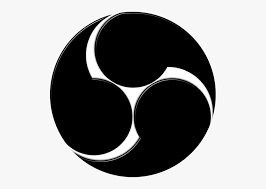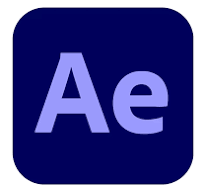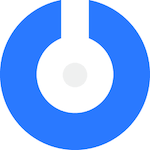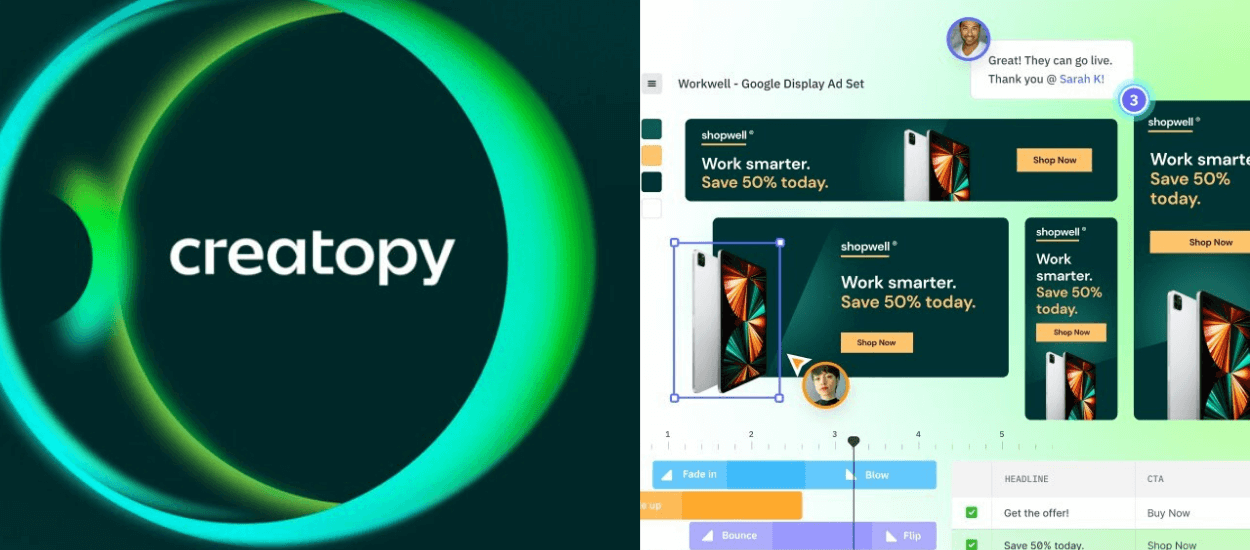Final Cut Pro is a professional nonlinear video editing application developed by Apple Inc. It is part of Apple’s suite of pro applications designed for video editing professionals. The application makes it easy to import, edit, and export video footage in a variety of formats, streamlining the workflow for both novice and experienced users. Over the years, Final Cut Pro has evolved to serve both amateur and professional video editors, providing a comprehensive set of editing tools required for state-of-the-art video production. Since its inception by Macromedia and subsequent development by Apple beginning in 1998, Apple Final Cut Pro has become known for its robust editing capabilities, intuitive interface, and streamlined workflow.
What is Final Cut Pro Good For?
Final Cut Pro excels at providing efficient and sophisticated video editing capabilities. It is ideal for editing short films, feature films, television productions, music videos, and other visual content, and it integrates seamlessly with an iPad for remote editing. The software supports a wide range of video formats and resolutions, making it versatile for a variety of post-production needs. With advanced editing tools such as the Magnetic Timeline, multicam editing, comprehensive color grading tools, and new features designed to improve the editing workflow, Final Cut Pro enables users to achieve professional-quality edits and effects. And its integration with the Apple ecosystem enables seamless file sharing and collaboration.
Who Should Use Final Cut Pro?
Final Cut Pro is designed for both amateur and professional video editors. Its easy-to-use interface and keyboard shortcuts make it accessible to first-timers, while its advanced features meet the needs of seasoned professionals working on complex projects. This broad appeal makes it a natural choice for independent filmmakers, video production companies, content creators, and multimedia professionals. Educators and film and media students can also use Final Cut Pro as a tool for teaching and learning the intricacies of video editing.