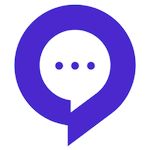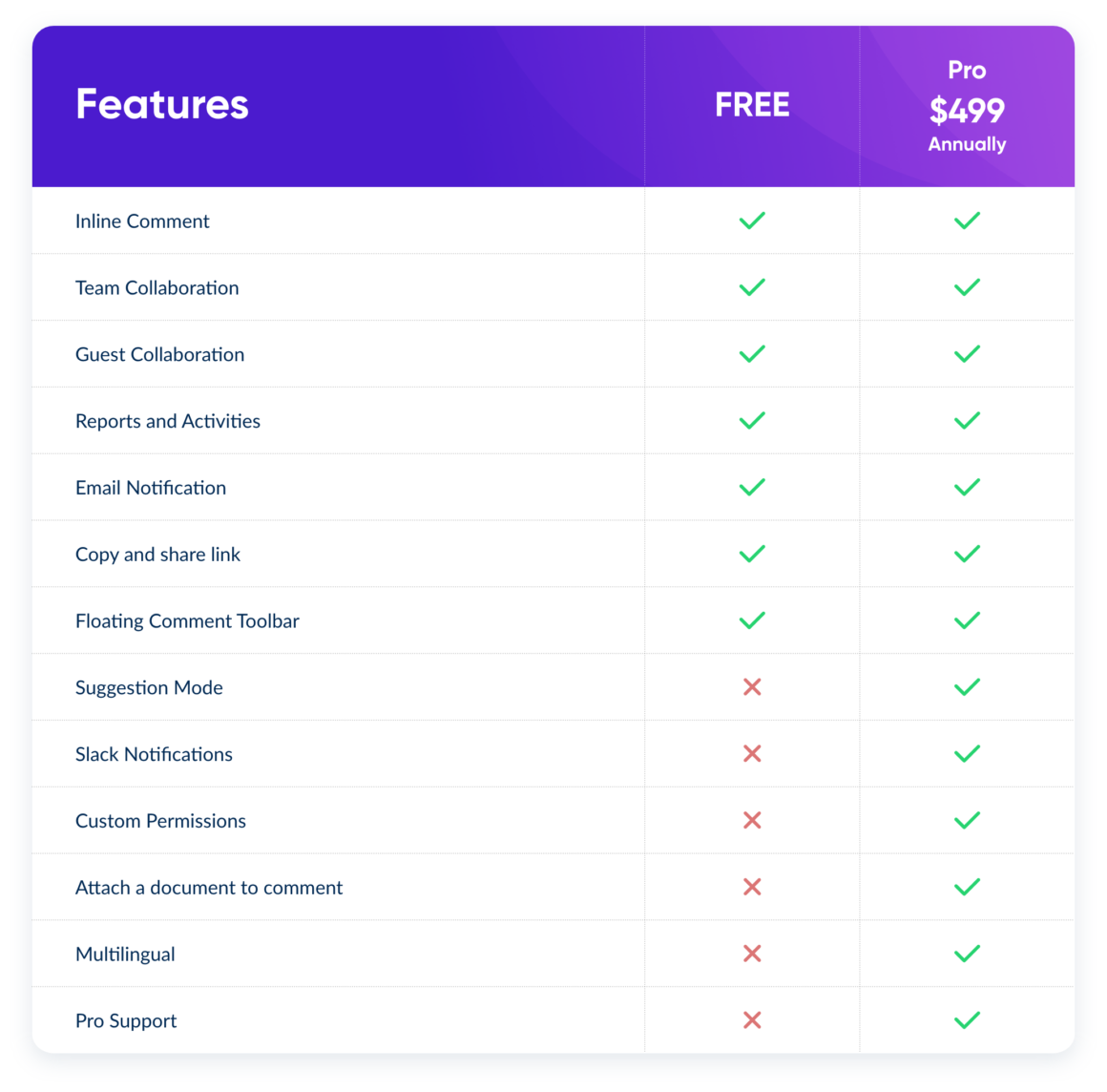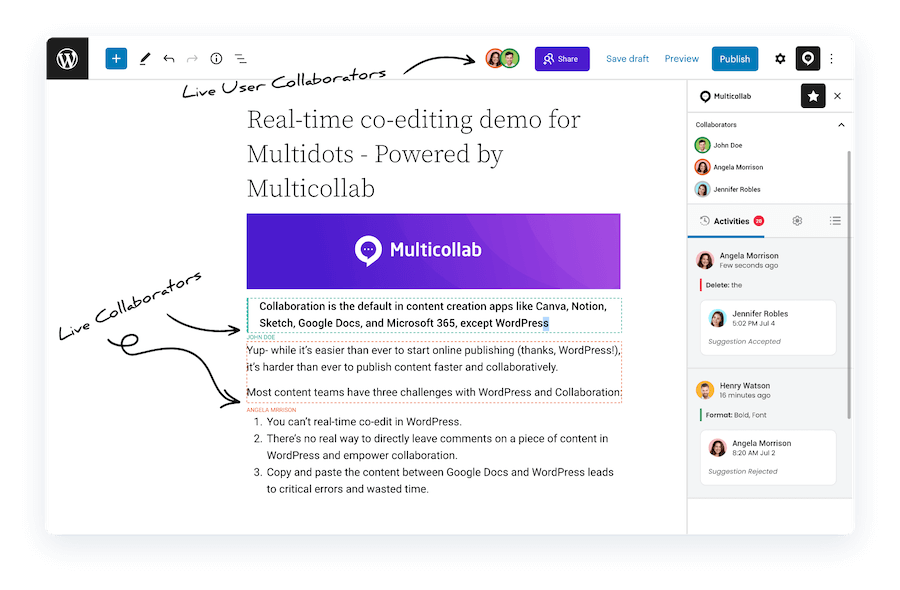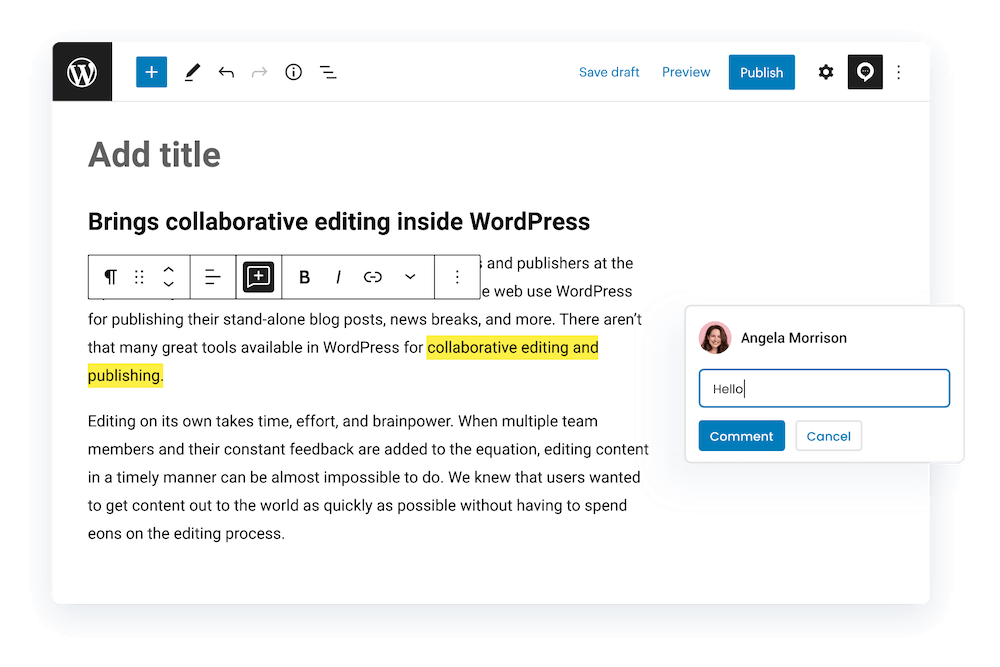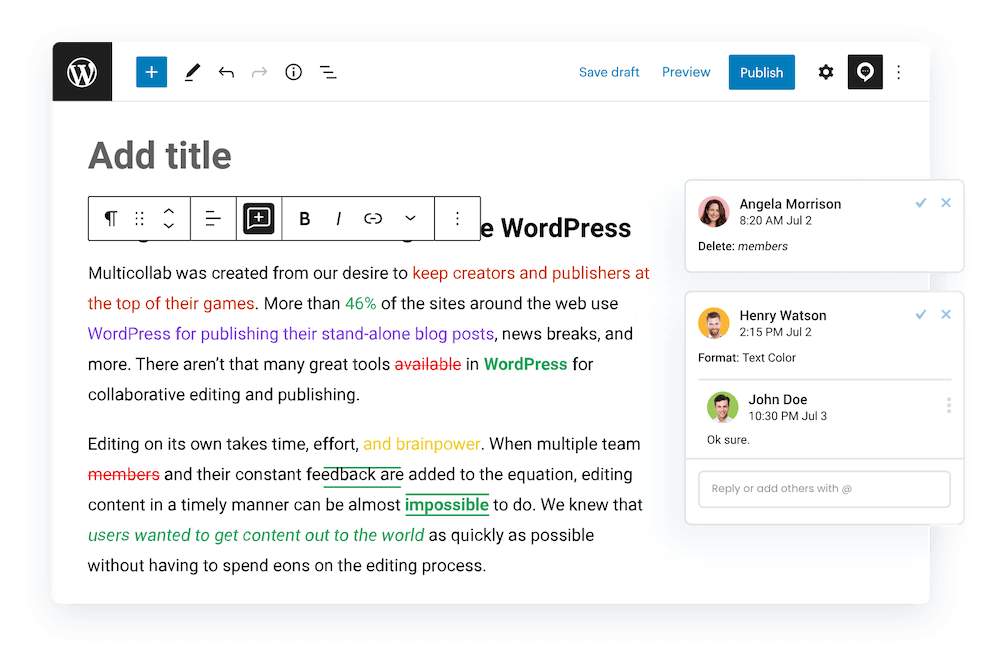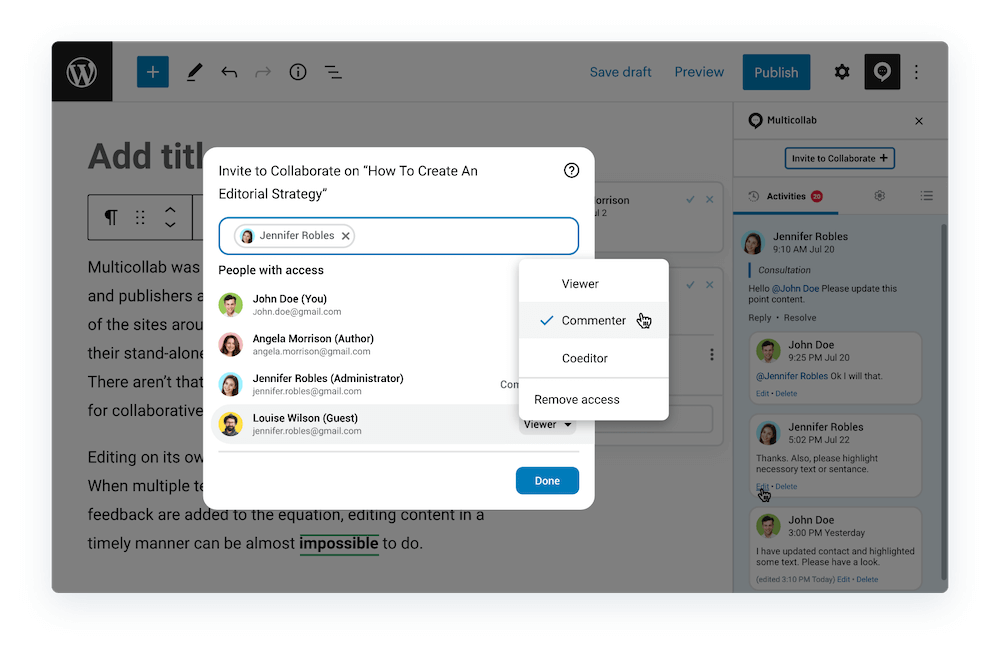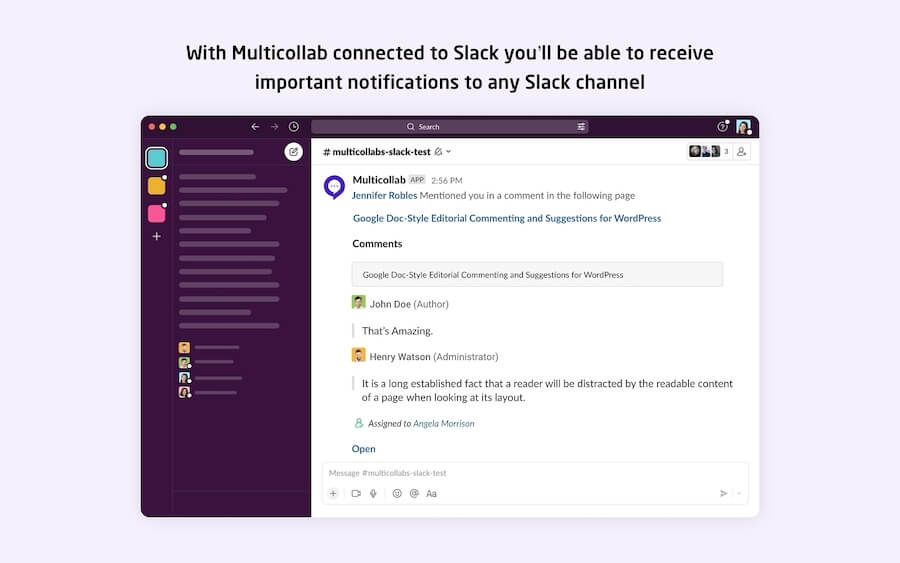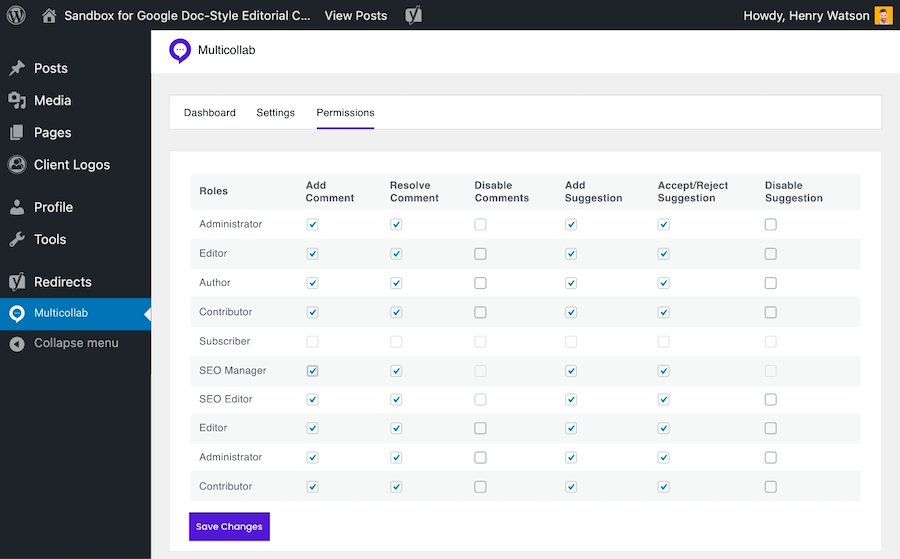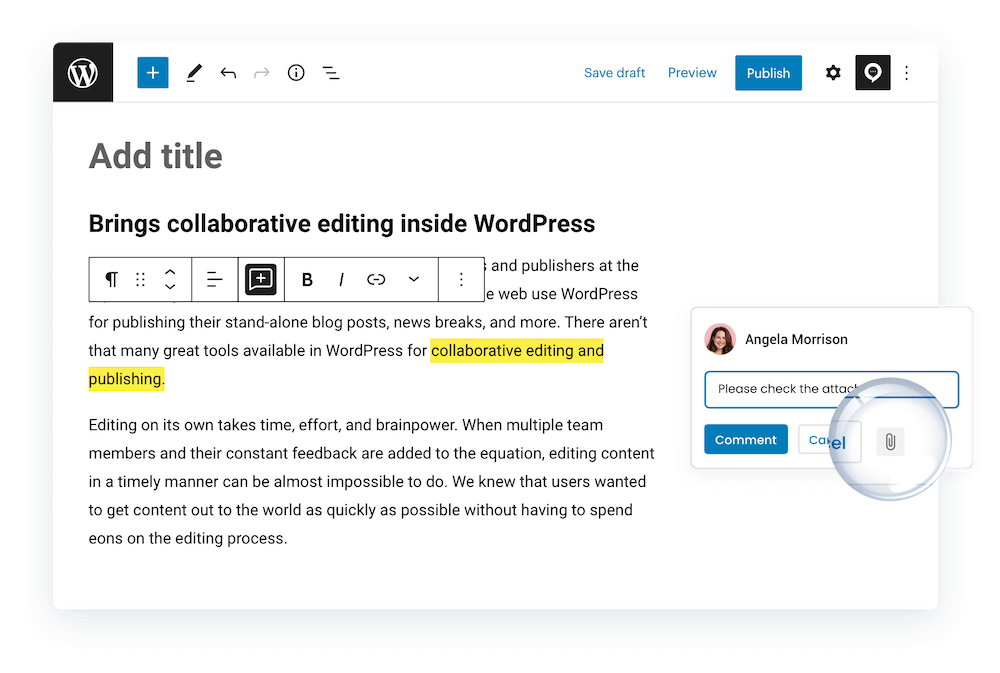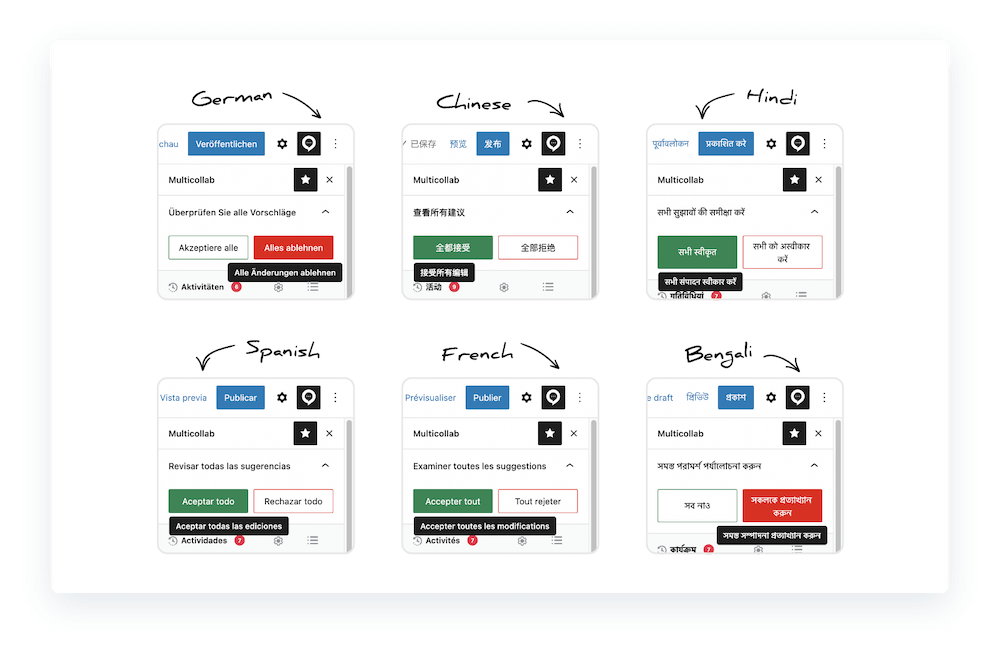Here are some of the important features of Multicollab.
Real-Time Co-editing in WordPress is possible now. It is still in the early beta stage. So, for now, you can only test it on Multicollab’s server. Click here to experience Real-Time Collaboration in WordPress.
Inline Comment
Once you have Multicollab, users can add inline comments so that other users can check and take action. As the admin, if you are reviewing the work of your team, you may select any text or media on the page and add your comment.
Suggestion Mode
While you work together with your team, the Suggestion Mode becomes very handy. The team can navigate through the content creation workflow together. The changes are highlighted and you get the option to accept or reject any changes done.
Guest Collaboration
The Guest Collaboration option is another handy feature of Multicollab. You may invite users to collaborate without creating a user account. This feature becomes useful when you publish content from your clients, so you can quickly invite them to collaborate and suggest any changes that need to be done.
Slack Notifications
If your team is connected to Slack for internal communication, then you can choose to receive key notifications from the platform on the channel of your preference.
Since Slack is already optimized for communicating effectively, these notifications will add to quick responses and instant action on assigned tasks.
Apart from email, this feature will act as another channel for real-time updates.
Custom Permission
Specific access for each member on certain actions can be particularly marked on the platform.
Control comment dismissal, suggestion creation, acceptance and rejection with one advanced dashboard.
Attach a Document to a Comment
Attach documents to reference and resolve tasks that might pose a problem in your efficiency. Instead of conducting meetings and endless hefty comments, add a screenshot, video recording or audio for easy solutions.
These additional references add to your time efficiency as well as increase comprehension of assigned tasks.
Multilingual
Multicollab can be used in multiple different languages other than English. Here are the languages supported by the plugin, German, Chinese, Hindi, Spanish, French, and Bengali.
Once you select a language, the system will sync everything in the selected language.