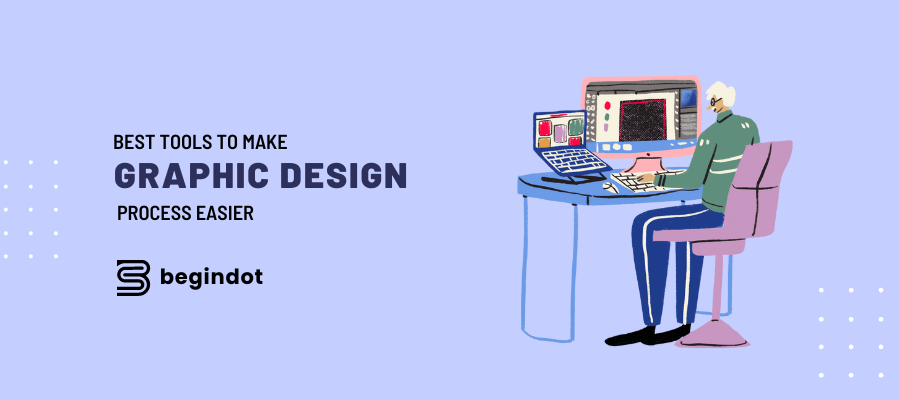Graphic design is gaining importance in both the professional and personal space. People rely more on visuals to interpret, understand, and communicate complex information and ideas.
To assist you in creating visually stunning graphics for various purposes, you need specialized software.
With thousands of options, however, it can be difficult to choose the right software for graphic design. When choosing software for your graphic design project, you need to consider its functionality, price, and user-friendliness.
Here are the top software that can make the graphic design process easier.
1. Procreate
Procreate is one of the most popular and powerful graphic design software. It provides a suite of digital painting, drawing, and illustration tools. The app comes with an intuitive interface that allows users to create professional designs with ease easily.
There are many benefits of using Procreate. It is user-friendly and has a wide range of features that make it one of the best graphic design software. Additionally, the app offers various pre-made free procreate stamp brushes or procreate grain brushes and other tools, making it easy for users to customize their designs quickly.
Another notable feature of Procreate is its ability to work with layers, allowing users to create complex designs without needing to start over. With that, users can easily create stunning designs without starting from scratch.
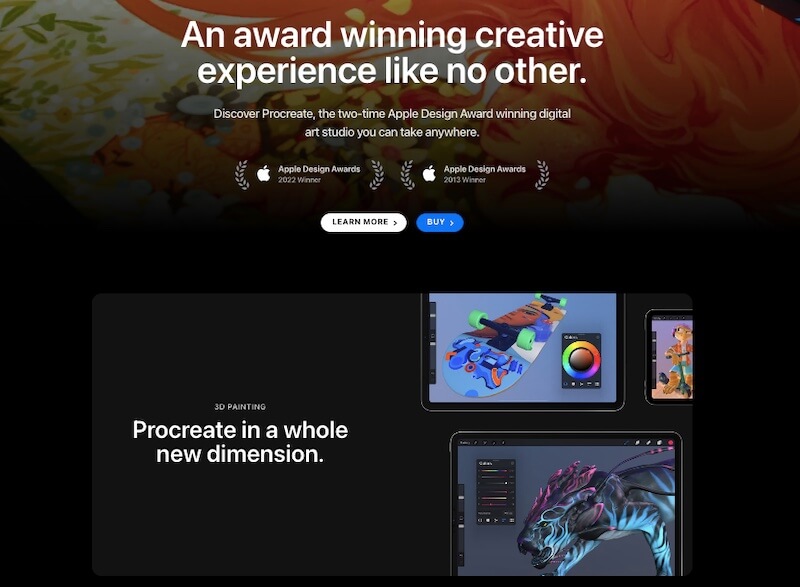
2. Adobe Photoshop
Adobe Photoshop is another popular graphic design software. It provides various tools and features for digital image manipulation and creation. Professional designers often use the software to create stunning visuals for various purposes.
Adobe Photoshop has many features, including color correction, layer masks, text functions, painting tools, 3D effects, and more. It also offers support for vector graphics, which is great for designing logos and icons. Most importantly, the software is highly customizable and can be used for basic and advanced projects.
Also read: Free Photoshop Text Styles & Effects
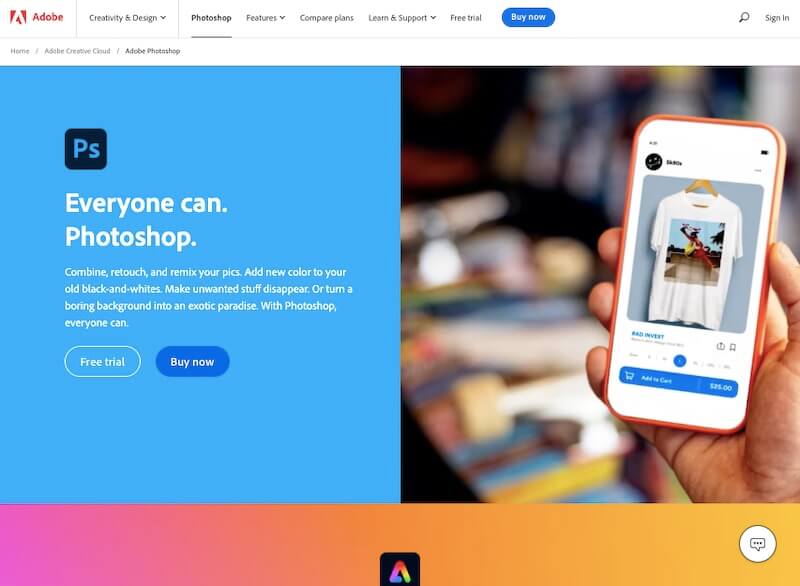
3. Adobe Illustrator
Adobe Illustrator is another powerful graphic design software from Adobe. It enables users to create vector graphics, which can be used for creating logos, illustrations, and other artwork. The app has various tools that allow you to draw shapes, edit colors, add text, and more.
Additionally, Adobe Illustrator comes with various professionally designed templates that can be used as a starting point for your design projects. The app is also compatible with Photoshop, which makes it great for designers who need to collaborate on projects.
The difference between illustrator and photoshop is that illustrator is vector-based, meaning that artwork will stay sharp and clear no matter how much you zoom in or out. It also has a wide range of features specifically designed for creating vector artwork.
Also Read: 200 Best Adobe Illustrator Patterns
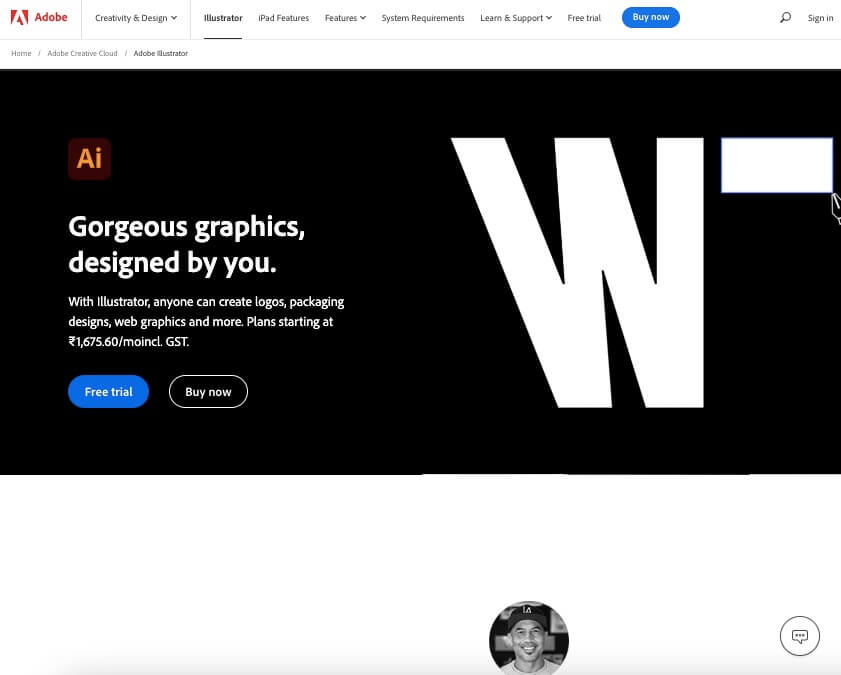
4. CorelDRAW
CorelDRAW is an all-in-one graphic design software. As the name suggests, it allows users to create various vector graphics, illustrations, logos, and artwork. The app includes a wide range of tools for drawing and editing and provides support for vector and bitmap graphics.
CorelDRAW is easy to use and has various features that make it perfect for novice and professional designers. Additionally, the app offers a large selection of effects that can be used to create stunning visuals easily.
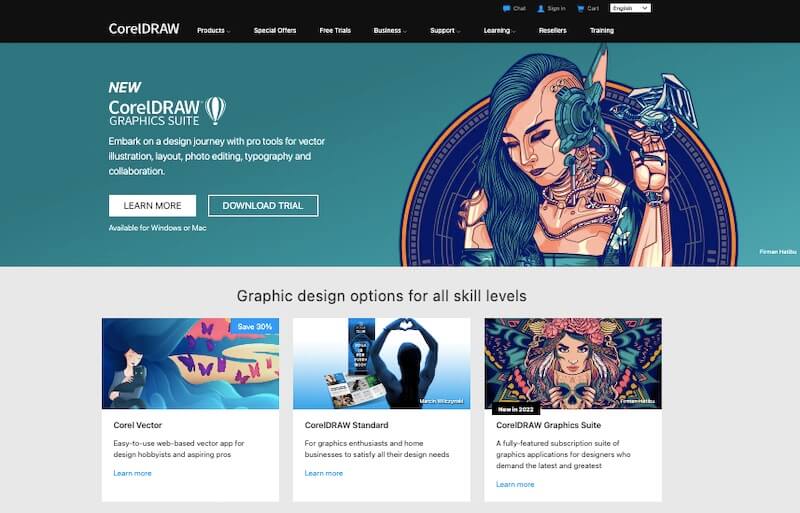
5. Canva
Canva is an online graphic design software. It provides a suite of tools for creating visuals, including logos, posters, infographics, and more. The software has a drag-and-drop interface that is easy to use, even for those new to design.
Canva also comes with various pre-made templates and layouts that can be used as starting points for your projects. Additionally, the app supports various image formats, making it great for creating visuals for both print and digital media.
The app also allows users to collaborate on projects with other designers, making it ideal for teams or larger projects.
These are just a few of the best graphic design software available today.
Also Read: Best Canva Alternatives
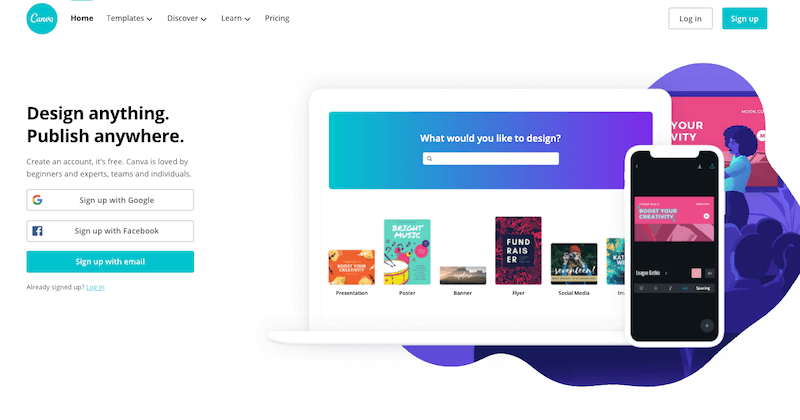
Final Thoughts
Graphic design software is essential for today’s designers and can make a huge difference in the success of your projects. With so many options available, finding the best one to suit your needs can be difficult.
However, by considering factors such as ease of use, features, and cost, you should be able to find the perfect software for your design needs.
Procreate is one of the most popular graphic design software alongside Adobe Photoshop, Adobe Illustrator, CorelDRAW, and Canva. These programs have unique features and capabilities that make them great for creating stunning designs.
No matter which software you choose to use, remember always to practice good design principles to ensure the best results for your projects.