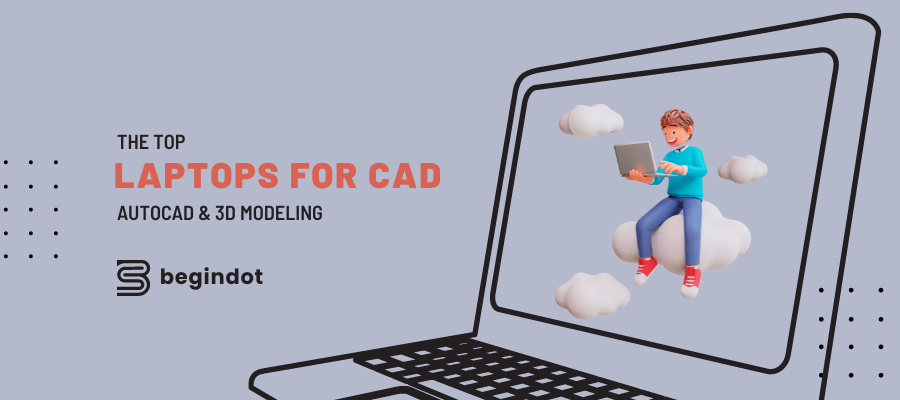The power of portable hardware continues to increase year on year, and if you’re looking for an upgrade so that you can work on CAD projects on the go, there are lots of options to weigh up.
We’ve put together a list of a few laptops that pack enough of a punch to chew through even the most intensive tasks without breaking a sweat, even if you’ve got 3D modeling on your agenda.
Dell XPS
There’s an XPS laptop to suit various needs and budgets, so you can be conservative in your choice or push the boat out if you’ve got deeper pockets.
The 13 inch models are arguably too small for CAD work, while the 17 inch models are perhaps too pricey and don’t necessarily justify this with the increase in display real estate.
This means that the XPS 15 is the sweet spot, whether you’re looking to realize your CAD designs with woodworking CNC routers, 3D printers, or large-scale industrial milling machines.
Aside from the screen size, there’s also the resolution to take into account. Flagship models get 4K displays, while full HD 1080p is the limit for the more affordable members of the 15-inch range.
It’s also worth considering which CPU and GPU combo works best. Arguably the pairing of a 12th-generation Intel Core i7 chip with one of NVIDIA’s RTX graphics cards is most appropriate for your CAD and 3D modeling workloads.

Lenovo Thinkpad P Series
There’s a lot of fondness for the long-running ThinkPad range in the business world, with no-nonsense designs meaning that these laptops are more about getting the job done than turning heads.
Both Intel and AMD CPUs are available across this range, so if you’ve got a preference for a particular chip vendor then you can make your choice accordingly.
If you want the latest and greatest display tech, then the P16 will grab your attention with its offer of OLED screens, NVIDIA graphics and 12th gen Intel CPUs.
There’s even DDR5 memory and super-speedy solid-state storage, so that loading and rendering projects doesn’t take an age. Just be prepared to push your budget further to unlock this power. And remember, you can always make cost savings elsewhere to justify the upgrade.
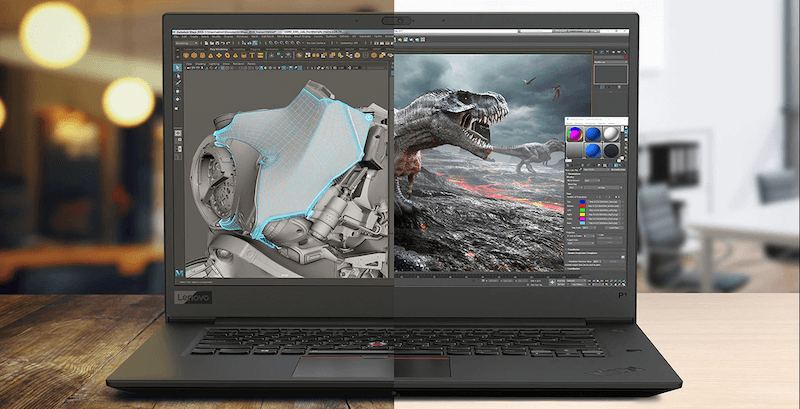
Acer Nitro
Unsurprisingly there’s a lot of crossover between people who run design and 3D modeling software, and those who enjoy gaming in their spare time. If you want a laptop that caters to both of these areas, take a look at the Nitro family of products from Acer.
The aesthetics are a lot more garish than either the Dell or Lenovo models mentioned above, but for a certain audience that’s the entire point.
For a no-compromises experience, the Nitro 17 ticks all the boxes, as the newest models offer not only 13th gen Intel chips, but also RTX 40 series graphics courtesy of NVIDIA. That means you can enjoy unbeatable speed for number-crunching tasks, as well as incredible high frame rate gaming performance, all in a portable package.
There’s a price to pay, of course, and we’re not just talking about the raw cash cost. More powerful laptops like this are also heavier and bulkier in order to accommodate the hardware and the cooling. Check the weight and consider your preferences before making a decision.

Apple MacBook Pro
So far we’ve only discussed Windows machines, and for acolytes of Apple there’s really only one choice for CAD and anything else, which is of course the MacBook Pro.
The most notable thing about these laptops today is that since Apple’s move to its own M1 chip architecture, performance has skyrocketed. This means you’re getting more bang for your buck than you’d expect from a raw CPU horsepower perspective.
Excellent battery life is also assured, which is great for on-the-go working. Either the 14 or 16-inch model will suit a design-focused user, and the basic M1 Pro chip should be sufficient in terms of power, although the M1 Max is always there if you don’t want to sacrifice anything.

Other things to consider
Don’t just fall for the marketing hype, or become blinded by the sheer beauty of certain laptops compared with their rivals.
In order to find the best laptop for your needs, you should write down a list of requirements before you start your search, so that you can eliminate unsuitable options straight away.
It’s also wise to have a clear idea of a budget, as mentioned, and to stick to it. Just because one laptop is more expensive than another, doesn’t mean it is more powerful or appealing.
If you’re still undecided, check out professional reviews of prospective models, and ask friends and colleagues for their opinions on the laptops they use daily.