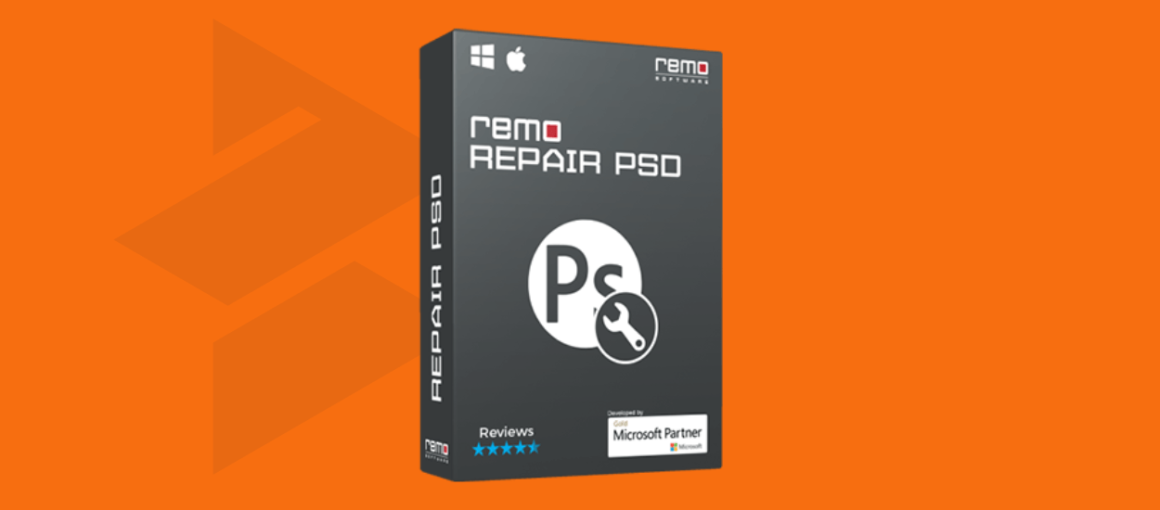In the world of technology, there are many graphic design tools available for editing and creating images. The most popular and widely used editing software, nevertheless, is Adobe Photoshop.
With the help of Adobe, users can crop, resize, alter, and colour-correct digital pictures. Users can also make business cards, logos, flyers, letterheads, newsletters, etc.
Professional photographers, illustrators, and digital artists who frequently work with PSD files sometimes run into PSD file corruption. This might happen due to storage device deterioration, hiccups during transfers, poor decompression, and frequent deletion of PSD files.
If you use Adobe Photoshop frequently, you’ve probably run into corrupted or damaged PSD, PDD, and PSB files that erase all the effort you put into making them.
But what might be the major reasons for PSD file corruption?
- PSD file that is incompatible with the Photoshop version.
- A problem or trouble with Adobe Photoshop.
- Any interruption brought on by compression or the use of a faulty tool.
- Using portable detachable devices to access the file.
Now that we are aware of the main causes of PSD file corruption, it is time to search for a reliable tool that can fix PSD files securely and effectively.
Thinking whether Remo PSD Repair is the perfect tool for PSD file repair?
Well, this review will undoubtedly aid your decision in this situation. In this article, find out a detailed analysis of the Remo PSD Repair Software. But before that, if you want to check with other tools here are some checklists you should consider.
- Verify the authenticity of user reviews on independent websites.
- Ensure the software product is from an authentic company.
- The Adobe Photoshop Repair software should be affordable.
- Choose a product with top-notch technical assistance.
You should primarily evaluate these four checklist factors. To make things easier for you, we have included some reviews and ratings of Remo PSD Repair Software below.
- Verify the authenticity of user reviews on independent websites.
The software is rated 4.2 and 4.5 respectively by the renowned review websites Truely and Trustpilot.
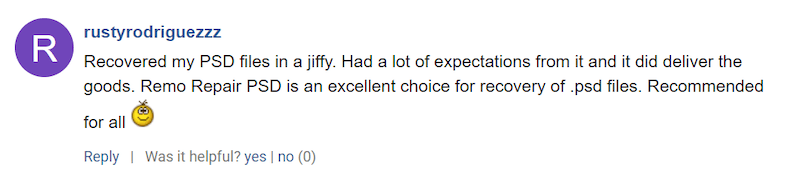
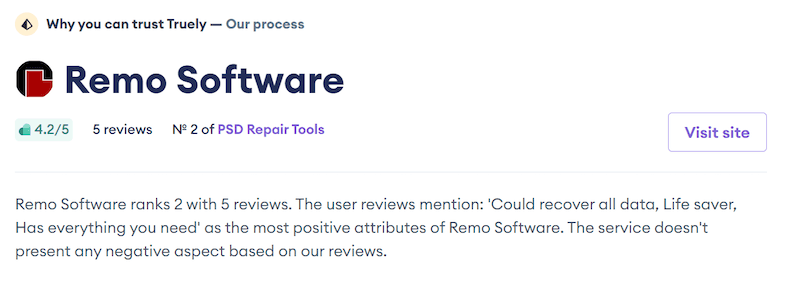
- Ensure the software product is from an authentic company
The software is developed by Remo Software which is well known for its products on data recovery and data management and has a great reputation in data recovery industry.
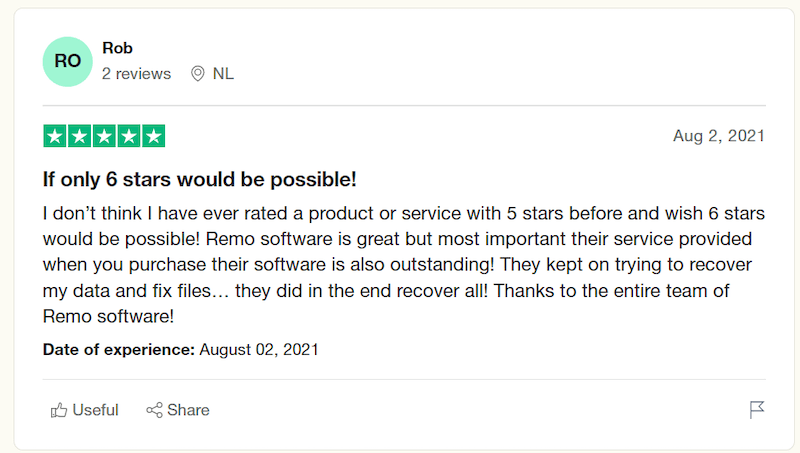
- The Adobe Photoshop Repair software should be affordable.
In comparison with other Adobe PSD repair tools, Remo PSD Repair is affordably priced at $69.97 for a single user.
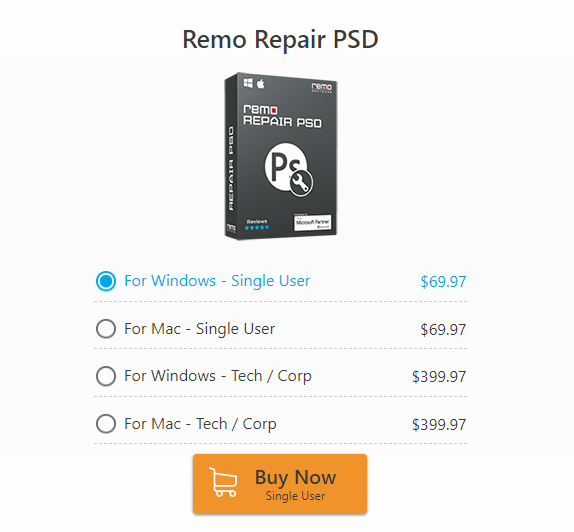
- Choose a product with top-notch technical assistance.
Given the above considerations, we can say that the Remo Repair PSD tool is the most reliable tool to repair Adobe Photoshop files.
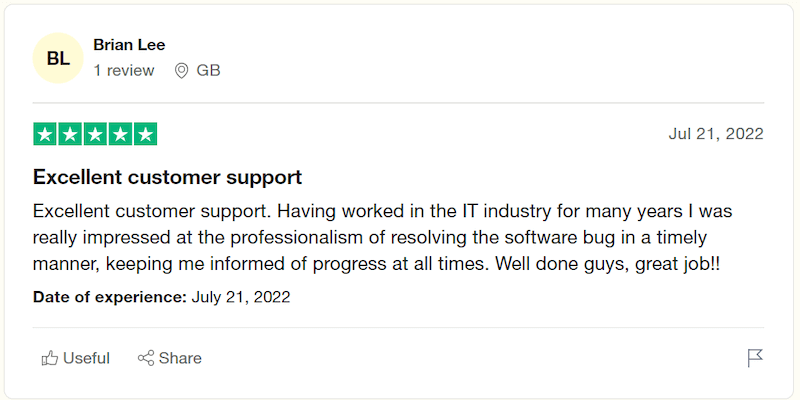
Remo PSD Repair Software Overview
Remo PSD Repair tool is one of the quickest and simplest ways to restore access to corrupt, damaged, or inaccessible Photoshop documents. Helps in repairing Photoshop file types, such as PSD, PSB, and PDD Photoshop document formats.
The Adobe Photoshop PSD repair tool’s user interface is built around a wizard that guides you through selecting a corrupt file, analysing its structure, and restoring the data in only three clicks.
It is compatible with all Adobe Photoshop versions (CS to CS7, CC to CC 2019, PS 2020). The tool is available for both Windows and Mac Operating Systems and is compatible with the latest Windows 11 and Mac Monterey. It is easy to install, easy to repair, and easy to use.
What are the top features of the Remo Repair PSD tool?
- The tool accesses PSD files in read-only mode, it guarantees the file will be restored to its original form and will remain untouched.
- Supports Photoshop 5.5, Photoshop 6.0, Photoshop 7, CS, CS1, CS2, CS3, CS4, CS5, CS6 and CS7.
- The Repair procedure is carried out layer by layer.
- Without its components, a PSD file is merely an ordinary image. Remo PSD repair software was created in order to both repair and restore all of the parts in a PSD file. Minor details like bitmap, greyscale, indexed colour, multichannel colour, duotone, and lab colour will also be restored.
- It also supports large-sized PSD and PDD files that are larger than 2GB.
Remo PSD Repairs also helps resolve errors like:
- PSD File With Unexpected End Of The File Error.
- PSD Files With Damaged Header Or Footer.
- Photoshop Files Damaged Due To Unexpected Terminations.
- File With Cannot Parse Error Or Inaccessible.
- Photoshop Files Corrupted Due To Crashed Photoshop.
How to Repair PSD files with Remo PSD Repair Software?
You can repair your PSD in just three clicks. It’s all about “Find It, Fix it and Save it”, all you have to do is to download the software and follow the user-friendly interface and the steps given.
Watch the video to quickly learn how to use the Remo PSD Repair Tool.
How to repair corrupted PSD files?
Steps to Repair Adobe Photoshop files:
- Once you download, launch the software and browse for the damaged PSD files by clicking on the Browse button.
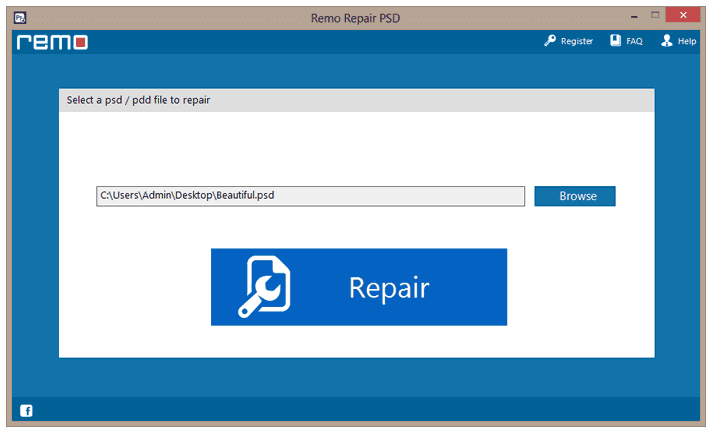
- Once you find the PSD file, click on the Repair button to begin the repair process.
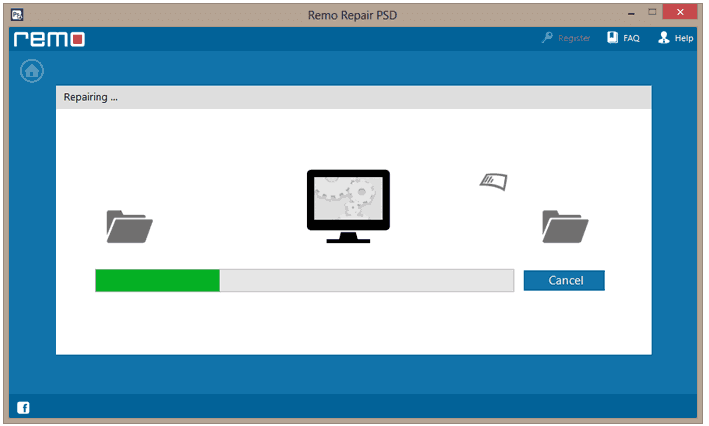
- The tool repairs the PSD file layer by layer, then you click on the Save button to save the repaired PSD file to your desired location.
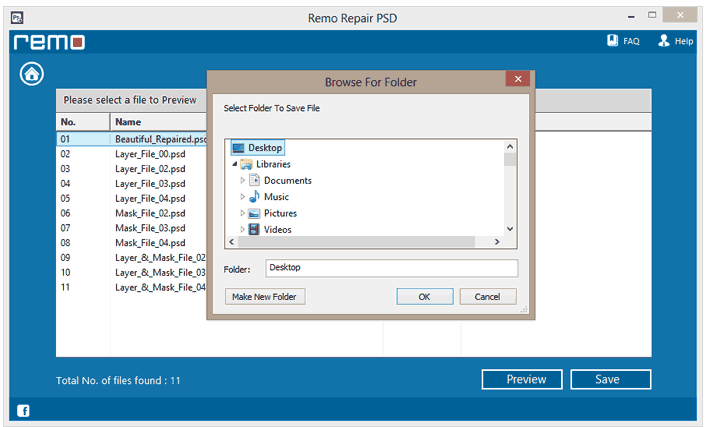
- By following just the three steps mentioned above you have now successfully repaired your PSD file. It’s that simple.
Summary
With extra features like free lifetime updates and free lifetime support and bug corrections, this is a genuinely ultimate application for repairing PSD files.
So this was the Remo Repair PSD review. This is a must-try tool and will surely help you with any Photoshop documents safely.
Frequently Asked Questions
What kind of support options does Remo Repair PSD offer?
24/7 support is available online, during regular business hours, and through live chat.
Is Remo Repair PSD free to use?
No, it is not a free product; it must be purchased. However, it is free to download and try and is reasonably priced at $69.97 for the single user when compared to other Photoshop repair products.
Can 16-bit PSD files be fixed with Remo Repair PSD?
Yes, the Remo Repair PSD software can correct the 8-bit, 16-bit, and even 32-bit channels’ depth.