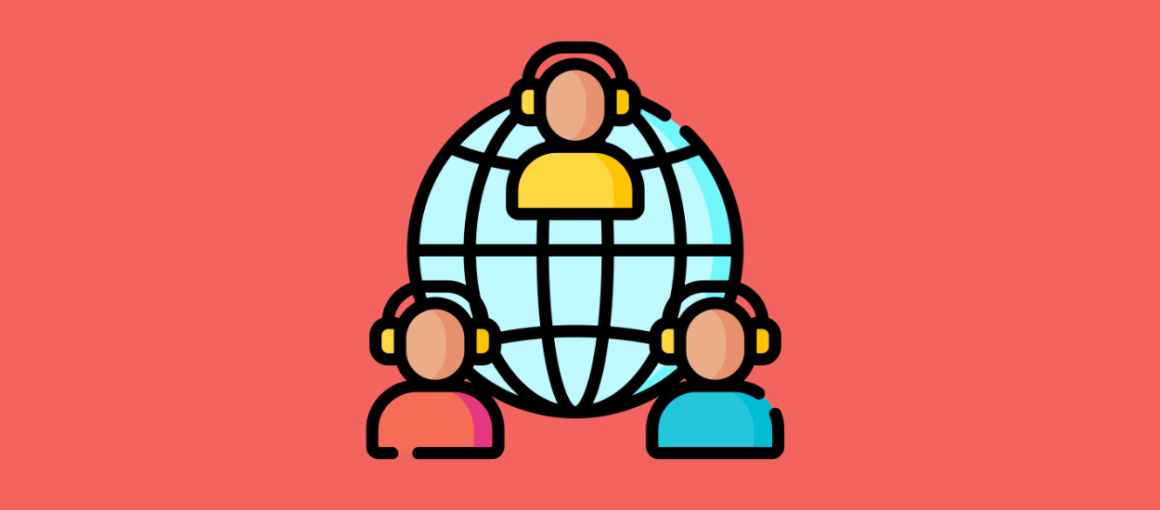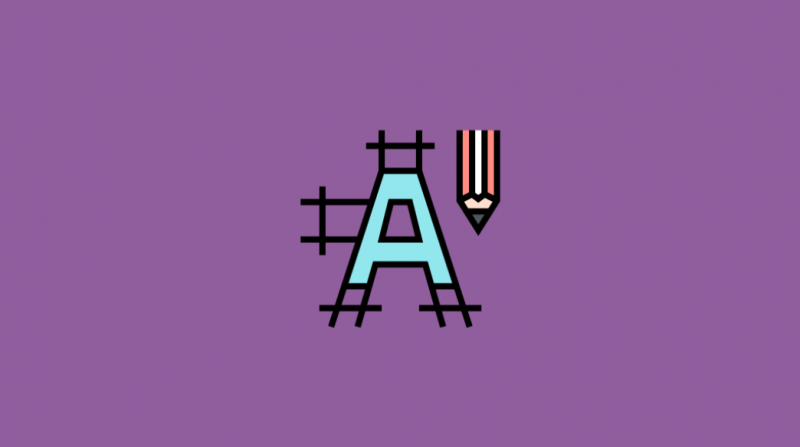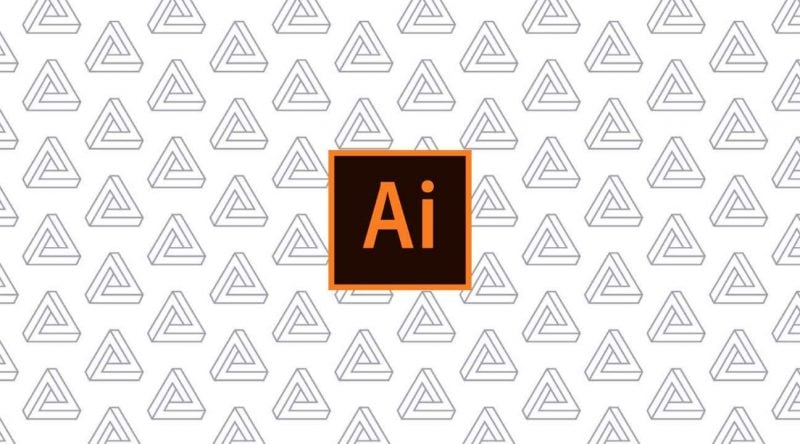Companies have been working remotely even before the pandemic hit and today over 50% of working professionals prefer to work remotely. With neither any office nor headquarters. Now with so many companies going remote, the dependency on technology has increased.
It would be impossible to imagine working remotely and managing a team without the use of remote tools.
Taking that into account, we have surveyed a few industry experts, journalists, and leaders on the tools that they use to manage their remote teams. Below are some of the top tools that make it easier for managing remote teams.
A comprehensive HR platform can centralize team management tasks, from tracking employee engagement to automating administrative workflows, making it easier to support a productive remote workforce.
So without further ado, let’s talk about these tools.
1. ZoomShift
ZoomShift is an employee scheduling SaaS software that is created and designed mainly for hourly employees. It allows your business to schedule employees faster, monitor employee time, save a lot of money on the payroll, and manage their shifts easily.
The product dashboard is simple and it makes it easier for the teams to check the employee details in one place.
Distinct Features:
- Employee Time Tracking
- Paid time off tracking
- Timesheet
- Shift planning
Pricing Details:
- Starter – $2 per active team member/month
- Premium – $4 per active team member/month
- Enterprise – Custom (depending on features added)
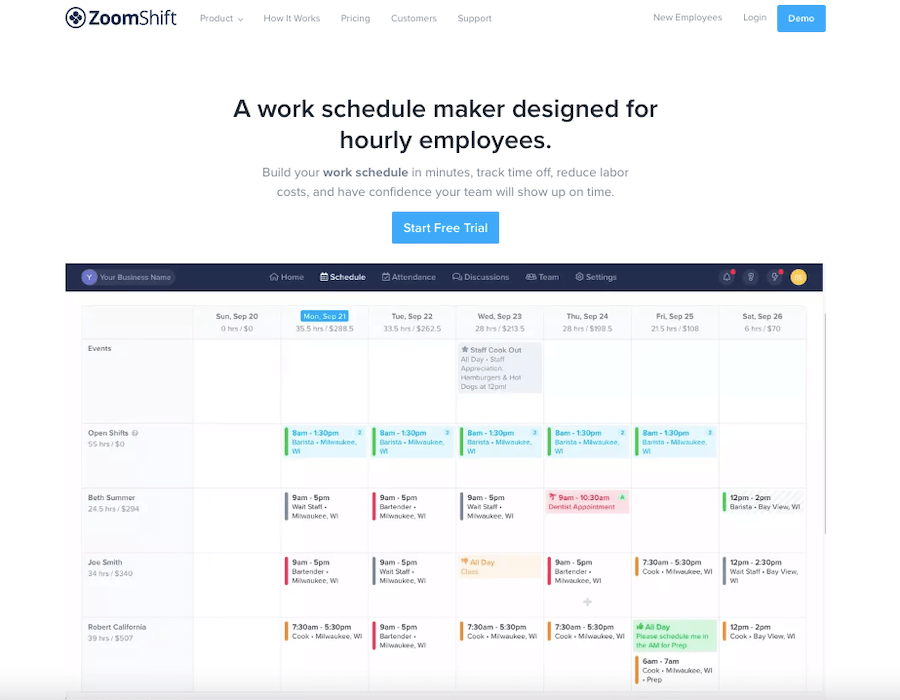
2. Whatfix
Whatfix is a digital adoption platform that empowers remote organizations to create in-app guided content for contextual onboarding and training, as well as on-demand support and knowledge management.
With interactive walkthroughs and in-app guides, streamline training for your WFH team members – all while tracking team member progress with task lists.
With interactive walkthroughs and contextual smart tips, personalize your learning and development, and provide on-demand, self-help support for employees.
Distinct Features:
- Easy-to-use content creation that allows organizations to create in-app guided content for online tools and processes.
- Contextual onboarding and training for remote employees to have guided content embedded right into their applications and workflows
- On-demand self-help that allows employees to search and discover how-to guides, process docs, and support content in an embedded knowledge base
- Employee behavioral analytics and event data provide in-depth views into what training content is working, where employees are struggling, and more.
Pricing Details:
- N/A, contact for a custom quote
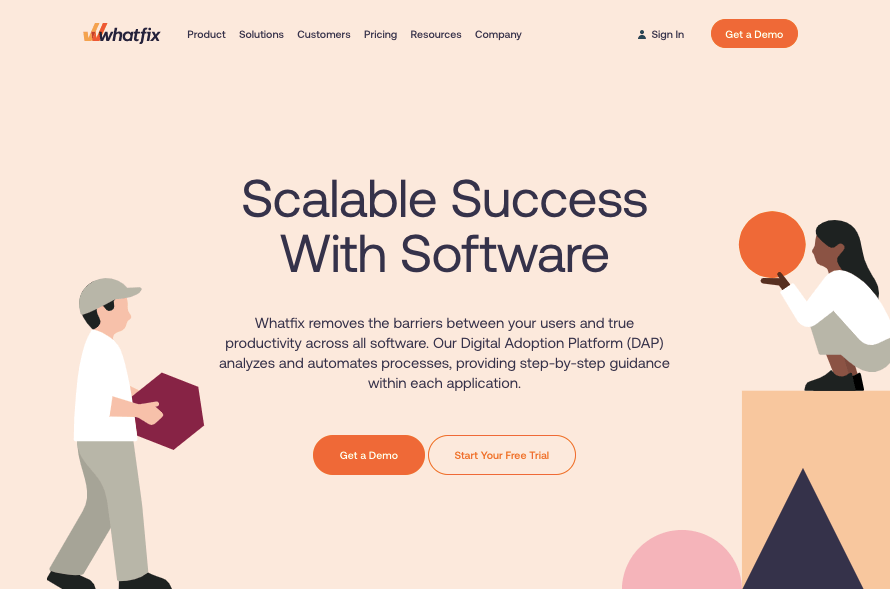
3. Apploye
Apploye time tracker is appropriate for a wide range of users from freelancers to large corporations. It’s excellent software for tracking activities and organizing your workday more dynamically.
It helps you manage tasks, get reports on employee performance, and monitor with the help of random screenshots, apps & URL usage. Apploye enables you to manage multiple projects, allocate budgets, and set alerts. Its UI is top-notch, smooth, and user-friendly.
The dashboard is straightforward, and it compares your team’s performance across projects. You can export employee performance reports for further analysis. Overall, Apploye is a handy tool for tracking your time and keeping your employees productive throughout office hours.
Distinct Features:
- Simple Time tracking: Apploye offers timer with automatic and manual mode, clock-in and out, Pomodoro timer, customizable timesheets, project-based, task-based tracking, and idle time monitoring. All these features can suffice your requirements to track the employee’s working hours precisely.
- Screenshots and Live Feed: Apploye takes random screenshots of your employees every ten minutes, which you can customize. It lowers distraction and discourages negative employee behavior. Again, using Live feed, you can view their newest start time, projects and tasks, and instant screenshots.
- Client Management & Invoicing: Apploye enables you to manage clients without the hassle and bill them for finished tasks. Setting bills and generating invoices in Apploye are incredibly simple.
- Payroll Management: While managing payroll, you can pay your employees based on the number of hours they worked for you and have project, assignee, and date-based views to help you keep track of who has worked for you.
Pricing Details:
- Solo: $4 per user per month
- Standard: $5 per user per month
- Premium: $6 per user per month
- Elite: $7 per user per month
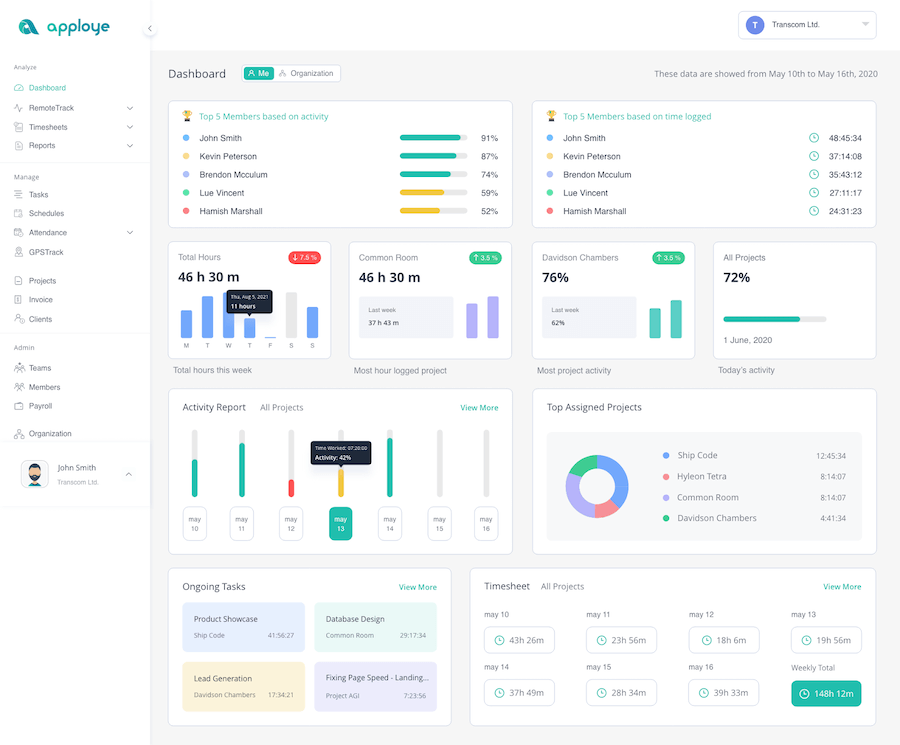
4. PdfLiner
PDFLiner is an advanced online PDF editing platform that lets users create, upload, and edit their PDF documents without the need to download and install any software.
Using this platform, users can create unique PDF files, fill out important documents with full AES-256 account encryption, sign documents remotely in 4 different ways, share files with employees or clients, comment on project documentation, and many more!
What is more, there is an evergrowing integrated free library of document templates for various purposes.
This web app is also mobile-friendly, so it’s very easy to use on both smartphones and tablets on iOS and Android. PDFLiner provides 3 subscription tiers for individuals and teams of up to 5 users.
Distinct Features:
- 4 electronic signature options
- encrypted document storage
- up to 5 users per account
- free library of document templates for any purpose.
Pricing Details:
- $9/month or $109/year for individuals
- $19/month or $229/year for teams of up to 3 users
- $29/month or $349/year for teams of up to 5 users
The difference between the plans is only in the number of simultaneous users.
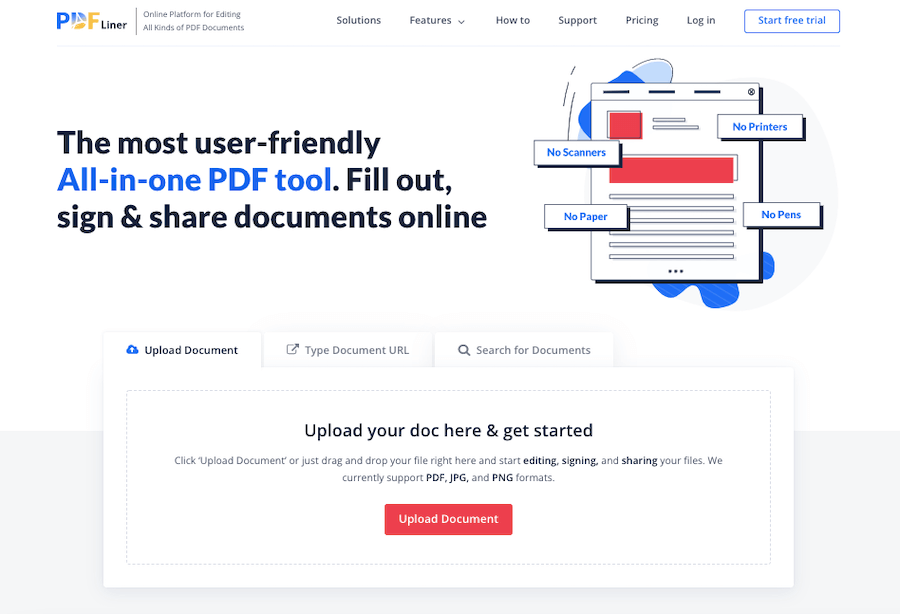
5. Mailbutler
Mailbutler is an email extension that provides a collection of features for your inbox. Because Mailbutler integrates directly into your email client, there’s no need to learn how to use any new software – it’s quick and easy to get started right away. Mailbutler helps you to become more productive.
Distinct Features:
- Mailbutler has numerous features, here are 4 of them:
- Email Tracking
- Send Later
- Notes & Tasks
- Follow-Up Reminders
Pricing Details:
You can test Mailbutler out with a 14-day free trial for Outlook, Gmail, and Apple Mail to figure out exactly which features you need and learn how to use their program.
Then, once the trial has ended, just click on the upgrade button in your email client and you’ll be taken to our subscribe page. It’s as easy as that!
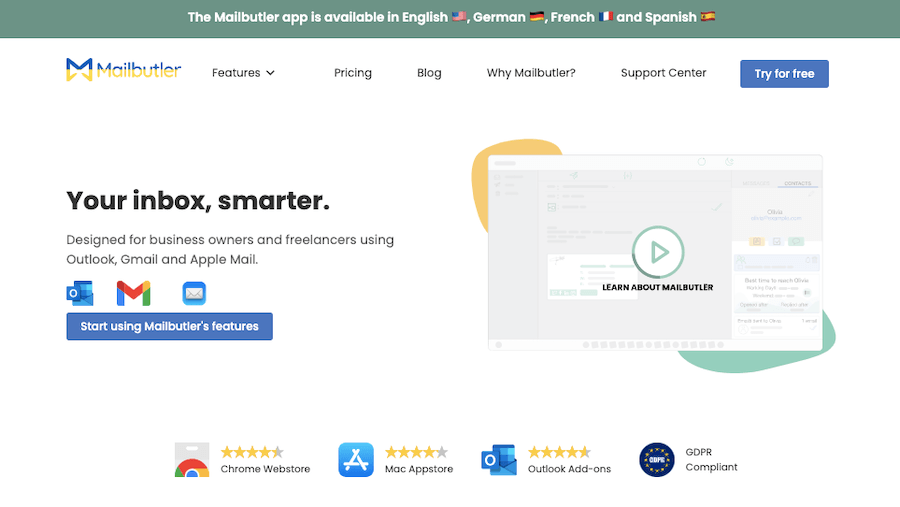
6. AirFocus
Airfocus offers a modern and modular product management platform for remote teams. It provides a complete solution for product teams to manage and communicate their strategy, prioritize their work, build roadmaps, and connect feedback to solve the right problems.
Designed with flexibility in mind, airfocus allows you to quickly customize the platform to fit your needs without disrupting the way your team works.
Distinct Features:
- Roadmapping: Align your team and set a clear direction. Build dynamic and strategic, lean roadmaps with ease. Focus on outcomes with team objectives that help you solve the right problems.
- Prioritization: Prioritize with confidence. Turn decision-making into a transparent, collaborative process with clear prioritization that ties to your outcomes and objectives. Create and use your prioritization method of choice with easy-to-use, no-nonsense data inputs.
- Insights: Listen to your customers and solve the right problems. Centralize feedback from various channels and teams to uncover actionable insights. Cut down on the noise and organize inputs as they come in.
- Modularity: The modular product platform that adapts to you. Product management is hard. It varies from company to company, and product to product. That’s why everything in airfocus is designed with flexibility in mind, so you can put together the tools that work for you.
Pricing Details:
- 14-day free trial, with upgrades to full packages:
- Essential – $15 per editor per month: Everything you need to start building great products.
- Advanced – $49 per editor per month: For product teams ready to design their own stack.
- Pro – $89 per editor per month: Get the most out of airfocus’ modularity and flexibility.
- Enterprise – Custom (billed annually): Your needs met with advanced security and support.
- More details about each pricing package can be found on our pricing page
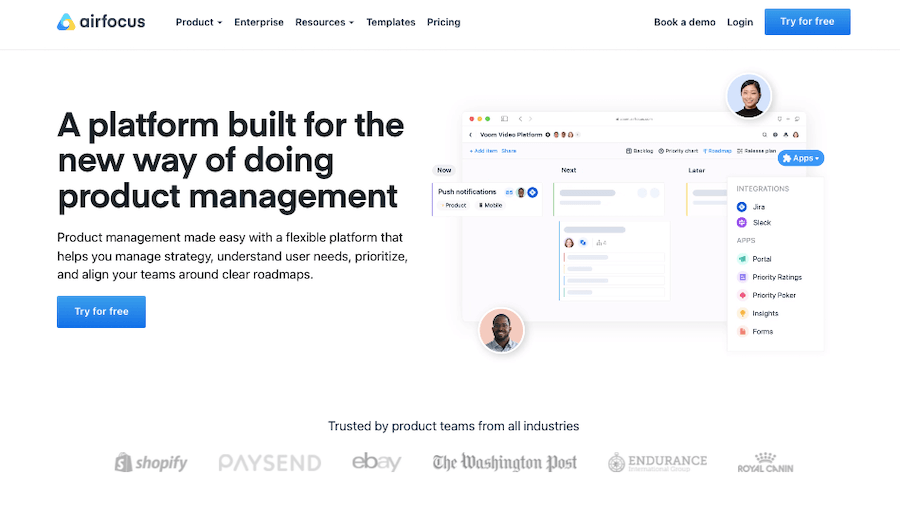
7. Quantum Workplace
Quantum Workplace is a human resources technology provider, equipping workplaces with the smartest talent solutions so that they can grow and succeed.
The comprehensive platform integrates employee engagement, performance, and people analytics solutions. The same software is used for data collection for the nationally recognized Best Places to Work Programs.
Quantum Workplace’s employee engagement solutions help organizations understand what is happening deep inside the organization so leaders can take action for business success. Integrated performance management tools align teams, empower critical dialogue, and celebrate employee success.
People analytics solutions help organizations uncover and explore meaningful insights and trends to make smarter business decisions. The engagement, performance, and intelligence technologies are interconnected and all in one place.
Distinct Features:
Resources – Each customer is provided with resources and tools for product education, adoption, and utilization.
From easy-to-follow guides for implementation and comprehensive success sites for each tool to ready-to-use promotional templates to boost user adoption and customizable technical resources to educate employees, customers have access to everything they need.
The help library is full of readily available resources to educate employees and teams about product navigation, functionality, and best practices.
Quality of support – The quality of support is unmatched. Quantum Workplace’s mission to make a difference in the workplace guides everything they do. Support representatives are available for technical needs and questions from all users.
Employee and business success – The support team helps customers maximize the product’s value and impact year-round, so the organization is getting the most out of the platform. The team focuses on each customer’s key goals and outlines a path for them to get there.
Pricing Details:
- Contact Quantum Workplace to obtain current pricing.
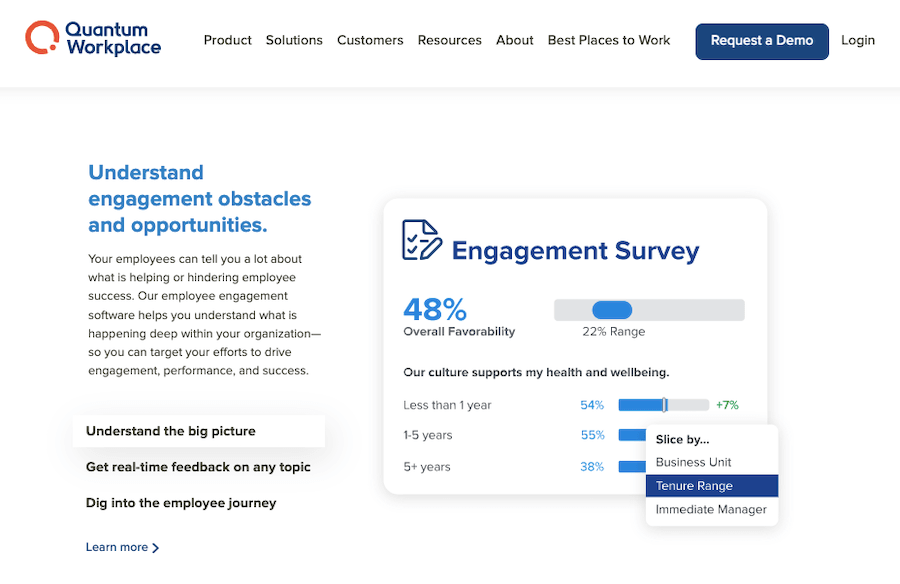
8. CloudTalk
It is a call center management tool that allows companies to simplify communications between support teams and customers through virtual call systems.
It seamlessly integrates with platforms like Salesforce, Hubspot, Pipedrive, and more through its VoIP phone system that can streamline telephony workflows across various locations.
Distinct Features:
Call Forwarding
Call forwarding can automatically forward incoming calls to external numbers, automatically redirect incoming calls from busy agents to available ones and allows for the manual transfer of calls to better-qualified agents.
Call forwarding is a feature that guarantees every customer that calls gets the help they need and reaches the proper agent. In addition, call forwarding can help take pressure off busy agents and helps to divide workloads evenly.
Automatic Call Distribution (ACD)
ACD is a feature that automatically organizes and distributes all incoming calls to the proper channels resulting in reduced wait times and more efficient handling of customer calls.
This feature can be triggered by various factors like an agent’s availability, the phone number of the caller, the caller’s location, the date, or the time of day.
For example, you can have all incoming calls from phone numbers with the German +49 area code automatically directed to German-speaking agents.
Auto Dialer
Autodialer is a system that automatically calls phone numbers, which is great for companies that want to make a high volume of calls without hiring troves of new agents. The auto dialer is a groundbreaking feature that has been shown to boost productivity and efficiency by 300-350%.
That is 3 times more calls per hour per agent. Since agents don’t have to waste time manually making phone calls and searching for phone numbers, they can instead focus on more important things like lead generation.
Pricing Details:
The Starter plan starts from $25 per month if billed annually and then goes upto $50.
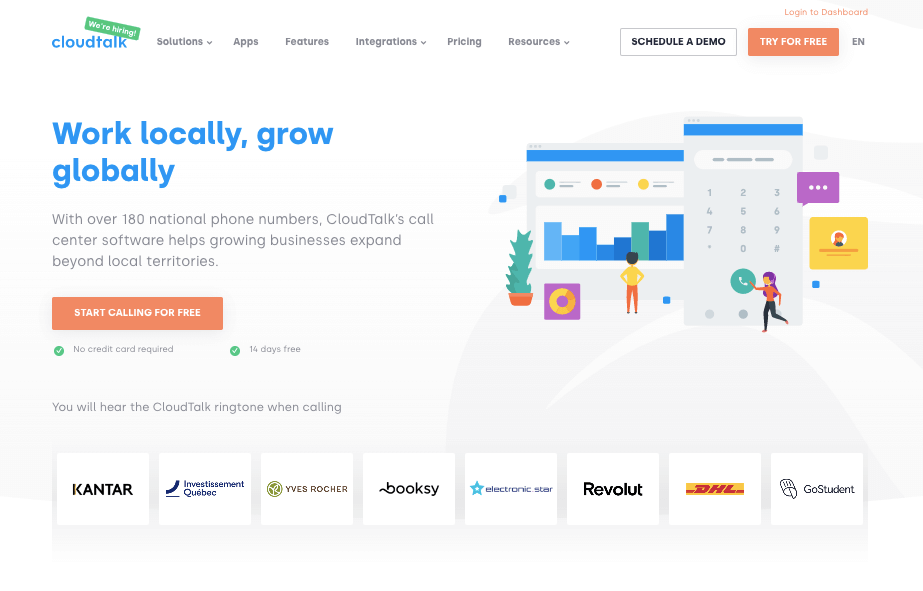
9. FactoTime
FactoTime is a full-featured tool for tracking employees working hours and payroll calculations that helps to automate and simplify attendance and payroll process. The app allows employees to mark attendance punch directly from their mobile phones.
In addition, the app offer feature called remarks while punch which allows employers to get a bird’s eye view of employees’ activity.
The tools have features like selfies and location-based punch that allow employees to mark attendance and eliminate buddy punching.
The app also offers a QR code attendance feature to mark the presence, which helps employers to know the employee’s time even while working from home. It also allows employees to check timing data used for payroll calculation.
FactoTime is extremely simple to use and notes everything about employees, like in-out timing, leave and attendance, working hours, salary, and other details. With the attendance data, the app gives detailed data and salary calculations.
Distinct Features:
- Secure Clock in/out from the mobile device
- Automatic Salary calculation
- Competitive employees reports
- Free and affordable price plans
Pricing Details:
- Premium plan: $0.99
- Elite plan: $1.99
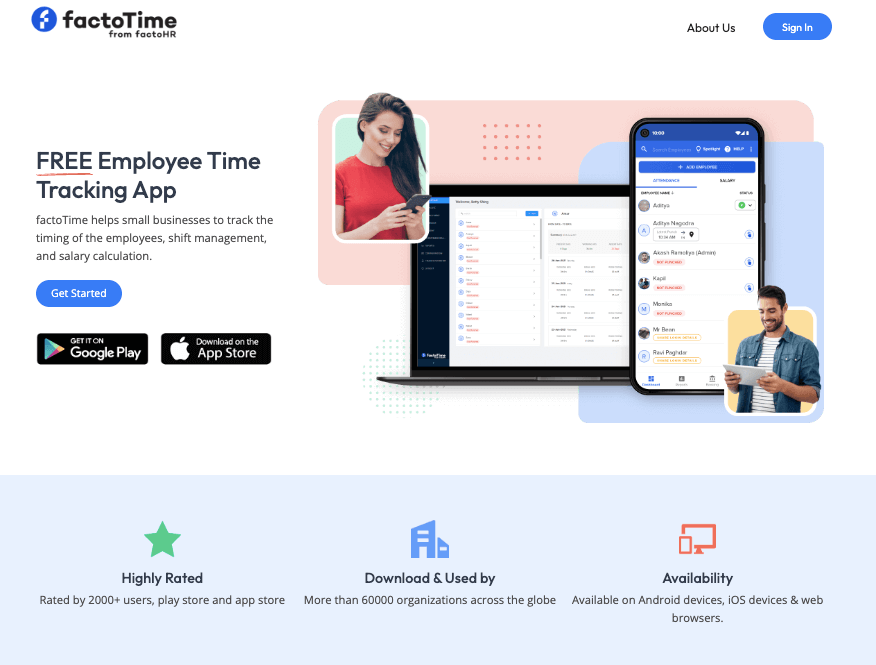
10. Alyce
Alyce is a B2B gifting platform that simplifies sending gifts to employees, customers, and prospects. When recipients receive a gift, they can accept, exchange, or donate its value to a cause they love.
Core to the company’s approach is to send gifts people genuinely want. When a gift is personal, relevant, and thoughtful, it builds relationships.
Rather than sending a branded mug, opt for an item related to one’s interests. Alyce makes this entire process simple for businesses to grow employee engagement, customer loyalty, and sales.
Companies can choose from thousands of items in the Alyce marketplace. They can send virtual and physical gifts, plus the option of sending branded corporate swag kits. The platform also integrates with Salesforce, HubSpot, Marketo Eloqua, Outreach, and Chrome.
It supports numerous gifting campaigns, including employee rewards, partner recognition, demand generation, and customer success. Each campaign includes a budget, users, and controls to improve security.
Distinct Features:
- Power of Choice: Recipients choose to accept, exchange, or donate a gift’s value.
- Gifting Research: Save time with AI-powered and human-assisted gift research to pick the right leading gift.
- Gift Analytics: Businesses can track sent gift invites, redemptions, and outcomes such as meetings.
- Integrations: Alyce works deeply with software that B2B teams already use within Salesforce, Marketo, HubSpot, and Outreach.
Pricing Details:
The cost of Alyce depends on the volume of gifts sent and additional product features. The company primarily serves the mid-market and enterprises with all their corporate gifting needs.
Alyce has transparent pricing without any surprise fees. Sign up for a product demo to see how it works and get an accurate price quote.
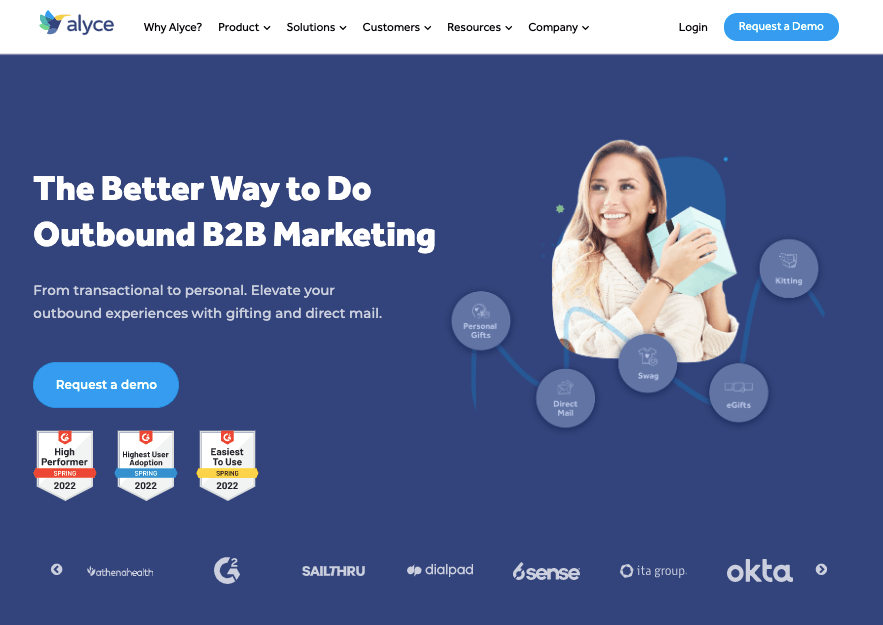
11. Hi5
Hi5 is a simple, easy-to-use platform for giving feedback and recognition at work. Hi5 was developed within a company that recognized a need for an HR app that could radically reduce employee dissatisfaction at work without taking too much time and effort to implement.
In short, it needed to be quick to onboard co-workers, and the platform had to feature performance feedback tools as well as a way to recognize people for a job well done.
And, it had to be fun! Now, Hi5 is a popular choice for small to medium companies in various industries all over the world, especially those integrating with Slack, Microsoft Teams or WhatsApp.
Hi5 packs other cool features, too, such as communication tools and comprehensive manager reports.
Distinct Features:
- Hi5 Pulses is a customizable survey tool that lets you measure just about anything – from mental health check-ins to recurring 360-degree feedback reviews.
- Your team can play employee engagement and onboarding games based on your company values and other user-generated data.
- You can give Hi5’s within your company, as well as receive Hi5s from people outside of your company. All of this data lives on the Recognition dashboard.
- Hi5 integrates with Microsoft Teams, and Slack and is the first Employee Recognition app to integrate with WhatsApp.
- Hi5 Pulses is a customizable survey tool that lets you measure just about anything – from mental health check-ins to recurring 360-degree feedback reviews.
- Your team can play employee engagement and onboarding games based on your company values and other user-generated data.
- You can give Hi5’s within your company, as well as receive Hi5s from people outside of your company. All of this data lives on the Recognition dashboard.
- Hi5 integrates with Microsoft Teams, and Slack and is the first Employee Recognition app to integrate with WhatsApp.
Pricing Details:
- Hi5 Games is $1 per user per month
- Hi5 Awesome is $3 per user per month
- Hi5 Business is $7 per user per month
- They offer startups a 50% discount for 6 months
- Schools and NGOs get 50% off forever
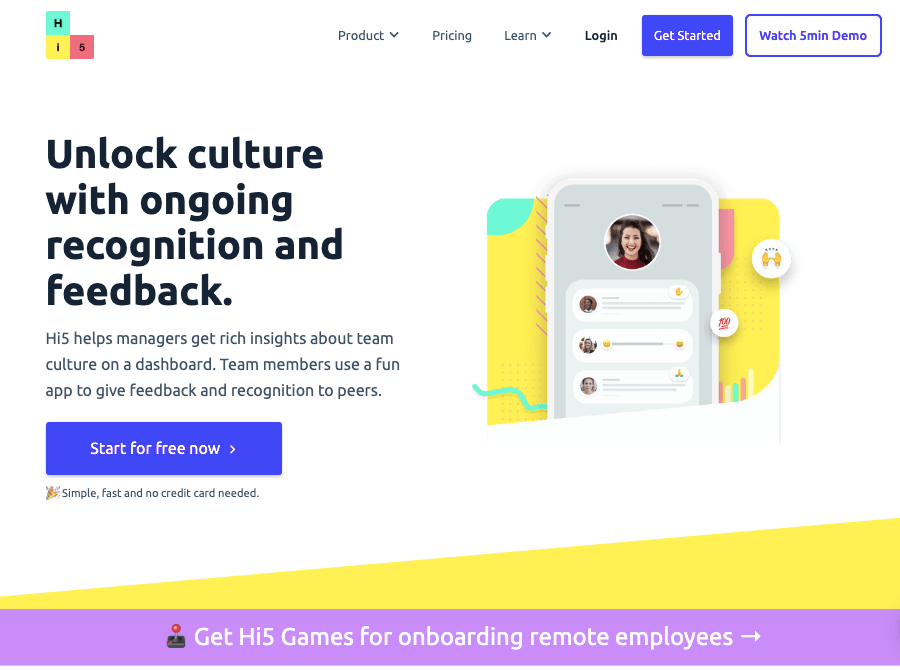
12. Rillo
Rillo helps companies to boost lead engagement on the landing page and automate the pre-sales pipeline. Basically, it turns static product-explainer videos into interactive product tours adding fancy features that drive engagement.
Distinct Features:
- Personalization & self-qualification. Multiple-choice question forms help show only relevant content based on the lead’s answers. Question forms also help auto-qualify leads.
- Live-chat. Leads can chat with the sales team in real-time.
- Communication History. All interactions between leads and product tours are saved in a history and could be exported to side services.
- Creating a tour requires an hour of time and no coding skills.
- No-code tour builder. Creating a product tour requires an hour of time and no coding skills.
Pricing Details:
- 29 USD per month for the hosted plan with a 14-day trial (no card required).
- There is an on-premises installation option with an individual price.
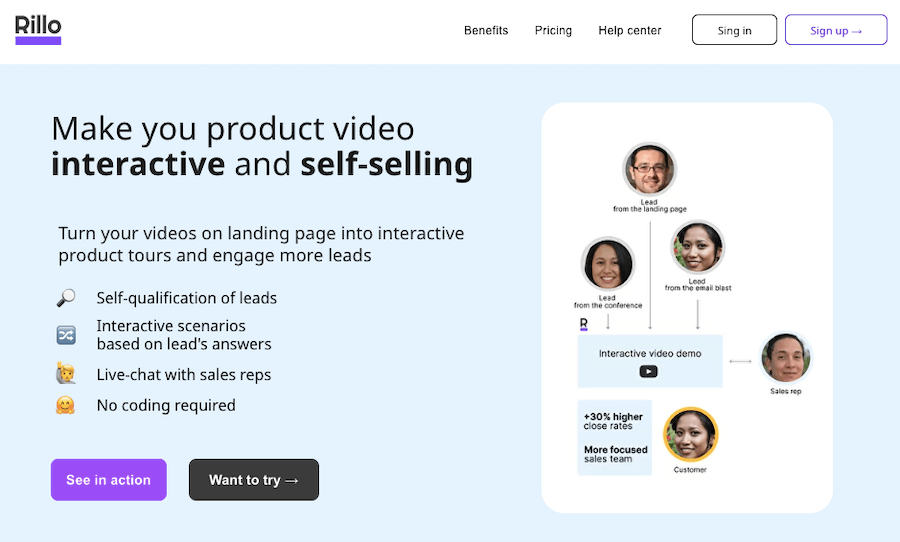
13. Fyle
Fyle is a spend management software that completely automates your pre-accounting end-to-end. It enables you to control your business expenses while having access to financial insights that can ensure cost savings over time.
Recently, Fyle launched a real-time spend management solution for SMB folks using Visa corporate cards. This makes Fyle the first platform to offer direct transaction feeds to the user of any Visa-powered card from any bank. This means any SMB can now access software without changing their cards.
Distinct Features:
- Real-time spend notifications for VISA cards.
- Seamless expense tracking for employees from everyday apps like G-Suite, Slack, Outlook, Teams, etc.
- Automated compliance for approvers through pre-submission checks of expense reports.
- Automated reconciliations for credit cards.
- Integrations with numerous accounting software.
Pricing Details:
- Standard: $4.99 per active user/mo
- Business: $8.99 per active user/mo
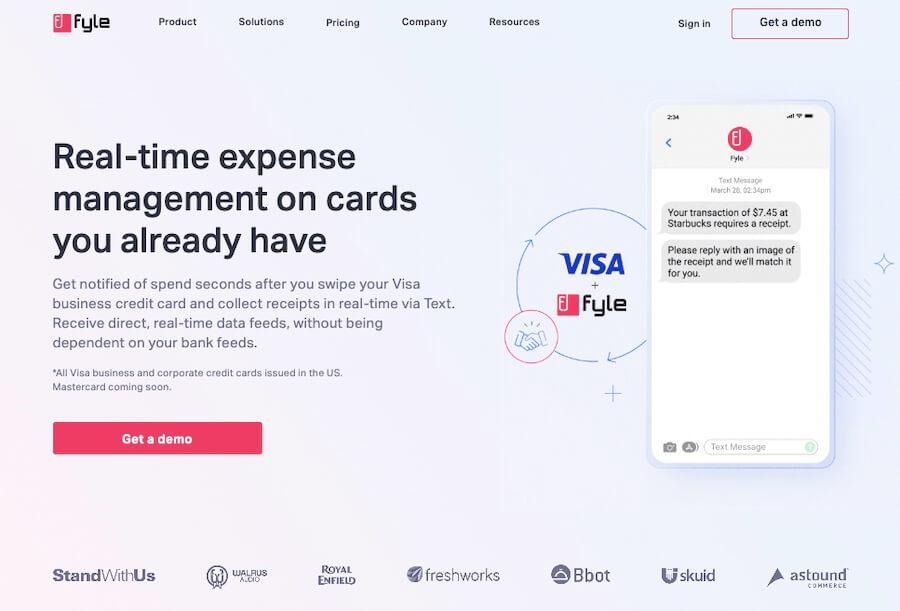
14. Savvy
Zavvy helps remote and hybrid teams perform at their best with powerful workflows to connect, train, and develop. It seamlessly integrates with all your tools like Slack or Teams, HRMS systems, GDrive, and more. A few of the things you can do with it:
Distinct Features:
- Document SOPs or internal playbooks to make scattered knowledge available at all times.
- Help people managers regularly check in with their colleagues with just-in-time tips and reminders via Slack or Teams.
- Automatically collect feedback to understand how people are getting by remotely, get regular suggestions, and identify issues early.
- Run programs that pair and engage people randomly with their colleagues, onboarding buddies, and more so they stay connected on a human level.
Pricing Details:
- .ugb-894ab40 li::before{background-image:url(‘data:image/svg+xml;base64,PHN2ZyBhcmlhLWhpZGRlbj0idHJ1ZSIgZm9jdXNhYmxlPSJmYWxzZSIgZGF0YS1wcmVmaXg9ImZhcyIgZGF0YS1pY29uPSJjaGVjay1jaXJjbGUiIGNsYXNzPSJzdmctaW5saW5lLS1mYSBmYS1jaGVjay1jaXJjbGUgZmEtdy0xNiIgcm9sZT0iaW1nIiB4bWxucz0iaHR0cDovL3d3dy53My5vcmcvMjAwMC9zdmciIHZpZXdCb3g9IjAgMCA1MTIgNTEyIj48cGF0aCBmaWxsPSJjdXJyZW50Q29sb3IiIGQ9Ik01MDQgMjU2YzAgMTM2Ljk2Ny0xMTEuMDMzIDI0OC0yNDggMjQ4UzggMzkyLjk2NyA4IDI1NiAxMTkuMDMzIDggMjU2IDhzMjQ4IDExMS4wMzMgMjQ4IDI0OHpNMjI3LjMxNCAzODcuMzE0bDE4NC0xODRjNi4yNDgtNi4yNDggNi4yNDgtMTYuMzc5IDAtMjIuNjI3bC0yMi42MjctMjIuNjI3Yy02LjI0OC02LjI0OS0xNi4zNzktNi4yNDktMjIuNjI4IDBMMjE2IDMwOC4xMThsLTcwLjA1OS03MC4wNTljLTYuMjQ4LTYuMjQ4LTE2LjM3OS02LjI0OC0yMi42MjggMGwtMjIuNjI3IDIyLjYyN2MtNi4yNDggNi4yNDgtNi4yNDggMTYuMzc5IDAgMjIuNjI3bDEwNCAxMDRjNi4yNDkgNi4yNDkgMTYuMzc5IDYuMjQ5IDIyLjYyOC4wMDF6Ii8+PC9zdmc+’)}.ugb-894ab40.ugb-icon-list ul{columns:1}
- Document SOPs or internal playbooks to make scattered knowledge available at all times.
- Help people managers regularly check in with their colleagues with just-in-time tips and reminders via Slack or Teams.
- Automatically collect feedback to understand how people are getting by remotely, get regular suggestions, and identify issues early.
- Run programs that pair and engage people randomly with their colleagues, onboarding buddies, and more so they stay connected on a human level.
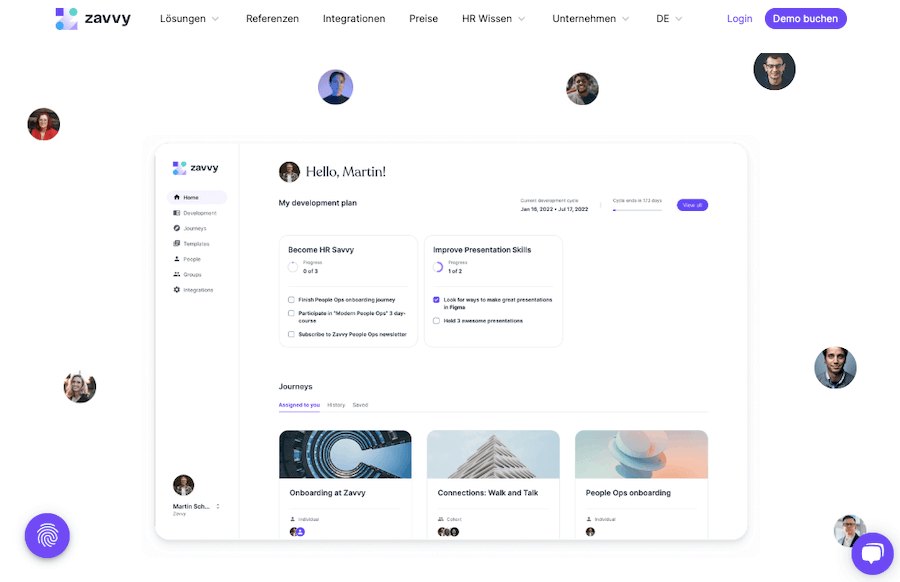
15. Jobsoid
Jobsoid is a great recruitment tool that offers HR executives the to manage their recruitment activities. They can attract candidates using a custom-branded careers page and engage and communicate with them by sending personalized emails and SMS messages.
This can be swiftly undertaken via relevant templates. Workflows can also be automated, and it is possible to track applicant progress throughout the user’s custom recruitment pipeline, assign related tasks to team members and collaborate and shortlist best-fit candidates with smart filters.
Users can schedule video interviews for candidates for initial screening rounds, create interview time slots and allow candidates to choose the desired interview times, and receive real-time notifications about their status.
Users can also post on their Facebook page’s careers tab and job boards and social networks such as Indeed, Adzuna, Glassdoor, Facebook, Twitter, Trovit, ZipRecruiter, and more. Jobsoid includes mobile applications on both the Google Play Store and Apple Store.
Distinct Features:
- Creating Job Postings
- Job Advertising
- Candidate Management
- Interview Management
- Candidate Communication
- Team Collaboration
Pricing Details:
- Jobsoid pricing starts at $49/month (paid annually) for small businesses, with the most popular package for growing teams available at $99/month.
- The free plan is available with one job posting.
- Phone support is available only with the Pro plan.
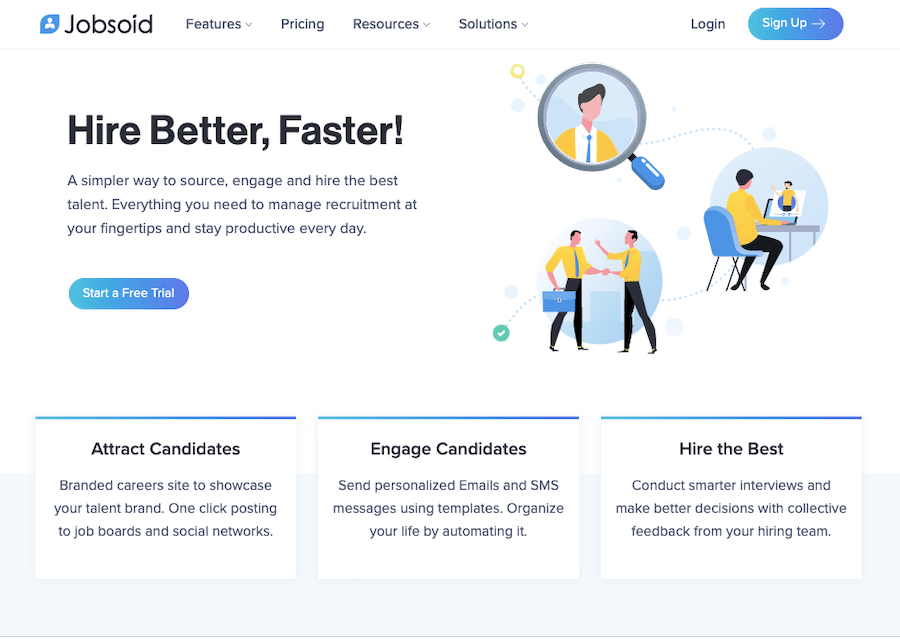
Conclusion
Earlier it looked like remote teams would just be a temporary solution but with so many companies going remote and still productivity is unaffected, it’s easy to say that teams would be working remotely for a long time now.
When you have people working in multiple time zones and different working styles, it’s important to have technology help you. With the use of remote tools to manage these teams, it becomes easier for employees.