Thinking whether SEO Suite Ultimate extension is the ideal extension for your Magento-powered e-commerce platform?
Well, this review will surely help you make a decision in this case. Here we present you a hands-on review of the much talked about SEO Suite Ultimate Extension for Magento 2.
This ultimate extension is packed with all the necessary effective on-page SEO strategies that will help your site to rank better in SERPs. With features like MetaData Optimization, around 20 templates to choose from, and SEO reporting, it has almost everything.
So without any further ado, let’s get started with the SEO Suite Ultimate extension for Magento 2 review.
SEO Suite Ultimate: Overview
The SEO Suite Ultimate extension for Magento is all about the on-page search engine optimization of your e-commerce website created with Magento.
This extension is very helpful for all those people finding regular SEO practices quite complicated to execute.
This is an all-in-one solution for all your SEO needs. It helps everyone to reduce SEO workloads and helps you rank higher on search rankings. Some of the highlights of these extensions are as follows:
- Easy transfer to other Magento versions
- Best SEO practices packed
- New features like detailed SEO reports and XML sitemaps included
Easy to install, easy to use, and easy to transfer. SEO Suite Ultimate is there to simplify your SEO needs.
SEO Suite Ultimate: Top Features
Product SEO Templates
With a few attributes, you can actually simplify and execute a lot of SEO practices using this feature.
You can simply optimize your meta titles for products, meta descriptions, meta keywords, alt tags for the product images, URL keys, short & long descriptions, and SEO-rich H1 tags as well.
Product templates can be created in different languages for regional stores as well. You can also use the ‘Bulk Apply’ option to use multiple templates at the same time. There are three different options provided here:
- Assign templates to all products
- Set attributes for specific products
- Handpicked specific product
Creating a Product SEO Template
You will find the product SEO template under the Catalog tab. go to PRODUCTS ⟶ Inventory ⟶ Catalog, select the desired Product, and open the Search Engine Optimization tab.
Here, you will see all the templates you have created for your products.
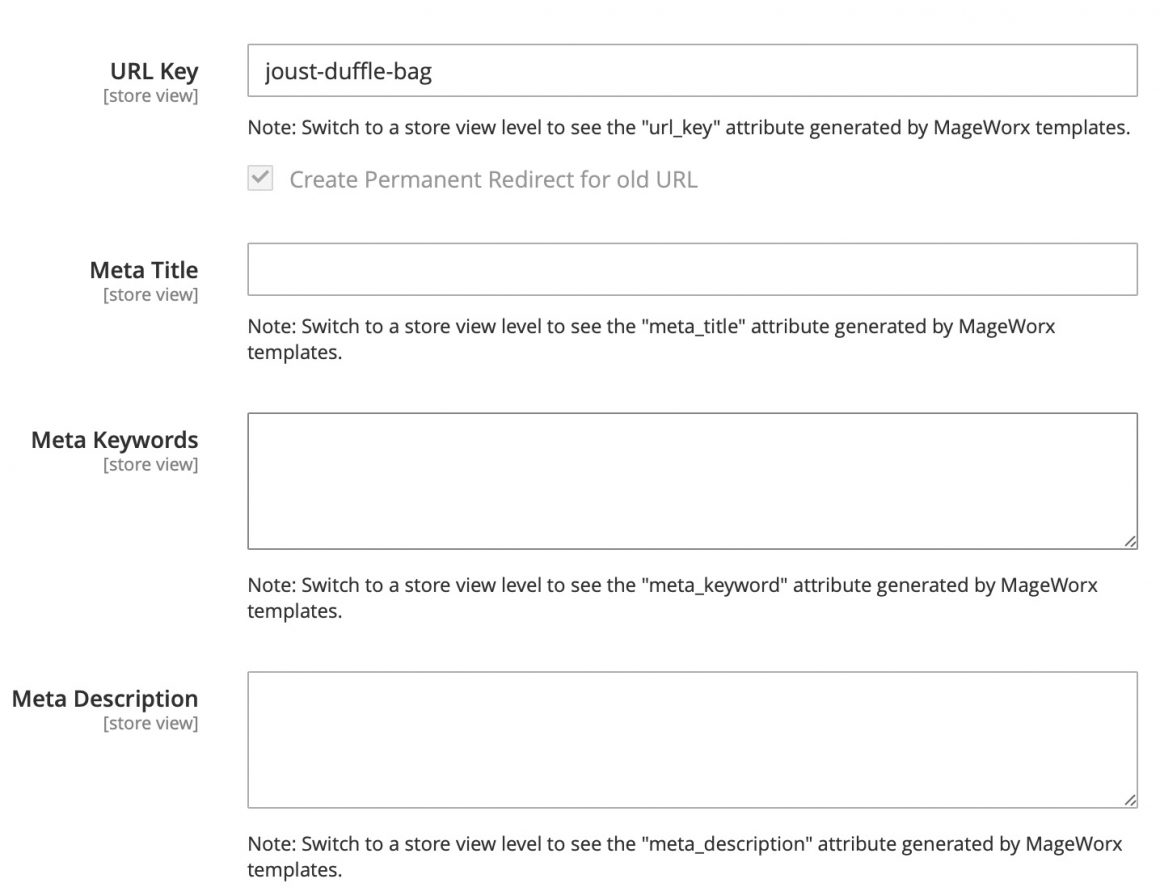
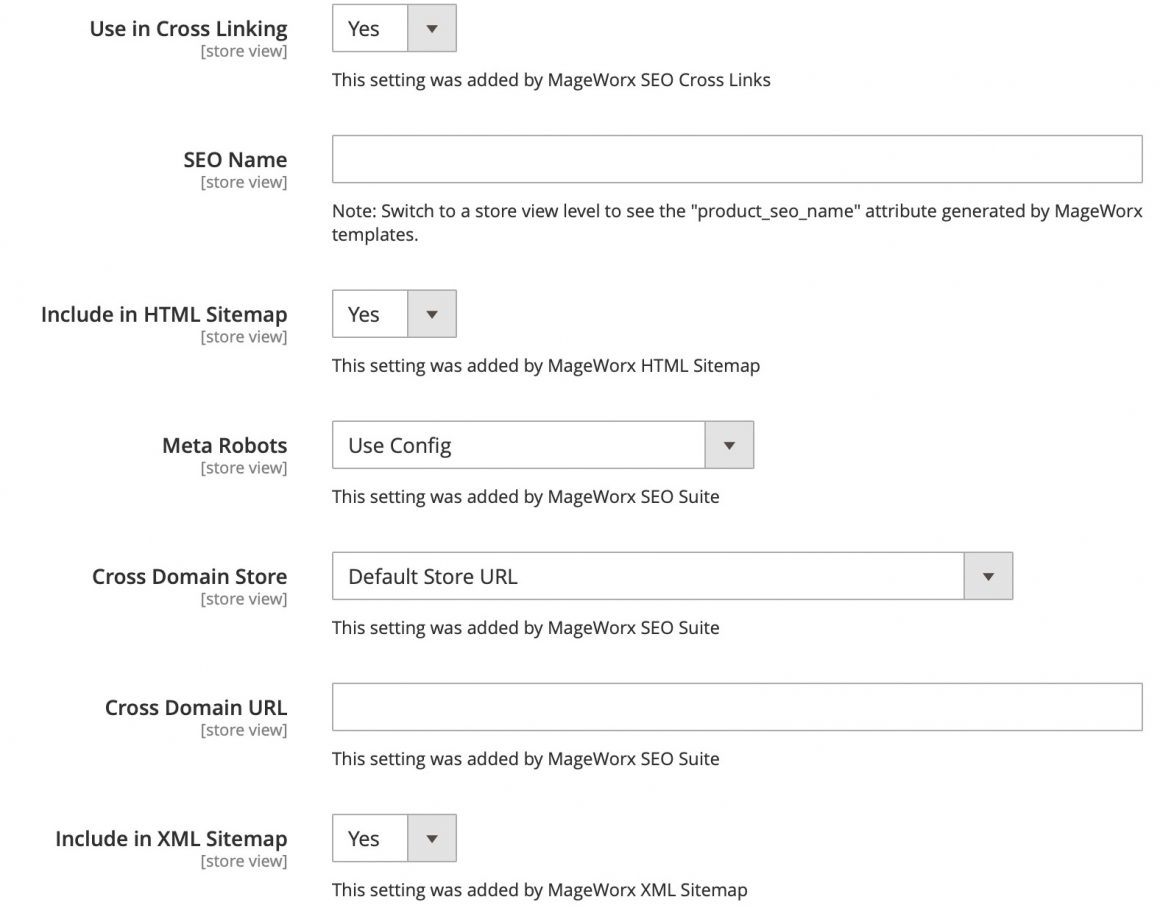
Similarly, you can create templates for product descriptions, meta descriptions and so on.
Category SEO Templates
These templates help you in optimizing as many category meta titles, meta descriptions, category descriptions, and meta keywords as you want.
The extension helps you automate the complete process easily. These templates can be assigned to:
- All the categories at one click
- Specific categories of your choice
- To the chosen categories tree
One very simple technique is that you can apply a common category template to all the templates using the ‘bulk-apply’ option.
You can also create category templates for all the different store views you want.
To create a new template you can follow the same process as we created for the product title.
Go to Catalog >> SEO Extended Template and select Category Template. And similarly, to create a new template you can click on the New Template and get started.
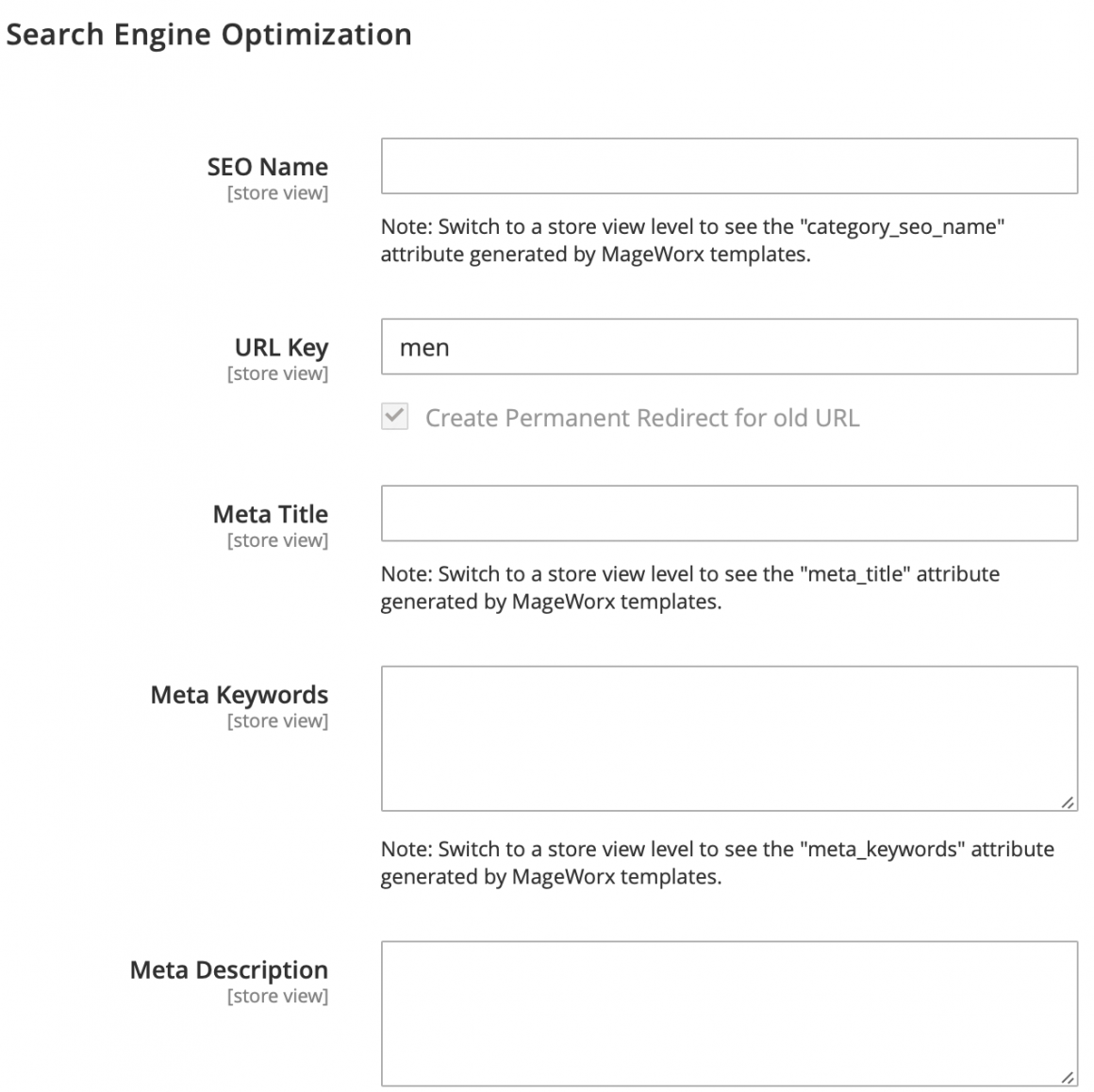
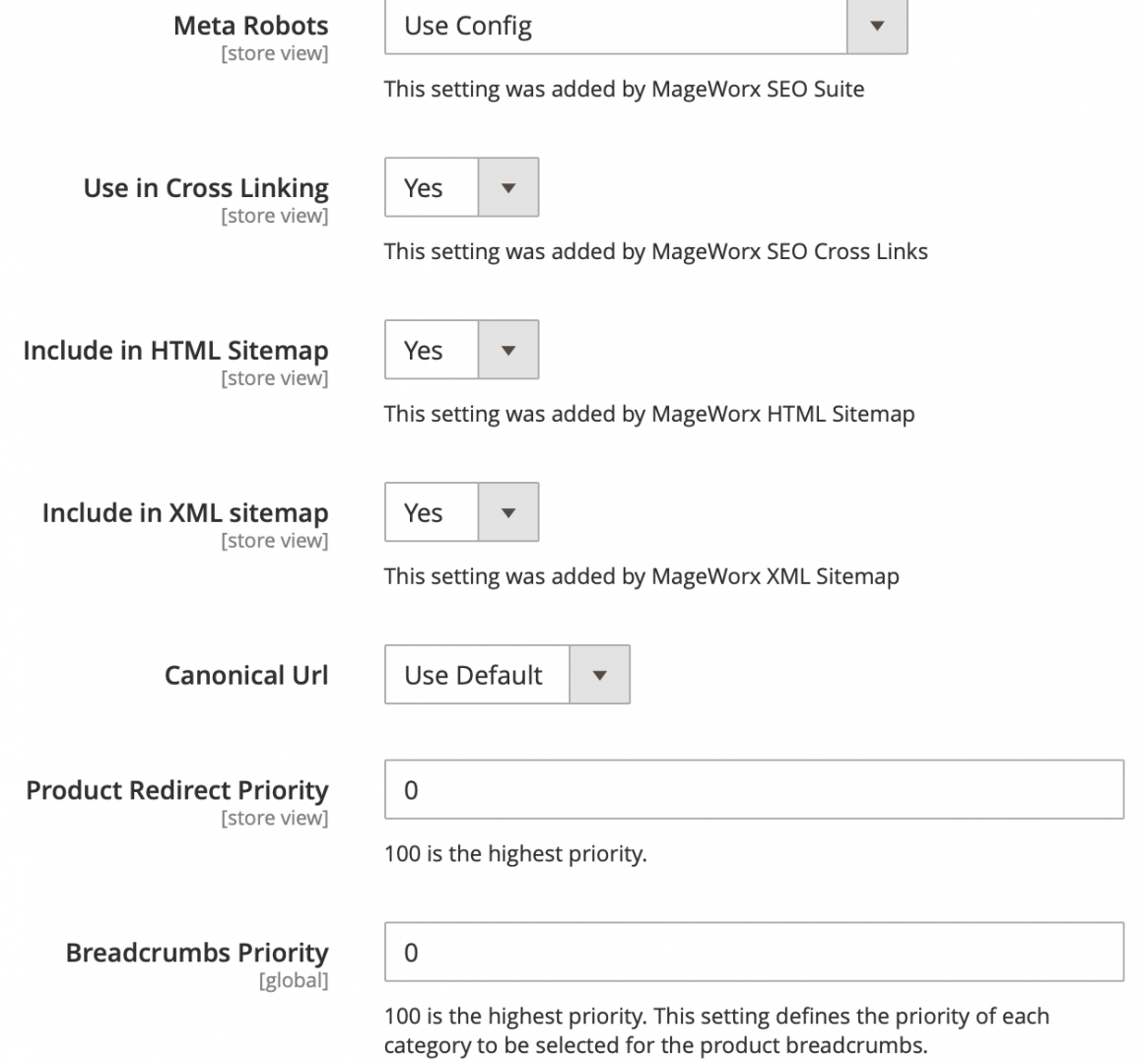
SEO Reports
One of the key features of this extension is the amazing SEO Reporting feature that is very detailed and simple.
This feature can actually help you improve the SEO applied to any of the pages that are not performing well. You can have amazing in-depth reports of all your products, categories, CMS pages, and other elements.
You can also get alerts and reports on pages having duplicate meta titles, meta description tags, or empty meta tags. This can be a game-changer for many marketers.
You can quickly generate reports for products, and categories to stay updated.
Handling Duplicate Content Problems
With respect to SEO, duplicate content is a big problem. And when you have a lot of pages on your platform, these issues can very serious. SEO Suite Ultimate extension for Magento 2 helps you in this as well.
This extension will help you enhance your site’s SEO potential without blocking the different page URLs. You can also:
- Deal with duplicate content issues between several domains
- Add fine meta tags
SEO for Review Pages
Not only the product landing pages, but can also SEO optimize the review pages for the products. You can actually make them improve your website’s overall SEO.
You can:
- Generate SEO-friendly URLs for review pages
- Set conical links to review or the product page
Rich Snippets in Magento
Having markup tags on your website will help the search engine in a better understanding of what your site is all about.
Thus, for each and every page, the extensions will ultimately deliver more information, such as preview image, price, availability, product rating, and other information such as:
- Product category which it belongs to
- Payment and delivery methods
This will also help you in giving a better visual appeal to your website. You can also optimize your markup data for category and CMS pages of your website.
You can also add a few more things to your website, such as:
- Website overall information
- Sitelinks search box
- Magento’s breadcrumbs markup tags
Also, this extension also supports Facebook Open Graphs, as well as Twitter Cards.
HTML and XML sitemaps
HTML Sitemap is one ultimate feature that helps you in outlining the overall structure of your website. This will help your website visitors in:
- Easily navigating through the website
- Make changes to the complete sitemap
- List all the store links in a hierarchical order
- Add additional links in your pages such as footer and custom links
- Hide categories and product pages
- Hide CMS pages
- Avoid displaying unwanted pages
XML Sitemaps: This is another very important and helpful feature in this extension that guides the Google-compliant XML sitemap to provide the search engine with a detailed crawling roadmap of your eCommerce website.
Using these features you can do a lot of other things such as customize your XML, add images of the product, add tags in the product, exclusive specific products, CMS-pages, set frequency, and set priorities.
You can even hide out your stock products using this extension as well. This feature is also compatible with the FishPig blog, AW blog, and Splash pages as well.
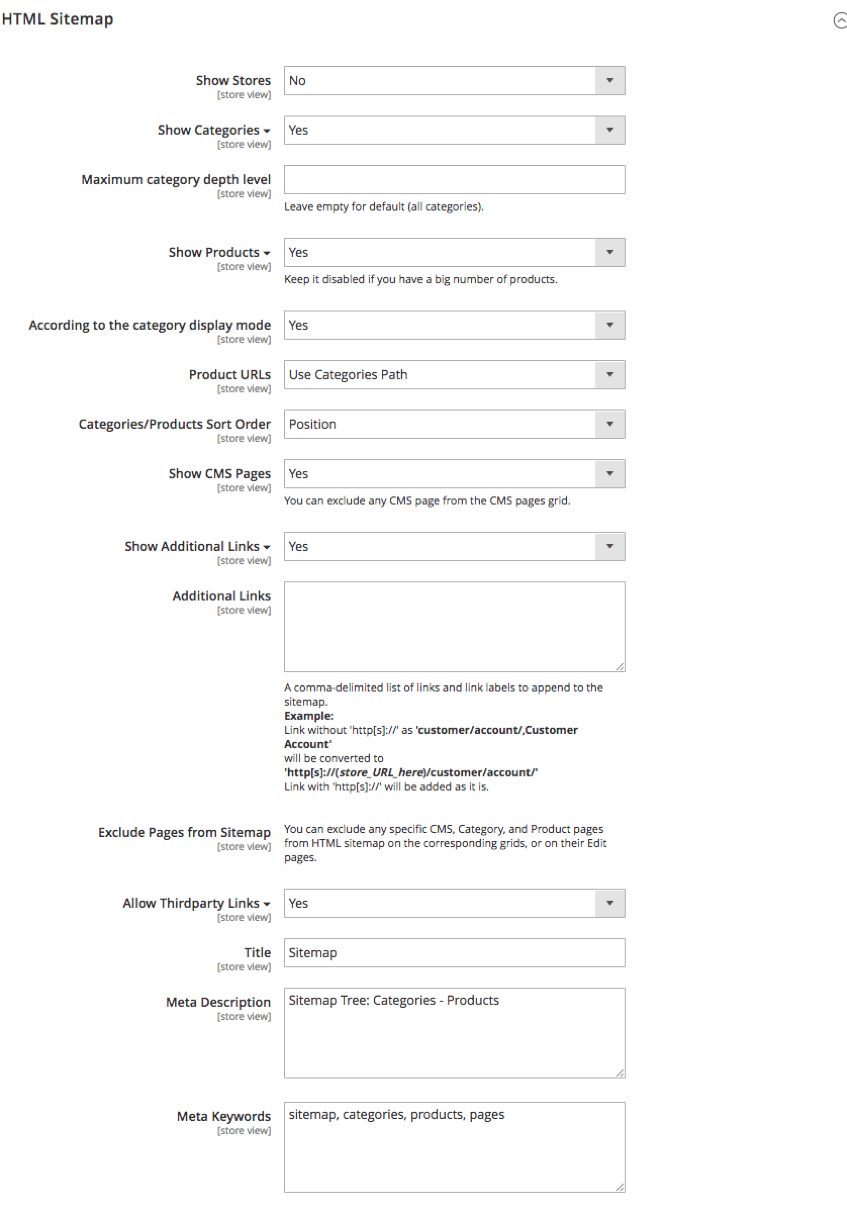
Templates for Layered Navigation
You can actually improve the overall SEO performance of your website quickly using this feature.
You can optimize a lot of things on your website, such as optimizing your page meta title, meta description, meta keywords, and a full summary of your site as well.
These templates can be created for any of the major attributes, such as brand, gender, size, color, shape, and so on.
SEO meta-templates, using this extension can also be assigned here by the various categories, or a chosen category tree.
Improved Layered Site Navigation in Magento
You can actually improve the overall layered navigation of your Magento-powered e-commerce website with the help of dynamic titles, meta descriptions, and user-friendly URLs, to help you generate more and more traffic on your product pages.
You can also perform functions like:
- You can dynamically generate meta titles for your all pages
- You can also generate a meta description based on product names, color, price, and other attributes
- Adjust the generated descriptions as per your need
- You can add NOINDEX, NOFOLLOW, FOLLOW, and any layered navigation page easily
Hreflang Tag Support
If you have a website having multi-lingual content, then this feature is a great choice for you. The extension has support for multi-lingual content and other issues, such as:
- Easily and quickly implement the hreflang tag for any language and URLs
- Set alternate URLs scope, which can even work in between websites
- Apply the hreflang tag to the category, product or CMS page
- You can use the language code from the default locale and set it to anywhere that you want to
Cross-Links
Using this extension, you can actually link any keyword or keyword phrases to any page on the website or external source. This is done automatically to create a well-thought and balanced internal site linking architecture.
You can also :
- Automatically add links to any of the keyword or keyword phrases in any language that you want
- You can also specify a product or a category ID to link the keyword to or for any example
SEO Redirects
One of the most amazing features here is that this extension actually helps you in making sure that online shoppers always land on the right page that you wish for.
One of the solutions provided here is that the extension helps you in the creation of 301/302 redirects for deleted products or category pages as well.
Using the extension you can also:
- You can set 301 ‘moved permanently’ or the 302 ‘moved temporary’ redirects on your page or on any deleted product or category
- Define the default priority category or the product for all redirected pages and so on
Extended Rich Snippets
You can also use the extended rich snippets markup to enable the Markup Dropdown.
To do so, simply go to the System, then click on the Configuration tab – MageWorx – SEO Suite Ultimate – SEO Markup: Open Graph Protocol & Rich Snippets, then press the YES button. Using this you can also:
- Markup the data for website info
- Optimize seller information
- Execute Breadcrumbs optimization
- Set the CMS page data markup
- Create a product data markup page
- Create event data markups
Summary
With some additional supporting features like FREE lifetime extension updates and FREE lifetime support & bug fixes, as well as a 100% open source setup, this is a truly ultimate extension for your Magento website.
So this was the SEO Suite Ultimate extension for Magento review. This extension is a must-try and will surely help your pages rank higher on all search engines.






